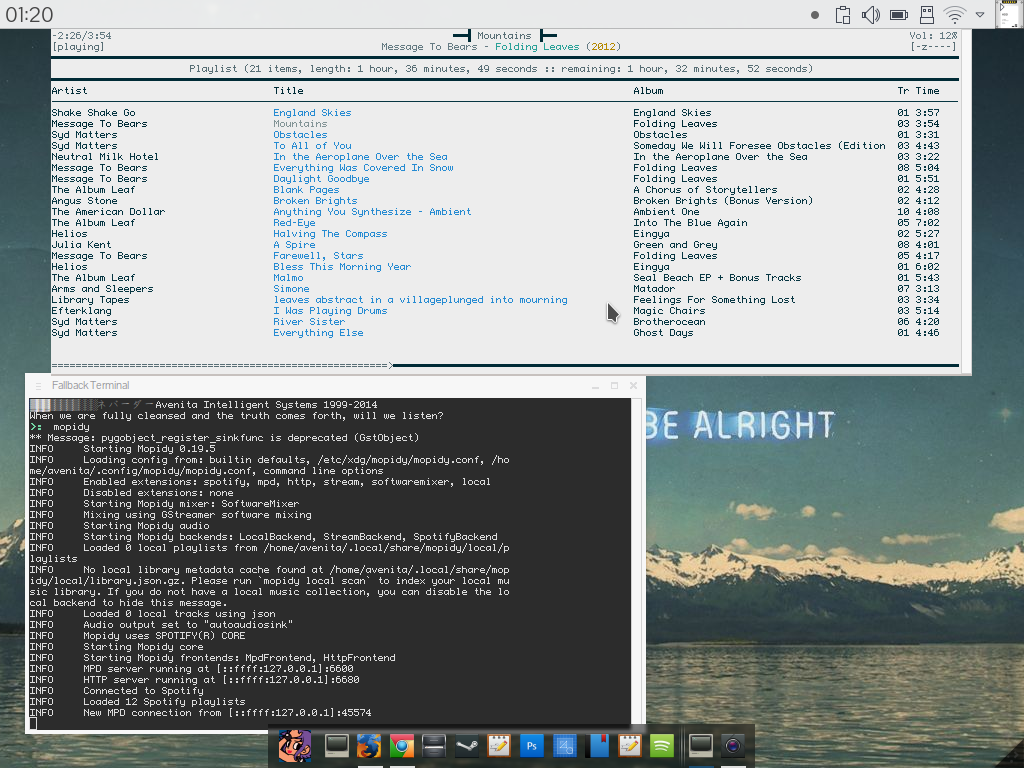- Home
- Help
- Desktop Linux
- Betreff: Spotify 0.9.11 for GNU/Linux
Help Wizard
Step 1
Type in your question below and we'll check to see what answers we can find...
Loading article...
Submitting...
If you couldn't find any answers in the previous step then we need to post your question in the community and wait for someone to respond. You'll be notified when that happens.
Simply add some detail to your question and refine the title if needed, choose the relevant category, then post.
Just quickly...
Before we can post your question we need you to quickly make an account (or sign in if you already have one).
Don't worry - it's quick and painless! Just click below, and once you're logged in we'll bring you right back here and post your question. We'll remember what you've already typed in so you won't have to do it again.
FAQs
Please see below the most popular frequently asked questions.
Loading article...
Loading faqs...
Ongoing Issues
Please see below the current ongoing issues which are under investigation.
Loading issue...
Loading ongoing issues...
Help categories
Account & Payment
Using Spotify
Listen Everywhere
Spotify 0.9.11 for GNU/Linux
Solved!- Mark as New
- Bookmark
- Subscribe
- Mute
- Subscribe to RSS Feed
- Permalink
- Report Inappropriate Content
Hi, fellow penguin fans!
Today we've pushed version 0.9.11.26 of the Linux desktop client to our public repo. Just update your system!
General release notes: http://community.spotify.com/t5/Help-Desktop-Linux-Mac-and/Release-Notes-Spotify-for-Desktop-0-9-11/...
Linux specific changes:
- collectionCache.bnk is no longer written to $HOME
Known issues:
- It still doesn't work to drag from an HTML5 view to a legacy view (such as the sidebar).
- On first start, the HTML5 views may not appear (just empty black views), try restarting the app if it happens
- Some users have reported problems with the new track change notifications. If you experience problems, you can start the client with "spotify --ui.track_notifications_enabled=false", or you can edit the file called ~/.config/spotify/Users/<your-spotify-username>-user/prefs and add a line with "ui.track_notifications_enabled=false". Sorry for not having this option available in the UI.
- No 32-bit build is available
- This build is not compatible with debian squeeze or wheezy
If you don't already have the Linux client installed, install like this:
# 1. Add our repository. As root or with sudo, create # a file called /etc/apt/sources.list.d/spotify.list and add # "deb http://repository.spotify.com/stable non-free" to it. # Here's a one-liner: sudo sh -c 'echo "deb http://repository.spotify.com/stable non-free" > /etc/apt/sources.list.d/spotify.list' # 2. If you want to verify the downloaded packages, # you will need to add our public key sudo apt-key adv --keyserver keyserver.ubuntu.com --recv-keys 94558F59 # 3. Run apt-get update sudo apt-get update # 4. Install spotify! sudo apt-get install spotify-client You don't have a debian based system? Well, it's still possible to get things running. Either you convert the debian package to something else using alien, or you can just download and extract the stuff you need from the package. There is no need to install the client, it can be run from anywhere. # 1. Get the right filename SPOTIFY_DEB=http://repository-origin.spotify.com/pool/non-free/s/spotify/spotify-client_0.9.11.26.g995ec04.78-1_`uname -m | sed s/x86_64/amd64/ | sed s/i686/i386/`.deb # 2. Download the package wget repository.spotify.com/pool/non-free/s/spotify/$SPOTIFY_DEB # 3. Extract the required parts ar p $SPOTIFY_DEB data.tar.gz | tar -zx --strip-components=3 ./opt/spotify/spotify-client # 4. Go in to the extracted folder cd spotify-client # 5. Setup symlinks to libs (NOTE: this script assumes Fedora 17, edit to suit your needs) ./linklibs-fedora.sh # 6. Optionally register icons and menu item # Note: for the menu item to work, you need to ensure # spotify is in your $PATH, either by symlinking # it from /usr/bin or /usr/local/bin, or by adding # the spotify-client folder to your $PATH ./register.sh
Solved! Go to Solution.
- Labels:
-
Linux
- Subscribe to RSS Feed
- Mark Topic as New
- Mark Topic as Read
- Float this Topic for Current User
- Bookmark
- Subscribe
- Printer Friendly Page
- Mark as New
- Bookmark
- Subscribe
- Mute
- Subscribe to RSS Feed
- Permalink
- Report Inappropriate Content
- Mark as New
- Bookmark
- Subscribe
- Mute
- Subscribe to RSS Feed
- Permalink
- Report Inappropriate Content
....Radio magically started working again. If you fixed that somehow, thanks. If not, it's great anyway
- Mark as New
- Bookmark
- Subscribe
- Mute
- Subscribe to RSS Feed
- Permalink
- Report Inappropriate Content
Mine didn't notified me. I just saw that version 0.9.11 was available, so I tried to update my system.
Thanks for your help
- Mark as New
- Bookmark
- Subscribe
- Mute
- Subscribe to RSS Feed
- Permalink
- Report Inappropriate Content
Spotify segfaults after ~50sec when playing music if gtk+-2.24.26 is installed. Downgrading to gtk+-2.24.25-r1 resolves this.
[ 6564.483737] spotify[26506]: segfault at 7f6ddaad1dd0 ip 00007f6ddaad1dd0 sp 00007fff247c1878 error 14 [ 6564.483775] audit: type=1701 audit(1424437880.831:10): auid=1000 uid=1000 gid=1000 ses=1 subj=kernel pid=26506 comm="spotify" exe="/opt/spotify/spotify-client/spotify" sig=11
- Mark as New
- Bookmark
- Subscribe
- Mute
- Subscribe to RSS Feed
- Permalink
- Report Inappropriate Content
> Spotify segfaults after ~50sec when playing music if gtk+-2.24.26 is installed. Downgrading to gtk+-2.24.25-r1 resolves this.
Can confirm this
- Mark as New
- Bookmark
- Subscribe
- Mute
- Subscribe to RSS Feed
- Permalink
- Report Inappropriate Content
- Mark as New
- Bookmark
- Subscribe
- Mute
- Subscribe to RSS Feed
- Permalink
- Report Inappropriate Content
- Mark as New
- Bookmark
- Subscribe
- Mute
- Subscribe to RSS Feed
- Permalink
- Report Inappropriate Content
I also confirm that downgrading GTK on Arch Linux helps.
- Mark as New
- Bookmark
- Subscribe
- Mute
- Subscribe to RSS Feed
- Permalink
- Report Inappropriate Content
Same here. Downgrading solves the issue.
Any word on an update so this workaround hopefully wont be necessary for long?
- Mark as New
- Bookmark
- Subscribe
- Mute
- Subscribe to RSS Feed
- Permalink
- Report Inappropriate Content
Again, confirming that spotify is segfaulting every time it's open for more than a minute when gtk2 > 2.24.25 is installed.
Downgrading and holding gtk2 at 2.24.25 is a really temporary fix. I hope this actually gets the attention of the linux client developers!
- Mark as New
- Bookmark
- Subscribe
- Mute
- Subscribe to RSS Feed
- Permalink
- Report Inappropriate Content
Will for sure be fixed when v 1.0 is released for Linux. Don't expect any fixes to the current version. BTW: Ubuntu is the only officially supported distro by the Linux devs.
- Mark as New
- Bookmark
- Subscribe
- Mute
- Subscribe to RSS Feed
- Permalink
- Report Inappropriate Content
The Linux desktop client in the repo. for linux 32 bit i386 is very old. It's not updated since year 2013, and the version is 0.9.4.183.
Index of /pool/non-free/s/spotify/
spotify-client_0.9.4.183.g644e24e.428-1_i386.deb 10-Oct-2013 08:41 41740148
Please can update it?
Thanks
- Mark as New
- Bookmark
- Subscribe
- Mute
- Subscribe to RSS Feed
- Permalink
- Report Inappropriate Content
Same here, the Spotify client crashes after a maximum of about one minute. Starting offline doesn't help, even doing nothing in the client doesn't change this.
After downgrading from 2.24.26 to 2.24.25 it's up and running again, thanks for the hint!
It would be really nice to see a new build of the client ... as a premium user, I'd like to see at least *some* support for the best OS. 😉
- Mark as New
- Bookmark
- Subscribe
- Mute
- Subscribe to RSS Feed
- Permalink
- Report Inappropriate Content
Same here.
- Mark as New
- Bookmark
- Subscribe
- Mute
- Subscribe to RSS Feed
- Permalink
- Report Inappropriate Content
in the meantime awaiting for the 1.0 build i ditched the official client and using it only for adding tracks to my playlist. and using ncmpcpp for playing.
- Mark as New
- Bookmark
- Subscribe
- Mute
- Subscribe to RSS Feed
- Permalink
- Report Inappropriate Content
If you use that for playing Spotify music, I guess it would help us more, if you tell us about the player you use. The original mpd is not able to do that as far as I know. So what are you using?
- Mark as New
- Bookmark
- Subscribe
- Mute
- Subscribe to RSS Feed
- Permalink
- Report Inappropriate Content
its because ncmpcpp does not use the regular mpd for spotify, but mopidy, a mpd protocol compatible media server for streaming from spotify.
Now, this, obviously only work on Premium accounts.S
its really simple. you only need, mopidy [https://www.mopidy.com/] and a extension of mopidy called mopidy-spotify [https://github.com/mopidy/mopidy-spotify, then create a file on ~/.config/mopidy/mopidy.conf with the following
[spotify] enabled = true username = spotify-username password = password
and thats it, start mopidy and then ncmpcpp, and it will show your playlists, you can play music but not searching spotify database from it.(so no adding new tracks to the playlist, you need to do that on either the client, wine client or web player)
- Mark as New
- Bookmark
- Subscribe
- Mute
- Subscribe to RSS Feed
- Permalink
- Report Inappropriate Content
I just want to add that this solution needs premium subscription, so free and unlimited users are left out.
- Mark as New
- Bookmark
- Subscribe
- Mute
- Subscribe to RSS Feed
- Permalink
- Report Inappropriate Content
anything involving playing music outside the default player requires a Premium sub.
thats because only the default player has ad support. but having mopidy support its a big perk for buying premiun, as not only ncmpcpp can connect to it, but virtually anything that has MPD support.
- Mark as New
- Bookmark
- Subscribe
- Mute
- Subscribe to RSS Feed
- Permalink
- Report Inappropriate Content
@Muskratt wrote:
anything involving playing music outside the default player requires a Premium sub.
thats because only the default player has ad support. but having mopidy support its a big perk for buying premiun, as not only ncmpcpp can connect to it, but virtually anything that has MPD support.
Thanks for giving more details about this. I know that premium is needed. This is the decision that Spotify made, so that's the way it goes. Their game, their rules. But your explanation can't be the real reason. I have "unlimited" subscription, so I don't have ads at all, nevertheless this feature is not open to me. The real reason for that is more something like: "You want that feature? Well, then pay up."
But after all, my statement was no complaint. I just added this info so anybody reading this knows the limitations before trying and failing.
Suggested posts
Hey there you, Yeah, you! 😁 Welcome - we're glad you joined the Spotify Community! While you here, let's have a fun game and get…