- Home
- Help
- Desktop Linux
- Re: Spotify 0.9.11 for GNU/Linux
Help Wizard
Step 1
Type in your question below and we'll check to see what answers we can find...
Loading article...
Submitting...
If you couldn't find any answers in the previous step then we need to post your question in the community and wait for someone to respond. You'll be notified when that happens.
Simply add some detail to your question and refine the title if needed, choose the relevant category, then post.
Just quickly...
Before we can post your question we need you to quickly make an account (or sign in if you already have one).
Don't worry - it's quick and painless! Just click below, and once you're logged in we'll bring you right back here and post your question. We'll remember what you've already typed in so you won't have to do it again.
FAQs
Please see below the most popular frequently asked questions.
Loading article...
Loading faqs...
Ongoing Issues
Please see below the current ongoing issues which are under investigation.
Loading issue...
Loading ongoing issues...
Help categories
Account & Payment
Using Spotify
Listen Everywhere
Spotify 0.9.11 for GNU/Linux
Solved!- Mark as New
- Bookmark
- Subscribe
- Mute
- Subscribe to RSS Feed
- Permalink
- Report Inappropriate Content
Hi, fellow penguin fans!
Today we've pushed version 0.9.11.26 of the Linux desktop client to our public repo. Just update your system!
General release notes: http://community.spotify.com/t5/Help-Desktop-Linux-Mac-and/Release-Notes-Spotify-for-Desktop-0-9-11/...
Linux specific changes:
- collectionCache.bnk is no longer written to $HOME
Known issues:
- It still doesn't work to drag from an HTML5 view to a legacy view (such as the sidebar).
- On first start, the HTML5 views may not appear (just empty black views), try restarting the app if it happens
- Some users have reported problems with the new track change notifications. If you experience problems, you can start the client with "spotify --ui.track_notifications_enabled=false", or you can edit the file called ~/.config/spotify/Users/<your-spotify-username>-user/prefs and add a line with "ui.track_notifications_enabled=false". Sorry for not having this option available in the UI.
- No 32-bit build is available
- This build is not compatible with debian squeeze or wheezy
If you don't already have the Linux client installed, install like this:
# 1. Add our repository. As root or with sudo, create # a file called /etc/apt/sources.list.d/spotify.list and add # "deb http://repository.spotify.com/stable non-free" to it. # Here's a one-liner: sudo sh -c 'echo "deb http://repository.spotify.com/stable non-free" > /etc/apt/sources.list.d/spotify.list' # 2. If you want to verify the downloaded packages, # you will need to add our public key sudo apt-key adv --keyserver keyserver.ubuntu.com --recv-keys 94558F59 # 3. Run apt-get update sudo apt-get update # 4. Install spotify! sudo apt-get install spotify-client You don't have a debian based system? Well, it's still possible to get things running. Either you convert the debian package to something else using alien, or you can just download and extract the stuff you need from the package. There is no need to install the client, it can be run from anywhere. # 1. Get the right filename SPOTIFY_DEB=http://repository-origin.spotify.com/pool/non-free/s/spotify/spotify-client_0.9.11.26.g995ec04.78-1_`uname -m | sed s/x86_64/amd64/ | sed s/i686/i386/`.deb # 2. Download the package wget repository.spotify.com/pool/non-free/s/spotify/$SPOTIFY_DEB # 3. Extract the required parts ar p $SPOTIFY_DEB data.tar.gz | tar -zx --strip-components=3 ./opt/spotify/spotify-client # 4. Go in to the extracted folder cd spotify-client # 5. Setup symlinks to libs (NOTE: this script assumes Fedora 17, edit to suit your needs) ./linklibs-fedora.sh # 6. Optionally register icons and menu item # Note: for the menu item to work, you need to ensure # spotify is in your $PATH, either by symlinking # it from /usr/bin or /usr/local/bin, or by adding # the spotify-client folder to your $PATH ./register.sh
Solved! Go to Solution.
- Labels:
-
Linux
- Subscribe to RSS Feed
- Mark Topic as New
- Mark Topic as Read
- Float this Topic for Current User
- Bookmark
- Subscribe
- Printer Friendly Page
- Mark as New
- Bookmark
- Subscribe
- Mute
- Subscribe to RSS Feed
- Permalink
- Report Inappropriate Content
It's the beta version (1.0.1.1062) and I'm using Linux Mint 17.1 (based on Ubuntu 14.04)
Hope it helps.
And yes, you're right. A little support from the Spotify staff wouldn't hurt! 😕
- Mark as New
- Bookmark
- Subscribe
- Mute
- Subscribe to RSS Feed
- Permalink
- Report Inappropriate Content
Update:
Read this announcement:
- Mark as New
- Bookmark
- Subscribe
- Mute
- Subscribe to RSS Feed
- Permalink
- Report Inappropriate Content
@cHagHi wrote:
How strange! For me the Connect icon does not work (it's always disabled) on Linux and the 1.x beta build. Which Spotify Client version is this? Which Linux distribution are you using?
Maybe it has to do with some optional library not being installed. It really pisses me off that *nobody* from Spotify is willing to help us, and we are alone chasing workarrounds and playing riddles 😞
Connect is a premium feature, so with my unlimited subscription I suspect that to be the reason why I cannot use this. If you are on premium, it is supposed to work, tho I don't know what has to be done to activate this.
Regarding the "pissed off" part, I want to summarize, that you are using a software channel that is considered "preview" and "unsupported" (see https://www.spotify.com/download/previews/), and in this channel you are using a pre-beta version that has never been officially released, but leaked on twitter by a very kind developer, that you had to download manually and install using dpkg after manually disabling the spotify software repository. Please do the math yourself.
- Mark as New
- Bookmark
- Subscribe
- Mute
- Subscribe to RSS Feed
- Permalink
- Report Inappropriate Content
@cHagHi wrote:
If the beta at least supported Spotify Connect I *might* consider going back to it and dealing with all the other issues (that's about the one and only feature I miss at this point), but without Spotify Connect, and without knowing if our time betatesting is worth something for someone inside Spotify, I'm not willing to give it more time...
Well with the freshly released evrsion 0.9.17 you can have both, sticking to 0.9 tree and using connect (at least as player, not as controller)
- Mark as New
- Bookmark
- Subscribe
- Mute
- Subscribe to RSS Feed
- Permalink
- Report Inappropriate Content
I am sorry because this message is orthogonal with the discussion, but I strongly believe there would be another option to follow-up the development of Spotify Linux preview. Maybe a mailing list?. I am sure most of linux users won't have any problems to follow a mailing list instead of this current chaotic way of doing it.
Regards,
- Mark as New
- Bookmark
- Subscribe
- Mute
- Subscribe to RSS Feed
- Permalink
- Report Inappropriate Content
I am on 14.04.1 LTS and spotify for desktop crashes a lot. It's a bit sad for I find more music on spotify than on Deezer ( yes I'm french) and I would have liked to subscribe on Spotify family it it was reliable on my ubuntu...
I describe the issue : spotify opens. I choose my music. It works. Cool. Wait a minute ou more or, more efficient, move your mouse and click a button. The music keeps going on but that's all. Nothing else. I have to make a hard reboot. A solution ?
regards
@rannyakuza wrote:Hmm, this seems to be because of an erronuous http/dns redirect. As a workaround, place the following in /etc/apt/sources.list.d/spotify.list:
deb http://repository-origin.spotify.com stable non-free
This URL does not have the spotify-redirect-to-our-homepage-because-i-dont-know-why-argh redirect rule, therefore apt-get will work. After Spotify fixes this, you should be able to change the apt-get URL above back to its default (ie. without -origin in the URL).
- Mark as New
- Bookmark
- Subscribe
- Mute
- Subscribe to RSS Feed
- Permalink
- Report Inappropriate Content
@sebfoy wrote:
I am on 14.04.1 LTS and spotify for desktop crashes a lot. It's a bit sad for I find more music on spotify than on Deezer ( yes I'm french) and I would have liked to subscribe on Spotify family it it was reliable on my ubuntu...
I describe the issue : spotify opens. I choose my music. It works. Cool. Wait a minute ou more or, more efficient, move your mouse and click a button. The music keeps going on but that's all. Nothing else. I have to make a hard reboot. A solution ?
Spotify hanging like that was a common problem with version 0.9.x. Have you tried installing the latest version? 1.0.38
https://www.spotify.com/download/linux/
- Mark as New
- Bookmark
- Subscribe
- Mute
- Subscribe to RSS Feed
- Permalink
- Report Inappropriate Content
I'm still getting an error, which is:
jscherman@jscherman:~$ sudo apt-get update
...
Get:9 http://repository-origin.spotify.com stable InRelease [1.155 B]
Err:9 http://repository-origin.spotify.com stable InRelease
Clearsigned file isn't valid, got 'NOSPLIT' (does the network require authentication?)
Get:10 http://ar.archive.ubuntu.com/ubuntu xenial-backports InRelease [102 kB]
...
Fetched 40,0 MB in 26s (1.518 kB/s)
Reading package lists... Done
E: Failed to fetch http://repository-origin.spotify.com/dists/stable/InRelease Clearsigned file isn't valid, got 'NOSPLIT' (does the network require authentication?)
E: Some index files failed to download. They have been ignored, or old ones used instead.
Any solution?
- Mark as New
- Bookmark
- Subscribe
- Mute
- Subscribe to RSS Feed
- Permalink
- Report Inappropriate Content
FWIW, I'm running this for my repo and getting this version. Three machines, three distros:
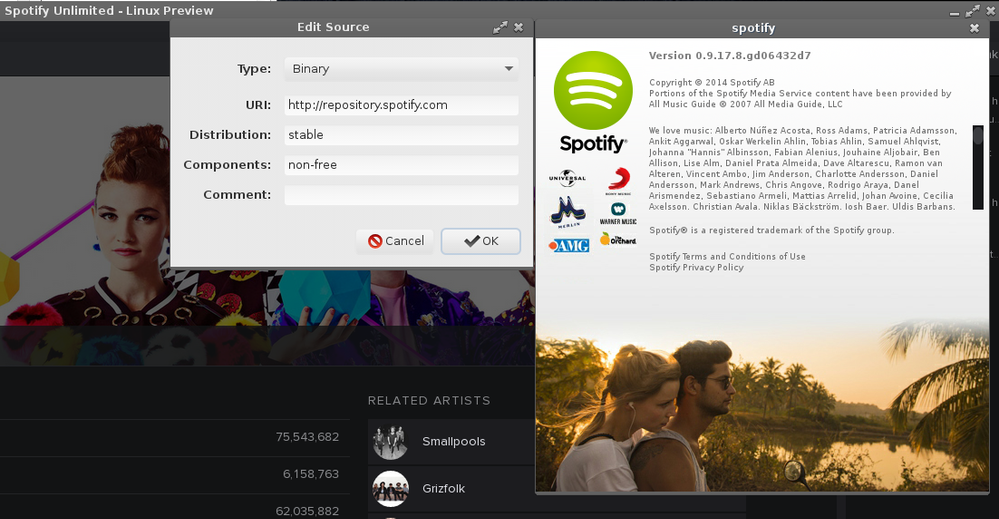
Suggested posts
Hey there you, Yeah, you! 😁 Welcome - we're glad you joined the Spotify Community! While you here, let's have a fun game and get…