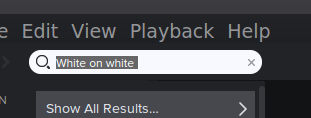- Home
- Help
- Desktop Linux
- Re: Spotify 0.9.11 for GNU/Linux
Help Wizard
Step 1
Type in your question below and we'll check to see what answers we can find...
Loading article...
Submitting...
If you couldn't find any answers in the previous step then we need to post your question in the community and wait for someone to respond. You'll be notified when that happens.
Simply add some detail to your question and refine the title if needed, choose the relevant category, then post.
Just quickly...
Before we can post your question we need you to quickly make an account (or sign in if you already have one).
Don't worry - it's quick and painless! Just click below, and once you're logged in we'll bring you right back here and post your question. We'll remember what you've already typed in so you won't have to do it again.
FAQs
Please see below the most popular frequently asked questions.
Loading article...
Loading faqs...
Ongoing Issues
Please see below the current ongoing issues which are under investigation.
Loading issue...
Loading ongoing issues...
Help categories
Account & Payment
Using Spotify
Listen Everywhere
Spotify 0.9.11 for GNU/Linux
Solved!- Mark as New
- Bookmark
- Subscribe
- Mute
- Subscribe to RSS Feed
- Permalink
- Report Inappropriate Content
Hi, fellow penguin fans!
Today we've pushed version 0.9.11.26 of the Linux desktop client to our public repo. Just update your system!
General release notes: http://community.spotify.com/t5/Help-Desktop-Linux-Mac-and/Release-Notes-Spotify-for-Desktop-0-9-11/...
Linux specific changes:
- collectionCache.bnk is no longer written to $HOME
Known issues:
- It still doesn't work to drag from an HTML5 view to a legacy view (such as the sidebar).
- On first start, the HTML5 views may not appear (just empty black views), try restarting the app if it happens
- Some users have reported problems with the new track change notifications. If you experience problems, you can start the client with "spotify --ui.track_notifications_enabled=false", or you can edit the file called ~/.config/spotify/Users/<your-spotify-username>-user/prefs and add a line with "ui.track_notifications_enabled=false". Sorry for not having this option available in the UI.
- No 32-bit build is available
- This build is not compatible with debian squeeze or wheezy
If you don't already have the Linux client installed, install like this:
# 1. Add our repository. As root or with sudo, create # a file called /etc/apt/sources.list.d/spotify.list and add # "deb http://repository.spotify.com/stable non-free" to it. # Here's a one-liner: sudo sh -c 'echo "deb http://repository.spotify.com/stable non-free" > /etc/apt/sources.list.d/spotify.list' # 2. If you want to verify the downloaded packages, # you will need to add our public key sudo apt-key adv --keyserver keyserver.ubuntu.com --recv-keys 94558F59 # 3. Run apt-get update sudo apt-get update # 4. Install spotify! sudo apt-get install spotify-client You don't have a debian based system? Well, it's still possible to get things running. Either you convert the debian package to something else using alien, or you can just download and extract the stuff you need from the package. There is no need to install the client, it can be run from anywhere. # 1. Get the right filename SPOTIFY_DEB=http://repository-origin.spotify.com/pool/non-free/s/spotify/spotify-client_0.9.11.26.g995ec04.78-1_`uname -m | sed s/x86_64/amd64/ | sed s/i686/i386/`.deb # 2. Download the package wget repository.spotify.com/pool/non-free/s/spotify/$SPOTIFY_DEB # 3. Extract the required parts ar p $SPOTIFY_DEB data.tar.gz | tar -zx --strip-components=3 ./opt/spotify/spotify-client # 4. Go in to the extracted folder cd spotify-client # 5. Setup symlinks to libs (NOTE: this script assumes Fedora 17, edit to suit your needs) ./linklibs-fedora.sh # 6. Optionally register icons and menu item # Note: for the menu item to work, you need to ensure # spotify is in your $PATH, either by symlinking # it from /usr/bin or /usr/local/bin, or by adding # the spotify-client folder to your $PATH ./register.sh
Solved! Go to Solution.
- Labels:
-
Linux
- Subscribe to RSS Feed
- Mark Topic as New
- Mark Topic as Read
- Float this Topic for Current User
- Bookmark
- Subscribe
- Printer Friendly Page
- Mark as New
- Bookmark
- Subscribe
- Mute
- Subscribe to RSS Feed
- Permalink
- Report Inappropriate Content
Thanks!
I did not copy and paste because I'm trying to learn to program. I followed some advice I read and tried reading what I typed backwards, but still missed it.
- Mark as New
- Bookmark
- Subscribe
- Mute
- Subscribe to RSS Feed
- Permalink
- Report Inappropriate Content
@porkchopper wrote:
Thanks!
I did not copy and paste because I'm trying to learn to program. I followed some advice I read and tried reading what I typed backwards, but still missed it.
Well, typing a command by hand is not programming, but if you want to become a power user, learning the command line is essential, and very useful, but I wouldn't start with learning the syntax of apt-key 😛
To the Spotify devs: I don't get why so many of those who distribute deb packages outside of the official repositories require the user to do all this manually. Do it like Google does with Chrome:
- User downloads deb package
- User opens deb package and choose to install it
- The "postinst" script included in the deb package adds the necessary key and repository, and BAM! Spotify will be upgraded automatically, no need for the user to do that automatically
This way, the user can install software with two (!) clicks. That's actually much easier than in Windows. Too many Linux devs still think that all their users are power users. The fact is that users are accustomed to the Windows way, that is, downloading a file and opening it to install. That can easily be done with deb packages, and as a bonus, adding the repository automatically makes sure all users are always updated (as long as they update their system).
- Mark as New
- Bookmark
- Subscribe
- Mute
- Subscribe to RSS Feed
- Permalink
- Report Inappropriate Content
Wow! Spotify for linux - installed without a hitch on Mint 15 XFCE, running great so far.
Thanks!
- Mark as New
- Bookmark
- Subscribe
- Mute
- Subscribe to RSS Feed
- Permalink
- Report Inappropriate Content
Thank you for this adaptation ! It made me come back on Spotify (with Premium Account).
Just to say, don't stop your efforts : It will always be appreciated 🙂
- Mark as New
- Bookmark
- Subscribe
- Mute
- Subscribe to RSS Feed
- Permalink
- Report Inappropriate Content
While I realize the installer needs to be as simple as possible for the non technical users, as a power user I want to add the repository and key myself. I want to know what software sources I have and verify all signed packages. Post scripts to do that stuff just seems weird to me. That said, it would be completely reasonable to make the one step package/script prominant. Then sort of hide an "optional: want our key and repository first?" kind of thing.
I appreciate the Linux build. I wanted to stream something, thought I remembered Spotify had a Linux client, and indeed it does!
- Mark as New
- Bookmark
- Subscribe
- Mute
- Subscribe to RSS Feed
- Permalink
- Report Inappropriate Content
Not able to upgrade from anything higher than 0.9.4.. Followed your procedure, did not help. Any other tricks?
- Mark as New
- Bookmark
- Subscribe
- Mute
- Subscribe to RSS Feed
- Permalink
- Report Inappropriate Content
Swap to 64-bit?
Peter
Spotify Community Mentor and Troubleshooter
Spotify Last.FM Twitter LinkedIn Meet Peter Rock Star Jam 2014
If this post was helpful, please add kudos below!
- Mark as New
- Bookmark
- Subscribe
- Mute
- Subscribe to RSS Feed
- Permalink
- Report Inappropriate Content
Had no idea there was a limitation of the 32 bit system for Spotify. My laptop chose 32 bit automatically however the 5 other ones I installed Ubuntu on the same week all got 64 bit, so I'll leave this one alone as it may require 32 bit. Don't want to mess it up. Any idea wether we'll get 32 bit versions upgraded?
- Mark as New
- Bookmark
- Subscribe
- Mute
- Subscribe to RSS Feed
- Permalink
- Report Inappropriate Content
Any CPU from the last 8+ years(with the exception of some terrible Atom CPUs) is a 64-bit CPU. I don't understand why anyone still installs 32-bit systems in 2014.
- Mark as New
- Bookmark
- Subscribe
- Mute
- Subscribe to RSS Feed
- Permalink
- Report Inappropriate Content
- Mark as New
- Bookmark
- Subscribe
- Mute
- Subscribe to RSS Feed
- Permalink
- Report Inappropriate Content
@Hideaki02 wrote:
Any CPU from the last 8+ years(with the exception of some terrible Atom CPUs) is a 64-bit CPU. I don't understand why anyone still installs 32-bit systems in 2014.
Until version 13.04, Ubuntu recommended all users use the 32-bit edition of Ubuntu on its download page. Users without in-depth knowledge of the reasons for this recommendation will obviously just follow it.
Additionally, 64-bit linux long time had problems running 32-bit programs. If you needed to run some 32-bit binary only programs, for example some closed source games you bought at humble bundle or such, you had horrible issues running them on a 64-bit system. Multiarch is not that old and just recently grew up enough to call it stable.
Adobe’s Flash plug-in was once only available in 32-bit form, while a 64-bit browser came with the 64-bit edition of Linux distributions. This meant that users had to install a separate 32-bit browser or use nspluginwrapper, a hacky solution that allowed 32-bit plugins to run in 64-bit browsers.
So not long ago, there were quite some resons for installing 32-bit linux systems. And since normal users tend to just do distribution updates, they are still using that today with their up-to-date installation. Just reinstalling the whole system just because 64-bit is now state of the art and all issues have been resolved, is not the argument you can convince users with. If their 32-bit installations just work fine, they will want to keep it, and that's absolutely okay.
So my suggestion would be: If next time you ask yourself "I don't understand why...?" then just go ahead and ask instead of posting snappy replies that sound as if every affected user would be stupid.
Thank you.
- Mark as New
- Bookmark
- Subscribe
- Mute
- Subscribe to RSS Feed
- Permalink
- Report Inappropriate Content
@atengesdal wrote:
Had no idea there was a limitation of the 32 bit system for Spotify. My laptop chose 32 bit automatically however the 5 other ones I installed Ubuntu on the same week all got 64 bit, so I'll leave this one alone as it may require 32 bit. Don't want to mess it up. Any idea wether we'll get 32 bit versions upgraded?
If you don't mind reinstalling, you could check out if your hardware is able to run 64-bit. For example you can check the flags your CPU is supporting, using the command:
grep flags /proc/cpuinfo
View the output thoroughly and look for a flag called "lm". This means "long mode" -> 64-bit.
If you are still unsure, just send us the "flags" and "model name" lines, so we can help you identifying the capabilities.
- Mark as New
- Bookmark
- Subscribe
- Mute
- Subscribe to RSS Feed
- Permalink
- Report Inappropriate Content
Does anyone else have issues with drag and drop (songs into playlists) on 0.9.10.17 on Debian Wheezy or any other Linux distro for that matter?
- Mark as New
- Bookmark
- Subscribe
- Mute
- Subscribe to RSS Feed
- Permalink
- Report Inappropriate Content
Doesn't work on LM 17 eihter.
I want to know how i make the search bar any other color then white. With the theme i currently have, the text is white,and everything else is grey - everywhere except for spotify. Mildy annoying as I can't see what I type unless i ctrl+a.
Anyone had the same issue, maybe even a solution ?=)
- Mark as New
- Bookmark
- Subscribe
- Mute
- Subscribe to RSS Feed
- Permalink
- Report Inappropriate Content
Also, the thing that shows suggestions when you search for something won't disappear unless you hit search, sometimes it seems it will show suggestions even though you delete everything in the search bar (although I can't really tell because of the problem described above, I select the seatch bar and try selecting all, but to no avail ).
Oh, and if I somehow missed the 'edit' button on my last post let me know
- Mark as New
- Bookmark
- Subscribe
- Mute
- Subscribe to RSS Feed
- Permalink
- Report Inappropriate Content
@blurk wrote:
Also, the thing that shows suggestions when you search for something won't disappear unless you hit search
... or unless you press "tab".
- Mark as New
- Bookmark
- Subscribe
- Mute
- Subscribe to RSS Feed
- Permalink
- Report Inappropriate Content
Okey, thanks. Would be nice if it disapeared like on osX and Windows though.
Is this suposed to be obivoious btw? Or is your period key sticky?
- Mark as New
- Bookmark
- Subscribe
- Mute
- Subscribe to RSS Feed
- Permalink
- Report Inappropriate Content
@blurk wrote:
Is this suposed to be obivoious btw? Or is your period key sticky?
The dots are there to show that I continue your sentence with mine, as my posting is no complete sentence on its own.
- Mark as New
- Bookmark
- Subscribe
- Mute
- Subscribe to RSS Feed
- Permalink
- Report Inappropriate Content
I did a fresh installation of my Debian system. After installing, spotify, it is not possible to play local files. This is the error I am getting:
06:52:51.439 D [spirc_manager.cpp:578 ] GAIA: SpircManager::stpLoad, track=spo
06:56:36.643 D [spirc_manager.cpp:578 ] GAIA: SpircManager::stpLoad, track=spotify:local:Dave+Matthews+Band:1995-05-10%3a+Yoshi%27s%2c+Oakland%2c+CA%2c+USA:Tripping+Billies:320, index=142, position=0, paused=0
tify:track:0UtjXFxlBXKeQIVhkBhOjj, index=8578, position=0, paused=0
It doesn't matter if I remove the library and add it back, I always have the same problem.
Does anybody have the same problem?
- Mark as New
- Bookmark
- Subscribe
- Mute
- Subscribe to RSS Feed
- Permalink
- Report Inappropriate Content
Hi, I'm an avid Spotify user and glad it exists, but there is a seemingly easy to fix problem that is a major issue that affects all distributions. Spotify for Linux does not listen to SIGQUIT, which causes the notification icon's "Exit" menu to not work, as well as Spotify preventing logouts. I have to wait at least a minute before Spotify is force closed because it does not listen to SIGQUIT when logging out, which is a bit of a waste of time.
For those of you who do not know what this means, POSIX systems (Linux, UNIX, etc.) use signals for basic inter-app communication. For example, when you log out, your computer tells your apps open "SIGQUIT", or to nicely quit when possible to prevent data loss before logging out. Because there is a chance an app is frozen and isn't listening, most desktops have a timer built in when an app doesn't respond to SIGQUIT within a minute or so, so the desktop will then send SIGINT, which basically tells it to quit immediately, not saving any data. This is why Spotify prevents logout for around a minute, because the desktop is waiting for Spotify to cleanly exit without being forcibly killed.
Steps to reproduce for testing:
1: Open Spotify in a terminal
2: Press CTRL + \ to send SIGQUIT
3: Notice how nothing happens
4: Press CTRL + C to send SIGABRT
5: Notice how that worked.
Considering SIGQUIT tells it to cleanly exit, Spotify should catch SIGQUIT and terminate whenever it's safe. Additionally, catching SIGQUIT will prevent any potential database corruption caused by an unclean exit.
This does not affect the OS X version of Spotify, it registers CTRL + \ as SIGQUIT and exits. Perhaps the code that catches SIGQUIT can be borrowed from the OS X version of Spotify? To test this, you can run /Applications/Spotify.app/Contents/MacOS/Spotify in a terminal and send SIGQUIT with CTRL + \ , and it will quit after a second or so (OS X incorrectly reports this as a crash, since it was not closed through the GUI.)
A fix would be greatly appreciated 🙂
Suggested posts
Hey there you, Yeah, you! 😁 Welcome - we're glad you joined the Spotify Community! While you here, let's have a fun game and get…