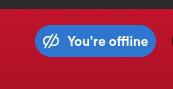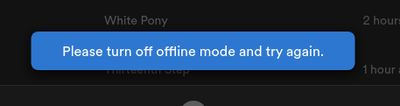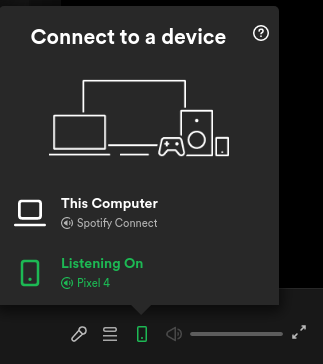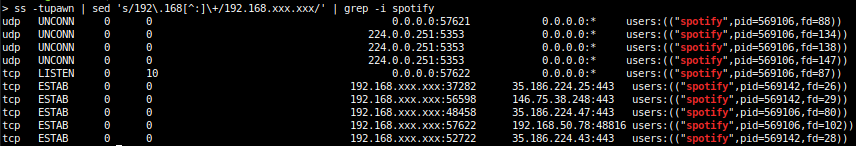- Home
- Help
- Desktop Linux
- Re: Spotify client falsely shows offline
Help Wizard
Step 1
Type in your question below and we'll check to see what answers we can find...
Loading article...
Submitting...
If you couldn't find any answers in the previous step then we need to post your question in the community and wait for someone to respond. You'll be notified when that happens.
Simply add some detail to your question and refine the title if needed, choose the relevant category, then post.
Just quickly...
Before we can post your question we need you to quickly make an account (or sign in if you already have one).
Don't worry - it's quick and painless! Just click below, and once you're logged in we'll bring you right back here and post your question. We'll remember what you've already typed in so you won't have to do it again.
FAQs
Please see below the most popular frequently asked questions.
Loading article...
Loading faqs...
Ongoing Issues
Please see below the current ongoing issues which are under investigation.
Loading issue...
Loading ongoing issues...
Help categories
Account & Payment
Using Spotify
Listen Everywhere
Spotify client falsely shows offline
Spotify client falsely shows offline
- Mark as New
- Bookmark
- Subscribe
- Mute
- Subscribe to RSS Feed
- Permalink
- Report Inappropriate Content
Plan
Premium
Country
US
Device
(Linux desktop)
Operating System
(Linux Mint 21.1 (Ubuntu 22.04 base))
My Question or Issue
Spotify client won't play music as says it's "offline", but literally everything else on the computer is connect to the internet (steam, chrome (including spotify web app), discord etc) . I've read numerous posts about many other users having this same issue and I've never seen a response that actually solved anything. I've uninstalled and reinstalled the client multiple times and that hasn't changed anything.
- Subscribe to RSS Feed
- Mark Topic as New
- Mark Topic as Read
- Float this Topic for Current User
- Bookmark
- Subscribe
- Printer Friendly Page
- Mark as New
- Bookmark
- Subscribe
- Mute
- Subscribe to RSS Feed
- Permalink
- Report Inappropriate Content
Hey @askrabal
Does hitting Ctrl + Shift + O change anything for you? That would be the keyboard shortcut for Offline Mode, which on Linux is accessible only by using the aforementioned key combo.
Other than that, have you made sure it's not blocked by the firewall? You should also check if you can access Spotify sites and the web player.
Let me know how it goes!
- Mark as New
- Bookmark
- Subscribe
- Mute
- Subscribe to RSS Feed
- Permalink
- Report Inappropriate Content
Pressing the ctrl + shift +o combo turns on offline mode ( it shows the offline image fig 1) and pressing it again disables it ( "You're offline" disappears), but it still seems to think it's in offline mode ( warning message pops up, see below). I'm 99.99999999% sure that it's not getting blocked by firewall as updates to playlists show,it knows which devices are connected (fig 3, unless the web player is open), and it shows desktop notifications when a new song plays; it just won't play music (it's most important job!!!). I can use the web player so I'd assume that further shows that spotify isn't get blocked by firewalls nor content blockers, also see fig 4 below showing active connections.
fig 1: shows offline mode is active
fig 2: warning pop-up when attempting to play music
fig 3: Shows connected devices
fig 4: spotify is getting connections
- Mark as New
- Bookmark
- Subscribe
- Mute
- Subscribe to RSS Feed
- Permalink
- Report Inappropriate Content
Looks like I have the same problem, and it started happening last week.
- Mark as New
- Bookmark
- Subscribe
- Mute
- Subscribe to RSS Feed
- Permalink
- Report Inappropriate Content
It does seem that Spotify is experiencing some actual connectivity issues. I can only play songs that are cached locally, and I cannot see any of my Spotify-enabled devices, except for a Chromecast device on the same network. The computer has no other issues, so it's just Spotify. I don't see anything interesting in the console.
Spotify works just fine on *another* Linux machine on the same network.
I don't remember exactly when it stopped working, but probably around Wednesday last week.
Spotify version 1.1.84.716.gc5f8b819
- Mark as New
- Bookmark
- Subscribe
- Mute
- Subscribe to RSS Feed
- Permalink
- Report Inappropriate Content
I have this same issue. In the console I see
16:16:34.026 I [f:288 ] prepare play, context uri: spotify:playlist:2i8OV1ZQHmYO7do8Rhvolt, url: context://spotify:playlist:2i8OV1ZQHmYO7do8Rhvolt
16:16:38.934 I [f:302 ] prepared session id: 3Ba7Umj637QI3IacxlInig
16:16:38.937 I [f:337 ] play, session_id: 3Ba7Umj637QI3IacxlInig
16:16:40.530 I [f:185 ] mdata: dbf9abf3: Task from `legacy_track_info_provider` finished. -1/-1 entity URIs requested/needed (-0.0% cached). -1/-1 extensions requested/needed (100.0% w/ ETags, -0.0% cached). 0 unfinished task(s).
16:16:40.532 D [connect_onboarding:263 ] Onboarding::evaluateOnboarding bailing, local=0, track=0, within=1
16:16:40.536 3 [f:448 ] [spotify:playlist:29G3z3Z1uEDVjYv3A2Hewc] Synchronization starting: GET (from revision 0,726f6f7400000000000000000000000000000000)
16:16:40.536 I [f:185 ] mdata: 74546100: Task from `your_library_user_profile` finished. 1/1 entity URIs requested/needed (0.0% cached). 1/1 extensions requested/needed (0.0% w/ ETags, 0.0% cached). 3 unfinished task(s).
16:16:40.536 I [f:185 ] mdata: e697f061: Task from `your_library_user_profile` finished. 1/1 entity URIs requested/needed (0.0% cached). 1/1 extensions requested/needed (0.0% w/ ETags, 0.0% cached). 2 unfinished task(s).
16:16:40.536 I [f:185 ] mdata: 23c4d15a: Task from `your_library_user_profile` finished. 1/1 entity URIs requested/needed (0.0% cached). 1/1 extensions requested/needed (0.0% w/ ETags, 0.0% cached). 1 unfinished task(s).
16:16:40.536 I [f:185 ] mdata: 3fc84da5: Task from `your_library_user_profile` finished. 1/1 entity URIs requested/needed (0.0% cached). 1/1 extensions requested/needed (0.0% w/ ETags, 0.0% cached). 0 unfinished task(s).
16:16:40.536 5 [f:287 ] [spotify:playlist:29G3z3Z1uEDVjYv3A2Hewc] 'GET' request complete
16:16:40.536 3 [f:712 ] [spotify:playlist:29G3z3Z1uEDVjYv3A2Hewc] synchronization error: Error category: http, code 11 (forced offline)
16:16:40.536 3 [f:735 ] [spotify:playlist:29G3z3Z1uEDVjYv3A2Hewc] - transient error, retrying.- Mark as New
- Bookmark
- Subscribe
- Mute
- Subscribe to RSS Feed
- Permalink
- Report Inappropriate Content
Now it's happening again. When attempting to play a song that isn't cached locally:
07:03:29.141 I [f:310 ] play, context uri: spotify:track:4TTBPdXXR0iABu7lCg4cCK, url: context://spotify:track:4TTBPdXXR0iABu7lCg4cCK
07:03:29.151 D [connect_onboarding:263 ] Onboarding::evaluateOnboarding bailing, local=0, track=0, within=1
07:03:29.152 E [f:146 ] parseLoadedContext failed: 500 context://spotify:track:4TTBPdXXR0iABu7lCg4cCK
07:03:29.156 D [connect:1202 ] No network and no cached capability
07:03:29.156 D [connect:1202 ] No network and no cached capability
07:03:29.157 D [connect:565 ] put state error: http client error 'http_error_forced_offline'
- Mark as New
- Bookmark
- Subscribe
- Mute
- Subscribe to RSS Feed
- Permalink
- Report Inappropriate Content
I've run into this too. Not sure if it's the same issue, but you might make some headway if you look at how/if NetworkManager is configured. The issue I had was I configured my network settings through systemd-networkd, and Spotify was looking at network manager's status. Uninstalling it entirely fixed my issue.
It looks like spotify checks the online status via dbus on `org.freedesktop.NetworkManager`. If that's not exactly your issue, you might make some headway debugging either using `dbus-monitor` (to spy on the dbus signals), or by checking the status of the NetworkManager dbus service via something like `d-feet`.
- Mark as New
- Bookmark
- Subscribe
- Mute
- Subscribe to RSS Feed
- Permalink
- Report Inappropriate Content
Oh! Didn't even know that I had NetworkManager installed, because I don't really use it on this system. Removing it solved the problem. Thanks a lot!
- Mark as New
- Bookmark
- Subscribe
- Mute
- Subscribe to RSS Feed
- Permalink
- Report Inappropriate Content
BINGO
- Mark as New
- Bookmark
- Subscribe
- Mute
- Subscribe to RSS Feed
- Permalink
- Report Inappropriate Content
I can confirm that this is still an issue and Spotify won't play any music when NetworkManager thinks that there is no internet connection despite that you can access the internet.
- Mark as New
- Bookmark
- Subscribe
- Mute
- Subscribe to RSS Feed
- Permalink
- Report Inappropriate Content
I also ran into this issue. I use systemd-networkd for my networking and have NM installed for userspace vpn/wifi. It would seem the spotify client simply takes the dbus response from network manager as gospel if network manager is publishing to dbus. Fixes are to either stop networkmanager, or uninstall it. I was unable to discover any env options that would override it.
❯ nmcli device status
DEVICE TYPE STATE CONNECTION
nmkeepalive0 dummy connected dummy-nmkeepalive0
lo loopback connected (externally) lo
virbr0 bridge connected (externally) virbr0
vm-cuda tun disconnected --
wlp9s0 wifi unavailable --
br0 bridge unmanaged --
enp8s0 ethernet unmanaged --
❯ nmcli general status
STATE CONNECTIVITY WIFI-HW WIFI WWAN-HW WWAN METERED
connected (local only) limited enabled disabled missing enabled unknown
Suggested posts
Hey there you, Yeah, you! 😁 Welcome - we're glad you joined the Spotify Community! While you here, let's have a fun game and get…