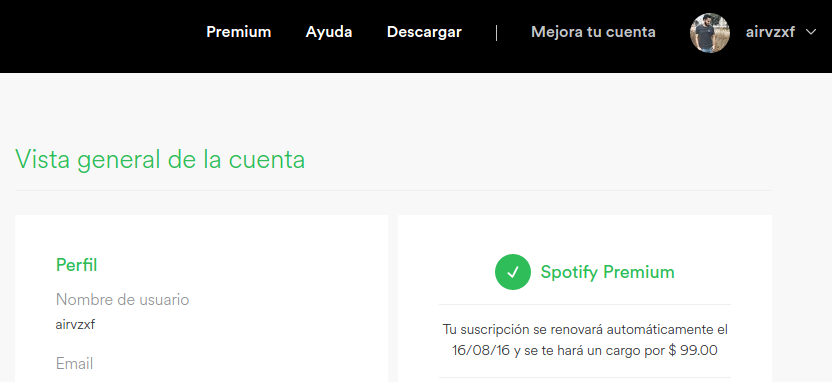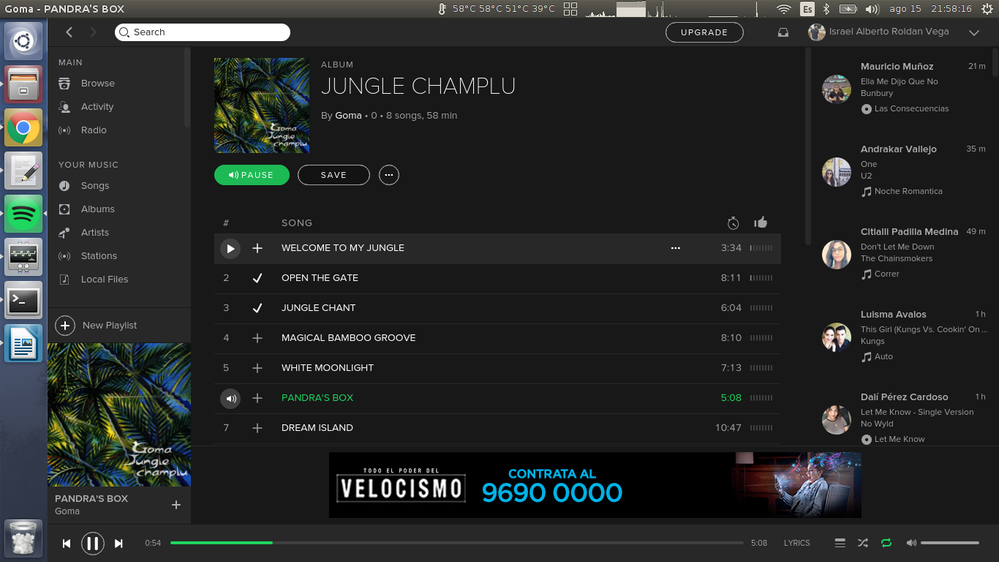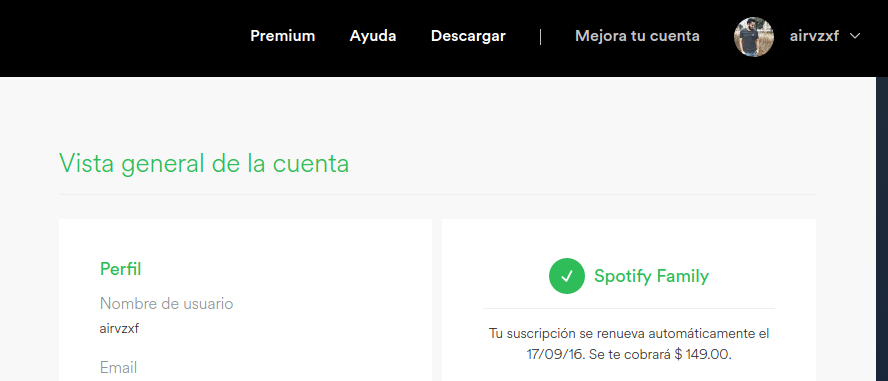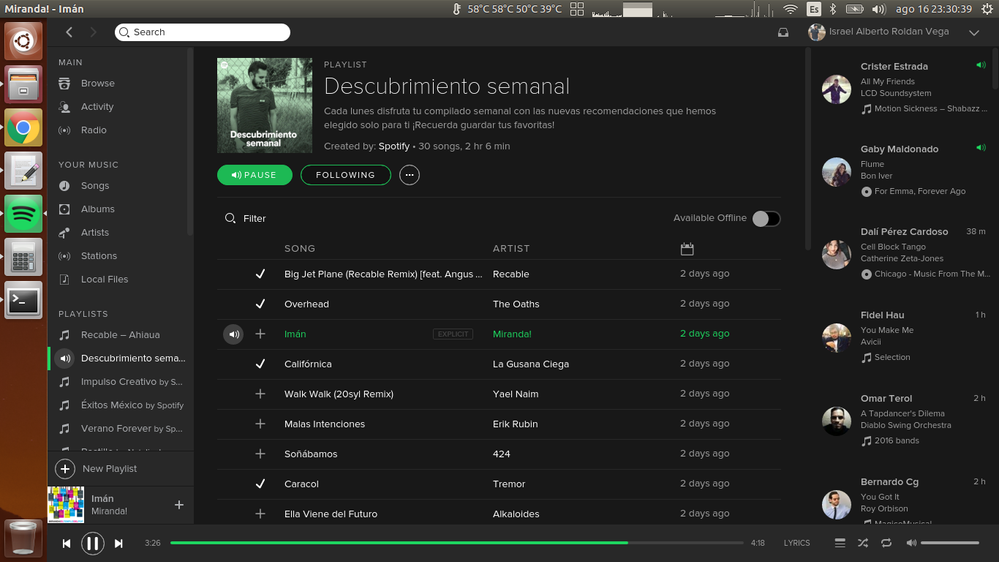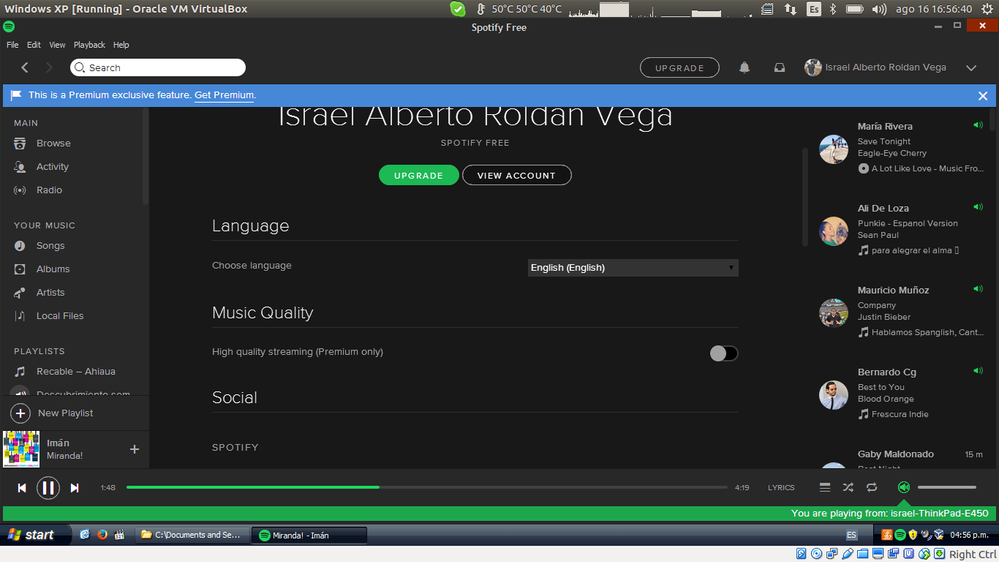- Home
- Help
- Desktop Linux
- Re: Spotify desktop app (Linux Ubuntu 16.04). Not ...
Help Wizard
Step 1
Type in your question below and we'll check to see what answers we can find...
Loading article...
Submitting...
If you couldn't find any answers in the previous step then we need to post your question in the community and wait for someone to respond. You'll be notified when that happens.
Simply add some detail to your question and refine the title if needed, choose the relevant category, then post.
Just quickly...
Before we can post your question we need you to quickly make an account (or sign in if you already have one).
Don't worry - it's quick and painless! Just click below, and once you're logged in we'll bring you right back here and post your question. We'll remember what you've already typed in so you won't have to do it again.
FAQs
Please see below the most popular frequently asked questions.
Loading article...
Loading faqs...
Ongoing Issues
Please see below the current ongoing issues which are under investigation.
Loading issue...
Loading ongoing issues...
Help categories
Account & Payment
Using Spotify
Listen Everywhere
Spotify desktop app (Linux Ubuntu 16.04). Not recognize premium account
Solved!- Mark as New
- Bookmark
- Subscribe
- Mute
- Subscribe to RSS Feed
- Permalink
- Report Inappropriate Content
Linux Ubuntu
Spotify desktop app Not recognize premium account since 2016-08-13, today is 2016-08-14.
Distributor ID: Ubuntu
Description: Ubuntu 16.04.1 LTS
Release: 16.04
Codename: xenial
spotify --version
Spotify version 1.0.28.89.gf959d4ce, Copyright (c) 2016, Spotify Ltd
Install Sources List
stable
non-free
Solved! Go to Solution.
- Labels:
-
Linux
- Subscribe to RSS Feed
- Mark Topic as New
- Mark Topic as Read
- Float this Topic for Current User
- Bookmark
- Subscribe
- Printer Friendly Page
Accepted Solutions
- Mark as New
- Bookmark
- Subscribe
- Mute
- Subscribe to RSS Feed
- Permalink
- Report Inappropriate Content
- Mark as New
- Bookmark
- Subscribe
- Mute
- Subscribe to RSS Feed
- Permalink
- Report Inappropriate Content
Hola @airvzxf,
Prueba dar logout en la app y usar tu nombre de usuario (airvzxf), en lugar de la direccion de correo electronico, para dar login en tu dispositivo.
Espero sea de ayuda. 🙂
- Mark as New
- Bookmark
- Subscribe
- Mute
- Subscribe to RSS Feed
- Permalink
- Report Inappropriate Content
No funcino.
=(
De hecho con esa idea que me diste se me ocurrio desinstalar, borrar las carpetas que crea Spotify y voler a instalar, me logue con airvzxf y contraseña pero no tuve éxito.
I try:
UNINSTALL
sudo apt remove spotify-client
DELETED
./home/wolf/.config/spotify
./home/wolf/.cache/spotify
INSTALL
sudo apt insall spotify-client
LOGIN WITH:
airvzxf
PASS: **********
- Mark as New
- Bookmark
- Subscribe
- Mute
- Subscribe to RSS Feed
- Permalink
- Report Inappropriate Content
Si recibiste por email un recibo de pago, busca alli el nombre de usuario que estas pagando.
Busca donde dice:
Nombre de usuario/ID: xxxxxxx
Da logout en tu dispositivo y usa ese nombre de usuario para dar login.
- Mark as New
- Bookmark
- Subscribe
- Mute
- Subscribe to RSS Feed
- Permalink
- Report Inappropriate Content
I Tried:
sudo spotify --username airvzxf --password ********
ERRORS:
05:14:06.537 E [offline_key_store.cpp:85 ] Offline: failed to load key stores, error: sync_error_offline_key_store_file_not_found (7007), path: /home/wolf/.cache/spotify/Users/airvzxf-user/cached
05:14:07.637 E [network.cpp:45 ] failed to create socket
05:14:07.637 E [network.cpp:48 ] failed to set SockoptReuseAddr
05:14:07.637 E [network.cpp:51 ] failed to set SockoptReusePort
05:14:07.637 E [network.cpp:45 ] failed to create socket
05:14:07.637 E [network.cpp:48 ] failed to set SockoptReuseAddr
05:14:07.637 E [network.cpp:51 ] failed to set SockoptReusePort
INFORMATION:
05:14:36.539 I [offline_manager.cpp:2482 ] Offline manager prune stats:
05:14:36.539 I [offline_manager.cpp:2483 ] 0 files locked in storage
05:14:36.539 I [offline_manager.cpp:2484 ] 0 files unlocked in storage
05:14:36.539 I [offline_manager.cpp:2485 ] 0 track keys removed
05:14:36.539 I [offline_manager.cpp:2486 ] 0 track keys moved to cache
05:14:36.539 I [offline_manager.cpp:2487 ] 0 episode keys removed
05:14:36.539 I [offline_manager.cpp:2488 ] 0 episode keys moved to cache
05:14:36.540 I [offline_manager.cpp:2489 ] 0 keys removed from cache
05:14:36.540 I [offline_manager.cpp:2490 ] 0 track keys left in store
05:14:36.540 I [offline_manager.cpp:2491 ] 0 episode keys left in store
05:14:36.540 I [offline_manager.cpp:2492 ] 0 keys left in cache
05:14:36.540 I [offline_manager.cpp:2493 ] 0 local files removed
- Mark as New
- Bookmark
- Subscribe
- Mute
- Subscribe to RSS Feed
- Permalink
- Report Inappropriate Content
I went to:
https://www.spotify.com/mx/account/subscription/receipt/
Open Recipes:
https://www.spotify.com/mx/account/subscription/receipt/1148727224012
Fecha: 14 de julio de 2016
Número de orden: 214415413830078
Método de pago: Card (#### #### #### 5247)
Vendedor: Spotify AB
Número de IVA: SE556703748501
Nombre de usuario: airvzxf
Precio: 99.00 MXN
VAT 0%: 0.00 MXN
Total: 99.00 MXN
https://www.spotify.com/mx/account/subscription/receipt/1100735308014
Fecha: 14 de junio de 2016
Número de orden: 214415413830078
Método de pago: Card (#### #### #### 5247)
Vendedor: Spotify AB
Número de IVA: SE556703748501
Nombre de usuario: airvzxf
Precio: 99.00 MXN
VAT 0%: 0.00 MXN
Total: 99.00 MXN
https://www.spotify.com/mx/account/subscription/receipt/1067253956013
Fecha: 24 de mayo de 2016
Número de orden: 77208974830074
Método de pago: Card (#### #### #### 5247)
Vendedor: Spotify AB
Número de IVAS: E556703748501
Nombre de usuario: airvzxf
Precio: 99.00 MXN
VAT 0%: 0.00 MXN
Total: 99.00 MXN
- Mark as New
- Bookmark
- Subscribe
- Mute
- Subscribe to RSS Feed
- Permalink
- Report Inappropriate Content
@airvzxf wrote:
I Tried:
sudo spotify --username airvzxf --password ********
Never run spotify with sudo. It won't help. Now, config and cache might be owned by root. Delete the spotify cache and config again.
cd $HOME/.config sudo rm -r spotify cd $HOME/.cache sudo rm -r spotify
It might just be that the August payment failed for some reason.
- Mark as New
- Bookmark
- Subscribe
- Mute
- Subscribe to RSS Feed
- Permalink
- Report Inappropriate Content
Sorry I wrote worng the command in this post, but I tried:
spotify --username airvzxf --password ******** (Without sudo)
And I tried that before:
UNINSTALL
sudo apt remove spotify-client
DELETED
./home/wolf/.config/spotify
./home/wolf/.cache/spotify
cd $HOME/.config
sudo rm -r spotify
cd $HOME/.cache
sudo rm -r spotify
INSTALL
sudo apt insall spotify-client
LOGIN WITH:
airvzxf
PASS: **********
- Mark as New
- Bookmark
- Subscribe
- Mute
- Subscribe to RSS Feed
- Permalink
- Report Inappropriate Content
Have you tried logging in to your account in a different system to see if your Premium works there? (mobile, Windows, etc.)
- Mark as New
- Bookmark
- Subscribe
- Mute
- Subscribe to RSS Feed
- Permalink
- Report Inappropriate Content
Nop, I try in virtual machine in Windows XP, but it isn't working.
Maybe my account expiried and it dosen't show active in my profile... otherwise spotify show me upgrade to familiar account, but I have premium alone.... maybe this is the proble.... but I don't belive that.
- Mark as New
- Bookmark
- Subscribe
- Mute
- Subscribe to RSS Feed
- Permalink
- Report Inappropriate Content
You should fill out the contact form, and someone from Spotify will be happy to see what's going on with your account within 24 hrs. Don't forget to check your spam folder for responses as they may end up there.
If you get an automated email directing you to the community or help pages, you need to reply directly to support@spotify.com and one of the customer services agents will get back to you.
- Mark as New
- Bookmark
- Subscribe
- Mute
- Subscribe to RSS Feed
- Permalink
- Report Inappropriate Content
I solved, the solution was Upgrate to "Family Premium" account.
=(
Suggested posts
Hey there you, Yeah, you! 😁 Welcome - we're glad you joined the Spotify Community! While you here, let's have a fun game and get…