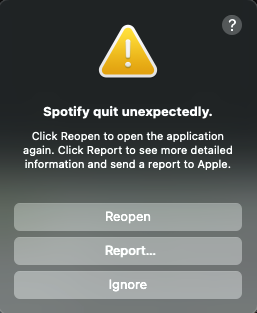- Home
- Help
- Desktop Mac
- Re: Spotify Apple Silicon Support
Help Wizard
Step 1
Type in your question below and we'll check to see what answers we can find...
Loading article...
Submitting...
If you couldn't find any answers in the previous step then we need to post your question in the community and wait for someone to respond. You'll be notified when that happens.
Simply add some detail to your question and refine the title if needed, choose the relevant category, then post.
Just quickly...
Before we can post your question we need you to quickly make an account (or sign in if you already have one).
Don't worry - it's quick and painless! Just click below, and once you're logged in we'll bring you right back here and post your question. We'll remember what you've already typed in so you won't have to do it again.
FAQs
Please see below the most popular frequently asked questions.
Loading article...
Loading faqs...
Ongoing Issues
Please see below the current ongoing issues which are under investigation.
Loading issue...
Loading ongoing issues...
Help categories
Account & Payment
Using Spotify
Listen Everywhere
Apple Silicon and Spotify
Solved!- Mark as New
- Bookmark
- Subscribe
- Mute
- Subscribe to RSS Feed
- Permalink
- Report Inappropriate Content
Plan
Premium
Country
Device
Macbook Air M1 2020
Operating System
macOS Big Sur
My Question or Issue
Hi! I'm just asking when are you going to release an Universal or a M1 optimized version of the Spotify desktop app, because Rosetta 2 is going soon to be removed from macOS (according to latest macOS 11.3) and that would make impossible to install the Spotify desktop app on Apple Silicon. And also, by releasing a native binary, it would be faster and more stable.
P.D: AFAIK most of the components you use are already ported to Apple Silicon (CEF, and most third-party libraries) so it's on your side
Solved! Go to Solution.
- Subscribe to RSS Feed
- Mark Topic as New
- Mark Topic as Read
- Float this Topic for Current User
- Bookmark
- Subscribe
- Printer Friendly Page
- Mark as New
- Bookmark
- Subscribe
- Mute
- Subscribe to RSS Feed
- Permalink
- Report Inappropriate Content
Same issue, on M1 MacBook Air, Big Sur, premium user. Have sent multiple reports to Apple to no avail. Keeps quitting unexpectedly every day. Why haven't the moderators provided an actually useful solution? Please do something about it, it's really frustrating.
- Mark as New
- Bookmark
- Subscribe
- Mute
- Subscribe to RSS Feed
- Permalink
- Report Inappropriate Content
Hey Spotify Team,
Just wanting to let you know that non-stop crashes are still happening. 2020 MacBook Air M1.
It has gotten so bad to the point where I'm just using the browser player vs. app now.
Whatever the issue is, please let us know when this will be resolved.
- Mark as New
- Bookmark
- Subscribe
- Mute
- Subscribe to RSS Feed
- Permalink
- Report Inappropriate Content
It's fairly disappointing that this hasn't been a priority in any way for Spotify.
- Mark as New
- Bookmark
- Subscribe
- Mute
- Subscribe to RSS Feed
- Permalink
- Report Inappropriate Content
Any updates?
- Mark as New
- Bookmark
- Subscribe
- Mute
- Subscribe to RSS Feed
- Permalink
- Report Inappropriate Content
Hi there folks,
Thank you for your posts and feedback.
For any updates regarding this we suggest that you add a +VOTE and Subscribe to the idea that's provided in the Top answer in the thread.
Cheers!
- Mark as New
- Bookmark
- Subscribe
- Mute
- Subscribe to RSS Feed
- Permalink
- Report Inappropriate Content
2020 MacBook Air M1 here, too. The MacBook app is constantly crashing, so much so that I have to stream music off my iPhone if I want to listen to a whole song without having to restart the Mac app and resume listening from where it crashed. I 100% love Spotify but I can't actually use it on my Mac, which is a huge disappointment.
- Mark as New
- Bookmark
- Subscribe
- Mute
- Subscribe to RSS Feed
- Permalink
- Report Inappropriate Content
Hi there Jeremy!
How about instead of placing the onus on your customers to "vote" for an answer (which tells us to "vote" for the issue), you could instead provide an update on when we can expect to use Spotify on our machines without it crashing hourly?
Thanks!
- Mark as New
- Bookmark
- Subscribe
- Mute
- Subscribe to RSS Feed
- Permalink
- Report Inappropriate Content
This is hilarious, I'm uninstalling, it's unusable. I don't know why it's so difficult to release an arm version. As other apps have shown. This is a paid service! I'm disappointed by Spotify. For an apple user this a reason to switch to Apple Music.
- Mark as New
- Bookmark
- Subscribe
- Mute
- Subscribe to RSS Feed
- Permalink
- Report Inappropriate Content
Spotify - get this fix in place!!
I have an M1 Macbook Pro running on Big Sur 11.2.3 and I have a hard lined ethernet connection plus WiFi on. Every time I leave my machine and it goes to sleep and I come back Spotify has quite unexpectedly. I receive a message from Apple saying such and I click to send the report to Apple. Only thing I can think of that might be causing an issue is the settings in System Preferences > Battery the current settings I have are as follows:
- checked - Put hard disks to sleep when possible
- checked - Slightly dim the display while on batter power
- unchecked - Optimize video streaming while on battery
- checked - Optimized battery charging
When on power adapter these are the settings:
- unchecked - prevent computer from sleeping automatically when the display is off
- checked - put hard disks to sleep when possible
- checked - wake for network access
Let's hope y'all can figure this out cause this crashing is SUPER annoying!!
- Mark as New
- Bookmark
- Subscribe
- Mute
- Subscribe to RSS Feed
- Permalink
- Report Inappropriate Content
Here is a screenshot of what comes up. Happy to send the details of this cause I can replicate it as soon as my macbook goes to sleep.
Spotify - y'all got to get this fixed!! There is no reason anyone should have to vote to have you fix a bug!
- Mark as New
- Bookmark
- Subscribe
- Mute
- Subscribe to RSS Feed
- Permalink
- Report Inappropriate Content
2 updates this week, problem still remains 😴
- Mark as New
- Bookmark
- Subscribe
- Mute
- Subscribe to RSS Feed
- Permalink
- Report Inappropriate Content
I think that the problem might be related to Spotify Connect as every time I go to load devices, it crashes... If I try to control another device when already playing on Spotify Connect again, it crashes. This only happens on my M1 MacBook Pro.
- Mark as New
- Bookmark
- Subscribe
- Mute
- Subscribe to RSS Feed
- Permalink
- Report Inappropriate Content
Mac M1, Big Sur, Segmentation fault crashes multiple times a day. M1 has been around for a while now, not good enough service to be paying premium prices for at the moment
- Mark as New
- Bookmark
- Subscribe
- Mute
- Subscribe to RSS Feed
- Permalink
- Report Inappropriate Content
Thanks!
- Mark as New
- Bookmark
- Subscribe
- Mute
- Subscribe to RSS Feed
- Permalink
- Report Inappropriate Content
Hi there @sterin,
Thank you for your reply.
In this case we suggest that you head over to this article to read how ideas work and how the Spotify team looks into them.
Let us know if we can help you with anything else 🙂
Take care!
- Mark as New
- Bookmark
- Subscribe
- Mute
- Subscribe to RSS Feed
- Permalink
- Report Inappropriate Content
Hi @Jeremy,
Thank you for your response, it is reassuring to hear from you.
According to that article, an Idea will be put "Under Consideration" if it gains over 180 votes in 6 months. This Idea has gained over 319 votes in under 4 months, so is this Idea under consideration? Do you plan to support Apple Silicon? What are the challenges that have prevented it so far?
Many thanks,
Laurence
- Mark as New
- Bookmark
- Subscribe
- Mute
- Subscribe to RSS Feed
- Permalink
- Report Inappropriate Content
I've been a paying Spotify user for 11 years, finally, tired of Spotify's inactivity today I switched to Apple Music.
I work with a computer with M1 processor. Every time the computer goes to sleep, Spotify closes with an error. This can be 10 times a day.
It's a shame that a company like Spotify that also, for its desktop application uses Electron, a technology based on Chrome and that for months now has native support for M1 has not deigned to give us a solution for this. Practically all the applications that use this technology (and most of them free) have already ported their applications even in beta.
I guess we Mac users and customers from more than 10 years ago are not a priority for the company. So today ends my relationship with Spotify.
- Mark as New
- Bookmark
- Subscribe
- Mute
- Subscribe to RSS Feed
- Permalink
- Report Inappropriate Content
Not sure what they've done with these updates but Spotify (Macbook Air) has become almost unusable. I was one of the first users in the UK so I have a load of playlists ... but I've never had problems like I've experienced over the past few weeks with the updates. It's been a nightmare. I'm basically playing everything off my iPhone now through speakers instead.
- Mark as New
- Bookmark
- Subscribe
- Mute
- Subscribe to RSS Feed
- Permalink
- Report Inappropriate Content
Hi there folks,
Thank you for your replies.
We understand there're many users switching to the M1 CPU types, and of course we want to ensure that our app is future-proof and supports as many devices as possible.
As with all new CPU developments, it requires time to optimize software to run on new hardware.
As soon as we are ready to announce full support we'll update our idea thread.
Cheers!
- Mark as New
- Bookmark
- Subscribe
- Mute
- Subscribe to RSS Feed
- Permalink
- Report Inappropriate Content
Thank you for your response, we know the team is working hard.
Can you tell us more about why the team decided not to release the web app bundled with a version of Chromium, as a DMG? Third parties are already offering this and it works much better than the Spotify app.
Would it take too long to fully test it yourself?
Are there some potential DRM issues with it?
Spotify should be able to communicate this kind of technical stuff with the community. We want to hear about the challenges and exciting things you are working on!
Thanks
Suggested posts
Let's introduce ourselves!
Hey there you, Yeah, you! 😁 Welcome - we're glad you joined the Spotify Community! While you here, let's have a fun game and get…