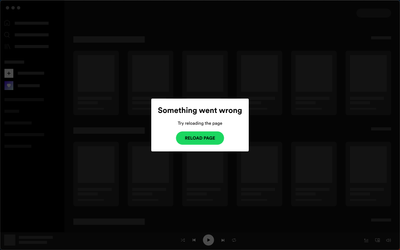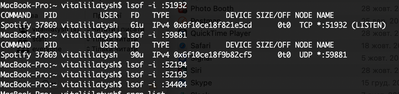- Home
- Help
- Desktop Mac
- Re: Desktop. MacOS. Spotify didn't load
Help Wizard
Step 1
Type in your question below and we'll check to see what answers we can find...
Loading article...
Submitting...
If you couldn't find any answers in the previous step then we need to post your question in the community and wait for someone to respond. You'll be notified when that happens.
Simply add some detail to your question and refine the title if needed, choose the relevant category, then post.
Just quickly...
Before we can post your question we need you to quickly make an account (or sign in if you already have one).
Don't worry - it's quick and painless! Just click below, and once you're logged in we'll bring you right back here and post your question. We'll remember what you've already typed in so you won't have to do it again.
FAQs
Please see below the most popular frequently asked questions.
Loading article...
Loading faqs...
Ongoing Issues
Please see below the current ongoing issues which are under investigation.
Loading issue...
Loading ongoing issues...
Help categories
Account & Payment
Using Spotify
Listen Everywhere
Desktop. MacOS. Spotify didn't load
Solved!- Mark as New
- Bookmark
- Subscribe
- Mute
- Subscribe to RSS Feed
- Permalink
- Report Inappropriate Content
Plan: Premium
Country: Ukraine
Device: Macbook Pro late 2017
Operating System: MacOS Ventura 13.0.1
After launching the app, it didn't load showing the error. See attachment.
Solved! Go to Solution.

- Subscribe to RSS Feed
- Mark Topic as New
- Mark Topic as Read
- Float this Topic for Current User
- Bookmark
- Subscribe
- Printer Friendly Page
Accepted Solutions
- Mark as New
- Bookmark
- Subscribe
- Mute
- Subscribe to RSS Feed
- Permalink
- Report Inappropriate Content
Hey there @vitaliilatysh,
Thanks for reaching out about this here in the Community.
First up, it's well worth running a clean reinstall of the app to get rid of any cached files that might be causing trouble. This one is more thorough than the usual one. Additionally, we'd recommend trying with a different internet connection to see if the same happens.
If the issue persists afterwards, we'd recommend clearing up your hosts file. Head here to find out how.
Let us know how it goes.
- Mark as New
- Bookmark
- Subscribe
- Mute
- Subscribe to RSS Feed
- Permalink
- Report Inappropriate Content
Hey there @vitaliilatysh,
Thanks for reaching out about this here in the Community.
First up, it's well worth running a clean reinstall of the app to get rid of any cached files that might be causing trouble. This one is more thorough than the usual one. Additionally, we'd recommend trying with a different internet connection to see if the same happens.
If the issue persists afterwards, we'd recommend clearing up your hosts file. Head here to find out how.
Let us know how it goes.
- Mark as New
- Bookmark
- Subscribe
- Mute
- Subscribe to RSS Feed
- Permalink
- Report Inappropriate Content
Hello @Eni,
1. clean reinstall - done. Result: the problem is still present
2. clearing up the hosts file - done. Result: the problem is still present
- Mark as New
- Bookmark
- Subscribe
- Mute
- Subscribe to RSS Feed
- Permalink
- Report Inappropriate Content
but the error message actually was changed
By the way, Spotify Web Player works like a charm. The problem is only with the desktop version
- Mark as New
- Bookmark
- Subscribe
- Mute
- Subscribe to RSS Feed
- Permalink
- Report Inappropriate Content
Hey there @vitaliilatysh,
Thanks for the post.
Can you make sure that the Spotify app is allowed through any kind of firewall you're running and that you don't have any VPN switched on.
These error messages come up on the Desktop app if there is another service blocking certain networking ports required by the app to sync with the servers.
Keep us posted on how you get on.
- Mark as New
- Bookmark
- Subscribe
- Mute
- Subscribe to RSS Feed
- Permalink
- Report Inappropriate Content
Hey Alex,
Thank you for the response. The Desktop app still does not load after starting.
I've found the firewall on my mac machine is off and no VPN set.
Spotify Desktop app version: 1.2.0.1165.gabf054ab
And looks like Spotify-related ports aren't used by any other programs:
Thanks in advance
- Mark as New
- Bookmark
- Subscribe
- Mute
- Subscribe to RSS Feed
- Permalink
- Report Inappropriate Content
Hey @vitaliilatysh,
Thanks for your reply and for the info shared.
Just to confirm, is this happening over WiFi? Ethernet? Both? Do you notice any difference if you switch the internet connection you're using? You can create, if possible, a hotspot from a mobile phone. Give it a try and let us know how it goes.
On another note, did you notice if this started to happen after a specific event such as an OS update? If yes, please send us the details.
Keep us in the loop!
- Mark as New
- Bookmark
- Subscribe
- Mute
- Subscribe to RSS Feed
- Permalink
- Report Inappropriate Content
Hi AlejaR,
The problem happened over WiFi, and mobile hotspot too. Cannot actually try with Ethernet, cause do not have the adapter for my Mac. I've tried with one version of macOS - the current latest Ventura 13.0.1
- Mark as New
- Bookmark
- Subscribe
- Mute
- Subscribe to RSS Feed
- Permalink
- Report Inappropriate Content
After clean reinstall the Desktop app finally loaded. The problem with why clean install didn't work, is that I've mismatched/Library with /System/Library. Thanks!
- Mark as New
- Bookmark
- Subscribe
- Mute
- Subscribe to RSS Feed
- Permalink
- Report Inappropriate Content
Hey @vitaliilatysh,
Thanks for your reply.
We really appreciate you keeping us posted about this inconvenience and we're happy to know that is now fixed. Don't hesitate to reach out if you need us again.
We'll be here if anything else comes up.
Cheers!
Suggested posts
Hey there you, Yeah, you! 😁 Welcome - we're glad you joined the Spotify Community! While you here, let's have a fun game and get…