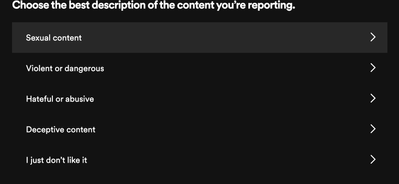- Home
- Help
- Desktop Mac
- Encountering distortion and electrical noise when ...
Help Wizard
Step 1
Type in your question below and we'll check to see what answers we can find...
Loading article...
Submitting...
If you couldn't find any answers in the previous step then we need to post your question in the community and wait for someone to respond. You'll be notified when that happens.
Simply add some detail to your question and refine the title if needed, choose the relevant category, then post.
Just quickly...
Before we can post your question we need you to quickly make an account (or sign in if you already have one).
Don't worry - it's quick and painless! Just click below, and once you're logged in we'll bring you right back here and post your question. We'll remember what you've already typed in so you won't have to do it again.
FAQs
Please see below the most popular frequently asked questions.
Loading article...
Loading faqs...
Ongoing Issues
Please see below the current ongoing issues which are under investigation.
Loading issue...
Loading ongoing issues...
Help categories
Account & Payment
Using Spotify
Listen Everywhere
Encountering distortion and electrical noise when using the equalizer.
Encountering distortion and electrical noise when using the equalizer.
- Mark as New
- Bookmark
- Subscribe
- Mute
- Subscribe to RSS Feed
- Permalink
- Report Inappropriate Content
Plan
Premium
Country
Device
(Macbook Pro M2 Pro)
Operating System
(macOS Ventura 13.5.2)
My Question or Issue
When using AirPods to listen to music on Spotify's Mac app and adjusting the equalizer for sound effects, I consistently encounter electrical noise and interference in the music, especially at high volumes or when the 'normalize volume' is turned off. Interestingly, on the Spotify iPhone app, no such issues occur, even at high volumes when adjusting the equalizer. Did someone meet the same problem? I’d greatly appreciate it if there is someone who can help me solve this issue.
- Subscribe to RSS Feed
- Mark Topic as New
- Mark Topic as Read
- Float this Topic for Current User
- Bookmark
- Subscribe
- Printer Friendly Page
- Mark as New
- Bookmark
- Subscribe
- Mute
- Subscribe to RSS Feed
- Permalink
- Report Inappropriate Content
Hey @LILBABEINLA,
Thanks for posting in the Community.
Let's try covering the basic troubleshooting steps, just in case. Could you start with performing a clean reinstall of the app as described here? Does the issue occur with a different account and a different Mac?
It's also worth resetting the Bluetooth connection or trying a different set of Bluetooth receiving devices.
Let us know how that went.
Cheers!
- Mark as New
- Bookmark
- Subscribe
- Mute
- Subscribe to RSS Feed
- Permalink
- Report Inappropriate Content
I can confirm the same experience. I really notice it when playing Norah Joes "Don't Know Why" using the Acoustic, Piano, or Vocal Booster presets. There are spots of distortion throughout the song, including right near the beginning, 11 seconds and 23 seconds into the song.
So now, I just turn off the equalizer entirely. 😞
- Mark as New
- Bookmark
- Subscribe
- Mute
- Subscribe to RSS Feed
- Permalink
- Report Inappropriate Content
@Dian given my specific example above, I wonder if you can confirm whether this is a known bug in the MacOS app?
- Mark as New
- Bookmark
- Subscribe
- Mute
- Subscribe to RSS Feed
- Permalink
- Report Inappropriate Content
Hi folks,
Thanks for the replies. We tried to reproduce this both on Mac and Windows and the behaviour appears to be the same across both, but the issue seems to be very intermittent and inconsistent. It looks to be more or less based on the specific content - specific recordings seem to have aspects about them that seem distorted and specific equalizer settings appear to exacerbate these aspects. So for now this seems to be expected behaviour that all depends on the recordings of the songs as they are uploaded to Spotify. It might be worth reporting them as broken content.
Hope this clears things up.
- Mark as New
- Bookmark
- Subscribe
- Mute
- Subscribe to RSS Feed
- Permalink
- Report Inappropriate Content
@Joan there isn't really a way to report broken content. And I don't think "I just don't like it" really applies here.
Edit: actually it's worse than that. I can't actually right click on a song to report. The report option only shows up for an artist. And if I follow the prompts through "I just don't like it" it only lets me highlight issues about the artist. Not any specific track. So, while I like to help here. I just can't the tools aren't there.
- Mark as New
- Bookmark
- Subscribe
- Mute
- Subscribe to RSS Feed
- Permalink
- Report Inappropriate Content
Hi guys..I am not sure how actual this is. But let me share my findings.
I had an issue with spotify playing over BT. I tried to solve it using BT transmitter plugged into jag. But experienced the issue again. Initially I suspected some 2 way output when BT speaker is recognized as headset as well as handsfree set. Assumed PC was trying to play on both outputs (logical/software outputs).Disabling and removing handsfree device did not help.
After trying 3.5mm jag and BT transmitter I experienced similar behavior. I reduced fault to Spotify software.
I do not know how when Spotify is managing output sound somehow it got mess audio lines up and somehow (operating) system management of audio and Spotify management of audio collide resulting in terrible background noise (exponentially increasing over time).
Solution:
I disable the equalizer (not sure if that participates in the distortion) as well as I TURNed OFF NORMALIZE VOLUME (what actually immediately solved noise disturbances).
@Spotify: may you somehow have a look if there is not some conflict when there is allowed external application to take exclusive control of the device? Also I observed after some time devices are not recognized by the system (when I plug 3.5 jag again, or -when connected directly with the speaker- after some time it just stop play any sound).
Also there may be some impact of Teams as it manage devices, too. Sometimes I turned it off but I could not prove it is messing with sound as I could in relation to Spoitfy).
I am using Realtek audio sound card on Dell Latitude, plugging BT transmitter into 3.5mm jag.
- Mark as New
- Bookmark
- Subscribe
- Mute
- Subscribe to RSS Feed
- Permalink
- Report Inappropriate Content
Hi all, I am on Debian, using the Spotify desktop app and using Sony wh-1000xm5 connected over Bluetooth. I had the exact issues as described above on a song "Innocence" by Colias Fieldii, happening at times between 1:50 - 2:00.
Solution: turn off the equalizer.
For me the normalizer didn't solve the issue but turning off the Spotify-integrated software equalizer did. I deduced it is the Spotify desktop app when I tried to listen to the song on the Youtube on the PC or on Spotify on the phone, all went fine with the current headphones.
Also, when testing out the different options, it is important to switch to a different part of the song and not just pause, tick the setting and play. In the latter case, the setting didn't seem to apply.
Suggested posts
Hey there you, Yeah, you! 😁 Welcome - we're glad you joined the Spotify Community! While you here, let's have a fun game and get…