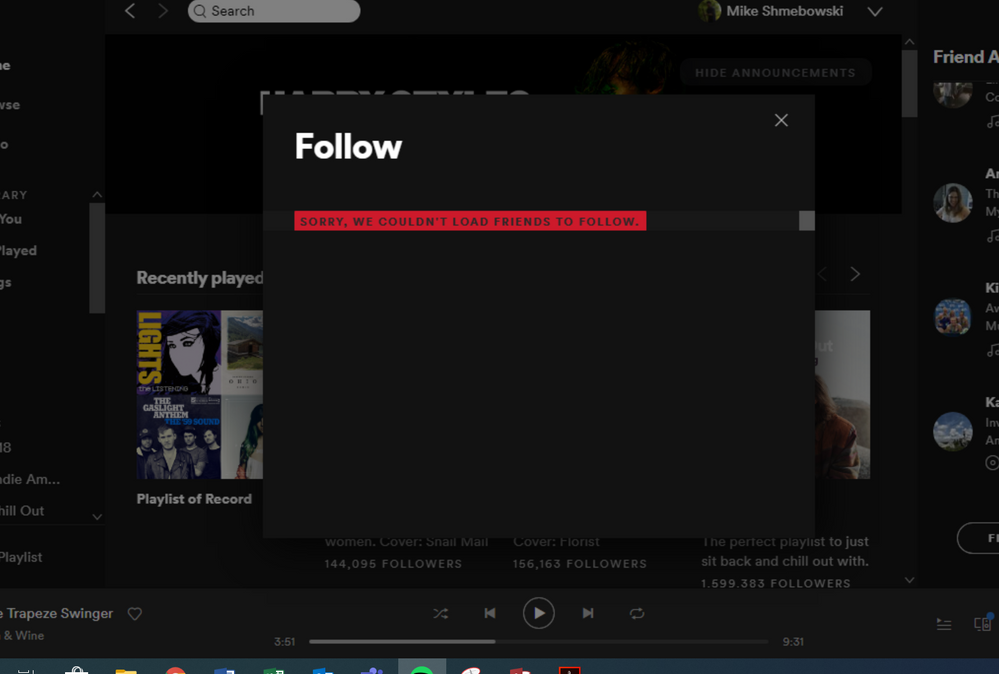- Home
- Help
- Desktop Mac
- Find Friends feature not working
Help Wizard
Step 1
Type in your question below and we'll check to see what answers we can find...
Loading article...
Submitting...
If you couldn't find any answers in the previous step then we need to post your question in the community and wait for someone to respond. You'll be notified when that happens.
Simply add some detail to your question and refine the title if needed, choose the relevant category, then post.
Just quickly...
Before we can post your question we need you to quickly make an account (or sign in if you already have one).
Don't worry - it's quick and painless! Just click below, and once you're logged in we'll bring you right back here and post your question. We'll remember what you've already typed in so you won't have to do it again.
FAQs
Please see below the most popular frequently asked questions.
Loading article...
Loading faqs...
Ongoing Issues
Please see below the current ongoing issues which are under investigation.
Loading issue...
Loading ongoing issues...
Help categories
Account & Payment
Using Spotify
Listen Everywhere
Find Friends feature not working
Solved!- Mark as New
- Bookmark
- Subscribe
- Mute
- Subscribe to RSS Feed
- Permalink
- Report Inappropriate Content
Hi, for several months now, every time I go to click on the "Find Friends" button, this error message (attached below) pops up. I have added friends in the past and want to add more. Why isn't it letting me?
Solved! Go to Solution.
- Subscribe to RSS Feed
- Mark Topic as New
- Mark Topic as Read
- Float this Topic for Current User
- Bookmark
- Subscribe
- Printer Friendly Page
Accepted Solutions
- Mark as New
- Bookmark
- Subscribe
- Mute
- Subscribe to RSS Feed
- Permalink
- Report Inappropriate Content
Have been having the same issue the past few days. The exact same message. Have never had this happen since 2012 when I joined, but I litterally just solved it for myself right now. I updated the app on my phone and now my friends list is apprearing across all devices. I have updates set to not automatic, so I thought id see as a last resort, and for some reason thats what did it. But if that doesnt do it for you there are a couple more possibilities.
1. Your app entry on facebook has expired. All you need to do is go to this link and see if Spotify is one of the expired ones and select Renew Access.
https://www.facebook.com/settings?tab=applications§ion=inactive
2. Or as a last resort go to this page to see if your Fcaebook Processing data option is enabled.
https://www.spotify.com/account/privacy/
I interested in seeing which of these worked for you. Good Luck!
- Mark as New
- Bookmark
- Subscribe
- Mute
- Subscribe to RSS Feed
- Permalink
- Report Inappropriate Content
Have been having the same issue the past few days. The exact same message. Have never had this happen since 2012 when I joined, but I litterally just solved it for myself right now. I updated the app on my phone and now my friends list is apprearing across all devices. I have updates set to not automatic, so I thought id see as a last resort, and for some reason thats what did it. But if that doesnt do it for you there are a couple more possibilities.
1. Your app entry on facebook has expired. All you need to do is go to this link and see if Spotify is one of the expired ones and select Renew Access.
https://www.facebook.com/settings?tab=applications§ion=inactive
2. Or as a last resort go to this page to see if your Fcaebook Processing data option is enabled.
https://www.spotify.com/account/privacy/
I interested in seeing which of these worked for you. Good Luck!
- Mark as New
- Bookmark
- Subscribe
- Mute
- Subscribe to RSS Feed
- Permalink
- Report Inappropriate Content
Ahh, thank you! It was expired on facebook, so updating that worked.
- Mark as New
- Bookmark
- Subscribe
- Mute
- Subscribe to RSS Feed
- Permalink
- Report Inappropriate Content
@mikedebowski wrote:Ahh, thank you! It was expired on facebook, so updating that worked.
Awesome! So glad I could help! 😁
- Mark as New
- Bookmark
- Subscribe
- Mute
- Subscribe to RSS Feed
- Permalink
- Report Inappropriate Content
- Mark as New
- Bookmark
- Subscribe
- Mute
- Subscribe to RSS Feed
- Permalink
- Report Inappropriate Content
Hey there folks,
Glad to hear @NatesterCrypto's steps did the trick!
If you'd like more info about this, we'd also recommend checking out this Spotify Answer.
Don't hesitate to give us a shout if there's anything we can help with!
Have a lovely day 🙂
Suggested posts
Hey there you, Yeah, you! 😁 Welcome - we're glad you joined the Spotify Community! While you here, let's have a fun game and get…