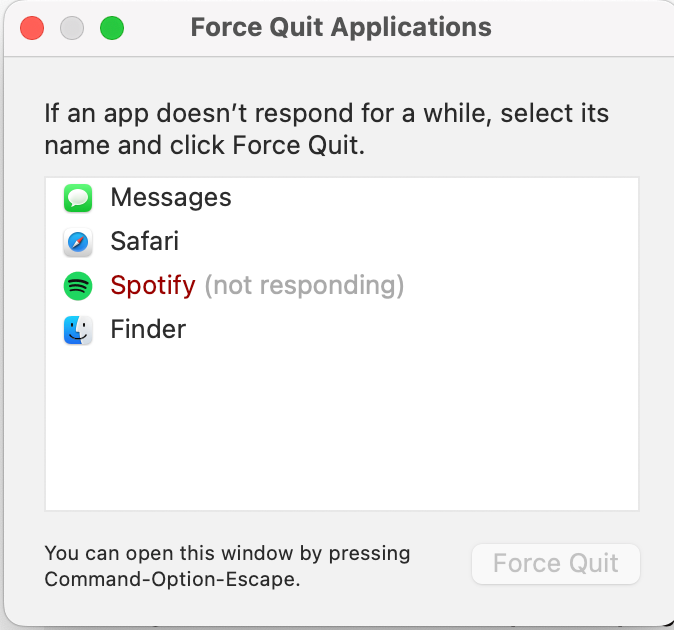- Home
- Help
- Desktop Mac
- Macbook M1 Max - Black Screen / Unable to quit / S...
Help Wizard
Step 1
Type in your question below and we'll check to see what answers we can find...
Loading article...
Submitting...
If you couldn't find any answers in the previous step then we need to post your question in the community and wait for someone to respond. You'll be notified when that happens.
Simply add some detail to your question and refine the title if needed, choose the relevant category, then post.
Just quickly...
Before we can post your question we need you to quickly make an account (or sign in if you already have one).
Don't worry - it's quick and painless! Just click below, and once you're logged in we'll bring you right back here and post your question. We'll remember what you've already typed in so you won't have to do it again.
FAQs
Please see below the most popular frequently asked questions.
Loading article...
Loading faqs...
Ongoing Issues
Please see below the current ongoing issues which are under investigation.
Loading issue...
Loading ongoing issues...
Help categories
Account & Payment
Using Spotify
Listen Everywhere
Macbook M1 Max - Black Screen / Unable to quit / Something Went Wrong Error
Macbook M1 Max - Black Screen / Unable to quit / Something Went Wrong Error
- Mark as New
- Bookmark
- Subscribe
- Mute
- Subscribe to RSS Feed
- Permalink
- Report Inappropriate Content
Hi,
I have had major troubles with the Spotify Desktop app on the premium plan since I bought my MacBook Pro (16-inch, 2021) Apple M1 Max Memory 64 GB
Every time I start Spotify I am greeted with a black screen that takes somewhere from 30 seconds to a minute to disappear. Every time I quit Spotify it takes about 2-3 minutes before Spotify quits. Shutting down my computer with Spotify running can not complete either as Spotify is non-responsive and has to be force quit by the system after 2-3 minutes.
Clicking on certain artist releases gives me the page "! Something went wrong, Try reloading the page", then I am sent back to the main page of Spotify.
I spoke to Spotify support before about this and after trying a lot it was suggested to do a deep uninstall, removing all Spotify files from the computer (dig out everything in the Library folder). That worked for a day or two, then the behavior is back again. I have done 4 deep complete uninstalls now and the problem still persists.
My other older Mac Laptop (Intel) 2013 Spotify Desktop Version works flawlessly but not on the latest MacBook Pro.
Spotify for macOS (Apple Silicon)
1.1.91.824.g07f1e963 is the version I am running.
Updating Mac OS X Monterey does not help either, the problem started at 12.0 and I have updated each version up to 12.4 with the same Spotify problems.
Nothing in my host files that is blocking Spotify.
I have flushed the DNS through the terminal.
All other programs and system work flawlessly on the M1 Max MacBook Pro. Only Spotify has this behavior. Spotify works on my iOS device with no problems.
I have reached out to support again and after 2 hours and we really did not get anywhere.
Any help is appreciated.



- Subscribe to RSS Feed
- Mark Topic as New
- Mark Topic as Read
- Float this Topic for Current User
- Bookmark
- Subscribe
- Printer Friendly Page
- Mark as New
- Bookmark
- Subscribe
- Mute
- Subscribe to RSS Feed
- Permalink
- Report Inappropriate Content
After 3 hours of discussing with support, reinstalling Spotify in Safe Mode fixed the problem... temporarily
Now a week later Spotify Desktop has started to need about 1 minute to close its application again and I expect it to take longer and longer times. It kind of feels like Spotify and handling cache on M1 Max is not working properly?
- Mark as New
- Bookmark
- Subscribe
- Mute
- Subscribe to RSS Feed
- Permalink
- Report Inappropriate Content
Seems like Spotify for M1 Max processors are broken and they are working on a fix but no timeframe on when it will be done.
Just been told to completely reinstall Spotify once a week in "Safe Mode" is the only way to make the app work right now....
- Mark as New
- Bookmark
- Subscribe
- Mute
- Subscribe to RSS Feed
- Permalink
- Report Inappropriate Content
Power issues: MacBook can boot into a black screen if there is not enough or rated power. Poor contact between hardware and firmware: the contacts between hardware and firmware are damaged, loose, or dusty, the computer won't start up normally. The cables are not connected. Third-party apps that expand the screen.
Regards,
Will
- Mark as New
- Bookmark
- Subscribe
- Mute
- Subscribe to RSS Feed
- Permalink
- Report Inappropriate Content
That's a completely different issue.. This is only a black screen on the Spotify Desktop app, all other operations and applications on the mac are working perfectly, it is just an issue within the application not the computer itself or system.
- Mark as New
- Bookmark
- Subscribe
- Mute
- Subscribe to RSS Feed
- Permalink
- Report Inappropriate Content
Still have the same problem here continuously, I just did a deep clean reinstall. The problem gets fixed for a day, then back to being unable to quit Spotify if not force quit. Again black screen on starting Spotify for about 20 seconds. The black screen will stay longer per every day of usage after a reinstall. Up to almost a minute.
Mac OS has been updated to 12.6.2 with the same issue.
- Mark as New
- Bookmark
- Subscribe
- Mute
- Subscribe to RSS Feed
- Permalink
- Report Inappropriate Content
Plan
Premium
Country
US
Device
doesn't matter but MacBook pro
Operating System
doesn't matter occurs on latest OS's
My Question or Issue
I've seen this issue all over this forum. It doesn't matter the OS version, it doesn't matter the hardware. Something causes the Mac app to stop responding and only load a black window.
I have reinstalled the app every way, tried every solution, deleted prefs files, cache files, deleted dns caches, safe mode, etc etc etc. The issue goes away for 1-2 launches and then starts again.
This is not an issue on our end. Either fix your app or let us turn off auto-updates because you guys break things and then we're stuck with the bugs.
- Mark as New
- Bookmark
- Subscribe
- Mute
- Subscribe to RSS Feed
- Permalink
- Report Inappropriate Content
I'm having the same issue as above. I have tried everything recommended in all the posts. Unlike the others in this thread, after troubleshooting, mine only works for the first load, but as soon as I login, it starts behaving the same way. This is so incredibly frustrating!
- Mark as New
- Bookmark
- Subscribe
- Mute
- Subscribe to RSS Feed
- Permalink
- Report Inappropriate Content
travismm and TicketsTom
Please post your similar error and what troubleshooting you have done in this thread where I am discussing this with @MihailY
https://community.spotify.com/t5/Desktop-Mac/Black-screen-on-macOS-Monterrey-Spotify-app/m-p/5526022
- Mark as New
- Bookmark
- Subscribe
- Mute
- Subscribe to RSS Feed
- Permalink
- Report Inappropriate Content
I just did my weekly "deep" reinstall of Spotify... Working fine on the first launch but after 2 launches back again to the same behaviour. Still can not shut down my computer without having to force quit Spotify. All other programs work flawlessly.

- Mark as New
- Bookmark
- Subscribe
- Mute
- Subscribe to RSS Feed
- Permalink
- Report Inappropriate Content
I just updated Spotify today and the problem still persists.. There is no other way than to force quit Spotify and it fails to respond upon quitting. The black screen is also still there upon startups, only on M1 Macs.
- Mark as New
- Bookmark
- Subscribe
- Mute
- Subscribe to RSS Feed
- Permalink
- Report Inappropriate Content
I want to play Spotify. It works for that session, but will auto update and
crash the next time I load it. So I have to run the installer to run the
old version constantly. It sucks. Whatever they did in version 10.13 broke
something, and they still haven't fixed it!
- Mark as New
- Bookmark
- Subscribe
- Mute
- Subscribe to RSS Feed
- Permalink
- Report Inappropriate Content
@TicketsTom What type of Mac are you running, M1, M1 Max or M2?
- Mark as New
- Bookmark
- Subscribe
- Mute
- Subscribe to RSS Feed
- Permalink
- Report Inappropriate Content
- Mark as New
- Bookmark
- Subscribe
- Mute
- Subscribe to RSS Feed
- Permalink
- Report Inappropriate Content
I never had any problems with the Intel Mac only the newer generations... But could also be that I was running older versions and it did break at 10.13
- Mark as New
- Bookmark
- Subscribe
- Mute
- Subscribe to RSS Feed
- Permalink
- Report Inappropriate Content
I'm also having this issue. I just use the web browser version of Spotify.
Please fix, very unprofessional.
- Mark as New
- Bookmark
- Subscribe
- Mute
- Subscribe to RSS Feed
- Permalink
- Report Inappropriate Content
Same. 2017 macbook air 1.8 GHz Dual-Core Intel Core i5. worked for a few days, now black screen.
- Mark as New
- Bookmark
- Subscribe
- Mute
- Subscribe to RSS Feed
- Permalink
- Report Inappropriate Content
I have the same issues on an Intel iMac.
Found out u don't have to 'deep reinstall', its enough if u delete the Folder at ~/Library/Application Support/Spotify
U will have to religion at the next start.
Maybe someone can write a script or automation like rm -rf ~/Library/Application Support/Spotify && open Spotify.app (this line won't work, its just pseudo code)
- Mark as New
- Bookmark
- Subscribe
- Mute
- Subscribe to RSS Feed
- Permalink
- Report Inappropriate Content
hi,
I got the same issue, after update only black spotify app screen on my mac air 2017.
How to back on old version?
Thank you
- Mark as New
- Bookmark
- Subscribe
- Mute
- Subscribe to RSS Feed
- Permalink
- Report Inappropriate Content
Looks like things are improving! Now, when I open Spotify, there's a black screen for about 10 seconds before it starts working. That's not too bad, in my opinion.
The good news is, Spotify now quits without causing any issues. It used to hang for a frustrating 2 minutes, and I had to force quit it. So, I'm happy to say it's working smoothly for me now.
Suggested posts
Hey there you, Yeah, you! 😁 Welcome - we're glad you joined the Spotify Community! While you here, let's have a fun game and get…