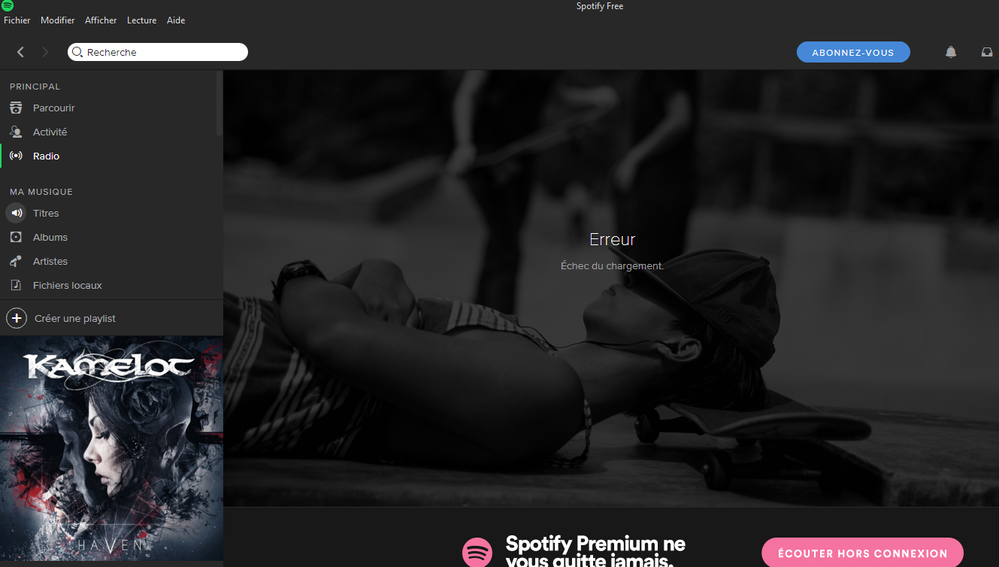- Home
- Help
- Desktop Mac
- Radio Error - Failed to load
Help Wizard
Step 1
Type in your question below and we'll check to see what answers we can find...
Loading article...
Submitting...
If you couldn't find any answers in the previous step then we need to post your question in the community and wait for someone to respond. You'll be notified when that happens.
Simply add some detail to your question and refine the title if needed, choose the relevant category, then post.
Just quickly...
Before we can post your question we need you to quickly make an account (or sign in if you already have one).
Don't worry - it's quick and painless! Just click below, and once you're logged in we'll bring you right back here and post your question. We'll remember what you've already typed in so you won't have to do it again.
FAQs
Please see below the most popular frequently asked questions.
Loading article...
Loading faqs...
Ongoing Issues
Please see below the current ongoing issues which are under investigation.
Loading issue...
Loading ongoing issues...
Help categories
Account & Payment
Using Spotify
Listen Everywhere
Radio Error - Failed to load
Solved!- Mark as New
- Bookmark
- Subscribe
- Mute
- Subscribe to RSS Feed
- Permalink
- Report Inappropriate Content
New to the spotif service. Enjoying my 3 month premium trial! However, I am unable to use the "Radio" function on my Mac. Upon clicking on the "Radio" link in the left side navigation, I receive Error: Failed to load
Any ideas on how to resolve the situation?
Solved! Go to Solution.
- Labels:
-
Mac
- Subscribe to RSS Feed
- Mark Topic as New
- Mark Topic as Read
- Float this Topic for Current User
- Bookmark
- Subscribe
- Printer Friendly Page
Accepted Solutions
- Mark as New
- Bookmark
- Subscribe
- Mute
- Subscribe to RSS Feed
- Permalink
- Report Inappropriate Content
Hey Cami89,
I had the same issue which I resolved by disabling hardware acceleration in the advanced options in the Spotify application. Then restart and see if the Radio loads. Mine did, and then I just turned the hardware acceleration back on and everything stayed up and working. I also tried the solutions above but they did not fix the issue.
Hope this helps.
David,
- Mark as New
- Bookmark
- Subscribe
- Mute
- Subscribe to RSS Feed
- Permalink
- Report Inappropriate Content
Hey @nbcorsillo
I suggest you to reinstall spotify
https://support.spotify.com/us/learn-more/faq/#!/article/reinstallation-of-spotify
- Mark as New
- Bookmark
- Subscribe
- Mute
- Subscribe to RSS Feed
- Permalink
- Report Inappropriate Content
Thanks so much for the speedy reply. I have followed your procedure to reinstall Spotify. Alas, I am still receiving the same error with the Radio function.
Any other thoughts?
- Mark as New
- Bookmark
- Subscribe
- Mute
- Subscribe to RSS Feed
- Permalink
- Report Inappropriate Content
https://play.spotify.com/radio
- Mark as New
- Bookmark
- Subscribe
- Mute
- Subscribe to RSS Feed
- Permalink
- Report Inappropriate Content
Again, thank you for the ongoing assistance.
Yes, I am getting the same error using the online/web player.
- Mark as New
- Bookmark
- Subscribe
- Mute
- Subscribe to RSS Feed
- Permalink
- Report Inappropriate Content
- Mark as New
- Bookmark
- Subscribe
- Mute
- Subscribe to RSS Feed
- Permalink
- Report Inappropriate Content
Thank you so much! I look forward to working with them to resolve the situation.
- Mark as New
- Bookmark
- Subscribe
- Mute
- Subscribe to RSS Feed
- Permalink
- Report Inappropriate Content
Thanks for your posts. We'd love to take a look at this.
Just to check, are you still having trouble with loading the Radio feature? If so, does then same issue occur over other devices?
We're sure we can help out 🙂
Thanks.
- Mark as New
- Bookmark
- Subscribe
- Mute
- Subscribe to RSS Feed
- Permalink
- Report Inappropriate Content
The radio function IS working on my iOS devices. However, the desktop app is not working on any of my Macs or the old PC in the shop.
- Mark as New
- Bookmark
- Subscribe
- Mute
- Subscribe to RSS Feed
- Permalink
- Report Inappropriate Content
Having the same problem, happens in the app in Windows 8.1 and Windows 10. Also happens in the Android app. And in the web player in Firefox and Chrome.
Have had both the Failed to load error and just a neverending "loading circle". The Android app only have the loading circle.
Have also tried to uninstall, and deleting %userprofile%\AppData\Local\Spotify as suggested in other threads. No luck.
Edit: Now I have also tried "Sign out everywhere", still get the same error.
- Mark as New
- Bookmark
- Subscribe
- Mute
- Subscribe to RSS Feed
- Permalink
- Report Inappropriate Content
In the Android app I went to Radio. In the upper right corner there is is a 'search for stations' icon that looks like this: ((+)). Clicked there, searched up an artist, added one, and suddenly the radio started working in both my windows installations.
The Android app still only showed the artist I added, and nothing under Recommended Stations. This started working the day after however. Don't know what triggered this.
- Mark as New
- Bookmark
- Subscribe
- Mute
- Subscribe to RSS Feed
- Permalink
- Report Inappropriate Content
- Mark as New
- Bookmark
- Subscribe
- Mute
- Subscribe to RSS Feed
- Permalink
- Report Inappropriate Content
I also never was able to play the radio on my desktop Spotify ; I'm under Windows 7.
Same "Failed to load" (Echec du chargement in French) message.
Thanks for your help !
- Mark as New
- Bookmark
- Subscribe
- Mute
- Subscribe to RSS Feed
- Permalink
- Report Inappropriate Content
I finally managed to load radio :
I used the radio first on my mobile, created a new radio, and when I restarted my desktop Spotify it worked...
- Mark as New
- Bookmark
- Subscribe
- Mute
- Subscribe to RSS Feed
- Permalink
- Report Inappropriate Content
Hey Cami89,
I had the same issue which I resolved by disabling hardware acceleration in the advanced options in the Spotify application. Then restart and see if the Radio loads. Mine did, and then I just turned the hardware acceleration back on and everything stayed up and working. I also tried the solutions above but they did not fix the issue.
Hope this helps.
David,
- Mark as New
- Bookmark
- Subscribe
- Mute
- Subscribe to RSS Feed
- Permalink
- Report Inappropriate Content
Hey !
Since the radio "fails to load" again, I tried your solution... but it didn't work for me !
Still thank you for trying to help.
- Mark as New
- Bookmark
- Subscribe
- Mute
- Subscribe to RSS Feed
- Permalink
- Report Inappropriate Content
Same for me. Tried all the suggested solutions and it's still this :
I'm sad because the radio worked once and I loved it !!
- Mark as New
- Bookmark
- Subscribe
- Mute
- Subscribe to RSS Feed
- Permalink
- Report Inappropriate Content
- Mark as New
- Bookmark
- Subscribe
- Mute
- Subscribe to RSS Feed
- Permalink
- Report Inappropriate Content
- Mark as New
- Bookmark
- Subscribe
- Mute
- Subscribe to RSS Feed
- Permalink
- Report Inappropriate Content
Suggested posts
Hey there you, Yeah, you! 😁 Welcome - we're glad you joined the Spotify Community! While you here, let's have a fun game and get…