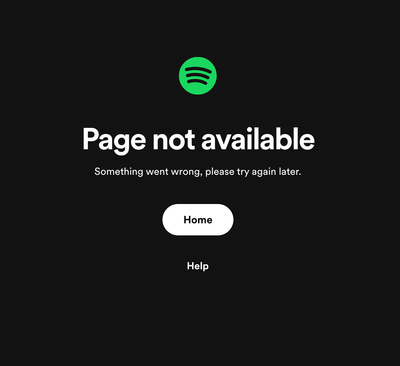- Home
- Help
- Desktop Mac
- Spotify is not responding on Macbook M1
Help Wizard
Step 1
Type in your question below and we'll check to see what answers we can find...
Loading article...
Submitting...
If you couldn't find any answers in the previous step then we need to post your question in the community and wait for someone to respond. You'll be notified when that happens.
Simply add some detail to your question and refine the title if needed, choose the relevant category, then post.
Just quickly...
Before we can post your question we need you to quickly make an account (or sign in if you already have one).
Don't worry - it's quick and painless! Just click below, and once you're logged in we'll bring you right back here and post your question. We'll remember what you've already typed in so you won't have to do it again.
Spotify is not responding on Macbook M1
Spotify is not responding on Macbook M1
- Mark as New
- Bookmark
- Subscribe
- Mute
- Subscribe to RSS Feed
- Permalink
- Report Inappropriate Content
Plan Premium
Poland
Macbook Pro M1
Big Sur
Hi! I am a music freak and my app is open 24/7 but here comes the problem -
when I try to play a song next day hitting PLAY button have no effect whatsoever, app is open but frozen. I can't close it by Command + Q. Only forcing quit closes the app. Then I reopen it and it works again until the next day.
To avoid the problem I have to close the app every time I am not listening and open it again the next day when I want to use it.
It's a bit annoying to remember about closing the app. Anyone experienced it?
- Subscribe to RSS Feed
- Mark Topic as New
- Mark Topic as Read
- Float this Topic for Current User
- Bookmark
- Subscribe
- Printer Friendly Page
- Mark as New
- Bookmark
- Subscribe
- Mute
- Subscribe to RSS Feed
- Permalink
- Report Inappropriate Content
Hey @Conradus, welcome to the Community
Hope you're doing great!
I know it sounds simple, but it's often overlooked. Could you try restarting your device? If that doesn't help, try a quick clean reinstall of the app. Just follow these steps.
I'd also suggest updating to macOS Monterey 12.5 as the latest version of macOS.
If you're still having trouble, could you let me know the exact version of Spotify you're running?
I'll see what I can suggest next!
- Mark as New
- Bookmark
- Subscribe
- Mute
- Subscribe to RSS Feed
- Permalink
- Report Inappropriate Content
Happened to me too. Spotify app keep hanging a lots. So now I have to open spotify on browser
- Mark as New
- Bookmark
- Subscribe
- Mute
- Subscribe to RSS Feed
- Permalink
- Report Inappropriate Content
Hi there @ta2199,
Thank you for your reply in this thread. Sorry to see that this is happening to you. Let's continue to take a closer look into this together.
To start with, can you let us know if you performed a clean reinstall? This will clean the cache and corrupted files from previous installations that can cause issues.
We'll keep an eye out for your reply.
Have a great continued weekend 🙂
- Mark as New
- Bookmark
- Subscribe
- Mute
- Subscribe to RSS Feed
- Permalink
- Report Inappropriate Content
I am having a similar issue. This is after an uninstall of all former Spotify instances and then a clean install. It's also after a reboot, too. Previously, the app would just error out, which has lead me to this point. I went to log in to Spotify on the web and got the screenshot below. There's something up with Spotify for Mac M1 at the moment. It works on my iPhone 13 just fine, but downdetector.com shows a spike on people who have reported Spotify to be down. Spotify, please help to fix bugs for Mac M1 / M1 Pro. Can you please let us know what is going on? Thank you.
Mac OS Monterey 12.5.1, Apple M1 Pro 2021
- Mark as New
- Bookmark
- Subscribe
- Mute
- Subscribe to RSS Feed
- Permalink
- Report Inappropriate Content
Hey @Lynchmeister78,
Thank you for joining the conversation.
If you're still having this issue after the clean reinstall, it could be related to the host entries on your device. We'd recommend clearing any entries which contain Spotify from the host files on your computer by following the instructions in this post.
If the issue persists, include in your next response the OS version of your MacBook, along with the Spotify version you're currently running to continue investigating this case.
We'll be on the lookout.
- Mark as New
- Bookmark
- Subscribe
- Mute
- Subscribe to RSS Feed
- Permalink
- Report Inappropriate Content
- Mark as New
- Bookmark
- Subscribe
- Mute
- Subscribe to RSS Feed
- Permalink
- Report Inappropriate Content
This is an common issues which can be fixed with a quick reinstall of the app. In some situations however, a clean (more thorough) reinstall of the app might be needed. This way, you can start afresh with Spotify on your device.
Regards,
Jimmy
- Mark as New
- Bookmark
- Subscribe
- Mute
- Subscribe to RSS Feed
- Permalink
- Report Inappropriate Content
I did a complete uninstall and fresh reinstall of the latest download to no avail. I usually do first level troubleshooting. What next?
- Mark as New
- Bookmark
- Subscribe
- Mute
- Subscribe to RSS Feed
- Permalink
- Report Inappropriate Content
Hey @Lynchmeister78,
Apologies for the confusion.
These should be the steps you're looking for 🙂
Let us know how it goes!
- Mark as New
- Bookmark
- Subscribe
- Mute
- Subscribe to RSS Feed
- Permalink
- Report Inappropriate Content
Deleting and re-installing fixed it til it happened again. Very frustrating that this is something I might have to do every now and then. I am also on a MacBook Pro M1 Pro. Never had this occur on my Intel Mac
- Mark as New
- Bookmark
- Subscribe
- Mute
- Subscribe to RSS Feed
- Permalink
- Report Inappropriate Content
This is a daily problem for me - I have to force quit Spotify from the Activity Monitor at least once every day on my M1 MacBook Pro.
The app is responsive, but anything that requires any kind of IO seems to just not work. Can't navigate to a different view, can't play music, can't quit the app. Never happens while I'm listening to music. But if I leave the app running without playing for more than 15 minutes, there's a > 50% chance the app is not responding again.
Tried doing a reinstall but it did nothing.
- Mark as New
- Bookmark
- Subscribe
- Mute
- Subscribe to RSS Feed
- Permalink
- Report Inappropriate Content
I'm having a lot of issues with Spotify too. Mostly with my keyboard (out of nowhere, I can't type or else random keys will skip or jump back tracks). Can't use it on the app, neither on the browser. The only solution I've found was by reinstalling the whole system. Obviously, not doable.
I'm using an iMac M1. Never, ever happened with my Macbook Pro 2015.
Suggested posts
Let's introduce ourselves!
Hey there you, Yeah, you! 😁 Welcome - we're glad you joined the Spotify Community! While you here, let's have a fun game and get…