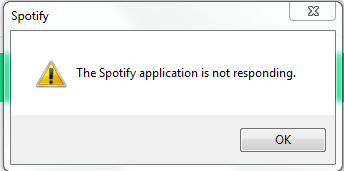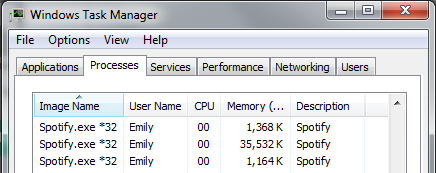- Home
- Help
- Desktop Windows
- Application Not Responding
Help Wizard
Step 1
Type in your question below and we'll check to see what answers we can find...
Loading article...
Submitting...
If you couldn't find any answers in the previous step then we need to post your question in the community and wait for someone to respond. You'll be notified when that happens.
Simply add some detail to your question and refine the title if needed, choose the relevant category, then post.
Just quickly...
Before we can post your question we need you to quickly make an account (or sign in if you already have one).
Don't worry - it's quick and painless! Just click below, and once you're logged in we'll bring you right back here and post your question. We'll remember what you've already typed in so you won't have to do it again.
FAQs
Please see below the most popular frequently asked questions.
Loading article...
Loading faqs...
Ongoing Issues
Please see below the current ongoing issues which are under investigation.
Loading issue...
Loading ongoing issues...
Help categories
Account & Payment
Using Spotify
Listen Everywhere
Application Not Responding
Application Not Responding
- Mark as New
- Bookmark
- Subscribe
- Mute
- Subscribe to RSS Feed
- Permalink
- Report Inappropriate Content
Plan
Premium
Country
USA
Device
Lenovo Lap Top
Operating System
Windows
My Question or Issue
Every time that I close my laptop and it goes into sleep mode, when I open up my laptop Spotify will not play any music or allow me to navigate to any other page. It ends up putting me on the same random song that isn't apart of any of my playlists. If I close the application and attempt to reopen it, I am presented with a pop-up that says the Spotify application is not responding. The only way that I can get it to work is to reinstall the desktop app or restart my computer, neither of which is a sustainable option.
- Subscribe to RSS Feed
- Mark Topic as New
- Mark Topic as Read
- Float this Topic for Current User
- Bookmark
- Subscribe
- Printer Friendly Page
- Mark as New
- Bookmark
- Subscribe
- Mute
- Subscribe to RSS Feed
- Permalink
- Report Inappropriate Content
I am having the same exact problem!!! It is so frustrating and I have never experienced this problem prior to about a week or two ago. I've tried uninstalling and re-installing with no change. What I've been doing is this: after I exit Spotify, I of course get the "application not responding" pop-up, I then open the task manager and it shows that the app is still running (wth?!) so I force close the application and I am then able to re-open and use Spotify normally. But this application freeze happens every time I put my computer to sleep, which is very annoying as I work in an office and put my computer to sleep whenever I walk away from my desk.
Warning pop-up message:
Task Manager (this is after I've exited Spotify... what the heck!!!)
I force close the one using the largest amount of memory, FYI.
I'm almost 100% positive that this problem started with the newest update to the desktop app.
- Mark as New
- Bookmark
- Subscribe
- Mute
- Subscribe to RSS Feed
- Permalink
- Report Inappropriate Content
I have the same exact problem...
As I'm alaso using it at my work, it get very frustrating to always have to manually kill the process like 10+ times a day.
Spotify dev, please fix this...
- Mark as New
- Bookmark
- Subscribe
- Mute
- Subscribe to RSS Feed
- Permalink
- Report Inappropriate Content
Also having this issue. Would be nice for one of the devs/support to look into this...
- Mark as New
- Bookmark
- Subscribe
- Mute
- Subscribe to RSS Feed
- Permalink
- Report Inappropriate Content
I searched 15 threads till I found this, and verified to be able to write here. Needless to say, I have the exact same problem - in work I get away from the computer like 20 times a day and lock it. It's starting to really pissing me off to open task manager every fricking time after waking up laptop, to kill Spotify process, to be able to play music?! This problem started just like that, I think in December, must be the latest update. I tried reinstall, I tried deleting every spotify files in appdata, download latest updates/versions of everything in system, didn't help.
Can some dev at least acknowledge this problem here?
And don't even try to suggest using web/browser version.
THANK YOU
PS: Sorry for harsh tone here. I am very happy with Spotify, I am not planning to change the streaming service, but stuff like this are really playing on everyone's nerves, especially when this is going for several weeks now...
- Mark as New
- Bookmark
- Subscribe
- Mute
- Subscribe to RSS Feed
- Permalink
- Report Inappropriate Content
Really! What do we have to do to get Spotify’s attention when this is clearly a widespread issue? As you can see I originally posted this over a month ago and I’m still having to force close the application constantly -_-
- Mark as New
- Bookmark
- Subscribe
- Mute
- Subscribe to RSS Feed
- Permalink
- Report Inappropriate Content
GUYS! My app magically fixed itself out of nowhere today. Didn't even update the thing.
I'd love to hear from the rest of you as to whether or not your Spotify is back to working normally again as well.
- Mark as New
- Bookmark
- Subscribe
- Mute
- Subscribe to RSS Feed
- Permalink
- Report Inappropriate Content
Hi Emily, the rest,
I can confirm I didn't have any problem with it today, will see how it goes till the rest of the week. Although I think there was some update when I was opening the app yesterday or today.
If it will be working like a charm and I will not go to this thread again, thanks Spotify & devs!!! 🙂
- Mark as New
- Bookmark
- Subscribe
- Mute
- Subscribe to RSS Feed
- Permalink
- Report Inappropriate Content
Same problem. on Windows 10.
I've been having this problem for like ages.
I've already tried clean install and the task manager thing a million times, and ive reached a point where it's becoming painfully annoying. I've actually for a while tried out to use the browser , but that's just not the same.
Please dev/support team can you have a SERIOUS look into this, it would be a huge salvation if every time I want to open the app I would not have to go into task manager and kill the open processes.
Thank you so much!
- Mark as New
- Bookmark
- Subscribe
- Mute
- Subscribe to RSS Feed
- Permalink
- Report Inappropriate Content
Hey there folks,
Thank you for your posts here in the Community. We just came across this thread and we're happy to help.
In this case we suggest that your perform a clean reinstall of the app to make sure there's no old cache files causing this.
You can also try the following:
- Open Notepad as an administrator (right-click - Open as Administrator)
- go to File - Open and navigate to C:\Windows\System32\drivers\etc
- Choose "All Files" instead of "Text Documents" next to the File Name box. You'll see a handful of files. Pick hosts and click on Open
- When the file is open, you will see a block of text with # in front of each line and might see entries like 0.0.0.0 website.com127.0.0.1 website2.com
- Check for any entries with Spotify in the address. Examples may look like: 0.0.0.0 weblb-wg.gslb.spotify.com0.0.0.0
- If you do find any lines with Spotify, please remove them
- Save your changes and restart Spotify
Keep us posted 🙂
Cheers!
- Mark as New
- Bookmark
- Subscribe
- Mute
- Subscribe to RSS Feed
- Permalink
- Report Inappropriate Content
I've had the same issue as everyone else here for about 2 months I think. Spotify randomly not responding sometimes and always an error after closing and trying to open again. I've tried reinstalling and I've also checked the files as the mod suggested (there weren't any with spotify in the name)
- Mark as New
- Bookmark
- Subscribe
- Mute
- Subscribe to RSS Feed
- Permalink
- Report Inappropriate Content
Hey @ChefBigDog32,
Thanks for reaching out to us 🙂
We'd suggest you try installing the app in Safe mode. If that doesn't help, it's also a good idea to run the app as an administrator. Are there any changes?
You can also send us a screenshot of the error message. We'll investigate this further.
Keep us posted! If you have questions, you know where to find us.
- Mark as New
- Bookmark
- Subscribe
- Mute
- Subscribe to RSS Feed
- Permalink
- Report Inappropriate Content
Last time when I reinstalled it, I downloaded the app via the Spotify website. This time after I downloaded the app through the windows app store (as your link suggests for people who use windows 10). So far it seems to work fine and the error hasn't appeared anymore.
Thanks for the response 🙂
- Mark as New
- Bookmark
- Subscribe
- Mute
- Subscribe to RSS Feed
- Permalink
- Report Inappropriate Content
Hi again @ChefBigDog32,
Thanks for getting back to us.
We're happy to hear that you haven't experienced the issue again.
If there's anything else we can help you with, don't hesitate to let us know.
Have a good one!
Suggested posts
Hey there you, Yeah, you! 😁 Welcome - we're glad you joined the Spotify Community! While you here, let's have a fun game and get…