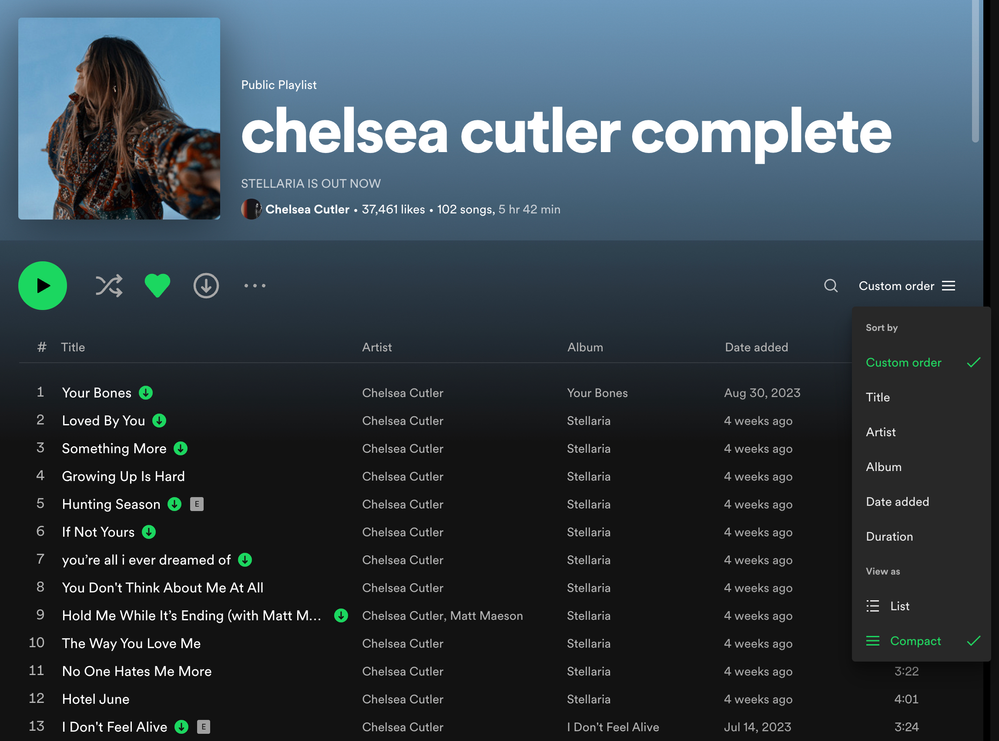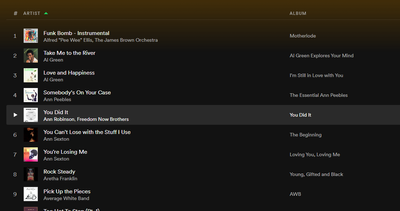- Home
- Help
- Desktop Windows
- Artist column missing.
Help Wizard
Step 1
Type in your question below and we'll check to see what answers we can find...
Loading article...
Submitting...
If you couldn't find any answers in the previous step then we need to post your question in the community and wait for someone to respond. You'll be notified when that happens.
Simply add some detail to your question and refine the title if needed, choose the relevant category, then post.
Just quickly...
Before we can post your question we need you to quickly make an account (or sign in if you already have one).
Don't worry - it's quick and painless! Just click below, and once you're logged in we'll bring you right back here and post your question. We'll remember what you've already typed in so you won't have to do it again.
FAQs
Please see below the most popular frequently asked questions.
Loading article...
Loading faqs...
Ongoing Issues
Please see below the current ongoing issues which are under investigation.
Loading issue...
Loading ongoing issues...
Help categories
Account & Payment
Using Spotify
Listen Everywhere
Artist column missing.
Solved!- Mark as New
- Bookmark
- Subscribe
- Mute
- Subscribe to RSS Feed
- Permalink
- Report Inappropriate Content
Major bug since the new UI, makes big playlists impossible to navigate easily.
Plan
Premium
Country
Operating System
Windows 10
My Question or Issue
Solved! Go to Solution.
- Subscribe to RSS Feed
- Mark Topic as New
- Mark Topic as Read
- Float this Topic for Current User
- Bookmark
- Subscribe
- Printer Friendly Page
Accepted Solutions
- Mark as New
- Bookmark
- Subscribe
- Mute
- Subscribe to RSS Feed
- Permalink
- Report Inappropriate Content
Good news!
There is now a new Compact Mode for track lists (playlists and album pages) in the desktop app and Web Player
The drop down menu now has "Sort by" and "View as" options. To turn on compact mode, open up the drop down menu at the top right of a playlist or album page and click on "Compact" under "View as".
On Playlist pages, it removes the album art, and breaks out "Title" and "Artist" into their own separate columns again. This view is similar to before the redesign that added album art into playlists a few years ago.
On Album pages, it moves the artist and featured artists from below each track title, to a new "Artist" column to the right of the "Title" column.
When you turn on Compact Mode, it will be remembered and stay on when you are viewing both playlists and album pages. You can switch back to the regular "List" view at any time.
The new Compact Mode for track lists is rolling out in the desktop app and Web Player right now so you should be seeing it soon. This has been a highly requested feature since the redesign came out a few years ago.
- Mark as New
- Bookmark
- Subscribe
- Mute
- Subscribe to RSS Feed
- Permalink
- Report Inappropriate Content
Hi there @mwg9
Thank you for reaching out to the Community. Let's take a closer look into this.
Can you provide us a screenshot so that we can have a closer look directly from your end?
It would also be great if you can provide us your latest Spotify version?
We'll be on the lookout for your reply.
Have a great Friday and start of your weekend 🙂
Cheers!
- Mark as New
- Bookmark
- Subscribe
- Mute
- Subscribe to RSS Feed
- Permalink
- Report Inappropriate Content
The 2 most useful columns have merged into one useless column, I assume this is a bug in the program?
- Mark as New
- Bookmark
- Subscribe
- Mute
- Subscribe to RSS Feed
- Permalink
- Report Inappropriate Content
I am also experiencing this bug, both on Windows and on Mac. Made sure I downloaded the most recent version of the app and my computers are up to date on OS updates.
- Mark as New
- Bookmark
- Subscribe
- Mute
- Subscribe to RSS Feed
- Permalink
- Report Inappropriate Content
Hey folks,
Thanks for your replies.
We appreciate you taking the time to share your feedback with us and will make sure to pass it onto the right team, as we always strive to improve your experience.
You can also consider adding your +VOTE to this idea, if this is something you'd like to change in the app. The Idea Exchange is a great way for us to see what our users are interested in and how many people like a certain idea.
Check out this Spotify Answer to learn more about it.
If you need a hand with anything else, the Community is here for you.
- Mark as New
- Bookmark
- Subscribe
- Mute
- Subscribe to RSS Feed
- Permalink
- Report Inappropriate Content
Bug experienced here too. ver: 1.1.85.895.g2a71e1b8 (windows)
Incredible annoying not having such a standard feature of a music catalogue UI. Greatly compromises the experience and usability. Please fix Spotify.
- Mark as New
- Bookmark
- Subscribe
- Mute
- Subscribe to RSS Feed
- Permalink
- Report Inappropriate Content
Hey @McDeeee,
Thanks for the post.
We understand your frustration with how the song title and artist are listed in the same column. Currently there is no way to manually change this. I'd suggest you add your +Vote to the Idea that @Eni has linked to, as the more votes an idea gets, the more likely it is to get implemented.
What you can do it is hit the Search tool (Magnifying glass icon) and enter the artist's name there. This will filter out only songs from that artist.
Hope this helps.
- Mark as New
- Bookmark
- Subscribe
- Mute
- Subscribe to RSS Feed
- Permalink
- Report Inappropriate Content
Thousands have asked for the artist column to come back, just do it already. Stop giving lip service
- Mark as New
- Bookmark
- Subscribe
- Mute
- Subscribe to RSS Feed
- Permalink
- Report Inappropriate Content
Experiencing the same issue.
- Mark as New
- Bookmark
- Subscribe
- Mute
- Subscribe to RSS Feed
- Permalink
- Report Inappropriate Content
There is still no artist column in Spotify. Please advise on this issue.
- Mark as New
- Bookmark
- Subscribe
- Mute
- Subscribe to RSS Feed
- Permalink
- Report Inappropriate Content
To anyone who missed it above, please go add your vote on the official poll for this. (add your +VOTE to this idea)
- Mark as New
- Bookmark
- Subscribe
- Mute
- Subscribe to RSS Feed
- Permalink
- Report Inappropriate Content
Good news!
There is now a new Compact Mode for track lists (playlists and album pages) in the desktop app and Web Player
The drop down menu now has "Sort by" and "View as" options. To turn on compact mode, open up the drop down menu at the top right of a playlist or album page and click on "Compact" under "View as".
On Playlist pages, it removes the album art, and breaks out "Title" and "Artist" into their own separate columns again. This view is similar to before the redesign that added album art into playlists a few years ago.
On Album pages, it moves the artist and featured artists from below each track title, to a new "Artist" column to the right of the "Title" column.
When you turn on Compact Mode, it will be remembered and stay on when you are viewing both playlists and album pages. You can switch back to the regular "List" view at any time.
The new Compact Mode for track lists is rolling out in the desktop app and Web Player right now so you should be seeing it soon. This has been a highly requested feature since the redesign came out a few years ago.
Suggested posts
Hey there you, Yeah, you! 😁 Welcome - we're glad you joined the Spotify Community! While you here, let's have a fun game and get…