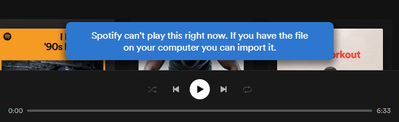- Home
- Help
- Desktop Windows
- Can't play songs using the Desktop App
Help Wizard
Step 1
Type in your question below and we'll check to see what answers we can find...
Loading article...
Submitting...
If you couldn't find any answers in the previous step then we need to post your question in the community and wait for someone to respond. You'll be notified when that happens.
Simply add some detail to your question and refine the title if needed, choose the relevant category, then post.
Just quickly...
Before we can post your question we need you to quickly make an account (or sign in if you already have one).
Don't worry - it's quick and painless! Just click below, and once you're logged in we'll bring you right back here and post your question. We'll remember what you've already typed in so you won't have to do it again.
FAQs
Please see below the most popular frequently asked questions.
Loading article...
Loading faqs...
Ongoing Issues
Please see below the current ongoing issues which are under investigation.
Loading issue...
Loading ongoing issues...
Help categories
Account & Payment
Using Spotify
Listen Everywhere
Can't play songs using the Desktop App
Solved!- Mark as New
- Bookmark
- Subscribe
- Mute
- Subscribe to RSS Feed
- Permalink
- Report Inappropriate Content
Plan
Premium
Country
US
Device
PC/Roku TV
Operating System
Windows 10
My Question or Issue
Hello, I have been having issues with the Spotify app on Windows 10 and the Spotify Roku channel on my tv for the past couple of weeks. I don't know if the two issues are related but they both started around the same time. However, I am more concerned with the Windows issue.
Every time I try to play a song, I get the message, "Spotify can't play this right now. If you have the file on your computer you can import it."
I have tried uninstalling as well as a complete uninstall, deleting the cache, changing some settings, updating my router and modem, and every other solution I have found online. The issue persists and it only happens when my computer is using Windows 10. When I switch to using Linux it works just fine as well as when I am using the browser to stream Spotify. I really love using this service, but if I can't fix this I am just going to switch to something else since I use my computer so often.
Solved! Go to Solution.
- Subscribe to RSS Feed
- Mark Topic as New
- Mark Topic as Read
- Float this Topic for Current User
- Bookmark
- Subscribe
- Printer Friendly Page
Accepted Solutions
- Mark as New
- Bookmark
- Subscribe
- Mute
- Subscribe to RSS Feed
- Permalink
- Report Inappropriate Content
Appreciate the help, but I found the actual issue. I used to have Spotify go through a virtual audio cable so I can stream without the music being in the stream , however recently I disabled the cable in my sound settings. This left the app with nowhere to play to and thus the issue. Its very unique problem but for other people I went to windows Settings > Sound and clicked on "App volume and device preferences". There you can choose what audio devices go in and out of your app
The top dropdown used to be blank for me
- Mark as New
- Bookmark
- Subscribe
- Mute
- Subscribe to RSS Feed
- Permalink
- Report Inappropriate Content
Hi @joker1213123,
thanks for reaching out !
I'd like to focus on the Windows 10 side of the issue you're currently experiencing.
This issue may be related to the sound settings on your Windows 10.
I would like you to check out this thread and try the second solution presented.
If you change the sound settings to below 192000 Hz in the Control Panel Sounds, Advanced tab, you should be able to play normally.
Let me know how it goes 🙂
- Mark as New
- Bookmark
- Subscribe
- Mute
- Subscribe to RSS Feed
- Permalink
- Report Inappropriate Content
Appreciate the help, but I found the actual issue. I used to have Spotify go through a virtual audio cable so I can stream without the music being in the stream , however recently I disabled the cable in my sound settings. This left the app with nowhere to play to and thus the issue. Its very unique problem but for other people I went to windows Settings > Sound and clicked on "App volume and device preferences". There you can choose what audio devices go in and out of your app
The top dropdown used to be blank for me
- Mark as New
- Bookmark
- Subscribe
- Mute
- Subscribe to RSS Feed
- Permalink
- Report Inappropriate Content
I don't know if my problem is similar to this or not...
While I listen on roku i usually have my MacBook open and like to edit my playlists and choose which songs are playing from there. It works fine for a while and then seems to get a lag. I get that same message that you mentioned 'cannot play this...' but the song will usually play anyways. Then sometimes ends up playing different songs than what it says its playing (lagging). I have to restart the app on my MacBook and then its fine again for a while, but its a recurring problem. Any ideas?
- Mark as New
- Bookmark
- Subscribe
- Mute
- Subscribe to RSS Feed
- Permalink
- Report Inappropriate Content
Hey there @Len38,
Thanks for reaching out about this.
First up, we'd recommend logging out and then logging back in two times in a row. It sounds a bit odd, but it forces a sync between the account and your device.
If this doesn't do the trick, you mentioned that you've already reinstalled the app, but would you mind going through the steps of a clean reinstall, as it's more thorough than a normal one?
In case the issue persists after following these steps, would you mind giving it a try using a different internet connection?
Keep us posted on how it goes.
- Mark as New
- Bookmark
- Subscribe
- Mute
- Subscribe to RSS Feed
- Permalink
- Report Inappropriate Content
- Mark as New
- Bookmark
- Subscribe
- Mute
- Subscribe to RSS Feed
- Permalink
- Report Inappropriate Content
Hey @Len38,
Thanks for letting us know that everything is working fine now.
Remember to always keep your app updated, so you don't miss any fixes or new features. Don't hesitate to give us a shout if you have more questions.
Have a great day!
Suggested posts
Hey there you, Yeah, you! 😁 Welcome - we're glad you joined the Spotify Community! While you here, let's have a fun game and get…