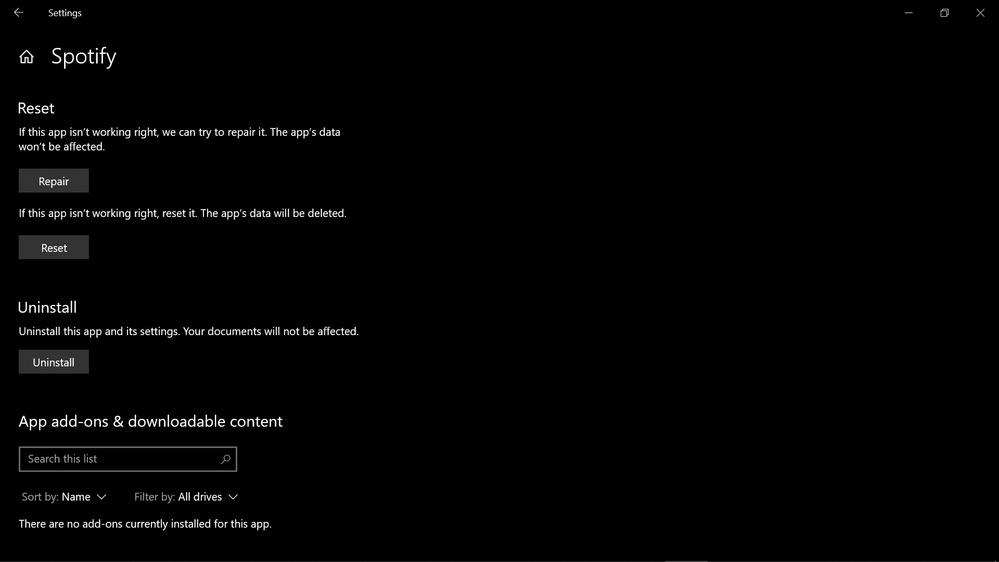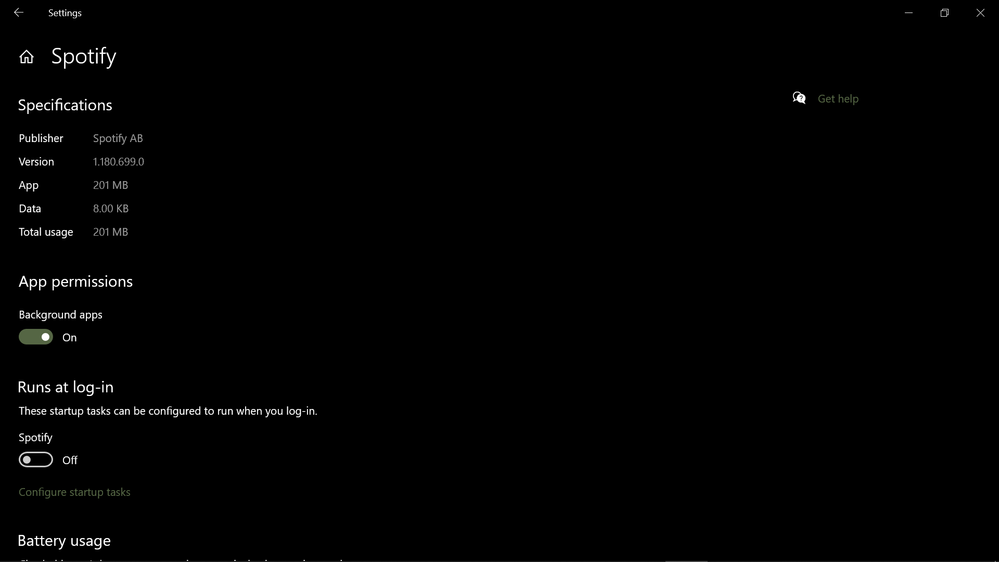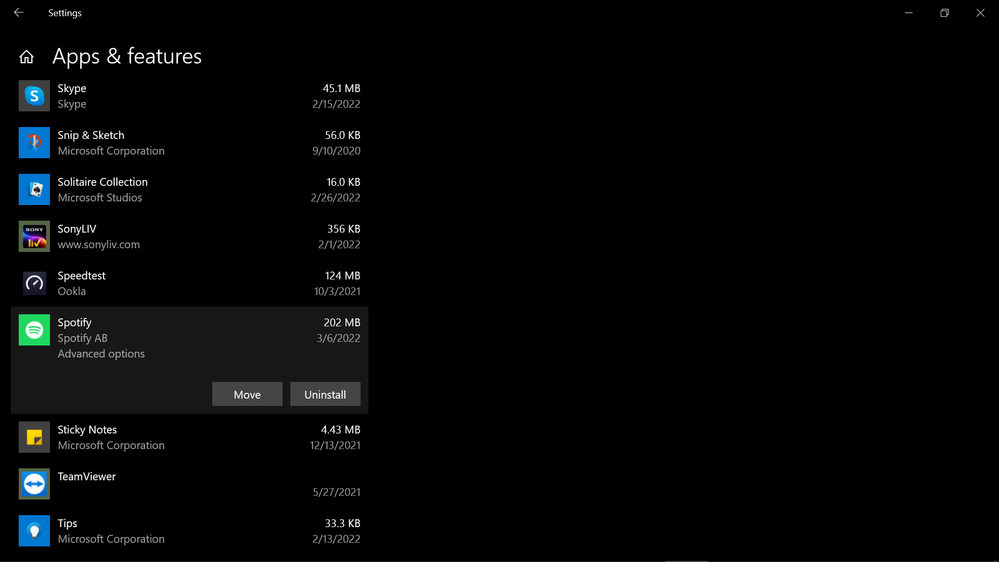- Home
- Help
- Desktop Windows
- Clearing Spotify storage space
Help Wizard
Step 1
Type in your question below and we'll check to see what answers we can find...
Loading article...
Submitting...
If you couldn't find any answers in the previous step then we need to post your question in the community and wait for someone to respond. You'll be notified when that happens.
Simply add some detail to your question and refine the title if needed, choose the relevant category, then post.
Just quickly...
Before we can post your question we need you to quickly make an account (or sign in if you already have one).
Don't worry - it's quick and painless! Just click below, and once you're logged in we'll bring you right back here and post your question. We'll remember what you've already typed in so you won't have to do it again.
FAQs
Please see below the most popular frequently asked questions.
Loading article...
Loading faqs...
Ongoing Issues
Please see below the current ongoing issues which are under investigation.
Loading issue...
Loading ongoing issues...
Help categories
Account & Payment
Using Spotify
Listen Everywhere
Clearing Spotify storage space
Clearing Spotify storage space
- Mark as New
- Bookmark
- Subscribe
- Mute
- Subscribe to RSS Feed
- Permalink
- Report Inappropriate Content
I am sure this is a regular post but looking for tips -
I have a pretty small SSD disk in my laptop and for some reason Spotify is using more than 7Gb+ of data even though I have nothing at all downloaded locally.
Is there any way of clearing this down apart from uninstalling and reinstalling? What does it need all that space for?
Any advice on how to clear it down would be really appreciated - thanks!
- Subscribe to RSS Feed
- Mark Topic as New
- Mark Topic as Read
- Float this Topic for Current User
- Bookmark
- Subscribe
- Printer Friendly Page
- Mark as New
- Bookmark
- Subscribe
- Mute
- Subscribe to RSS Feed
- Permalink
- Report Inappropriate Content
Simply go in your %appdata% folder, then in local and then look for a folder named "Spotify", delete it and you're done. I suggest you to change location of this folder in c:\spotify, because it will reduce your pc performance in your %appdata% folder.
Please click the Accept as solution button and give a like if this answer was the one you looked for. I will appreciated it!
- Mark as New
- Bookmark
- Subscribe
- Mute
- Subscribe to RSS Feed
- Permalink
- Report Inappropriate Content
Would that be in the Local folder or the Roaming folder?
- Mark as New
- Bookmark
- Subscribe
- Mute
- Subscribe to RSS Feed
- Permalink
- Report Inappropriate Content
The default path is this : C:\Users\USER\AppData\Local\Spotify\
I suggest you to change in C:\Spotrfy
You can do it by your pc app, in settings, advance, cache.
To me is "Offline songs storage" due to my premium, but if you haven't it still storage some data. I've attached another image that show how the content is inside this folder.


- Mark as New
- Bookmark
- Subscribe
- Mute
- Subscribe to RSS Feed
- Permalink
- Report Inappropriate Content
Sorry, but that doesn't ake a difference. The large folder is
C:\\users\%username%\AppData\Local\Spotify\Data
So changing that setting in Spotify made no difference. That file is stillin the same place and the same size.
Any other suggestions?
- Mark as New
- Bookmark
- Subscribe
- Mute
- Subscribe to RSS Feed
- Permalink
- Report Inappropriate Content
After the change you have to restart spotify. Or you can simply delete the 'data' folder and your cache will be gone.
- Mark as New
- Bookmark
- Subscribe
- Mute
- Subscribe to RSS Feed
- Permalink
- Report Inappropriate Content
"You need permission to perform this action"
Won't delete
Uninstalled Spotify and still won't delete
- Mark as New
- Bookmark
- Subscribe
- Mute
- Subscribe to RSS Feed
- Permalink
- Report Inappropriate Content
I guess Resetting the Spotify fixes this. I tried it and worked. Go to Advanced option in the Settings > Apps > Spotify > Advanced Options > Reset.
Suggested posts
Hey there you, Yeah, you! 😁 Welcome - we're glad you joined the Spotify Community! While you here, let's have a fun game and get…