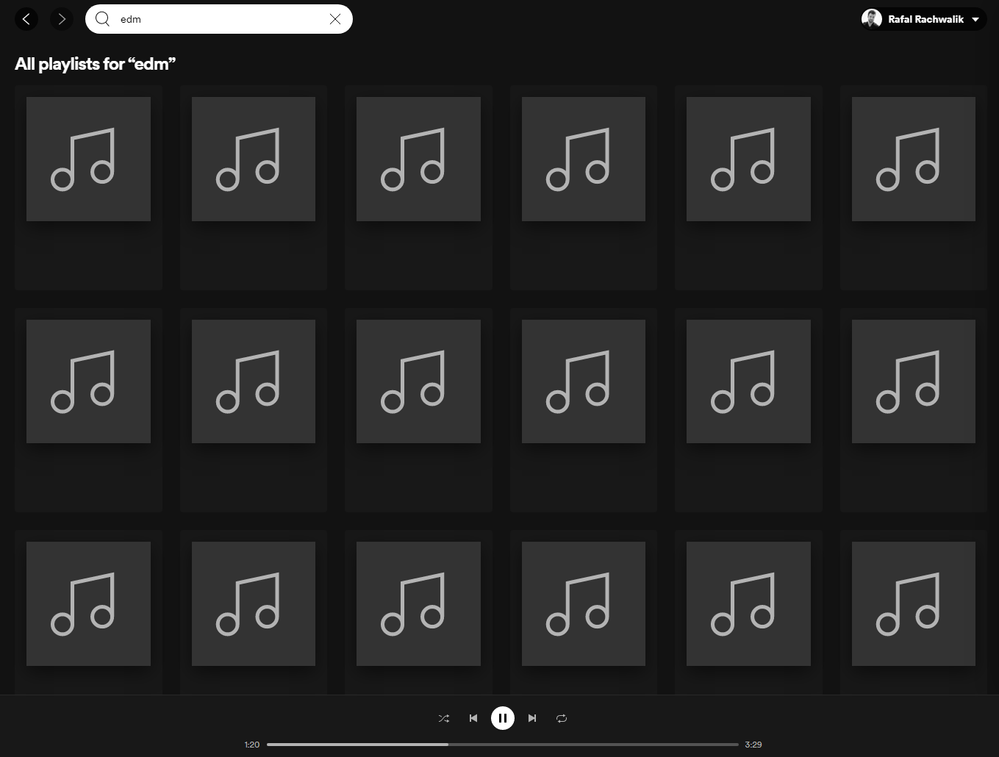- Home
- Help
- Desktop Windows
- Re: Corrupted playlist search
Help Wizard
Step 1
Type in your question below and we'll check to see what answers we can find...
Loading article...
Submitting...
If you couldn't find any answers in the previous step then we need to post your question in the community and wait for someone to respond. You'll be notified when that happens.
Simply add some detail to your question and refine the title if needed, choose the relevant category, then post.
Just quickly...
Before we can post your question we need you to quickly make an account (or sign in if you already have one).
Don't worry - it's quick and painless! Just click below, and once you're logged in we'll bring you right back here and post your question. We'll remember what you've already typed in so you won't have to do it again.
FAQs
Please see below the most popular frequently asked questions.
Loading article...
Loading faqs...
Ongoing Issues
Please see below the current ongoing issues which are under investigation.
Loading issue...
Loading ongoing issues...
Help categories
Account & Payment
Using Spotify
Listen Everywhere
Corrupted playlist search
Solved!- Mark as New
- Bookmark
- Subscribe
- Mute
- Subscribe to RSS Feed
- Permalink
- Report Inappropriate Content
Plan
Premium
Country
Poland
Device
PC
Operating System
Windows 10 Home
My Question or Issue
Hello. I found a strange issue of Windows app. While I try to search through the playlists - after typing keyword I got blank playlist cover arts and I simply cannot click them - nothing is happening and if I click play in the blank space of cover art, currently played music is stopped. Could you help me with the issue? I am releasing my new single this Friday and I am in the middle of looking for a playlist curators.
Thank you in advance,
Have a great day
Solved! Go to Solution.
- Labels:
-
Search
- Subscribe to RSS Feed
- Mark Topic as New
- Mark Topic as Read
- Float this Topic for Current User
- Bookmark
- Subscribe
- Printer Friendly Page
Accepted Solutions
- Mark as New
- Bookmark
- Subscribe
- Mute
- Subscribe to RSS Feed
- Permalink
- Report Inappropriate Content
Hi @mbwbox,
Thanks for keeping us posted.
We're glad to hear that things are now working correctly for you.
If anything else comes up, the Community is always here.
Take care 🙂
- Mark as New
- Bookmark
- Subscribe
- Mute
- Subscribe to RSS Feed
- Permalink
- Report Inappropriate Content
Noticed this too! Something has corrupted in latest updates. Tested with different words, example: edm . Then something what I most likely search as if it is again some too low limit and Spotify crashing when there are more results than program can handle. Hmm.. maybe. Then I tested some inappropriate words to mention here if there was fewer results: Yes and No. Images and names showed up, but I could replicate those nameless notesigns in every case and scrolling with mouse really fast the whole search crashed: no notes, no scroll bar. Disappeared objects came back with pressing < and > (like search again).
Desktop
WIN10
Spotify 1.1.66.580.gbd43cbc9-a
- Mark as New
- Bookmark
- Subscribe
- Mute
- Subscribe to RSS Feed
- Permalink
- Report Inappropriate Content
Hi there @shanedeether and @Blueberry,
Thanks for reaching out to the Community.
We tested it on our end but couldn't replicate - all playlists loaded normally. Could you try logging out, restarting your device, and logging back in?
If the issue persists, it's worth running a clean reinstall of the app by following these steps. This can be helpful to get rid of any cached files that might be causing trouble. We also suggest downloading the app again from the Microsoft Store.
Keep us posted on how it goes.
- Mark as New
- Bookmark
- Subscribe
- Mute
- Subscribe to RSS Feed
- Permalink
- Report Inappropriate Content
Hi CarlosE
I performed a clean reinstall according to the guidelines, but it did not helped at all.
Playlists still won't show up.
Cheers,
Shane
- Mark as New
- Bookmark
- Subscribe
- Mute
- Subscribe to RSS Feed
- Permalink
- Report Inappropriate Content
Same problem for me on the W10 app. Some playlist searches give me nothing but endless blank thumbnails, some work fine. Attached are 2 random searches I just did to demonstrate
Edit: Just tried using the web player via Chrome, same issue there.

- Mark as New
- Bookmark
- Subscribe
- Mute
- Subscribe to RSS Feed
- Permalink
- Report Inappropriate Content
Looks like even the Android version has its own search problems. I searched for playlists and a couple of pages of them loaded fine, but then I couldn't scroll down any further. Even though it was a search I'd done before and I know for a fact there should've been more results.
- Mark as New
- Bookmark
- Subscribe
- Mute
- Subscribe to RSS Feed
- Permalink
- Report Inappropriate Content
Hey folks,
Thanks for your replies.
Could you try logging in to a different account, like a friend's or relative's, to see if this behavior persists?
Additionally, try using a different Internet connection, like another WiFi network or a mobile hotspot if possible to see if the issue is still there. This would help us narrow down what might be causing that behavior.
We'll be on the lookout.
- Mark as New
- Bookmark
- Subscribe
- Mute
- Subscribe to RSS Feed
- Permalink
- Report Inappropriate Content
Thank you for staying in touch. I don't have access to any friends' accounts, so I made a new one to test. Same problem upon my first search with the new account.
I'm stuck at home for now so I don't have any other connections to try, but I can say that my wifi is very good and it has never had problems with running Spotify in the past.
- Mark as New
- Bookmark
- Subscribe
- Mute
- Subscribe to RSS Feed
- Permalink
- Report Inappropriate Content
Hi folks,
Thanks for the replies.
Can you let us know if playlist search pages load for you after some time.
We tried reproducing this and by searching for "edm" and "metalcore" and the playlist pages showed blank squares at first, but after about 10 second they loaded.
Keep us posted on how you get on.
- Mark as New
- Bookmark
- Subscribe
- Mute
- Subscribe to RSS Feed
- Permalink
- Report Inappropriate Content
Ok, I just played around with it some more. Just waiting didn't seem to do anything, so I tried scrolling down the list of thumbnails and eventually they began to load. This has mixed results: with the "metalcore" search I was able to eventually load all the results by scrolling down and up, but with "edm" only some would load no matter what I did. So it's pretty weird, like I have to remind the app to finish loading by scrolling through it.
- Mark as New
- Bookmark
- Subscribe
- Mute
- Subscribe to RSS Feed
- Permalink
- Report Inappropriate Content
Hi @mbwbox,
Thank you for keeping us in the loop.
We looked up for "EDM" and had the same result, the covers loaded after some seconds.
Were you able to test with a different internet/mobile connection? This will help us keep narrowing down this issue.
Keep us posted.
- Mark as New
- Bookmark
- Subscribe
- Mute
- Subscribe to RSS Feed
- Permalink
- Report Inappropriate Content
Hi,
I would like to add: for me different internet connection does not make any difference - nothing is loaded, just playlist icon, which is not clickable. However, my android device seems to not have similar issues, playlists loaded correctly. Windows 10 app has this problem.
Have a great day
- Mark as New
- Bookmark
- Subscribe
- Mute
- Subscribe to RSS Feed
- Permalink
- Report Inappropriate Content
Hi @shanedeether,
Thank you for sharing your report on this thread.
Since this is happening only on your desktop app, please run a clean reinstall. Then make sure to download it again directly from the Microsoft Store.
Let us know how this goes.
- Mark as New
- Bookmark
- Subscribe
- Mute
- Subscribe to RSS Feed
- Permalink
- Report Inappropriate Content
Hi,
I did it already and mentioned that at the beginning of this thread. It is definitely software issue, since not only me has the same problem. I can collect some logs etc. if your app has feature like that.
Cheers
- Mark as New
- Bookmark
- Subscribe
- Mute
- Subscribe to RSS Feed
- Permalink
- Report Inappropriate Content
Hi @shanedeether,
Thanks for the post.
There is no built in feature to collect logs.
If the search results are not loading in time we'd recommend trying to connect to a different network as this might be a network related issues.
Another thing you can try is doing those searches in the Web player and check whether you get grayed out albums again.
Keep us posted.
- Mark as New
- Bookmark
- Subscribe
- Mute
- Subscribe to RSS Feed
- Permalink
- Report Inappropriate Content
This seems to be fixed for me now.
- Mark as New
- Bookmark
- Subscribe
- Mute
- Subscribe to RSS Feed
- Permalink
- Report Inappropriate Content
Hi @mbwbox,
Thanks for keeping us posted.
We're glad to hear that things are now working correctly for you.
If anything else comes up, the Community is always here.
Take care 🙂
- Mark as New
- Bookmark
- Subscribe
- Mute
- Subscribe to RSS Feed
- Permalink
- Report Inappropriate Content
Hi,
Surprisingly, it works for me too. Thank you!
Cheers,
Shane
- Mark as New
- Bookmark
- Subscribe
- Mute
- Subscribe to RSS Feed
- Permalink
- Report Inappropriate Content
Hi @shanedeether,
Great news! Thanks for letting us know that everything's working fine.
We'll be here if anything else comes up.
Cheers!
Suggested posts
Hey there you, Yeah, you! 😁 Welcome - we're glad you joined the Spotify Community! While you here, let's have a fun game and get…