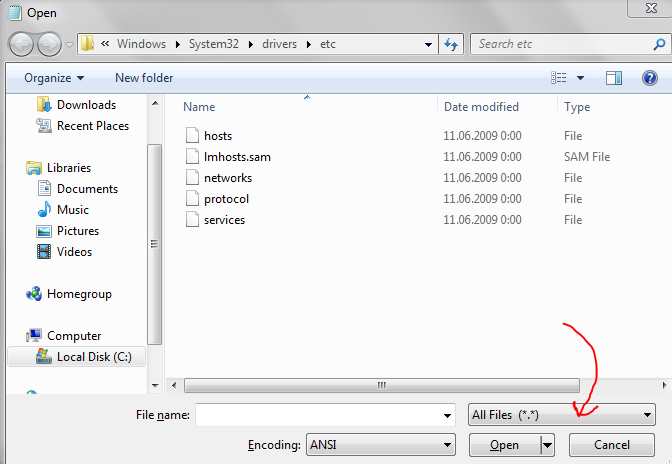- Home
- Help
- Desktop Windows
- Cover & Artist artwork not working for last severa...
Help Wizard
Step 1
Type in your question below and we'll check to see what answers we can find...
Loading article...
Submitting...
If you couldn't find any answers in the previous step then we need to post your question in the community and wait for someone to respond. You'll be notified when that happens.
Simply add some detail to your question and refine the title if needed, choose the relevant category, then post.
Just quickly...
Before we can post your question we need you to quickly make an account (or sign in if you already have one).
Don't worry - it's quick and painless! Just click below, and once you're logged in we'll bring you right back here and post your question. We'll remember what you've already typed in so you won't have to do it again.
FAQs
Please see below the most popular frequently asked questions.
Loading article...
Loading faqs...
Ongoing Issues
Please see below the current ongoing issues which are under investigation.
Loading issue...
Loading ongoing issues...
Help categories
Account & Payment
Using Spotify
Listen Everywhere
Cover & Artist artwork not working for last several versions.
Cover & Artist artwork not working for last several versions.
- Mark as New
- Bookmark
- Subscribe
- Mute
- Subscribe to RSS Feed
- Permalink
- Report Inappropriate Content
Using Desktop version on Windows.
Some months ago the artwork stoppeed working in the main browser window. No Artist or Album thumbnails show. Artist Image gallery no longer displays photos.
However, in the smaller left bottom window showing current album playing it is display.
There have been numerious updates but none have fixed the issue.
I've uninstalled and reinstalled several times but none have fixed issue either.
- Subscribe to RSS Feed
- Mark Topic as New
- Mark Topic as Read
- Float this Topic for Current User
- Bookmark
- Subscribe
- Printer Friendly Page
- Mark as New
- Bookmark
- Subscribe
- Mute
- Subscribe to RSS Feed
- Permalink
- Report Inappropriate Content
Hey @nomad07
That's a peculiar issue!
I'd suggest looking into the hosts file first:
1. open Notepad as an administrator (right-click - Open as Administrator)
2. go to File - Open and navigate to
C:\Windows\System32\drivers\etc
3. Choose "All Files" instead of "Text Documents" next to the File Name box. You'll see a handful of files. Pick hosts and click on Open.
4. The file is opened. You will see a block of text with # in front of each line and might see entries like
0.0.0.0 website.com 127.0.0.1 website2.com
Check for any entries with spotify or fastly in the address. Examples may look like:
0.0.0.0 weblb-wg.gslb.spotify.com 0.0.0.0 prod.b.ssl.us-eu.fastlylb.net
(and any variations inbetween)
5. If you do find any, you can delete the line. You can also add a # in front of the line, that's 'commenting out'.
6. Save your changes. Restart Spotify.
You can also try removing all lines to see what happens.
If that didn't help - does it happen in your mobile devices or the web player as well? 🙂
Let me know how it goes!
- Mark as New
- Bookmark
- Subscribe
- Mute
- Subscribe to RSS Feed
- Permalink
- Report Inappropriate Content
On the Windows PC followed your example using Notepad view all files down to etc folder. There are no files in the folder.
Checked web player on same windows PC and artwork is fine.
Checked iOS play on iPhone and artwork is fine.
Next thoughts ?
- Mark as New
- Bookmark
- Subscribe
- Mute
- Subscribe to RSS Feed
- Permalink
- Report Inappropriate Content
Did you make sure to look for "All Files", not "Text Documents"?
See this:
The files in this system folder are not text files. 🙂
Let me know how it goes!
- Mark as New
- Bookmark
- Subscribe
- Mute
- Subscribe to RSS Feed
- Permalink
- Report Inappropriate Content
Sorry. What I meant to say was there was nothing with spotify or fastly in any of those five files.
- Mark as New
- Bookmark
- Subscribe
- Mute
- Subscribe to RSS Feed
- Permalink
- Report Inappropriate Content
Oh, okay. 🙂
I'd suggest trying out a clean reinstall, maybe the app itself is faulty:
1. Close Spotify and uninstall it.
2. Go to %AppData% in Windows Explorer, and delete any Spotify folders you find in Local and Roaming folders.
3. Restart your computer.
4. Install Spotify.
Note: if you run a Windows Store installation (on Windows 10), chances are there is nothing in Appdata. Try resetting the app's data as described here (the Windows Club), and reinstall following the steps in this article.
Let me know how you get on!
Suggested posts
Hey there you, Yeah, you! 😁 Welcome - we're glad you joined the Spotify Community! While you here, let's have a fun game and get…