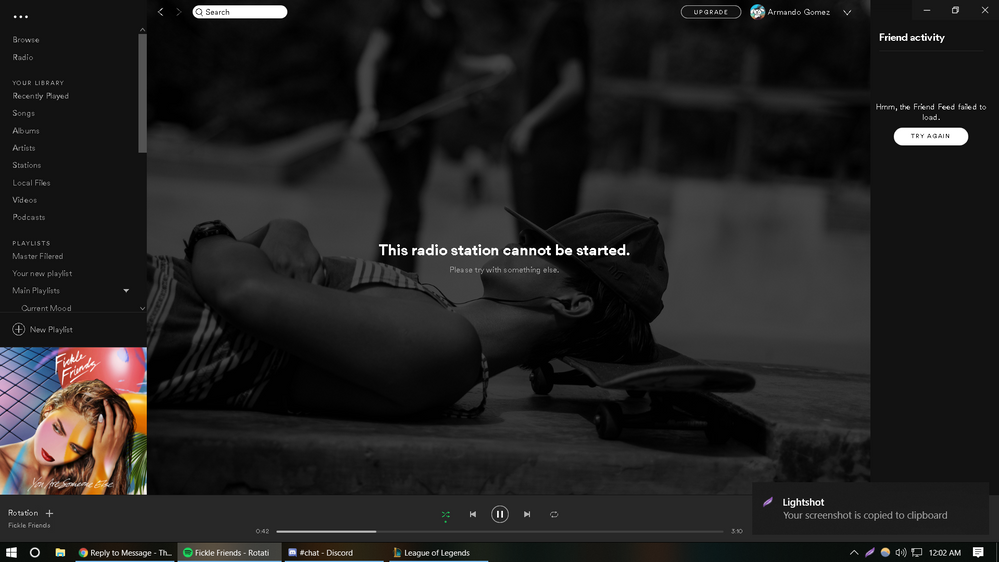- Home
- Help
- Desktop Windows
- Daily mixes missing and song radio not working
Help Wizard
Step 1
Type in your question below and we'll check to see what answers we can find...
Loading article...
Submitting...
If you couldn't find any answers in the previous step then we need to post your question in the community and wait for someone to respond. You'll be notified when that happens.
Simply add some detail to your question and refine the title if needed, choose the relevant category, then post.
Just quickly...
Before we can post your question we need you to quickly make an account (or sign in if you already have one).
Don't worry - it's quick and painless! Just click below, and once you're logged in we'll bring you right back here and post your question. We'll remember what you've already typed in so you won't have to do it again.
FAQs
Please see below the most popular frequently asked questions.
Loading article...
Loading faqs...
Ongoing Issues
Please see below the current ongoing issues which are under investigation.
Loading issue...
Loading ongoing issues...
Help categories
Account & Payment
Using Spotify
Listen Everywhere
Daily mixes missing and song radio not working
Daily mixes missing and song radio not working
- Mark as New
- Bookmark
- Subscribe
- Mute
- Subscribe to RSS Feed
- Permalink
- Report Inappropriate Content
My Question or Issue
Hi everyone,
Since the last update, Daily Mixes are all gone (can't find them ANYWHERE) and my previous song radios all say "this station cannot be started" or "Something went wrong please try again later".
Although I could reinstall I suppose, I don't want to lose all my local content stuff I have setup. Not sure reinstalling will even fix the issue.
Sorry if this question has been answered elsewhere but my searching only led me to people who said it "came back eventually"....mine has not yet.
thanks a lot, spotify support automated response just told me to pound sand and try the forums.

- Subscribe to RSS Feed
- Mark Topic as New
- Mark Topic as Read
- Float this Topic for Current User
- Bookmark
- Subscribe
- Printer Friendly Page
- Mark as New
- Bookmark
- Subscribe
- Mute
- Subscribe to RSS Feed
- Permalink
- Report Inappropriate Content
Does yours also say that the friends tab couldn't be loaded? Because mine does the exact same thing you are saying, and nothing is fixing it. I've restarted my computer, reinstalled spotify, logged out of all accounts, but nothing. It works fine on my phone, but not on the desktop. Super weird.
- Mark as New
- Bookmark
- Subscribe
- Mute
- Subscribe to RSS Feed
- Permalink
- Report Inappropriate Content
Had this problem myself and have just fixed it when searching for a way to unfollow stations (which was broken as well).
I exited Spotify, then deleted the Spotify folder that is under:
C:\Users\YOUR-USERNAME\AppData\Local
Mine was nearly 4GB.
All problems fixed when restarting...
- Mark as New
- Bookmark
- Subscribe
- Mute
- Subscribe to RSS Feed
- Permalink
- Report Inappropriate Content
Same thing here, playlist radio isn't working on anything, friends feed isn't working, daily mixes missing. i reverted to an older version and everything was fixed, but auto updated to the new version and i cant even run an older version now. Something with the new update just broke a ton of things.
- Mark as New
- Bookmark
- Subscribe
- Mute
- Subscribe to RSS Feed
- Permalink
- Report Inappropriate Content
Worked for me, thanks foo!
- Mark as New
- Bookmark
- Subscribe
- Mute
- Subscribe to RSS Feed
- Permalink
- Report Inappropriate Content
@Cruncher70It is kinda annoying actual, everytime i restart spotify (mostly each time i start the pc, the mix tapes are gone AND radio isn't working anymore, EVERYTIME i have to close, open:
C:\Users\YOUR-USERNAME\AppData\Local
and delete the "Spotify" folder (Thanks to Cruncher70)
At least, than mixtapes and radio is working again (until next restart of spotify) then again delete the spotify folder in appdata.
BTW there was a spotify update 2 days ago, unfortunately it didn't fixed this problem
- Mark as New
- Bookmark
- Subscribe
- Mute
- Subscribe to RSS Feed
- Permalink
- Report Inappropriate Content
Ugh, this is still happening. I basically had to write a batch file to delete the appdata folder on windows logon just to avoid this issue.
- Mark as New
- Bookmark
- Subscribe
- Mute
- Subscribe to RSS Feed
- Permalink
- Report Inappropriate Content
@Goldfire86: Thought this as well, but unfortunately, the last spotify update FIXED the workaround!!!! 😞 Deleting appdata/local isn't helping anymore
@Spotify: Do you really want to force me to cancel my subscription??? Why don't spotify just cancel that instead of hindering me ... sure i use an old product (spotify unlimited) but even than it can be canceled by both parties.
- Mark as New
- Bookmark
- Subscribe
- Mute
- Subscribe to RSS Feed
- Permalink
- Report Inappropriate Content
Okay, probably not intended by spotify, but as support won't help we have to fix that ourself:
First deinstall Spotify, than download an old version of spotify from https://spotify.en.uptodown.com/windows/old (took spotify-1-0-68-407 from may 9 2018).
Install the old version, dont sign in, first open c:\Users\<yourusernameonwindows>\appData\Roaming\Spotify\
Made 2 files inside, first one spotify_new.exe and second spotify_new.exe.sig ... both open properties (right mouse click) and push the write-protected.
Afterwards, start spotify, use all the missing things (like mixes, radio, friends feed) and hope that solves it for a longer time 😉
- Mark as New
- Bookmark
- Subscribe
- Mute
- Subscribe to RSS Feed
- Permalink
- Report Inappropriate Content
Hey all!
Have you checked the hosts file too? Users with issues similar to yours have found Spotify-related entries in theirs and deleting them has fixed the issues.
Do this:
1. open Notepad as an administrator (right-click - Open as Administrator)
2. go to File - Open and navigate to
C:\Windows\System32\drivers\etc
3. Choose "All Files" instead of "Text Documents" next to the File Name box. You'll see a handful of files. Pick hosts and click on Open.
4. The file is opened. You will see a block of text with # in front of each line and might see entries like
0.0.0.0 website.com 127.0.0.1 website2.com
Check for any entries with spotify or fastly in the address. Examples may look like:
0.0.0.0 weblb-wg.gslb.spotify.com 0.0.0.0 prod.b.ssl.us-eu.fastlylb.net
(and any variations inbetween)
5. If you do find any, you can delete the line. You can also add a # in front of the line, that's 'commenting out'.
6. Save your changes. Restart Spotify.
You can also try removing all lines to see what happens.
Basically: something has edited the file and added some lines that reroute traffic from the marked addresses back to itself or to void, causing issues like missing Daily Mixes and the failing Friends Feed. 🙂
I do not recommend installing Spotify from any third-party websites. Old clients are also not supported.
Let me know how it goes!
- Mark as New
- Bookmark
- Subscribe
- Mute
- Subscribe to RSS Feed
- Permalink
- Report Inappropriate Content
This fix no longer works with the latest update (1.0.84.344.gfc674f6f); I know, I've tried...
- Mark as New
- Bookmark
- Subscribe
- Mute
- Subscribe to RSS Feed
- Permalink
- Report Inappropriate Content
@Sebasty You kidding us???? Sounds like ... if there is a spotify line inside hosts file spotify can't update anymore ...
thats the point here ... why should we want to update as than the spotify client isn't working properly as intended?!?!?!
- Mark as New
- Bookmark
- Subscribe
- Mute
- Subscribe to RSS Feed
- Permalink
- Report Inappropriate Content
I tried all the fixes and they either didn't work or stopped working. HOSTS file is clear.
I can bypass the bug by starting a mix/radio in the web page and then move it over to the desktop program. I'll give it another week and then I'm going to be using something else until this is fixed.
Maybe the devs are on holiday?
Suggested posts
Hey there you, Yeah, you! 😁 Welcome - we're glad you joined the Spotify Community! While you here, let's have a fun game and get…