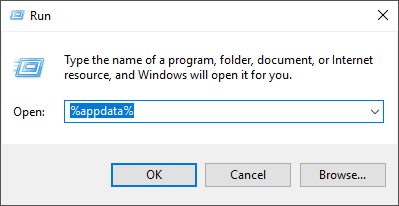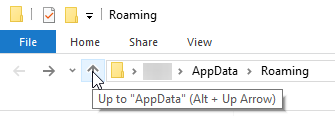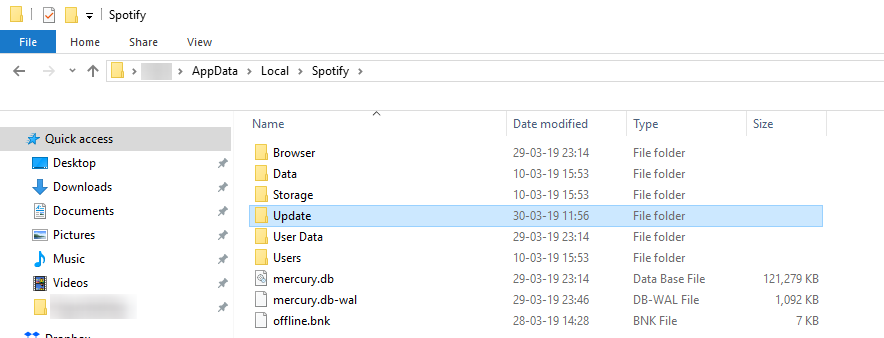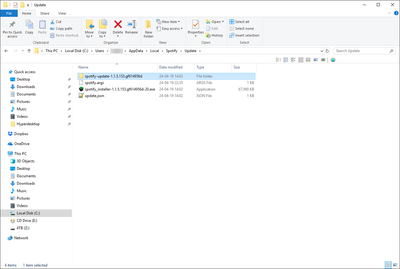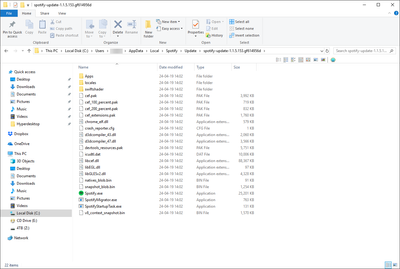- Home
- Help
- Desktop Windows
- Re: Error 24 when installing update
Help Wizard
Step 1
Type in your question below and we'll check to see what answers we can find...
Loading article...
Submitting...
If you couldn't find any answers in the previous step then we need to post your question in the community and wait for someone to respond. You'll be notified when that happens.
Simply add some detail to your question and refine the title if needed, choose the relevant category, then post.
Just quickly...
Before we can post your question we need you to quickly make an account (or sign in if you already have one).
Don't worry - it's quick and painless! Just click below, and once you're logged in we'll bring you right back here and post your question. We'll remember what you've already typed in so you won't have to do it again.
FAQs
Please see below the most popular frequently asked questions.
Loading article...
Loading faqs...
Ongoing Issues
Please see below the current ongoing issues which are under investigation.
Loading issue...
Loading ongoing issues...
Help categories
Account & Payment
Using Spotify
Listen Everywhere
Spotify installer - error code: 24
Spotify installer - error code: 24
- Mark as New
- Bookmark
- Subscribe
- Mute
- Subscribe to RSS Feed
- Permalink
- Report Inappropriate Content
Plan
Premium
Country
Italy
Device
PC
Operating System
Windows 7 Pro
My Question or Issue
My computer is in a work domain and my domain user can't install from the temp directory so I updated Spotify with a local administator to version 1.0.94.262 (until now it has always worked).
With this user everything seems to works fine, I can open the app and listen to the music.
Then I logged in with my domain user and everytime I launch Spotify i get the error "24 - Installer encountered an unknown error"".
What can I do to resolve the problem?
Thanks!
- Subscribe to RSS Feed
- Mark Topic as New
- Mark Topic as Read
- Float this Topic for Current User
- Bookmark
- Subscribe
- Printer Friendly Page
- Mark as New
- Bookmark
- Subscribe
- Mute
- Subscribe to RSS Feed
- Permalink
- Report Inappropriate Content
Hey @Frask80
Have you tried reinstalling Spotify? Maybe something simply went wrong with the updating process.
You can also try this offline installer: click here.
Since Spotify installs itself into appdata, are you sure you can access that with the domain user?
Let me know 🙂
- Mark as New
- Bookmark
- Subscribe
- Mute
- Subscribe to RSS Feed
- Permalink
- Report Inappropriate Content
Hi Sebasty,
thanks for the reply.
I tried to uninstall Spotify and clean the folders in AppData\Local and AppData\Roaming and then reinstall with the full installer but it still doesn't work.
What I know about the domain's policies is that I can't install from the temp folder in appData. I can only do it with a local admin.
- Mark as New
- Bookmark
- Subscribe
- Mute
- Subscribe to RSS Feed
- Permalink
- Report Inappropriate Content
Hello,
I have the same issue.
Our IT have a policy that no executable can be started from the AppData folder.
I used to manually copy the installed Spotify files from AppData to Program Files, but it's no longer working with the last version. I only get the Error 24 during the installation process and I can no longer start Spotify...
Spotify should let us choose the installation folder, running executables from AppData is a very bad practice...
Thanks
- Mark as New
- Bookmark
- Subscribe
- Mute
- Subscribe to RSS Feed
- Permalink
- Report Inappropriate Content
I solved the problem right now, I just copied the content of the folder
c:\users\<local.admin>\AppData\Roaming\Spotify
in
C:\Program Files (x86)\Spotify
Now it works!
- Mark as New
- Bookmark
- Subscribe
- Mute
- Subscribe to RSS Feed
- Permalink
- Report Inappropriate Content
It worked yesterday, but today it does not. Error 24 is back! =(
- Mark as New
- Bookmark
- Subscribe
- Mute
- Subscribe to RSS Feed
- Permalink
- Report Inappropriate Content
Hi again,
This should do the trick:
- Go to the APPDATA\Local\Spotify folder
- There will be a folder named Update
- Copy it elsewhere
Change the content of the .json file to set the new path. Don't forget to use "\\" instead of "\" to separate folders.
- Run the installer executable containg inside
- The new Spotify version will be installed (in APPDATA/roaming)
- Copy the new Spotify files to Program Files
- It should now work again...
Good luck!
- Mark as New
- Bookmark
- Subscribe
- Mute
- Subscribe to RSS Feed
- Permalink
- Report Inappropriate Content
now have Error 13 and there is no Spotify in Appdata/Roaming. Other
suggestions? I do have admin access, although I did not run as
administrator (it didn't like that).
- Mark as New
- Bookmark
- Subscribe
- Mute
- Subscribe to RSS Feed
- Permalink
- Report Inappropriate Content
Same issues here on Win 7 Pro from within a work domain.
Group policy prevents .exe from launching from AppData folder so I run Spotify from a different folder under my User account.
I removed the Update folder and created Domain User security rights for the Spotify folder and the app launched OK. Went to About Spotify and it advised that an update was available. I should have left everything alone but I clicked on Update. Now I get the Spotify installer - error 24 after being asked to restart the application.
UPDATE:
The version I was running was 1.0.93.244.g1e3a05e7
I logged in as an Admin and looked in my C:\Users\{USER}\AppData\Local\Spotify\Update\ folder and saw the update install file. I launched the Updater .exe and it completed without any problems.
I then went to C:\Users\{ADMIN}\AppData\Roaming\Spotify\ (while still logged in as an Administrator) and copied the content of this folder over to my Domain User install location (outside of AppData) so, in my case C:\Spotify\. I overwrote all necessary files and folders and logged back in as my Domain User account. Spotify lauched without a problem and I now I have updated Version 1.0.94.262.g3d5c231c running.
I'm not sure why the update went to the AppData\Local\ folder instead of AppData\Roaming folder unless it's because I launched the update from within the App while logged in as a Domain User.
- Mark as New
- Bookmark
- Subscribe
- Mute
- Subscribe to RSS Feed
- Permalink
- Report Inappropriate Content
Update 1.0.95.289.g342899da tried to install today and failed. "Spotify installer - error 24" showed up again.
I tried launching the Update .exe file from C:\Users\{USER}\AppData\Local\Spotify\Update\ but the update would not launch.
I moved the Update folder to different locations outside of APPDATA folder and the it would not launch either.
I logged into my PC as an Admin and Spotify launched normally and showed it was running 1.0.95.289.g342899da
Regardless, I ran the Upgrade .exe as Admin and then copied over the files from C:\Users\{ADMIN}\AppData\Roaming\Spotify\ to my C:\Spotify\ folder and logged back in under my regular user account. Spotify launched successfully and shows Version 1.0.95.289.g342899da as the current build.
- Mark as New
- Bookmark
- Subscribe
- Mute
- Subscribe to RSS Feed
- Permalink
- Report Inappropriate Content
Hi!
I had the same issue, but I solved it a very simple way. Just go to c:\users\<domain.user>\AppData\Roaming\Spotify\Update folder, and run the installer as administrator. I'm local admin on my computer, so I coud make it happen this way.
- Mark as New
- Bookmark
- Subscribe
- Mute
- Subscribe to RSS Feed
- Permalink
- Report Inappropriate Content
You may have to change the content on the .json file to set the new path.
Don't forget to use "\\" instead of "\"
- Mark as New
- Bookmark
- Subscribe
- Mute
- Subscribe to RSS Feed
- Permalink
- Report Inappropriate Content
Plan
Premium
Country
UK
Device
Desktop PC
Operating System
Windows 10
My Question or Issue
The latest version of Spotify won't install. I keep getting the following error:
"The installer encountered an unknown error.
(Error code: 24)"
This is preventing me from even opening Spotify and I have to download/install the version from the website, to then be told an update is available and when I install it I get the same error. It's incredibly annoying that, seemingly, the version I download is not the most recent version. I also cannot ignore this update and just close/open Spotify as it tries to install the "new" version. Please fix this, it's driving me insane!!
- Mark as New
- Bookmark
- Subscribe
- Mute
- Subscribe to RSS Feed
- Permalink
- Report Inappropriate Content
Seriously? Nobody can help me? I can't be the only person this is affecting...?
- Mark as New
- Bookmark
- Subscribe
- Mute
- Subscribe to RSS Feed
- Permalink
- Report Inappropriate Content
Hi
I'm having the same problem and haven't found a solution.
A workaround for now is going into your Spotify folder and deleting the update; that way Spotify doesn't try to update when you start it up, though it does download it again once it is running.
Here's how:
Press the Windows key + R to bring up the 'Run' window
In the Run window, type %appdata% and hit enter
This brings up the AppData\Roaming folder, but we want the AppData\Local folder. So click the small up-arrow next to the adress bar to get to the AppData folder, or just click on AppData in the adress bar.
Then go into the Local folder
Then find the Spotify folder, and go into that.
Inside the Spotify folder, there will be a folder called Update. The new update is in that folder.
Simply delete the folder, and Spotify should start up as normal.
Now, as mentioned, every time Spotify is running, it will download the update again, so this Update folder needs to be deleted before starting Spotify, every time you have had it shut down.
To get to the folder more easily, you can go back into the AppData\Local folder, and make a shortcut to the Spotify folder.
You can right-click and drag the Spotify folder out to your desktop, release the right mouse button and select Create Shortcut.
Or you can right-click on the Spotify folder, select Create Shortcut, and drag that shortcut out onto the desktop.
This is just a workaround until the error with the update is fixed. This just prevents Spotify from trying to install the update.
- Mark as New
- Bookmark
- Subscribe
- Mute
- Subscribe to RSS Feed
- Permalink
- Report Inappropriate Content
Hi,
Thanks for the info. Hope it helps others and me in the future, but just now Spotify has installed the update and started back up. I don't know if it will try to install another update later, but it seems this is fixed for me now...how is it for you?
Regards,
Tom
- Mark as New
- Bookmark
- Subscribe
- Mute
- Subscribe to RSS Feed
- Permalink
- Report Inappropriate Content
It seems this is not fixed. It keeps trying to install the update again. I don't know why it's doing this. Every time I want to use Spotify it tells me I have to install an update, then it breaks with this error. I have to keep running the installed to re-install the **bleep** thing every time!!!
Come on Spotify, I'm paying for**bleep** now make it worth my money!!
- Mark as New
- Bookmark
- Subscribe
- Mute
- Subscribe to RSS Feed
- Permalink
- Report Inappropriate Content
It's still not fixed for me either, but I've found a different workaround:
If you go into the AppData\Local\Spotify folder, go into the folder named Update, then into the folder of the new update (e.g. "spotify-update-1.1.5.153.gf614956d").
Copy the contents of the new update folder into the AppData\Roaming\Spotify folder.
Replace the existing files with the new ones from the Update folder. That updates your Spotify installation to the one it's trying to install.
- Mark as New
- Bookmark
- Subscribe
- Mute
- Subscribe to RSS Feed
- Permalink
- Report Inappropriate Content
Thanks for the response, but I don't have an Update folder. I only have the attached.

- Mark as New
- Bookmark
- Subscribe
- Mute
- Subscribe to RSS Feed
- Permalink
- Report Inappropriate Content
Hm, if you're getting an error when it's trying to install a new update, there should be a folder in your AppData\Local\Spotify called Update, which contains the new update. I've added some screenshots to my earlier reply to make it a bit clearer. If you're getting that error without an update folder being present, I'm not sure what's going on.
Suggested posts
Hey there you, Yeah, you! 😁 Welcome - we're glad you joined the Spotify Community! While you here, let's have a fun game and get…