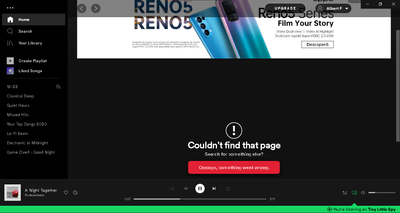- Home
- Help
- Desktop Windows
- Home page not loading "Couldn't find that page" af...
Help Wizard
Step 1
Type in your question below and we'll check to see what answers we can find...
Loading article...
Submitting...
If you couldn't find any answers in the previous step then we need to post your question in the community and wait for someone to respond. You'll be notified when that happens.
Simply add some detail to your question and refine the title if needed, choose the relevant category, then post.
Just quickly...
Before we can post your question we need you to quickly make an account (or sign in if you already have one).
Don't worry - it's quick and painless! Just click below, and once you're logged in we'll bring you right back here and post your question. We'll remember what you've already typed in so you won't have to do it again.
FAQs
Please see below the most popular frequently asked questions.
Loading article...
Loading faqs...
Ongoing Issues
Please see below the current ongoing issues which are under investigation.
Loading issue...
Loading ongoing issues...
Help categories
Account & Payment
Using Spotify
Listen Everywhere
Home page not loading "Couldn't find that page" after the update
Home page not loading "Couldn't find that page" after the update
- Mark as New
- Bookmark
- Subscribe
- Mute
- Subscribe to RSS Feed
- Permalink
- Report Inappropriate Content
Plan
Free
Country
Romania
Device
ASUS A540LJ XX612D
Operating System
Windows 10
My Question or Issue
Well this started happening after the new UI update and I have no clue what caused it. Any ideas?
P.S I already did a clean install of the app
- Subscribe to RSS Feed
- Mark Topic as New
- Mark Topic as Read
- Float this Topic for Current User
- Bookmark
- Subscribe
- Printer Friendly Page
- Mark as New
- Bookmark
- Subscribe
- Mute
- Subscribe to RSS Feed
- Permalink
- Report Inappropriate Content
Hi there @Albert_F,
Thanks for reaching out about this.
You mentioned that you've already reinstalled the app, but would you mind going through the steps of a clean reinstall, as it's more thorough than a regular one?
If this doesn't do the trick, we recommend trying with a different network, for example creating a hotspot on your phone and using that.
Lastly, make sure your firewall has no restrictions for Spotify.
Let us know how it goes 🙂
- Mark as New
- Bookmark
- Subscribe
- Mute
- Subscribe to RSS Feed
- Permalink
- Report Inappropriate Content
Well same thing happens. The only step I did differently from the link you sent me is that I installed from the official Spotify and not from the Windows store
- Mark as New
- Bookmark
- Subscribe
- Mute
- Subscribe to RSS Feed
- Permalink
- Report Inappropriate Content
Hey @Albert_F,
Thanks for sending us this info.
Would you mind reinstalling the app again following the steps we sent previously but this time from the Microsoft Store?
Also, just to make sure, have you tried using a different internet connection?
Additionally, we suggest that you try removing any entries containing Spotify from your host files. You can do this by following the steps from this post.
Keep us posted.
- Mark as New
- Bookmark
- Subscribe
- Mute
- Subscribe to RSS Feed
- Permalink
- Report Inappropriate Content
I did it and the same thing happens. I made a wifi hotspot from my phone and the same thing happens
- Mark as New
- Bookmark
- Subscribe
- Mute
- Subscribe to RSS Feed
- Permalink
- Report Inappropriate Content
Hey @Albert_F,
Thanks for keeping us in the loop 🙂
Could you check if the same thing happens on another device or while using the web player?
It's also a good idea to try with another account to see if anything changes.
Keep us in the loop! We'll be right here if you have any questions.
- Mark as New
- Bookmark
- Subscribe
- Mute
- Subscribe to RSS Feed
- Permalink
- Report Inappropriate Content
Yep this also happens in the web player
I also tried a different account and same thing.
- Mark as New
- Bookmark
- Subscribe
- Mute
- Subscribe to RSS Feed
- Permalink
- Report Inappropriate Content
Hi again @Albert_F,
Thanks for trying and keeping in touch.
Can you check your firewall and antivirus and make sure that Spotify is whitelisted?
If possible, could you try on a different computer and let us know if the issue persists? This would help us narrow down the possible cause of the issue.
We'll be looking out for your reply.
- Mark as New
- Bookmark
- Subscribe
- Mute
- Subscribe to RSS Feed
- Permalink
- Report Inappropriate Content
I did everything you mentioned and nothing worked...
But when I reverted back to the old UI everything loads in just fine
- Mark as New
- Bookmark
- Subscribe
- Mute
- Subscribe to RSS Feed
- Permalink
- Report Inappropriate Content
Hi again
Thanks for your reply.
Just to confirm, did you follow the steps from this Solution to check your host files?
Keep us posted.
Suggested posts
Hey there you, Yeah, you! 😁 Welcome - we're glad you joined the Spotify Community! While you here, let's have a fun game and get…