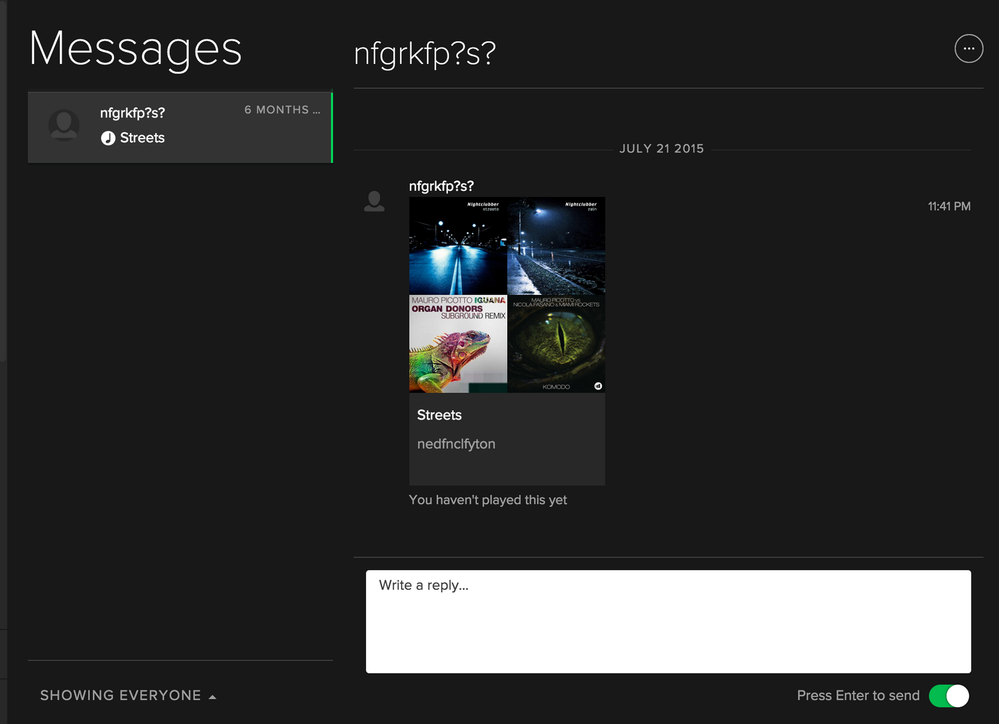- Home
- Help
- Desktop Windows
- How can i send private messages to a friend?
Help Wizard
Step 1
Type in your question below and we'll check to see what answers we can find...
Loading article...
Submitting...
If you couldn't find any answers in the previous step then we need to post your question in the community and wait for someone to respond. You'll be notified when that happens.
Simply add some detail to your question and refine the title if needed, choose the relevant category, then post.
Just quickly...
Before we can post your question we need you to quickly make an account (or sign in if you already have one).
Don't worry - it's quick and painless! Just click below, and once you're logged in we'll bring you right back here and post your question. We'll remember what you've already typed in so you won't have to do it again.
FAQs
Please see below the most popular frequently asked questions.
Loading article...
Loading faqs...
Ongoing Issues
Please see below the current ongoing issues which are under investigation.
Loading issue...
Loading ongoing issues...
Help categories
Account & Payment
Using Spotify
Listen Everywhere
How can i send private messages to a friend?
How can i send private messages to a friend?
- Mark as New
- Bookmark
- Subscribe
- Mute
- Subscribe to RSS Feed
- Permalink
- Report Inappropriate Content
Hello,
my plan is, to invite a friend to a common playlist. But I can't find an option to invite him. I can just make the playlist as a common playlist. I guess for all people that follow me. But it's only for us two.
Where is this option and how can i send private messages? I can't find the inbox.
- Subscribe to RSS Feed
- Mark Topic as New
- Mark Topic as Read
- Float this Topic for Current User
- Bookmark
- Subscribe
- Printer Friendly Page
- Mark as New
- Bookmark
- Subscribe
- Mute
- Subscribe to RSS Feed
- Permalink
- Report Inappropriate Content
Hey,
Welcome to the Spotify community!
It sounds like you want to make a Collaborative playlist, here are the steps to do so:
Desktop:
- In the left panel, right-click a playlist.
- Select Collaborative Playlist.
- Share it with your friend!
Mobile:
- Tap Your Library in the menu at the bottom of the screen.
- Tap Playlists and select one.
- Tap Options in the top-right corner.
- Tap Make Collaborative.
- Share it with your friend!
Let me kow if you have any other questions 🙂
- Mark as New
- Bookmark
- Subscribe
- Mute
- Subscribe to RSS Feed
- Permalink
- Report Inappropriate Content
And how can i send it via private message?
- Mark as New
- Bookmark
- Subscribe
- Mute
- Subscribe to RSS Feed
- Permalink
- Report Inappropriate Content
Hey,
Here are the steps to share your playlist:
- Click
on something you'd like to share, or right-click it.
- Click Share.
- Click the channel you’d like to share to. You’re directed there in your web browser where you can log in.
- Add or edit the message if you like, and post!
If you would like to share it in a private message, you could choose your preferred messaging platform, SMS, or you could copy the link and send it to them.
- Mark as New
- Bookmark
- Subscribe
- Mute
- Subscribe to RSS Feed
- Permalink
- Report Inappropriate Content
I can't find it. There is only Facebook, FB Messenger, Twitter, Telegram, Skype and Tumblr but no option for a private message.
- Mark as New
- Bookmark
- Subscribe
- Mute
- Subscribe to RSS Feed
- Permalink
- Report Inappropriate Content
Hey,
Those are your only options for sharing on the desktop client. However, you could choose to copy the Spotify song link and then paste it into a messenger of your choice.
There is more sharing options on mobile devices.
For more information on sharing songs on Spotify, please read this support article:
https://support.spotify.com/using_spotify/the_basics/sharing-music/
- Mark as New
- Bookmark
- Subscribe
- Mute
- Subscribe to RSS Feed
- Permalink
- Report Inappropriate Content
I really appriciate that you try to help me, but i guess you don't understand me.
I'm looking for this:
- Mark as New
- Bookmark
- Subscribe
- Mute
- Subscribe to RSS Feed
- Permalink
- Report Inappropriate Content
You cant do it
Messaging and inbox has gone
Ive no idea why this radio star person doesnt comprehend that or keeps telling you complete nonsense
Spotify took the feature away and even though there are 162 pages of complaints (and counting),they take no notice
https://community.spotify.com/t5/Desktop-Linux-Windows-Web-Player/Inbox-and-messages/td-p/1589566
- Mark as New
- Bookmark
- Subscribe
- Mute
- Subscribe to RSS Feed
- Permalink
- Report Inappropriate Content
I understand. As I already mentioned in my previous post, "Those are your only options for sharing on the desktop client". The private messaging inbox within Spotify has been gone for quite some time so I did not mention it as a way to share the playlist.
However, I did suggest some options so that lutscho would be able to share the playlist via a private message using another application.
Let me know if you have any other questions 🙂
- Mark as New
- Bookmark
- Subscribe
- Mute
- Subscribe to RSS Feed
- Permalink
- Report Inappropriate Content
If you understood fine,then why start giving instructions out on how to make a collaborative playlist which has nothng to do with the users problem
Then after it being reiterated yet again by the user stating they want to send in a private message,you start telling them to use other methods and social media to send the message without any mention of the fact that the feature had been removed
That was the question asked,so whats the point in giving answers that dont pertain to the question
You now mangaed to give the answer in this last post after i already told the answer
It isnt possible,it has been removed.You should of just said that in your first reply if you understood and pointed them to the relevant thread instead of them having to try and tell you 3 times that what you were saying was not what they were asking
Radio star l m a o 🙂
- Mark as New
- Bookmark
- Subscribe
- Mute
- Subscribe to RSS Feed
- Permalink
- Report Inappropriate Content
I'm sorry for any misunderstanding, I am just trying my very best to help people.
The problem was that they wanted to share a collaborative playlist with their friend, so I explained how to create a collaborative playlist, and how to share the playlist.
Once again, sorry for any misunderstood. Have a great day 🙂
Suggested posts
Hey there you, Yeah, you! 😁 Welcome - we're glad you joined the Spotify Community! While you here, let's have a fun game and get…