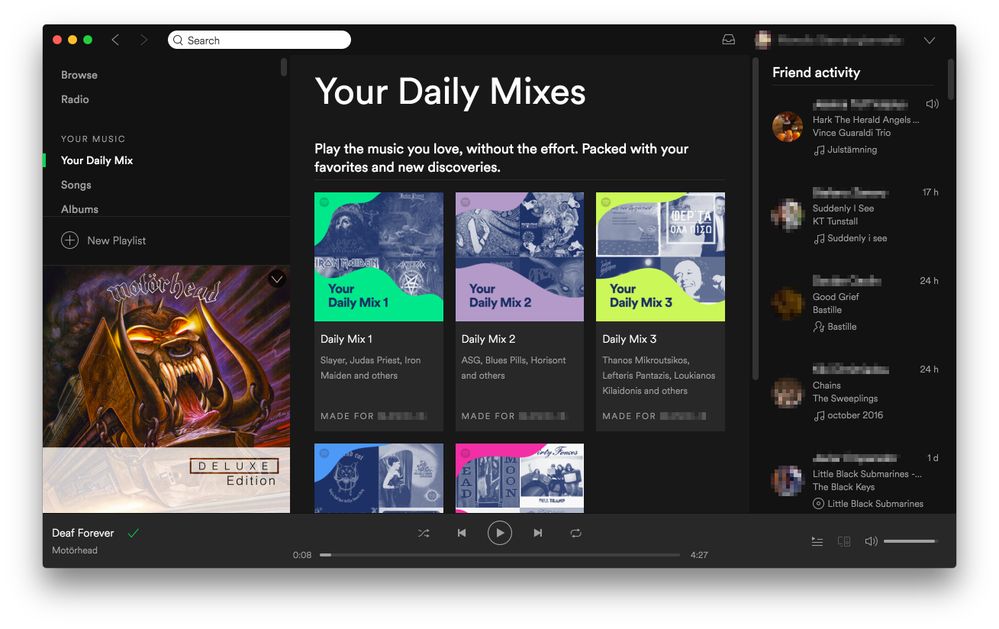- Home
- Help
- Desktop Windows
- How do I find the "Your Daily Mix " on a Laptop/PC...
Help Wizard
Step 1
Type in your question below and we'll check to see what answers we can find...
Loading article...
Submitting...
If you couldn't find any answers in the previous step then we need to post your question in the community and wait for someone to respond. You'll be notified when that happens.
Simply add some detail to your question and refine the title if needed, choose the relevant category, then post.
Just quickly...
Before we can post your question we need you to quickly make an account (or sign in if you already have one).
Don't worry - it's quick and painless! Just click below, and once you're logged in we'll bring you right back here and post your question. We'll remember what you've already typed in so you won't have to do it again.
FAQs
Please see below the most popular frequently asked questions.
Loading article...
Loading faqs...
Ongoing Issues
Please see below the current ongoing issues which are under investigation.
Loading issue...
Loading ongoing issues...
Help categories
Account & Payment
Using Spotify
Listen Everywhere
How do I find the "Your Daily Mix " on a Laptop/PC?
Solved!- Mark as New
- Bookmark
- Subscribe
- Mute
- Subscribe to RSS Feed
- Permalink
- Report Inappropriate Content
I noticed the "Your Daily Mix" lists that get presented to you when you use the cell phone app, but I don't see on the full desktop application on my laptop. Can someone tell me where I can find these when using the applicaiton on a Windows laptop?
Thanks,
Solved! Go to Solution.
- Labels:
-
Windows
- Subscribe to RSS Feed
- Mark Topic as New
- Mark Topic as Read
- Float this Topic for Current User
- Bookmark
- Subscribe
- Printer Friendly Page
- Mark as New
- Bookmark
- Subscribe
- Mute
- Subscribe to RSS Feed
- Permalink
- Report Inappropriate Content
Really? I have Spotify Free and it lets me connect from my phone to my Mac, but not from Mac to my phone, so I use Daily Mix on phone, and transfer it to my desktop app.
- Mark as New
- Bookmark
- Subscribe
- Mute
- Subscribe to RSS Feed
- Permalink
- Report Inappropriate Content
I can do that as well but it is just a band aid solution. Wondering when/if the daily mix option will be a feature within the desktop mode.
- Mark as New
- Bookmark
- Subscribe
- Mute
- Subscribe to RSS Feed
- Permalink
- Report Inappropriate Content
People, please stop proposing starting playing the daily mix on the phone and then transferring it to the desktop.
It is NOT THE SAME. The daily mix on the phone is supposed to run "infinitely", adding more new songs after you play through the first batch. If you transfer to the desktop application, it will just loop over the first batch of songs. I.e. no more new songs are added.
PS. The more I look at this, the more it looks like intentional, with possible ulterior motives. Spotify, please get your act together. This is the best feature you've added for years and you practically throw it to the garbage bin: I don't have unlimited data so that I use Daily Mix on the go without worries. And when WiFi is available, 90% of the times I want to listen from my desktop, not my phone.
- Mark as New
- Bookmark
- Subscribe
- Mute
- Subscribe to RSS Feed
- Permalink
- Report Inappropriate Content
What's working for me right now is to play the Daily Mix on your phone but choose a Deice connected to the same network (e.g. iMac, laptop)... Not perfect but better sound if you want to play that playlist on your DT
- Mark as New
- Bookmark
- Subscribe
- Mute
- Subscribe to RSS Feed
- Permalink
- Report Inappropriate Content
but why, tho?
seriously, it's a great feature, why not include it in the desktop client?
(related issue: no EQ on desktop?)
is the platform mobile native, and you don't have time for a full desktop iteration?
you make all your money off mobile users, so they get the developer benefits?
I use both everyday, what about me? 😞
- Mark as New
- Bookmark
- Subscribe
- Mute
- Subscribe to RSS Feed
- Permalink
- Report Inappropriate Content
It's the right answer but by no means a solution.
- Mark as New
- Bookmark
- Subscribe
- Mute
- Subscribe to RSS Feed
- Permalink
- Report Inappropriate Content
If you want to play Daily Mix through your computer speakers, find the mix on your phone and hit the "Devices Available" button at the bottom and select your computer. Confirmed 20 seconds ago.
- Mark as New
- Bookmark
- Subscribe
- Mute
- Subscribe to RSS Feed
- Permalink
- Report Inappropriate Content
But... why?
- Mark as New
- Bookmark
- Subscribe
- Mute
- Subscribe to RSS Feed
- Permalink
- Report Inappropriate Content
Total fail. Sort it out, Spotify! So many inconsistencies.
- Mark as New
- Bookmark
- Subscribe
- Mute
- Subscribe to RSS Feed
- Permalink
- Report Inappropriate Content
Hi!
my solution for it was played on my iPhone and go to the desktop Spotify and select it to listen to my playlist... So when the playlist is going to over I open my app and scroll down to charge more songs.
Sorry if I write bad, but I don't speak English xDDD just wanna help you
in the picture, you can choose computer to play on it

- Mark as New
- Bookmark
- Subscribe
- Mute
- Subscribe to RSS Feed
- Permalink
- Report Inappropriate Content
that's not a fuxxing answer!
- Mark as New
- Bookmark
- Subscribe
- Mute
- Subscribe to RSS Feed
- Permalink
- Report Inappropriate Content
I had the same problem and found a workaround. Play the playlist on your phone but use the "connect to device" option to send the output to to your pc. It may not be worth the hassle but if you have a new iphone with no headphone jack or you want to play through larger speakers, it may be worthwhile
- Mark as New
- Bookmark
- Subscribe
- Mute
- Subscribe to RSS Feed
- Permalink
- Report Inappropriate Content
So not available on desktop, this is a real shame. Such a great facility when working to have music just roll out.
- Mark as New
- Bookmark
- Subscribe
- Mute
- Subscribe to RSS Feed
- Permalink
- Report Inappropriate Content
Why????
- Mark as New
- Bookmark
- Subscribe
- Mute
- Subscribe to RSS Feed
- Permalink
- Report Inappropriate Content
!
- Mark as New
- Bookmark
- Subscribe
- Mute
- Subscribe to RSS Feed
- Permalink
- Report Inappropriate Content
I just discovered this feature from the app on my Macbook Pro. I've never seen it there (or heard of it) before, so it must have just been updated and added to at least the OSX app.
I've six mixes now, and I can't wait to start listening! 🙂
- Mark as New
- Bookmark
- Subscribe
- Mute
- Subscribe to RSS Feed
- Permalink
- Report Inappropriate Content
Confirmed! Glad to see that someone is actually listening at Spotify. If you don't want to wait for Spotify to auto-update, just download the installer and run it again.
Thanks @thejadmaster for the heads-up.
- Mark as New
- Bookmark
- Subscribe
- Mute
- Subscribe to RSS Feed
- Permalink
- Report Inappropriate Content
yep, windows has it too....
only taken a number of months to reach feature parity between phone and PC...
usually you'd write code for the PC side then port to a phone... but noooooooo....
- Mark as New
- Bookmark
- Subscribe
- Mute
- Subscribe to RSS Feed
- Permalink
- Report Inappropriate Content
Wow. why are you even here? Go to Apple Music and you'll come running back to Spotify begging to pay. Apple Music might be one of the worst apps ever developed. I LOVE Spotify.
- Mark as New
- Bookmark
- Subscribe
- Mute
- Subscribe to RSS Feed
- Permalink
- Report Inappropriate Content
Aren't you an ungrateful person. Yes, I waited for this for a long time as well but now that it's finally here I'm just happy! You could have anyways used it on desktop by directing phone output to desktop.
Suggested posts
Hey there you, Yeah, you! 😁 Welcome - we're glad you joined the Spotify Community! While you here, let's have a fun game and get…