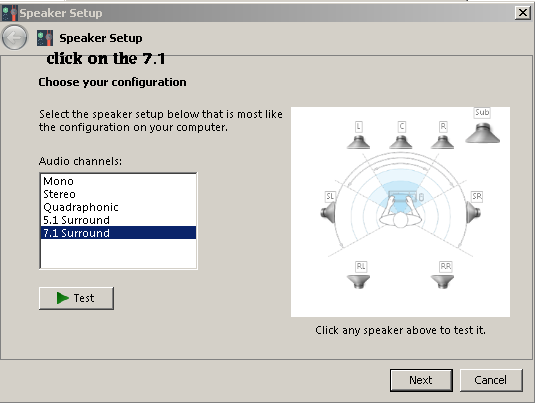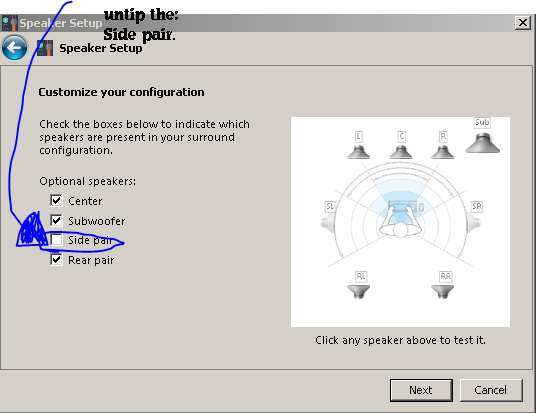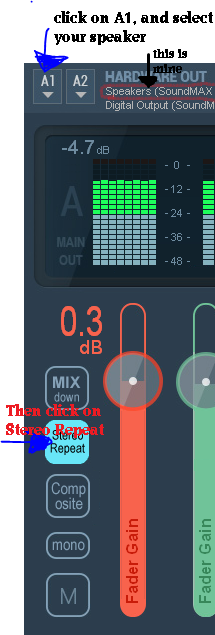- Home
- Help
- Desktop Windows
- How do I get Spotify to play in 5.1 Audio?
Help Wizard
Step 1
Type in your question below and we'll check to see what answers we can find...
Loading article...
Submitting...
If you couldn't find any answers in the previous step then we need to post your question in the community and wait for someone to respond. You'll be notified when that happens.
Simply add some detail to your question and refine the title if needed, choose the relevant category, then post.
Just quickly...
Before we can post your question we need you to quickly make an account (or sign in if you already have one).
Don't worry - it's quick and painless! Just click below, and once you're logged in we'll bring you right back here and post your question. We'll remember what you've already typed in so you won't have to do it again.
FAQs
Please see below the most popular frequently asked questions.
Loading article...
Loading faqs...
Ongoing Issues
Please see below the current ongoing issues which are under investigation.
Loading issue...
Loading ongoing issues...
Help categories
Account & Payment
Using Spotify
Listen Everywhere
How do I get Spotify to play in 5.1 Audio?
How do I get Spotify to play in 5.1 Audio?
- Mark as New
- Bookmark
- Subscribe
- Mute
- Subscribe to RSS Feed
- Permalink
- Report Inappropriate Content
I bought new 5.1 speakers for my system which is Genius GX SW-G5.1 and I bought a sound card Creative Blaster Audigy Fx 5.1 but I can't get Spotify to play in 5.1. It is setup correctly and I have configured it in windows and all the speakers work and it works in ACU the game but not Spotify. Can anyone help or suggest anything?
- Subscribe to RSS Feed
- Mark Topic as New
- Mark Topic as Read
- Float this Topic for Current User
- Bookmark
- Subscribe
- Printer Friendly Page
- Mark as New
- Bookmark
- Subscribe
- Mute
- Subscribe to RSS Feed
- Permalink
- Report Inappropriate Content
Check out these threads for suggestions:
- Mark as New
- Bookmark
- Subscribe
- Mute
- Subscribe to RSS Feed
- Permalink
- Report Inappropriate Content
Hello there,
As 99% of recorded sources are in 2.0. There is no way to play a real 5.1 on any sound system whatever it is sound card or external audio device.
In my case I get the best result, for my taste of course, by setting my Denon home cinema to "multi channel stereo". It's not 5.1 but the sound comes from all the speakers.
- Mark as New
- Bookmark
- Subscribe
- Mute
- Subscribe to RSS Feed
- Permalink
- Report Inappropriate Content
i think u already found one, but if you did not i have a fix for you, or for other people. Scroll down until you see my post (thomasb2602)
Se the link:
- Mark as New
- Bookmark
- Subscribe
- Mute
- Subscribe to RSS Feed
- Permalink
- Report Inappropriate Content
p>I have found a fix for mine!
Download Voicemeeter:
http://vb-audio.pagesperso-orange.fr/Voicemeeter/
then install it, and reboot your pc.
go to playback devices.
And set up the vooicemeter app as 7.1, but untip the side pairs if u have 5.1 . See photo
And just click next, next, finish.
Then setup your speaker in Voicemeeter. See photo
Now we need to let it start every bootup, so we need to put a shortcut in the startup map.
Goto Start (windows logo)
All programms
Go to the Startup map, and right click than click on open.
Than go back to all programs, and find a map called VB Audio.
Open the map, also the voicemeeter app.
Copy the app called, Voicemeeter, in the Startup map that we just opend.
DONE! I hope it worked!!
- Mark as New
- Bookmark
- Subscribe
- Mute
- Subscribe to RSS Feed
- Permalink
- Report Inappropriate Content
Spotify should add a section of 5.1 or surround music, I can pay more money for such a feature!
- Mark as New
- Bookmark
- Subscribe
- Mute
- Subscribe to RSS Feed
- Permalink
- Report Inappropriate Content
indeed
- Mark as New
- Bookmark
- Subscribe
- Mute
- Subscribe to RSS Feed
- Permalink
- Report Inappropriate Content
I use a 5.1 system myself and i experienced far better surround sound with the spotify webplayer on microsoft edge than with the installed spotify version on my pc.
Suggested posts
Let's introduce ourselves!
Hey there you, Yeah, you! 😁 Welcome - we're glad you joined the Spotify Community! While you here, let's have a fun game and get…