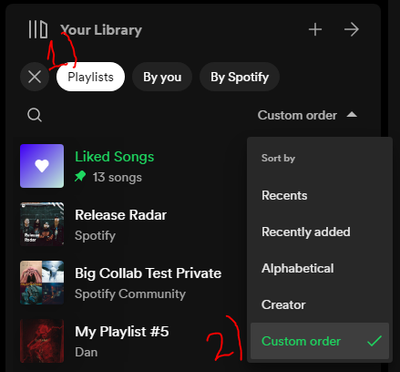- Home
- Help
- Desktop Windows
- How do I revert the recent playlist/folder changes...
Help Wizard
Step 1
Type in your question below and we'll check to see what answers we can find...
Loading article...
Submitting...
If you couldn't find any answers in the previous step then we need to post your question in the community and wait for someone to respond. You'll be notified when that happens.
Simply add some detail to your question and refine the title if needed, choose the relevant category, then post.
Just quickly...
Before we can post your question we need you to quickly make an account (or sign in if you already have one).
Don't worry - it's quick and painless! Just click below, and once you're logged in we'll bring you right back here and post your question. We'll remember what you've already typed in so you won't have to do it again.
FAQs
Please see below the most popular frequently asked questions.
Loading article...
Loading faqs...
Ongoing Issues
Please see below the current ongoing issues which are under investigation.
Loading issue...
Loading ongoing issues...
Help categories
Account & Payment
Using Spotify
Listen Everywhere
How do I revert the recent playlist/folder changes on the desktop app?
Solved!- Mark as New
- Bookmark
- Subscribe
- Mute
- Subscribe to RSS Feed
- Permalink
- Report Inappropriate Content
Solved! Go to Solution.
- Subscribe to RSS Feed
- Mark Topic as New
- Mark Topic as Read
- Float this Topic for Current User
- Bookmark
- Subscribe
- Printer Friendly Page
Accepted Solutions
- Mark as New
- Bookmark
- Subscribe
- Mute
- Subscribe to RSS Feed
- Permalink
- Report Inappropriate Content
Hey there! You need to set the filter before you can set a custom order of playlists.
- Set the filter to Playlists.
- Set the sort order to Custom order.
You should now be able to drag & drop playlists outside of your folders as well as change their order.
If my answer was useful, don't forget to give it a 'Like!' If my answer was the solution, don't forget to mark it as the solution! Thanks! 😇 | If you need anything else, please reply and ask, Feel free to follow my Spotify or Community profiles! Disclaimer: I am not affiliated with Spotify. |
- Mark as New
- Bookmark
- Subscribe
- Mute
- Subscribe to RSS Feed
- Permalink
- Report Inappropriate Content
Hey there! You need to set the filter before you can set a custom order of playlists.
- Set the filter to Playlists.
- Set the sort order to Custom order.
You should now be able to drag & drop playlists outside of your folders as well as change their order.
If my answer was useful, don't forget to give it a 'Like!' If my answer was the solution, don't forget to mark it as the solution! Thanks! 😇 | If you need anything else, please reply and ask, Feel free to follow my Spotify or Community profiles! Disclaimer: I am not affiliated with Spotify. |
- Mark as New
- Bookmark
- Subscribe
- Mute
- Subscribe to RSS Feed
- Permalink
- Report Inappropriate Content
Thank you! This was driving me crazy too.
- Mark as New
- Bookmark
- Subscribe
- Mute
- Subscribe to RSS Feed
- Permalink
- Report Inappropriate Content
Thank you for posting this solution. It was driving me crazy too. The answer is simple yet it wasn't obvious (at least not to me).
- Mark as New
- Bookmark
- Subscribe
- Mute
- Subscribe to RSS Feed
- Permalink
- Report Inappropriate Content
I also hate the new UI and it is causing me problems. Two of my playlist folders were moved from the main playlist list into a different folder, so now they are subfolders. I can't get them to move back out of this subfolder.
I can change the custom order but I have tried to drag the playlist folders everywhere on the screen and they just remain as subfolders, nowhere works. I assumed dragging them over the back button (see pic) would take them out of the folder and into the folder above. Furthermore, on the phone it seems that there is even less functionality and playlist customizability than then desktop app so no luck there. Good luck organizing playlists just with the phone. I have "Playlists" filter under Your Library selected and also within this I have Custom Order selected.
Speaking of which, if you want to force us to use features like filtering "By You", "By Spotify", and "Podcasts" or whatever that I will never use, then you should at least allow "Playlists" filter to remain the default after I select it, or give us the option to have "Custom order" selected in the Your Library page instead of reorganizing all my music every time I open Spotify and forcing me to add this step of filtering by playlists, what a joke. Does anyone actually use the "Creator" filter that they force on you upon opening the App...? Just give us custom order by default how hard can it be.
It seems Spotify are just making it harder and harder to listen to basic music that you have chosen and instead are trying to force you to listen to music they pick?! Do not like the direction this is going...


Suggested posts
Hey there you, Yeah, you! 😁 Welcome - we're glad you joined the Spotify Community! While you here, let's have a fun game and get…