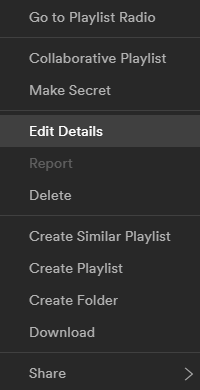Did you find this article helpful?
I can't change any of the details of a playlist
- Mark as New
- Bookmark
- Subscribe
- Mute
- Subscribe to RSS Feed
- Permalink
- Report Inappropriate Content
Plan
Free
Country
UK
Device
(desktop computer)
Operating System
(Windows 10)
My Question or Issue
I'm using the desktop app on windows 10 and trying to edit the details of a playlist such as adding a description or changing the image.
The playlist is mine. It's not giving me the option to edit any of the details. When i hover over the image, no pencil icon appears. right clicking the title of the playlist does nothing. In the dropdown menu there is no option for "edit details".
I have uninstalled and reinstalled the app three times. I have turned my computer on and off again. Nothing changes.
What can I do to get this fixed? I need to sort this out as there are several people relying on me to do it.
Labels:
- Labels:
-
image
Reply
Topic Options
- Subscribe to RSS Feed
- Mark Topic as New
- Mark Topic as Read
- Float this Topic for Current User
- Bookmark
- Subscribe
- Printer Friendly Page