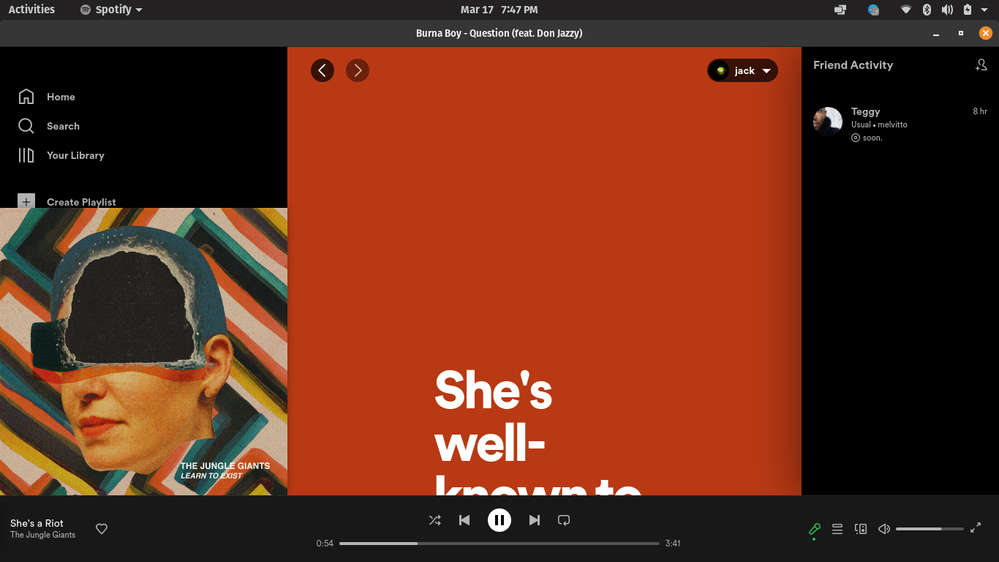- Home
- Help
- Desktop Windows
- Lyrics are not fully visible
Help Wizard
Step 1
Type in your question below and we'll check to see what answers we can find...
Loading article...
Submitting...
If you couldn't find any answers in the previous step then we need to post your question in the community and wait for someone to respond. You'll be notified when that happens.
Simply add some detail to your question and refine the title if needed, choose the relevant category, then post.
Just quickly...
Before we can post your question we need you to quickly make an account (or sign in if you already have one).
Don't worry - it's quick and painless! Just click below, and once you're logged in we'll bring you right back here and post your question. We'll remember what you've already typed in so you won't have to do it again.
FAQs
Please see below the most popular frequently asked questions.
Loading article...
Loading faqs...
Ongoing Issues
Please see below the current ongoing issues which are under investigation.
Loading issue...
Loading ongoing issues...
Help categories
Account & Payment
Using Spotify
Listen Everywhere
Lyrics are not fully visible
Lyrics are not fully visible
- Mark as New
- Bookmark
- Subscribe
- Mute
- Subscribe to RSS Feed
- Permalink
- Report Inappropriate Content
Plan
Premium
Country
India
Device
HP laptop
Operating System
Windows 10
My Question or Issue
When viewing lyrics on the spotify desktop app , most of the time a huge chunk of the lyrics are cut off and since scrolling is not possible only a bit of each line is visible.
In the app the lines are shown mostly 1 line at a time (Reference song: https://open.spotify.com/track/39vxZfWSglpaSqpHTKiaWR?si=0e67963c764f4e47)
Many of the lines are quite long and spotify seems to start the lyrics for the line from the middle of the page, so maybe due to the lack of space the rest of the lyrics( most of them) just go below the screen.
- Subscribe to RSS Feed
- Mark Topic as New
- Mark Topic as Read
- Float this Topic for Current User
- Bookmark
- Subscribe
- Printer Friendly Page
- Mark as New
- Bookmark
- Subscribe
- Mute
- Subscribe to RSS Feed
- Permalink
- Report Inappropriate Content
Hey there @MaxLenny,
Thanks for reaching out here in the Community 🙂
Just to confirm, have you resized the app on your computer? We tested this behavior from our end and it doesn't seem to happen when the app window is maximized.
If you're still unable to see them correctly, could you let us know the exact app version you're currently running? We'll see what we can suggest.
Keep us posted.
- Mark as New
- Bookmark
- Subscribe
- Mute
- Subscribe to RSS Feed
- Permalink
- Report Inappropriate Content
Thank you for replying! Yes, it still happens when spotify is maximised. My spotify version was 1.1.60.672 but I updated it to the latest version now and the problem still persists. A friend also checked it out and they experienced the same issue. I found that this doesn't happen if I hide friend activity , but any other solutions would be great! Thanks
- Mark as New
- Bookmark
- Subscribe
- Mute
- Subscribe to RSS Feed
- Permalink
- Report Inappropriate Content
Hi there @MaxLenny,
Thank you for your reply.
We tried this one more time from our end and even with the friend feed, we couldn't replicate the behavior.
Can you confirm if your friend tried on your device or with a different one?
In this case we suggest that you perform a clean reinstall of the app. This will make sure there's no old cache files causing this.
We'll keep an eye out for your reply.
Take care 🙂
- Mark as New
- Bookmark
- Subscribe
- Mute
- Subscribe to RSS Feed
- Permalink
- Report Inappropriate Content
Hello! I re-installed the app and also , my friend did it on their computer.The problem is still there . I think the issue is with the zooming in. I normally view spotify zoomed in twice as that is comfortable for me.
I did some experimenting and found that zooming in once or twice have the issue of the lyrics not being shown completely. However, on zooming in thrice, the lyrics adjust and are entirely visible. Although zooming in thrice makes everything too big for my liking. Thank you for your help so far!
- Mark as New
- Bookmark
- Subscribe
- Mute
- Subscribe to RSS Feed
- Permalink
- Report Inappropriate Content
Hey @MaxLenny,
Thanks for keeping in touch.
That's right - zooming in/out the app can have an impact on how the lyrics are shown. However, we'll make sure to pass your feedback on this matter to the right folks.
In the meantime, we suggest adjusting the zooming to one without issues when viewing the lyrics.
Hope this clears things up. If you need a hand with anything else, the Community is here for you.
Cheers!
- Mark as New
- Bookmark
- Subscribe
- Mute
- Subscribe to RSS Feed
- Permalink
- Report Inappropriate Content
Any progress on this issue?
Version: Spotify version 1.1.80.699.gc3dac750, Copyright (c) 2022, Spotify Ltd
OS: Ubuntu 20.04 LTS
PC: Lenovo T480s
Steps to reproduce
----------------------
Connect laptop to a larger screen via HDMI 2.0
Actual Behavior
------------------
Expected Behavior
--------------------
- Mark as New
- Bookmark
- Subscribe
- Mute
- Subscribe to RSS Feed
- Permalink
- Report Inappropriate Content
Hey @jak_0,
Thank you for reaching out to Community and welcome.
Keep in mind that the app may not work at its full performance because we don't officially support the app in Linux. However, would you mind confirming if zooming the app in and out makes any difference with the font size? With this we can have a better look at the issue to help you further.
We’ll be on the lookout.
Suggested posts
Hey there you, Yeah, you! 😁 Welcome - we're glad you joined the Spotify Community! While you here, let's have a fun game and get…