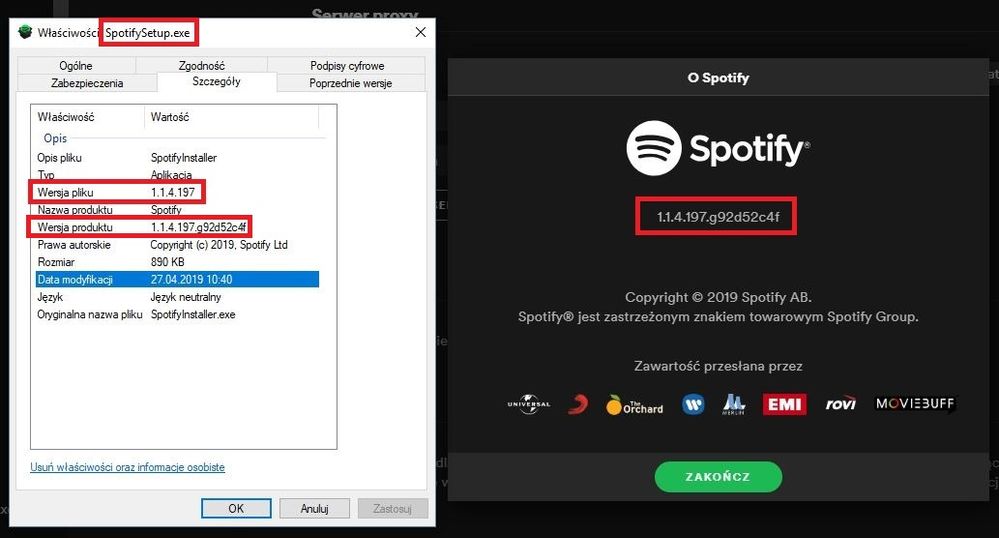- Home
- Help
- Desktop Windows
- My song list doesn't update
Help Wizard
Step 1
Type in your question below and we'll check to see what answers we can find...
Loading article...
Submitting...
If you couldn't find any answers in the previous step then we need to post your question in the community and wait for someone to respond. You'll be notified when that happens.
Simply add some detail to your question and refine the title if needed, choose the relevant category, then post.
Just quickly...
Before we can post your question we need you to quickly make an account (or sign in if you already have one).
Don't worry - it's quick and painless! Just click below, and once you're logged in we'll bring you right back here and post your question. We'll remember what you've already typed in so you won't have to do it again.
FAQs
Please see below the most popular frequently asked questions.
Loading article...
Loading faqs...
Ongoing Issues
Please see below the current ongoing issues which are under investigation.
Loading issue...
Loading ongoing issues...
Help categories
Account & Payment
Using Spotify
Listen Everywhere
My song list doesn't update
Solved!- Mark as New
- Bookmark
- Subscribe
- Mute
- Subscribe to RSS Feed
- Permalink
- Report Inappropriate Content
Plan
Premium
Country
Italy
Operating System
Windows 10
My Question or Issue
My spotify account works perfectly on all my devices, while on my PC has a problem: it doesn't update my library songs list. I tried to reinstall the application, but nothing changed. I downloaded it from the Windows Store, could be that the problem?
Solved! Go to Solution.
- Subscribe to RSS Feed
- Mark Topic as New
- Mark Topic as Read
- Float this Topic for Current User
- Bookmark
- Subscribe
- Printer Friendly Page
Accepted Solutions
- Mark as New
- Bookmark
- Subscribe
- Mute
- Subscribe to RSS Feed
- Permalink
- Report Inappropriate Content
Hi There!
I think that is your problam. The spotify most likely is not synced with the latest version. Try installing it from the spotify website the .exe one and if that does not work could you send me the version of spotify that you are in.
Please Like!
If it works mark as solution (I would apperciate it )
If it does not feel free to contact me
- Mark as New
- Bookmark
- Subscribe
- Mute
- Subscribe to RSS Feed
- Permalink
- Report Inappropriate Content
Hi There!
I think that is your problam. The spotify most likely is not synced with the latest version. Try installing it from the spotify website the .exe one and if that does not work could you send me the version of spotify that you are in.
Please Like!
If it works mark as solution (I would apperciate it )
If it does not feel free to contact me
- Mark as New
- Bookmark
- Subscribe
- Mute
- Subscribe to RSS Feed
- Permalink
- Report Inappropriate Content
This has also been an issue for me. My library updates fine on both my Android and Mac device but the Windows client does this occasionally, for some reason. Reinstalls in the past have worked fine to solve the issue (so I do not believe it has anything to do with the Windows store, but rather the Windows build of Spotify) but I would rather not have to do that every time I have it!
I solved the issue by reinstalling on Windows. Since that doesn't work for you, try uninstalling, restarting your computer, then reinstalling. If that still doesn't work, try clearing the temporary files stored on your computer after Spotify is uninstalled by doing the following:
1. Go to the Start menu (press windows key) and type "cleanmgr".
2. In the window that comes up, select whatever hard drive you have Spotify installed on (most likely C:) and click OK.
3. The disk cleanup will then scan for all the files on that hard drive, and once it is finished a window will open with a list of files that you can remove. For this purpose, only select "temporary files", unless you want to clean other items.
4. Press OK, and hit "delete files" in the following prompt to confirm.
5. Restart your PC.
I hope this helps you, I understand the frustration the problem causes.
- Mark as New
- Bookmark
- Subscribe
- Mute
- Subscribe to RSS Feed
- Permalink
- Report Inappropriate Content
- Mark as New
- Bookmark
- Subscribe
- Mute
- Subscribe to RSS Feed
- Permalink
- Report Inappropriate Content
That worked! Thank you!
- Mark as New
- Bookmark
- Subscribe
- Mute
- Subscribe to RSS Feed
- Permalink
- Report Inappropriate Content
No problem happy to help
- Mark as New
- Bookmark
- Subscribe
- Mute
- Subscribe to RSS Feed
- Permalink
- Report Inappropriate Content
Unfortunately this is not a solution. I have regular subscription since 3 years and I am pretty sure the problem started less than a year ago.
Situation is always the same. I am adding some music to the library on my phone but it won't appear in the PC Spotify library. At first I thought that it is some issue with going back and forth into offline mode and adding some music during this time. I was on holiday when it happened for the first time. Unfortunately it's not. For last few months my phone was in online mode all the time and library won't update from time to time.
I am using desktop app on Windows 10. It was installed from official installer downloaded from Spotify website. It is always updated and even now right before I made resintallation I checked versions of both installer and my app. Guess what? They are exactly the same. I am to lazy to change language to english but I marked version with red bracket. On the screenshot you can see installer properties and "About" section of Spotify app.
All posts I've found are not the solutions but workarounds so please don't mix up these two. Of course it will update after reinstallation but it's not the way it should work. Just like seekingstars said.
Suggested posts
Hey there you, Yeah, you! 😁 Welcome - we're glad you joined the Spotify Community! While you here, let's have a fun game and get…