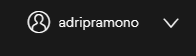- Home
- Help
- Desktop Windows
- Re: Podcasts disappearing from "Your Library" menu
Help Wizard
Step 1
Type in your question below and we'll check to see what answers we can find...
Loading article...
Submitting...
If you couldn't find any answers in the previous step then we need to post your question in the community and wait for someone to respond. You'll be notified when that happens.
Simply add some detail to your question and refine the title if needed, choose the relevant category, then post.
Just quickly...
Before we can post your question we need you to quickly make an account (or sign in if you already have one).
Don't worry - it's quick and painless! Just click below, and once you're logged in we'll bring you right back here and post your question. We'll remember what you've already typed in so you won't have to do it again.
FAQs
Please see below the most popular frequently asked questions.
Loading article...
Loading faqs...
Ongoing Issues
Please see below the current ongoing issues which are under investigation.
Loading issue...
Loading ongoing issues...
Help categories
Account & Payment
Using Spotify
Listen Everywhere
Podcasts disappearing from "Your Library" menu
Solved!- Mark as New
- Bookmark
- Subscribe
- Mute
- Subscribe to RSS Feed
- Permalink
- Report Inappropriate Content
Plan
Premium
Country
Australia
Device
ASUS VivoBook Pro17
Operating System
Windows 10
My Question or Issue
I enjoy listening to a wide range of podcasts and enjoy using Spotify as my primary podcast platform, due to the ease of using Spotify Connect to stream and listen on my Yamaha receiver.
Recently, I've noticed the Podcasts item on the "Your Library" menu (desktop app) keeps disappearing. This means I have to manually search for favoured podcasts as without this menu item, there doesn't seem to be any other method of easily finding my list of followed podcasts.
I have tried removing the Spotify app and re-installing it twice now. After every re-install, the podcast link reappers in the menu but when I close Spotify, it is no longer visible when I re-open the app.
I've noticed on my Android phone, the Podcast menu item is a constant feature and isn't subject to this problem. As I suffer from poor eyesight, I would prefer however, to use the desktop interface in preference to the phone.
Any suggestions on correcting this issue?
Thanks in advance.
Solved! Go to Solution.
- Subscribe to RSS Feed
- Mark Topic as New
- Mark Topic as Read
- Float this Topic for Current User
- Bookmark
- Subscribe
- Printer Friendly Page
Accepted Solutions
- Mark as New
- Bookmark
- Subscribe
- Mute
- Subscribe to RSS Feed
- Permalink
- Report Inappropriate Content
Problem resolved with the latest update.
Thanks to Spotify for fixing it and thanks to everyone who replied to my original post with your kind comments and support.
Happy podcast listening!
- Mark as New
- Bookmark
- Subscribe
- Mute
- Subscribe to RSS Feed
- Permalink
- Report Inappropriate Content
Same here. Support suggested me to create a new account and they will transfer all my followers and my library...I thought to be the only one.
- Mark as New
- Bookmark
- Subscribe
- Mute
- Subscribe to RSS Feed
- Permalink
- Report Inappropriate Content
Hey @Lorenzo_NGG and @dk45-au
The right teams are currently working on a fix for this issue.
Keep your eyes on this thread and follow the status update. 🙂
Have a nice day!
- Mark as New
- Bookmark
- Subscribe
- Mute
- Subscribe to RSS Feed
- Permalink
- Report Inappropriate Content
Podcasts has disappeared today on windows desktop app also
- Mark as New
- Bookmark
- Subscribe
- Mute
- Subscribe to RSS Feed
- Permalink
- Report Inappropriate Content
same here. it's really annoying if we must search our fav podcast.
- Mark as New
- Bookmark
- Subscribe
- Mute
- Subscribe to RSS Feed
- Permalink
- Report Inappropriate Content
This is happening to me too. I have to keep uninstalling and reinstalling in order to get it to appear. It seems like the new update is causing it so I guess for now I'll skip updating.
- Mark as New
- Bookmark
- Subscribe
- Mute
- Subscribe to RSS Feed
- Permalink
- Report Inappropriate Content
This is so frustrating! 50% of what I listen to is podcasts. I recently started using Spotify and have a premium account. I so want to love this service but with little bugs like this and their customer support they're really making it hard.
You have a problem? We'll start you a whole new profile and maybe everything will move over. If enough people complain we might have a meeting and possibly decide to fix the problem.
Please please please fix this asap! Mine updated this morning without me approving it and now my podcasts are such a pain in the **bleep** to browse to. This seems to be such a huge service and sometimes I feel its going to go fall by the waist side eventually.
- Mark as New
- Bookmark
- Subscribe
- Mute
- Subscribe to RSS Feed
- Permalink
- Report Inappropriate Content
Still not fixed, just reinstalled Spotify & the Podcast option is still not showing in the Library menu, not good enough that this is taking so long for what should be a simple fix.
- Mark as New
- Bookmark
- Subscribe
- Mute
- Subscribe to RSS Feed
- Permalink
- Report Inappropriate Content
SO FRUSTRATING!
any updates on getting this fixed?
- Mark as New
- Bookmark
- Subscribe
- Mute
- Subscribe to RSS Feed
- Permalink
- Report Inappropriate Content
@illorens wrote:SO FRUSTRATING!
any updates on getting this fixed?
not yet
- Mark as New
- Bookmark
- Subscribe
- Mute
- Subscribe to RSS Feed
- Permalink
- Report Inappropriate Content
Why this problem has not yet been fixed?
It's need more a week????
- Mark as New
- Bookmark
- Subscribe
- Mute
- Subscribe to RSS Feed
- Permalink
- Report Inappropriate Content
It fixed. Just update your spotify!
haha
Thanks.
- Mark as New
- Bookmark
- Subscribe
- Mute
- Subscribe to RSS Feed
- Permalink
- Report Inappropriate Content
How to update? I'm on macOS and no update is suggested (I also restarted the app, but still don't see the option to update)...
- Mark as New
- Bookmark
- Subscribe
- Mute
- Subscribe to RSS Feed
- Permalink
- Report Inappropriate Content
I'm on windows and the notif shown on my username.
just try to reinstall it.
- Mark as New
- Bookmark
- Subscribe
- Mute
- Subscribe to RSS Feed
- Permalink
- Report Inappropriate Content
Thanks, I've just manually downloaded and installed Spotify from the webpage, but it installed the version 1.0.94.262.g3d5c231c again 😕 still no Podcasts item... seems that the macOS version was not fixed yet
- Mark as New
- Bookmark
- Subscribe
- Mute
- Subscribe to RSS Feed
- Permalink
- Report Inappropriate Content
Same here...still not getting the update. (MacOS too )
- Mark as New
- Bookmark
- Subscribe
- Mute
- Subscribe to RSS Feed
- Permalink
- Report Inappropriate Content
err no, not fixed, no update available, hahahaha....
- Mark as New
- Bookmark
- Subscribe
- Mute
- Subscribe to RSS Feed
- Permalink
- Report Inappropriate Content
Please fix SOOON
- Mark as New
- Bookmark
- Subscribe
- Mute
- Subscribe to RSS Feed
- Permalink
- Report Inappropriate Content
The people have been heard! They finally fixed it! I'm Gobsmacked!
Run the latest update!
- Mark as New
- Bookmark
- Subscribe
- Mute
- Subscribe to RSS Feed
- Permalink
- Report Inappropriate Content
It's true!!!! The update just showed up a few minutes ago. Already done! *happy dance
Thanks spotify team
Suggested posts
Hey there you, Yeah, you! 😁 Welcome - we're glad you joined the Spotify Community! While you here, let's have a fun game and get…