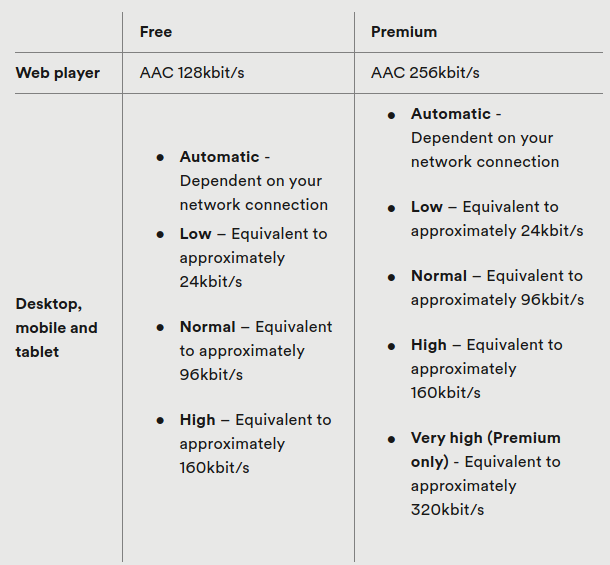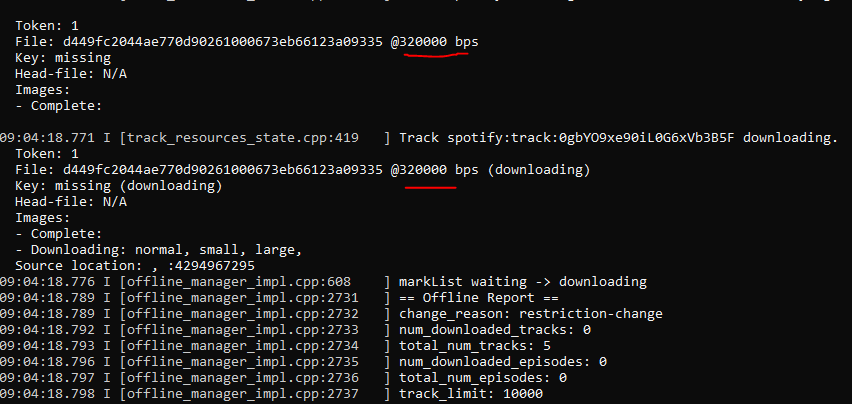- Home
- Help
- Desktop Windows
- Re: Premium account is 320kb when played in Deskto...
Help Wizard
Step 1
Type in your question below and we'll check to see what answers we can find...
Loading article...
Submitting...
If you couldn't find any answers in the previous step then we need to post your question in the community and wait for someone to respond. You'll be notified when that happens.
Simply add some detail to your question and refine the title if needed, choose the relevant category, then post.
Just quickly...
Before we can post your question we need you to quickly make an account (or sign in if you already have one).
Don't worry - it's quick and painless! Just click below, and once you're logged in we'll bring you right back here and post your question. We'll remember what you've already typed in so you won't have to do it again.
FAQs
Please see below the most popular frequently asked questions.
Loading article...
Loading faqs...
Ongoing Issues
Please see below the current ongoing issues which are under investigation.
Loading issue...
Loading ongoing issues...
Help categories
Account & Payment
Using Spotify
Listen Everywhere
Premium account is 320kb when played in Desktop app? 256kb in Webplayer?
Solved!- Mark as New
- Bookmark
- Subscribe
- Mute
- Subscribe to RSS Feed
- Permalink
- Report Inappropriate Content
I have the settings in the desktop app set to "high quality". So if I play a song through the desktop app, it is for sure coming in at 320kb quality? Do I have to download it to get that quality?
Also, I see no change in the webplayer, but I read that with Premium account the files will play at 256kb automatically. Is this correct? How can I verify the quality?
Thanks.
Solved! Go to Solution.
- Subscribe to RSS Feed
- Mark Topic as New
- Mark Topic as Read
- Float this Topic for Current User
- Bookmark
- Subscribe
- Printer Friendly Page
Accepted Solutions
- Mark as New
- Bookmark
- Subscribe
- Mute
- Subscribe to RSS Feed
- Permalink
- Report Inappropriate Content
There is a way to check what the audio quality is that you're streaming. It's using the console and you have to be rather fast to catch the right moment when the console outputs this. I'll show you what mine put out:
If you want to see what it shows on your end, do this:
1. Close Spotify.
2. Open the Run app (hit Windows Logo + R)
3. Write this in it:
%appdata%\Spotify\Spotify.exe --show-console
Now Spotify will open along with a Command Prompt window that puts out pretty much everything the client is doing and it can look like a cascading river at first.
Now, you can hit play on any track and see what the console says.
If you want time to read, take a screenshot of the right place (you can scroll a limited amount in the commandline) and paste it in MS Paint or something to take a closer look.
Note (small, but important): Closing the command line will also close Spotify.
Let me know if you need more help with this! 🙂
- Mark as New
- Bookmark
- Subscribe
- Mute
- Subscribe to RSS Feed
- Permalink
- Report Inappropriate Content
Hey @Cajingo, welcome to the Community!
Regarding the web player, when you're on Premium it will automatically switch to streaming at 256kbps AAC. It's also not possible to choose the streaming quality in that interface, so it sticks with either 128 or 256 depending on your subscription status.
The desktop client will stream and download at whichever quality you've chosen.
Refer to this table below:
Also, note the file formats: 256kbps AAC is equivalent to 320kbps OGG and there is no audible quality difference between the two.
If you'd like to learn more about Spotify's audio options, check out this article. 🙂
Let me know if there is anything else I can help you with;
Have a nice day!
- Mark as New
- Bookmark
- Subscribe
- Mute
- Subscribe to RSS Feed
- Permalink
- Report Inappropriate Content
I think they're downloading way too fast to be 320kb. But this is the only reason I got Premium. If they're not at least 256kb, I'd like to know.
- Mark as New
- Bookmark
- Subscribe
- Mute
- Subscribe to RSS Feed
- Permalink
- Report Inappropriate Content
There is a way to check what the audio quality is that you're streaming. It's using the console and you have to be rather fast to catch the right moment when the console outputs this. I'll show you what mine put out:
If you want to see what it shows on your end, do this:
1. Close Spotify.
2. Open the Run app (hit Windows Logo + R)
3. Write this in it:
%appdata%\Spotify\Spotify.exe --show-console
Now Spotify will open along with a Command Prompt window that puts out pretty much everything the client is doing and it can look like a cascading river at first.
Now, you can hit play on any track and see what the console says.
If you want time to read, take a screenshot of the right place (you can scroll a limited amount in the commandline) and paste it in MS Paint or something to take a closer look.
Note (small, but important): Closing the command line will also close Spotify.
Let me know if you need more help with this! 🙂
- Mark as New
- Bookmark
- Subscribe
- Mute
- Subscribe to RSS Feed
- Permalink
- Report Inappropriate Content
Also, for downloading tracks, the console puts out this:
Just in case you have trouble with finding anything useful for downloading songs.
All this will work perfectly fine with Spotify downloaded from spotify.com. If you have a Windows Store client, however, the client won't be in %appdata%.
I can't tell if it's possible to run that command on Windows Store Spotify because it'll run in a different mode (inside 'app containers'), but if needed, I can look into it.
: )
- Mark as New
- Bookmark
- Subscribe
- Mute
- Subscribe to RSS Feed
- Permalink
- Report Inappropriate Content
That was very helpful. Thanks. I did find it in the console to say 320kb.
Suggested posts
Hey there you, Yeah, you! 😁 Welcome - we're glad you joined the Spotify Community! While you here, let's have a fun game and get…