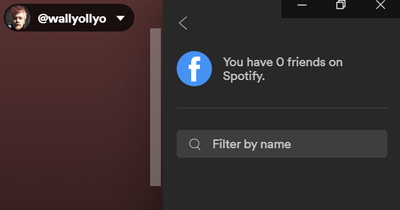- Home
- Help
- Desktop Windows
- Re: Friend feed empty - only shows "Connect with F...
Help Wizard
Step 1
Type in your question below and we'll check to see what answers we can find...
Loading article...
Submitting...
If you couldn't find any answers in the previous step then we need to post your question in the community and wait for someone to respond. You'll be notified when that happens.
Simply add some detail to your question and refine the title if needed, choose the relevant category, then post.
Just quickly...
Before we can post your question we need you to quickly make an account (or sign in if you already have one).
Don't worry - it's quick and painless! Just click below, and once you're logged in we'll bring you right back here and post your question. We'll remember what you've already typed in so you won't have to do it again.
FAQs
Please see below the most popular frequently asked questions.
Loading article...
Loading faqs...
Ongoing Issues
Please see below the current ongoing issues which are under investigation.
Loading issue...
Loading ongoing issues...
Help categories
Account & Payment
Using Spotify
Listen Everywhere
Re: Friend feed empty - only shows "Connect with Facebook"
Re: Friend feed empty - only shows "Connect with Facebook"
- Mark as New
- Bookmark
- Subscribe
- Mute
- Subscribe to RSS Feed
- Permalink
- Report Inappropriate Content
This is ridiculous - I'll connect Facebook again & again, this problem persists. Still wants me to connect facebook when I log out & back in. No friends show up, only a couple of the most recently followed accounts from Spotify direct.
Spotify for Windows (Lenovo ThinkPad)
1.1.72.439.gc253025e
Following 37 accounts, which does not include Facebook friends unfortunately.
- Subscribe to RSS Feed
- Mark Topic as New
- Mark Topic as Read
- Float this Topic for Current User
- Bookmark
- Subscribe
- Printer Friendly Page
- Mark as New
- Bookmark
- Subscribe
- Mute
- Subscribe to RSS Feed
- Permalink
- Report Inappropriate Content
Hey @WallyOllyO,
Do you still have the issue after deleting the Spotify app from https://www.facebook.com/settings?tab=applications and logging in again?
- Mark as New
- Bookmark
- Subscribe
- Mute
- Subscribe to RSS Feed
- Permalink
- Report Inappropriate Content
I see there is a back arrow at the top of the screenshot you posted.
What happens when you click on that arrow in the sidebar?
- Mark as New
- Bookmark
- Subscribe
- Mute
- Subscribe to RSS Feed
- Permalink
- Report Inappropriate Content
This did not solve the problem.
- Mark as New
- Bookmark
- Subscribe
- Mute
- Subscribe to RSS Feed
- Permalink
- Report Inappropriate Content
That just takes you back to the Friend Activity section, where it should display what the Facebook friends are listening to.
- Mark as New
- Bookmark
- Subscribe
- Mute
- Subscribe to RSS Feed
- Permalink
- Report Inappropriate Content
- Mark as New
- Bookmark
- Subscribe
- Mute
- Subscribe to RSS Feed
- Permalink
- Report Inappropriate Content
Ah I think I see what's going on here.
I just opened the desktop app to further take a look at this.
When I go to the "Friend Activity" feed in the right sidebar and click on the little "+ Friend" icon in the top right corner it then says to connect to Facebook to see what Facebook friends are listening to. Once you connect to Facebook, it will only show you your friends on Facebook who have also connected their Spotify account to their Facebook account. If they have not connected their Spotify account to their Facebook account then they will not show up in this list. The friends that do show up, it will just allow you to start following them on Spotify. It doesn't show you what they are listening to in this separate Facebook section, it looks like this text is a little misleading since they only show up in the main view of the sidebar once you follow them and they are sharing their listening activity.
For you to see what your friends are listening to, you need to be following them on Spotify and they need to have gone into the Spotify app settings and under "social" turn on the setting "share my listening activity". Once they have that setting turned on and you are following them on Spotify they should show up in the "Friend Activity" sidebar.
https://support.spotify.com/article/friend-activity/
Suggested posts
Hey there you, Yeah, you! 😁 Welcome - we're glad you joined the Spotify Community! While you here, let's have a fun game and get…