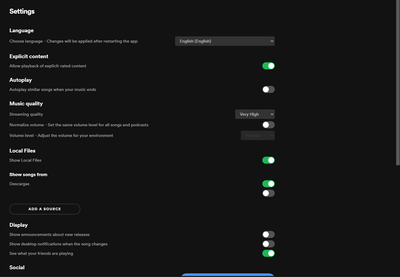- Home
- Help
- Desktop Windows
- Re: Show desktop overlay setting doesn't appear
Help Wizard
Step 1
Type in your question below and we'll check to see what answers we can find...
Loading article...
Submitting...
If you couldn't find any answers in the previous step then we need to post your question in the community and wait for someone to respond. You'll be notified when that happens.
Simply add some detail to your question and refine the title if needed, choose the relevant category, then post.
Just quickly...
Before we can post your question we need you to quickly make an account (or sign in if you already have one).
Don't worry - it's quick and painless! Just click below, and once you're logged in we'll bring you right back here and post your question. We'll remember what you've already typed in so you won't have to do it again.
FAQs
Please see below the most popular frequently asked questions.
Loading article...
Loading faqs...
Ongoing Issues
Please see below the current ongoing issues which are under investigation.
Loading issue...
Loading ongoing issues...
Help categories
Account & Payment
Using Spotify
Listen Everywhere
Show desktop overlay setting doesn't appear
Show desktop overlay setting doesn't appear
- Mark as New
- Bookmark
- Subscribe
- Mute
- Subscribe to RSS Feed
- Permalink
- Report Inappropriate Content
Plan
Premium
Country
Colombia
Device
Desktop PC
Operating System
Windows 10 Pro
My Question or Issue
The option "Show desktop overlay when using media keys" doesn't show in the settings. I want to configure Spotify to don't show the multimedia overlay.

- Subscribe to RSS Feed
- Mark Topic as New
- Mark Topic as Read
- Float this Topic for Current User
- Bookmark
- Subscribe
- Printer Friendly Page
- Mark as New
- Bookmark
- Subscribe
- Mute
- Subscribe to RSS Feed
- Permalink
- Report Inappropriate Content
Hey @Saymonxq,
Thanks for reaching out to us 🙂
It's a good idea to restart the PC and then to log out and log back in again. If that doesn't help, you can give these steps a go and run a clean reinstall. That way you can make sure the app is up-to-date and the cache is not causing any issues.
If the issue persist, we'll need the Spotify version. You can also send us a screenshot of the Settings. We'll investigate this further.
Keep us in the loop! If you have questions, you know where to find us.
- Mark as New
- Bookmark
- Subscribe
- Mute
- Subscribe to RSS Feed
- Permalink
- Report Inappropriate Content
I followed your instruction and the problem persists. The version reported by the program is 1.1.48.625.g1c87c7f7-a. I installed it from the Windows Store, as the instructions said. I will adjunt screenshots of the settings.
- Mark as New
- Bookmark
- Subscribe
- Mute
- Subscribe to RSS Feed
- Permalink
- Report Inappropriate Content
Hey @Saymonxq,
Thanks for keeping us in the loop.
In case the clean reinstall didn't do the trick for you, it'd also be a good idea to log in to your Spotify account on another device just to check if you observe the same. If it doesn't occur on a different device, we'd suggest making sure that your original device is up to speed with any software updates available.
Another thing worth trying is logging in with a different Spotify account on your device to check if this might be an account-related issue. If it works with another account, you can follow the steps in this Spotify Answer next.
We'll be happy to lend a hand if you need more help.
- Mark as New
- Bookmark
- Subscribe
- Mute
- Subscribe to RSS Feed
- Permalink
- Report Inappropriate Content
In another device, my Windows 10 laptop, the settings options were complete in the non up to date Spotify version that I had there. But dissapeared when I updated it. So I tried creating a new account and boom, with that account the settings options appear complete. Now in my desktop PC, logged with the new account, I change the two settings that were missing with my original account, the ones related with the cache location and the Windows pop up. Then I logged out and logged in with my original account. The settings were still incomplete but the cache is in fact saving where I located it previously. The pop up is still showing.
Is there some way to resolve this problem without the tedious process of migrate my account to the new one? If this will be solved in a future Spotify update, I am willing to wait. I remember that the process of join me in my "family" to the family plan was a headache. I don't want to do it again.
- Mark as New
- Bookmark
- Subscribe
- Mute
- Subscribe to RSS Feed
- Permalink
- Report Inappropriate Content
Hey @Saymonxq,
Thanks for keeping us in the loop.
We performed some investigation on our side and found that these settings aren't present in the latest app version. However, we've let the right team know that this is something Spotify users would like to see available again.
We suggest enabling automatic updates on your device to make sure you don't miss a thing.
Hope this helps. Let us know if you have any questions.
- Mark as New
- Bookmark
- Subscribe
- Mute
- Subscribe to RSS Feed
- Permalink
- Report Inappropriate Content
Hey Saymonxq,
I'm on a crusade to get the option to hide the overlay back. Please give this a vote and tell your friends to do the same:
Thanks
- Mark as New
- Bookmark
- Subscribe
- Mute
- Subscribe to RSS Feed
- Permalink
- Report Inappropriate Content
Have you seen any updates about if this will be fixed? It is driving me absolutely INSAIN! I'm approaching the point of ending my subscription after almost five years of being a loyal premium. customer. Also, a very sincere thank you for your crusade to get this ridiculous design error addressed.
P.s. Apologies if I am naively overlooking the answer to my question, this is the very first time I have ever been on the Community website.
Suggested posts
Hey there you, Yeah, you! 😁 Welcome - we're glad you joined the Spotify Community! While you here, let's have a fun game and get…