- Home
- Help
- Desktop Windows
- Spotify adds a playlist on it's own and plays it a...
Help Wizard
Step 1
Type in your question below and we'll check to see what answers we can find...
Loading article...
Submitting...
If you couldn't find any answers in the previous step then we need to post your question in the community and wait for someone to respond. You'll be notified when that happens.
Simply add some detail to your question and refine the title if needed, choose the relevant category, then post.
Just quickly...
Before we can post your question we need you to quickly make an account (or sign in if you already have one).
Don't worry - it's quick and painless! Just click below, and once you're logged in we'll bring you right back here and post your question. We'll remember what you've already typed in so you won't have to do it again.
FAQs
Please see below the most popular frequently asked questions.
Loading article...
Loading faqs...
Ongoing Issues
Please see below the current ongoing issues which are under investigation.
Loading issue...
Loading ongoing issues...
Help categories
Account & Payment
Using Spotify
Listen Everywhere
Spotify adds a playlist on it's own and plays it automatically, if removed it happens repeatedly.
Spotify adds a playlist on it's own and plays it automatically, if removed it happens repeatedly.
- Mark as New
- Bookmark
- Subscribe
- Mute
- Subscribe to RSS Feed
- Permalink
- Report Inappropriate Content
Plan
Premium
Country
Sweden
Device
S9+ and Desktop.
Operating System
Win7 and whatever S9+ uses.
My Question or Issue
About a week ago Spotify began adding playlists automatically and auto-playing them randomly, and switching songs before they finish. Note, this is unlikely to be an account issue (e.g. playing on a different device, hacked account), how do I know this? I am not the only person who's having this issue with the exact same playlist:
Today it began adding a different playlist, same odd unnamed list so you don't see it in your list of playlists, created by a user with a random string username:
This is now making my Spotify unusable as it keeps constantly switching to this list. I have changed my password, forced my account to log out of all other devices and deleted all app access to my Spotify account.
- Subscribe to RSS Feed
- Mark Topic as New
- Mark Topic as Read
- Float this Topic for Current User
- Bookmark
- Subscribe
- Printer Friendly Page
- Mark as New
- Bookmark
- Subscribe
- Mute
- Subscribe to RSS Feed
- Permalink
- Report Inappropriate Content
Hey there @Sensational!
Sorry to hear you're having this issue, it is very odd.
The screenshot you added isn't of an offical Spotify playlist and on top of that Spotify don't generate and play their playlists automatically for users.
It seems like your account is being used by someone else.
As a first basic step please use this help page to reset you password.
If after a while this happens again i'd suggest following the steps on this help article on hacked accounts.
Hopefully this solves the issue.
Let me know how you did 😃
- Mark as New
- Bookmark
- Subscribe
- Mute
- Subscribe to RSS Feed
- Permalink
- Report Inappropriate Content
Plan:
Premium
Devices:
Desktop and Samsung S6
Hello,
I am also having the same problem; it started like a day or two ago and I cannot figure out why. I have already gone through the steps that you suggested and the exact same string appeared in my playlists. Please figure this out.
There is even a link to the playlist: https://open.spotify.com/user/22zal4222ov4f5rkcprgrjwba?1
I don't understand why the same user would hack two different accounts. Seems rather stupid; unless it is a mainframe hack.
Either way, hope you can reply soon.
- Mark as New
- Bookmark
- Subscribe
- Mute
- Subscribe to RSS Feed
- Permalink
- Report Inappropriate Content
This is why I don't think my account has been compromised or that this is that type of issue, it's not only you and me, at least 3 other people have had the same problem (see the other thread I linked). Makes no sense that someone would compromise 5 different people's accounts from all over the world so that he can use our accounts to repeatedly add a list and play the songs for us...
- Mark as New
- Bookmark
- Subscribe
- Mute
- Subscribe to RSS Feed
- Permalink
- Report Inappropriate Content
Plan: Free
Devices: Web Player
Mine's been doing the exact same thing, suddenly it'll switch to playlists that I have never listened to, and it'll keep trying to switch to those between songs and in the middle of songs. No one else is on my account, no one uses my computer/phones and have never given my pass (for anything) to anyone lol This all started a few weeks ago, before christmas.
- Mark as New
- Bookmark
- Subscribe
- Mute
- Subscribe to RSS Feed
- Permalink
- Report Inappropriate Content
Hey there @Sensational,
Thanks for getting back in touch with these details.
We've taken a look on the other thread you mention where users see something similar, however they mention a different playlist.
Just to confirm, could you send us a screenshot of how the music appears when this happens for you? Just make sure that it doesn't contain any private or sensitive info.
In any case, we'd strongly recommend following all the steps in this support site article, including reaching out to us. This way, our support team can take a closer look behind the scenes for you.
Let us know how you get on 🙂
- Mark as New
- Bookmark
- Subscribe
- Mute
- Subscribe to RSS Feed
- Permalink
- Report Inappropriate Content
Hi @Katerina,
I too had that other playlist in the thread I mentioned appearing for a week or so before this new one began appearing instead. It hasn't shown up since I last posted but if it does I will post a screenshot and contact support. Thanks!
- Mark as New
- Bookmark
- Subscribe
- Mute
- Subscribe to RSS Feed
- Permalink
- Report Inappropriate Content
You guys should probably check to see if you got pwned by a website hack. If you use the same email address and password on multiple websites, odds are it was scripted to check to see if it works on other popular websites:
A similar issue happened with me on my Spotify account a month or two ago -- my Spotify was upgraded to Family without my knowledge, and I started having random playlists added and random songs would start playing. Once I changed all my passwords Spotify stopped doing it.
- Mark as New
- Bookmark
- Subscribe
- Mute
- Subscribe to RSS Feed
- Permalink
- Report Inappropriate Content
I have the same problem, when I open my Stotify in my Desktop or even in my Mobile, a **bleep** list added by Spotify is included in my profile and also all that **bleep** songs are set as LIKED.
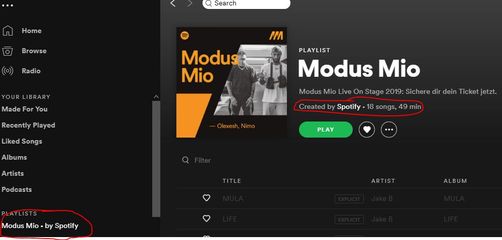
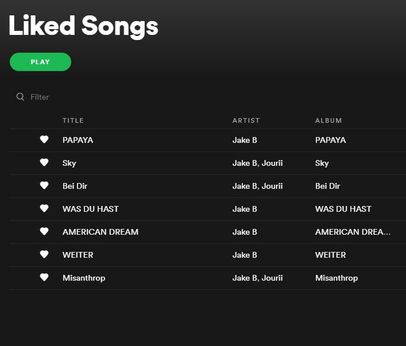
This is the playlist: https://open.spotify.com/playlist/3MaFied1E3gytN5D4Cge1n?si=X747SqhaQjiyAtbcofVkJw
I delete the playlist and remove all songs from Likes, after that I logout in all devices and the playlist comes back and start to play automatically. This is unacceptable, I didn't request and you are forcing for listening...
- Mark as New
- Bookmark
- Subscribe
- Mute
- Subscribe to RSS Feed
- Permalink
- Report Inappropriate Content
- Mark as New
- Bookmark
- Subscribe
- Mute
- Subscribe to RSS Feed
- Permalink
- Report Inappropriate Content
Same For me. It's driving me nuts. Done everything they have said, reset passwords, signed out everywhere, resigned in... yet keeps adding random playlists for music I'm not interested in, skipping songs, autoplaying things I don't listen to when I'm the middle of trying to listen to what I want to listen too. I'm aggrieved . I pay for this service, yet it's becoming out of my control. Spotify, listen to what everyone is saying here and accept there is an internal issue with your app and service and investigate and fix it please.
- Mark as New
- Bookmark
- Subscribe
- Mute
- Subscribe to RSS Feed
- Permalink
- Report Inappropriate Content
Hey all,
Take a look here if you have authorized any third parties access to your account.
It's possible to allow a third party to add music to your account and this might be the case here.
Hope it helps. Let us know how it goes.
Have a nice day!
Suggested posts
Hey there you, Yeah, you! 😁 Welcome - we're glad you joined the Spotify Community! While you here, let's have a fun game and get…