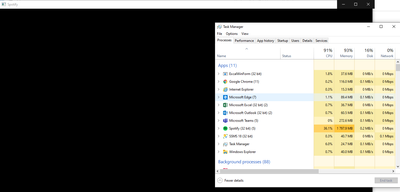- Home
- Help
- Desktop Windows
- Re: Spotify attempts to open then just shuts down
Help Wizard
Step 1
Type in your question below and we'll check to see what answers we can find...
Loading article...
Submitting...
If you couldn't find any answers in the previous step then we need to post your question in the community and wait for someone to respond. You'll be notified when that happens.
Simply add some detail to your question and refine the title if needed, choose the relevant category, then post.
Just quickly...
Before we can post your question we need you to quickly make an account (or sign in if you already have one).
Don't worry - it's quick and painless! Just click below, and once you're logged in we'll bring you right back here and post your question. We'll remember what you've already typed in so you won't have to do it again.
FAQs
Please see below the most popular frequently asked questions.
Loading article...
Loading faqs...
Ongoing Issues
Please see below the current ongoing issues which are under investigation.
Loading issue...
Loading ongoing issues...
Help categories
Account & Payment
Using Spotify
Listen Everywhere
Spotify attempts to open then just shuts down
Solved!- Mark as New
- Bookmark
- Subscribe
- Mute
- Subscribe to RSS Feed
- Permalink
- Report Inappropriate Content
Plan
Premium
Country
USA
Device
Windows Desktop
Operating System
Windows 10 1909 Build 18363.535
My Question or Issue
Spotify auto updated yesterday and now it will not run. It attempts to start up then closes down. I uninstalled today and reinstalled v1.1.22.633.g1bab253a from the website and it does the same thing. I have spoken with several other people who hare having the same issue.
Solved! Go to Solution.
- Subscribe to RSS Feed
- Mark Topic as New
- Mark Topic as Read
- Float this Topic for Current User
- Bookmark
- Subscribe
- Printer Friendly Page
- Mark as New
- Bookmark
- Subscribe
- Mute
- Subscribe to RSS Feed
- Permalink
- Report Inappropriate Content
@Xenia I have confirmed that the "No Proxy" setting fixed the issue on two more of our work computers.
- Mark as New
- Bookmark
- Subscribe
- Mute
- Subscribe to RSS Feed
- Permalink
- Report Inappropriate Content
Hi All,
I think the latest update of Spotify has fixed the issue.
I did not change any proxy settings or anything.
Each time when i restarted my work laptop, spotify will automatically update and after the installation, it will crash. I will then install the offline installer that was provided in this thread.
But today, this was not the case. After the update, spotify stayed open and all is good now.
I hope this works for everyone.
Happy Days!!!!
- Mark as New
- Bookmark
- Subscribe
- Mute
- Subscribe to RSS Feed
- Permalink
- Report Inappropriate Content
I just tried changed the proxy setting back to "Auto Detect" with the version I mentioned above, and it crashed again when reopening it. So I just downloaded the dynamic installer from the Spotify website...and it also crashed when trying to open. I had to set it back to "No Proxy" to get it working again.
- Mark as New
- Bookmark
- Subscribe
- Mute
- Subscribe to RSS Feed
- Permalink
- Report Inappropriate Content
Hello again folks, @Peter & @Xenia ,
Been trying to get a fix for this issue since mid December. Really getting very tired of it.
I have tried the "No Proxy" setting but it makes no difference, the program crashes as soon as it detects any form of internet.
-The version I have just clean reinstalled is 1.126.501.0.
-Windows version 1903 18362.657
-Same issue on ethernet and WiFi at work but it works fine on my home network.
-No error code given --> the program launches, instantly freezes, RAM usage shoots up and then the program crashes.
-If I disconnect from any internet connection, then the program is stable (but seeing as it is music streaming service, then not being able to access the internet poses a challenge.....).
-Web player works fine.
Thanks for the help.
- Mark as New
- Bookmark
- Subscribe
- Mute
- Subscribe to RSS Feed
- Permalink
- Report Inappropriate Content
Good morning again,
Spotify launched automatically when I started my computer this morning and it did not crash.
I'm not going to celebrate just yet but it's looking good.
Currently running Spotify 1.1.26.501.gbe11e53b (Microsoft Store version).
Thanks.
- Mark as New
- Bookmark
- Subscribe
- Mute
- Subscribe to RSS Feed
- Permalink
- Report Inappropriate Content
Hi all,
Many thanks for bearing with us and going through the recommended steps as well as providing all the relevant information. We really appreciate your cooperation on this!
For those of you still experiencing difficulties launching the latest version of the app, do you mind trying if it works with the "No Proxy" setting? @Pheeal, @arvastra and @acp89 can you confirm if changing your proxy setting does the trick? If not, it'd be great if you could send us the info requested in the latest status update, so that we can investigate this further.
Thanks again - Keep us posted!
- Mark as New
- Bookmark
- Subscribe
- Mute
- Subscribe to RSS Feed
- Permalink
- Report Inappropriate Content
Switching to "No Proxy" and restarting seems to fix this for me.
- Mark as New
- Bookmark
- Subscribe
- Mute
- Subscribe to RSS Feed
- Permalink
- Report Inappropriate Content
Hey folks,
We appreciate the recent comments confirming that switching to "No Proxy" is fixing the issue.
Meanwhile, our tech team did some changes backstage, so that things should be up and running again with the proxy set back to its default "Auto-Detect" setting. Do you mind giving it a try and let us know if the app is still crashing on the most recent version?
We'll keep an eye out for your replies.
- Mark as New
- Bookmark
- Subscribe
- Mute
- Subscribe to RSS Feed
- Permalink
- Report Inappropriate Content
Hi Xenia,
It's too little too late for me, I've been a happy user of Tidal for over a month now and no problems at all. A bit miffed it's taken Spotify this long to fix - 3 months!
Anyway I'll let my colleague know as he still uses Spotify. Will report back if it works for him
Regards
- Mark as New
- Bookmark
- Subscribe
- Mute
- Subscribe to RSS Feed
- Permalink
- Report Inappropriate Content
I just installed with the dynamic installer and unfortunately it is still broken. I would like an explanation as to why they did not roll back to the last working version instead of letting this issue go on for 3 MONTHS (and counting). As others have mentioned, Tidal, Amazon, Apple...none of them have these issues. And I'm guessing when they do have an issue their developers are competent enough to roll back to the last working version while they try to figure out what the issue is. Spotify's developers obviously are not.
- Mark as New
- Bookmark
- Subscribe
- Mute
- Subscribe to RSS Feed
- Permalink
- Report Inappropriate Content
I just tried with the "Auto Detect" proxy settings and the program crashed upon loading, just like it did before.
I have disconnected from all internet connections, changed the setting to "No Proxy" and now it runs fine.
Guess we are now 3 months down the line and no improvement to the situation has been made, just a work around that disables functionality....
I'm not angry, just disappointed.
- Mark as New
- Bookmark
- Subscribe
- Mute
- Subscribe to RSS Feed
- Permalink
- Report Inappropriate Content
Hi Team,
I also turned the Proxy to Auto Detect and it does the same as before. The program crashes.
Please see below screenshot a couple seconds before it crashes.
Thanks,
- Mark as New
- Bookmark
- Subscribe
- Mute
- Subscribe to RSS Feed
- Permalink
- Report Inappropriate Content
My computer just auto downloaded another update. Setting the proxy back to "Auto Detect" still breaks it.
- Mark as New
- Bookmark
- Subscribe
- Mute
- Subscribe to RSS Feed
- Permalink
- Report Inappropriate Content
Hi everyone,
Thank you all for giving it another try! Can you please confirm with us what Spotify version you're currently running?
Sorry, if this seems to be repetitive, but we really need this info for our tech teams to be able to investigate the issue.
Thanks - Keep us posted!
- Mark as New
- Bookmark
- Subscribe
- Mute
- Subscribe to RSS Feed
- Permalink
- Report Inappropriate Content
I'm officially done wasting my time on this. Because there is a really simple fix. ROLL IT BACK TO THE LAST WORKING VERSION WHILE YOU TRY TO FIGURE OUT WHAT THE PROBLEM IS. Any good programmer (and company) would have done that IMMEDIATELY.
- Mark as New
- Bookmark
- Subscribe
- Mute
- Subscribe to RSS Feed
- Permalink
- Report Inappropriate Content
Hey there folks,
Our tech teams are still looking into this however, since we haven't received any other contacts or reports after we asked for more info, we're now moving this thread back to the Help Boards.
If you come across this issue in the future, try switching the proxy setting from "auto-detect" to "no proxy" and in case that doesn't do the trick, make sure to cover the following troubleshooting steps:
- Perform a clean reinstall. You can find the exact steps to do so here.
- Check the firewall and make sure Spotify is set as an exception.
- Disable any antivirus or ad-blocking software, and turn off VPN if in use.
- Remove entries in the hosts file. Head here to find out how.
- If possible, switch to another internet connection (WiFi, mobile data via tethering, or going direct via LAN cable).
- Try accessing the web player before re-attempting to log back in to the desktop client.
- Run Spotify on Safe Mode.
Hope this info is helpful but don't hesitate to give us a shout if there's anything else!
Suggested posts
Hey there you, Yeah, you! 😁 Welcome - we're glad you joined the Spotify Community! While you here, let's have a fun game and get…