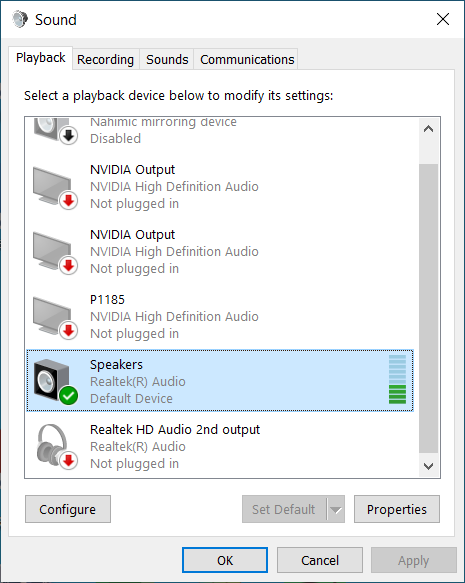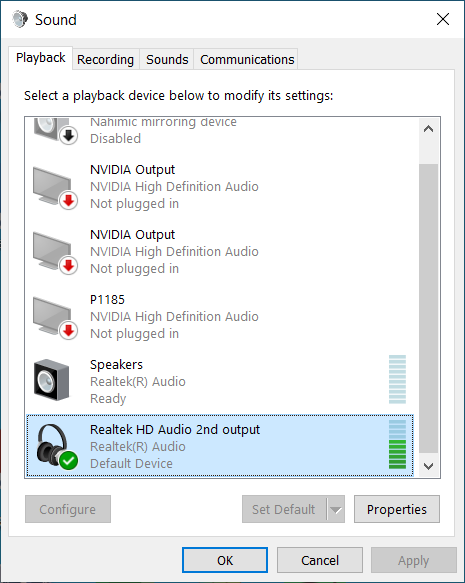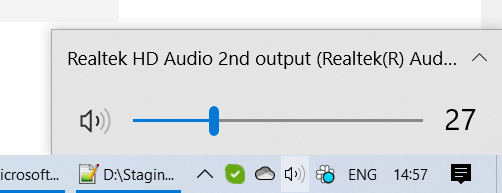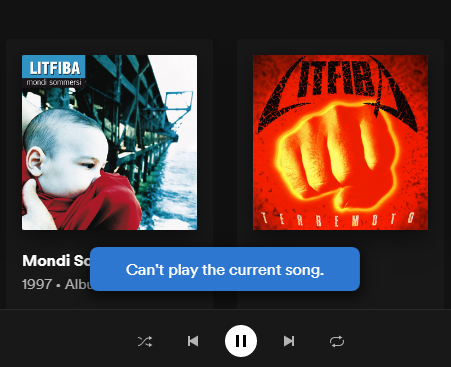- Home
- Help
- Desktop Windows
- Re: Spotify doesn't detect external speakers unplu...
Help Wizard
Step 1
Type in your question below and we'll check to see what answers we can find...
Loading article...
Submitting...
If you couldn't find any answers in the previous step then we need to post your question in the community and wait for someone to respond. You'll be notified when that happens.
Simply add some detail to your question and refine the title if needed, choose the relevant category, then post.
Just quickly...
Before we can post your question we need you to quickly make an account (or sign in if you already have one).
Don't worry - it's quick and painless! Just click below, and once you're logged in we'll bring you right back here and post your question. We'll remember what you've already typed in so you won't have to do it again.
FAQs
Please see below the most popular frequently asked questions.
Loading article...
Loading faqs...
Ongoing Issues
Please see below the current ongoing issues which are under investigation.
Loading issue...
Loading ongoing issues...
Help categories
Account & Payment
Using Spotify
Listen Everywhere
Spotify doesn't detect external speakers unplug on laptop Realtek HD audio
Solved!- Mark as New
- Bookmark
- Subscribe
- Mute
- Subscribe to RSS Feed
- Permalink
- Report Inappropriate Content
Spotify version
1.1.53.608.g7ed9c03a (Microsoft Store version)
Device
MSI GS66 laptop with Realtek HD audio chispet
https://www.msi.com/Laptop/GS66-Stealth-10SX/Specification
Operating System
Windows 10 20H2 (19042.844)
Realtek HD Audio Codecs 6.0.9102
My Question or Issue
Spotify is not able to detect external speakers unplug from the laptop and correctly routing audio. It seems related to use of a modern laptop (it is intel core i9 10th generation bought in 2020) that features very recent Realtek audio chipsets that uses Realtek Universal Audo Driver (UAD) architecture. The issue is very annoying for me.
How to reproduce
The issue is depicted in the below video, please use it as a reference:
1) Starts playing a song in Spotify with laptop speakers;
2) Plug external speakers;
3) Unplug externals speakers.
What I tried already
I tried drivers updates/uninstall/re-install. Nothing helps and nothing seems broken. Other applications (eg. Chrome video playing) works perfectly.
You can find attached an output of DxDiag with all the audio devices information of my laptop.
Solved! Go to Solution.
- Subscribe to RSS Feed
- Mark Topic as New
- Mark Topic as Read
- Float this Topic for Current User
- Bookmark
- Subscribe
- Printer Friendly Page
Accepted Solutions
- Mark as New
- Bookmark
- Subscribe
- Mute
- Subscribe to RSS Feed
- Permalink
- Report Inappropriate Content
This appears to have been recently fixed for me. Spotify version 1.1.96.785.g464c973a .
- Mark as New
- Bookmark
- Subscribe
- Mute
- Subscribe to RSS Feed
- Permalink
- Report Inappropriate Content
normally spotify does not detect the speakers it is rather the computer that detects the speakers. have you activate the bluetooth.
have you connected your bluetooth speaker to your computer in the windows settings.
- Mark as New
- Bookmark
- Subscribe
- Mute
- Subscribe to RSS Feed
- Permalink
- Report Inappropriate Content
Hello Flanstario1. What you say it's true: Windows drivers detects the speakers, and this is actually happening. But this is not a bluetooth speakers scenario: the speakers I have are wired connected trough the classical 3.5mm stereo jack. Spotify is not able to able to re-route audio after speakers are physically disconnected, while Windows detects it. Please, look the following video I prepared, it's very clear what's going on. Also note that physically plugging the speakers is working as indented. Chrome instead has no issues at all:
- Mark as New
- Bookmark
- Subscribe
- Mute
- Subscribe to RSS Feed
- Permalink
- Report Inappropriate Content
Hey there @ceztko,
Thanks for reaching out about this here in the Community.
Could you let us know if the issue persists using the web player as well or only on the desktop app?
Additionally, we suggest that you try using wired headphones to check if the same thing happens.
Lastly, could you check if this is happening also when you use a mobile device?
We'll keep an eye out for your reply.
- Mark as New
- Bookmark
- Subscribe
- Mute
- Subscribe to RSS Feed
- Permalink
- Report Inappropriate Content
make a screenshot to settings audio
and make a screenshot on taskbar with the click icone speaker.
- Mark as New
- Bookmark
- Subscribe
- Mute
- Subscribe to RSS Feed
- Permalink
- Report Inappropriate Content
Hello @Eni,
sorry for the late reply. Spotify forum didn't send me notifies on latest replies so I didn't notice your message coming. Here it follows my replies to your questions:
1) Could you let us know if the issue persists using the web player as well or only on the desktop app?
The issue on the Spotify WEB player is not present, as well as other audio playing scenarios on the browser.
2) Additionally, we suggest that you try using wired headphones to check if the same thing happens.
I tried the wired headphones and I have exactly same issue as the external speakers using the desktop app.
3) Lastly, could you check if this is happening also when you use a mobile device?
If you mean any wireless device like bluetooth speakers/headphones I don't have any to try. If you mean trying the same 3.5mm jack headphones/speakers on a smartphone with Spotify, then I don't have any issue there.
I'm still affected by the issue after several drivers and Windows updates and I still believe it's a Spotify issue that should be escalated.
- Mark as New
- Bookmark
- Subscribe
- Mute
- Subscribe to RSS Feed
- Permalink
- Report Inappropriate Content
Hello Flantario,
here we go, I hope it's what you asked me.
Settings using internal notebook speakers:
Settings plugging external 3.5mm jack speakers:
Taskbar using internal notebook speakers:
Taskbar plugging external 3.5mm jack speakers:
- Mark as New
- Bookmark
- Subscribe
- Mute
- Subscribe to RSS Feed
- Permalink
- Report Inappropriate Content
Hey @ceztko,
Thanks for getting back to us.
We recommend disabling Hardware Acceleration in the Advanced setting menu and checking if the issue persists. Also, you mention that you've reinstalled the app - did you use this guide? These ones are more thorough. That way you can make sure the cache is not causing this issue. Note that we recommend installing the Spotify app version from the Microsoft Store as it's the one best optimized for Windows 10.
Hope this helps. Keep us posted on how it goes.
- Mark as New
- Bookmark
- Subscribe
- Mute
- Subscribe to RSS Feed
- Permalink
- Report Inappropriate Content
Hello Mihail,
I tried to folllow your guide for clean re-install of spotify and also I made sure to install the Spotify app from the Microsoft Store. I also tried to disable hardware acceleration. All attempts made no difference. I can clearly see Spotify has an hiccup when trying to re-route audio from external speakers to notebook internal ones. The song apparently continue playing with the progress bar going forward but no audio is played. Also the application often shows an error "Can't play the current song" after few seconds, like a sign that it gave up:
The error appears only when unplugging external speakers, it's not a sign of network problems. As already mentioned, when plugging external speakers Spotify correctly routes audio. Everything else as described in the first post applies.
- Mark as New
- Bookmark
- Subscribe
- Mute
- Subscribe to RSS Feed
- Permalink
- Report Inappropriate Content
Hey @ceztko,
Thanks for keeping in touch.
We'd like to know if after disconnecting the external speakers you can pause and then play the song again and it works as expected.
Also and if possible, could you try this on a different PC or laptop and let us know if this behavior persists?
Keep us posted. We'll be on the lookout.
- Mark as New
- Bookmark
- Subscribe
- Mute
- Subscribe to RSS Feed
- Permalink
- Report Inappropriate Content
Hi CarlosE,
thanks for the reply. I will answer your questions below.
1) We'd like to know if after disconnecting the external speakers you can pause and then play the song again and it works as expected.
After disconnecting the external speakers, you can pause the song in the user interface and click play again but audio will not be restored correctly, even if you repeat it multiple times. Instead, clicking a different song and play that from beginning will restore audio on the internal notebook speakers.
2) Also and if possible, could you try this on a different PC or laptop and let us know if this behavior persists?
I tried an older laptop with same speakers and headphones I try on the newer one. There I have no issues at all but it worth noting that in the older laptop there's an older Realtek High Definition Audio chipset that doesn't create separate devices for internal speakers and external speakers/headphones (see the screenshots above in my reply to Flantario). In the older laptop the transition from plugged/unplugged is instantaneous and seems to be transparent to software clients like Spotify while in the newer laptop it clearly looks like that Spotify has to handle the scenario itself and re-route the audio accordingly, so to me this is a Spotify bug that doesn't handle correctly new Realtek drivers audio model. Again, I have no indications that this may be an hw/os/driver issue in my new laptop since other Chrome browser audio playing scenarios are fine.
- Mark as New
- Bookmark
- Subscribe
- Mute
- Subscribe to RSS Feed
- Permalink
- Report Inappropriate Content
Hi @ceztko,
Thanks for keeping in touch and for all that info.
That might be indeed related to the different audio cards, but we can confirm this is how it works now. We appreciate you taking the time to share all this info with us, and we'll make sure to report it to the teams in charge. As a heads-up, this isn't something we can prioritize at the moment, so we don't have an exact timeline for when or if this will be fixed.
Once again, thanks for bearing with us and for the info provided.
If you have any questions or need a hand with anything else, we're always a post away.
Cheers!
- Mark as New
- Bookmark
- Subscribe
- Mute
- Subscribe to RSS Feed
- Permalink
- Report Inappropriate Content
Hello @CarlosE,
thank you for dealing with this issue. I really hope the appropriate Spotify dev team will be informed about the issue and that it will be resolved at some point. I just wanted to tell you that the issue really annoys me since there's no smooth transition when unplugging the speakers/headphones, and that the behavior of Spotify is anyway buggy since the the song still "plays" in the user interface, but with no audio. I'm available if you need me to perform other tests or to provide more information. Cheers
- Mark as New
- Bookmark
- Subscribe
- Mute
- Subscribe to RSS Feed
- Permalink
- Report Inappropriate Content
This appears to have been recently fixed for me. Spotify version 1.1.96.785.g464c973a .
- Mark as New
- Bookmark
- Subscribe
- Mute
- Subscribe to RSS Feed
- Permalink
- Report Inappropriate Content
Hey @ceztko,
Thanks for sharing your feedback. We're happy to hear that things are working as expected 🙂
Everyone else, can you please check and confirm if the issue has been resolved after upgrading to version 1.1.96.785?
Take care,
Suggested posts
Hey there you, Yeah, you! 😁 Welcome - we're glad you joined the Spotify Community! While you here, let's have a fun game and get…