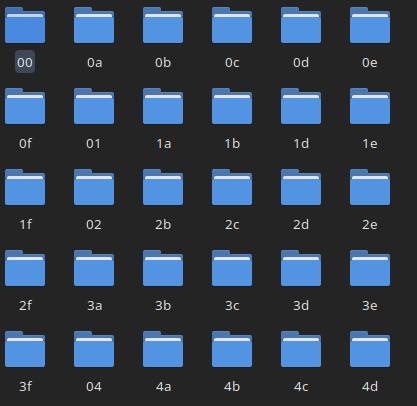- Home
- Help
- Desktop Windows
- Spotify generating folders with files with extensi...
Help Wizard
Step 1
Type in your question below and we'll check to see what answers we can find...
Loading article...
Submitting...
If you couldn't find any answers in the previous step then we need to post your question in the community and wait for someone to respond. You'll be notified when that happens.
Simply add some detail to your question and refine the title if needed, choose the relevant category, then post.
Just quickly...
Before we can post your question we need you to quickly make an account (or sign in if you already have one).
Don't worry - it's quick and painless! Just click below, and once you're logged in we'll bring you right back here and post your question. We'll remember what you've already typed in so you won't have to do it again.
FAQs
Please see below the most popular frequently asked questions.
Loading article...
Loading faqs...
Ongoing Issues
Please see below the current ongoing issues which are under investigation.
Loading issue...
Loading ongoing issues...
Help categories
Account & Payment
Using Spotify
Listen Everywhere
Spotify generating folders with files with extension "FILE"?
Solved!- Mark as New
- Bookmark
- Subscribe
- Mute
- Subscribe to RSS Feed
- Permalink
- Report Inappropriate Content
Plan
Premium
Country
USA
Operating System
Windows 10 Pro
My Question or Issue
Apparently Spotify is generating folders in my music library folder that are either empty or have files with the extension "FILE" that are several KB in size. Is this a corruption issue or is there a setting to prevent these folders from being generated, and is it safe to delete them? All else seems to be working as expected.
Thanks
Solved! Go to Solution.
- Subscribe to RSS Feed
- Mark Topic as New
- Mark Topic as Read
- Float this Topic for Current User
- Bookmark
- Subscribe
- Printer Friendly Page
Accepted Solutions
- Mark as New
- Bookmark
- Subscribe
- Mute
- Subscribe to RSS Feed
- Permalink
- Report Inappropriate Content
Yeah, I do recommend changing Spotify's storage location.
Spotify's default storage location is there:
C:\Users\YourUsername\AppData\Local\Spotify\Storage
but you can use some other location too, if you'd like.
You don't have to mess with moving those folders out of your Music folder, you can just delete them. 🙂 Spotify recreates them as needed in the new location when you download playlists.
Let me know how it goes!
- Mark as New
- Bookmark
- Subscribe
- Mute
- Subscribe to RSS Feed
- Permalink
- Report Inappropriate Content
Hey @TommyTucker
I recommend reinstalling Spotify. This issue sounds strange and a reinstall would help iron out any problems with your Spotify installation.
Also, go to Spotify Preferences (Ctrl + P) and check where Spotify puts its offline storage files. Maybe yours is somehow set to your Music folder.
If this didn't help, let me know what version of Spotify are you running, and if it's a Windows Store app or downloaded from spotify.com. 🙂
Let me know how you get on!
- Mark as New
- Bookmark
- Subscribe
- Mute
- Subscribe to RSS Feed
- Permalink
- Report Inappropriate Content
Thanks for the reply.
I am using my offline storage location, where I find these unwanted files, for both Spotify and songs that I have ripped or puchased and downloaded from online vendors. I am running the latest Spotify version (1.1.45.621.gdddebadc), a quite new install, but these files were/are generated both by the previous version and the current version. I got the Spotify app directly from them, not the Windows store. I tried to attached one of the unwanted files as a typical sample but since it's a "File" type rather than any supported here, I get this message: "The file type (.file) is not supported. Valid file types are: jpg, gif, pdf, png, zip, mp4." So I have zipped it. The file itself can be opened with a text editor such as Wordpad.
Thanks again.
- Mark as New
- Bookmark
- Subscribe
- Mute
- Subscribe to RSS Feed
- Permalink
- Report Inappropriate Content
Honestly I find there isn't much point in setting your Spotify's offline storage to be your music folder. It can freely sit in the default location as well (which is %appdata%/Local/Spotify/Storage, afaik), because those files can be read only by Spotify and it's not useful for any other media program or you also browsing your Music folder.
I don't see the zip archive (there's an issue with the board, don't worry), but I suppose this is what you're seeing:
..and then something called
0f34a330bdaffc79847872f00965381854c33358.file
in those folders.
Am I correct? 🙂
- Mark as New
- Bookmark
- Subscribe
- Mute
- Subscribe to RSS Feed
- Permalink
- Report Inappropriate Content
Yes, that is exactly what I am seeing. Do you recommend that I move all these as subfolders to a new folder and change my Spotify offline storage as that folder?
Thanks.
- Mark as New
- Bookmark
- Subscribe
- Mute
- Subscribe to RSS Feed
- Permalink
- Report Inappropriate Content
Yeah, I do recommend changing Spotify's storage location.
Spotify's default storage location is there:
C:\Users\YourUsername\AppData\Local\Spotify\Storage
but you can use some other location too, if you'd like.
You don't have to mess with moving those folders out of your Music folder, you can just delete them. 🙂 Spotify recreates them as needed in the new location when you download playlists.
Let me know how it goes!
Suggested posts
Hey there you, Yeah, you! 😁 Welcome - we're glad you joined the Spotify Community! While you here, let's have a fun game and get…