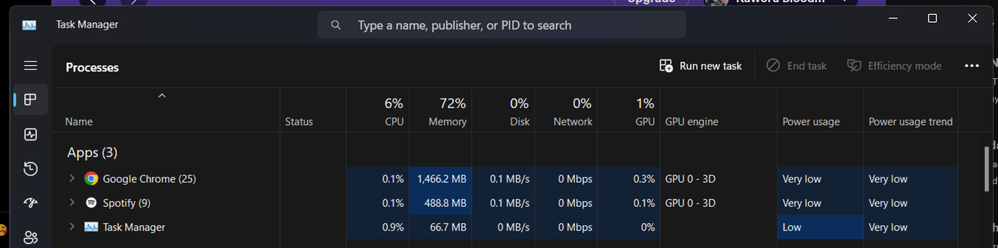- Home
- Help
- Desktop Windows
- Re: Spotify is agonisingly slow on desktop (window...
Help Wizard
Step 1
Type in your question below and we'll check to see what answers we can find...
Loading article...
Submitting...
If you couldn't find any answers in the previous step then we need to post your question in the community and wait for someone to respond. You'll be notified when that happens.
Simply add some detail to your question and refine the title if needed, choose the relevant category, then post.
Just quickly...
Before we can post your question we need you to quickly make an account (or sign in if you already have one).
Don't worry - it's quick and painless! Just click below, and once you're logged in we'll bring you right back here and post your question. We'll remember what you've already typed in so you won't have to do it again.
FAQs
Please see below the most popular frequently asked questions.
Loading article...
Loading faqs...
Ongoing Issues
Please see below the current ongoing issues which are under investigation.
Loading issue...
Loading ongoing issues...
Help categories
Account & Payment
Using Spotify
Listen Everywhere
Spotify is agonisingly slow on desktop (windows 11)
Solved!- Mark as New
- Bookmark
- Subscribe
- Mute
- Subscribe to RSS Feed
- Permalink
- Report Inappropriate Content
Windows 11
I've never had issues with spotify until recently, not even on Windows 11.
Recently I pulled all my liked songs into a playlist, and also added my local songs to the playlist. After a lot of troubleshooting to get my local songs to work, things were fine for a while.
Very quickly however, the desktop app began to become unusable. I would search in the playlist, and the search would take minutes to show up, IF it showed up at all. I would remove the search, and it would take equally as long to return to showing the full playlist, if it did at all. I'd hit play/pause, on the current song or a new song, or I'd hit the next/back button, and it would take ages to respond. I'd hit space to pause, and it'd still think I'm in the search bar and start matching with songs with spaces in them, even though the search bar was no longer clicked into.
When it took ages to respond I would close it to reopen it, which would result in spotify closing but not quitting properly because the app was hanging, requiring a force quit every single time.
I cleared the cache over and over and over, through the app and manually, and it only ever made a marginal difference in speed, while the other bugs (hanging and requiring force quits frequently, the search bug) remained. Restarts of the application or the device made no difference, this slowness was progressive and lingered no matter what.
Reinstalling was the one thing that made the biggest difference. It remained marginally slow at times but it was far more responsive in general and felt usable again. Unfortunately it's been about 3 weeks since my reinstall and it is once again slowing down in the exact same way, getting progressively worse. It is once again taking ages to respond to searches, play/pause/next/back button presses, or remove songs from playlists/liked songs. Reinstalling every time the appliance becomes slow is not a feasible option, especially given it slowed down after only about 3 weeks.
I have no problems on mobile, only desktop. If there's something I haven't tried I'm all ears because this seems like the application is coded in some fundamentally flawed way.
Solved! Go to Solution.
- Subscribe to RSS Feed
- Mark Topic as New
- Mark Topic as Read
- Float this Topic for Current User
- Bookmark
- Subscribe
- Printer Friendly Page
Accepted Solutions
- Mark as New
- Bookmark
- Subscribe
- Mute
- Subscribe to RSS Feed
- Permalink
- Report Inappropriate Content
Hey there @Yasmin14,
Thanks for getting back to us and for the detailed description.
You mentioned that you've already reinstalled the app, but would you mind going through the steps of a clean reinstall, as it's more thorough than a normal one? Also, if you have tried reinstalling the app from our website, then we suggest that you give the Microsoft Store's version a go or vice versa to see if that makes the difference.
If those steps don't do the trick, we suggest that you try heading to the app Settings and toggle the option Local Files on > toggle off all the sources that appear there > toggle Local Files back off.
Lastly, could you check if toggling the Enable hardware acceleration feature on/off in Settings makes any difference?
Keep us posted on how it goes.
- Mark as New
- Bookmark
- Subscribe
- Mute
- Subscribe to RSS Feed
- Permalink
- Report Inappropriate Content
Hi @Yasmin14,
Thanks for your reply and the info shared. We appreciate your detailed description and all the steps you’ve tried.
We understand the issue started happening after you consolidated your liked songs and local files into one playlist. For this, we’d recommend splitting your Liked songs playlist into smaller ones, since having large playlists can affect the app's performance.
Let us know how that goes!
- Mark as New
- Bookmark
- Subscribe
- Mute
- Subscribe to RSS Feed
- Permalink
- Report Inappropriate Content
Hey @Yasmin14
I've never seen this before. Let's walk through some steps to figure out what's causing the problem and possible ways to fix it.
Did this happen after you added your Local Files, or after you combined your Local Files with your Liked Songs in a playlist?
Are you pulling your Local Files from multiple folders, or are they all contained in one folder?
Let's see what's happening behind the scenes when Spotify starts to lag:
Open Task Manager (Control + Shift + Escape), and perform an action that slows down Spotify. Do any of the metrics for Spotify increase (CPU, memory, disk usage?)
Some other general troubleshooting steps you can try:
- Clear your Spotify cache within Spotify.
- Remove Temporary Windows files
- Open Settings (Windows + I)
- Navigate to System > Storage
- Click on Temporary Files
- Select all options, except Downloads
- Click Remove files
- In the Windows Search Bar
- Type 'Optimize' and press Enter
- Select your C: drive
- Select Optimize
- Restart your PC
Let me know how it goes!
If my answer was useful, don't forget to give it a 'Like!' If my answer was the solution, don't forget to mark it as the solution! Thanks! 😇 | If you need anything else, please reply and ask, Feel free to follow my Spotify or Community profiles! Disclaimer: I am not affiliated with Spotify. |
- Mark as New
- Bookmark
- Subscribe
- Mute
- Subscribe to RSS Feed
- Permalink
- Report Inappropriate Content
Hi Kaworu,
Thank you so much for your reply.
Unfortunately the speed and responsivity of the application appears to fluctuate, and recently it has been more responsive again. I'm still having slowdown in some areas however it is not nearly as unbearable as it was when I made my initial post, so my suspicion is that prior versions of spotify may have had a memory leak as I haven't changed anything since reinstalling the application and it has been behaving a lot better on its own. However for the sake of documentation I'm still going to answer your questions, both to note what is still slow and sometimes difficult to work with, and also so that if it does happen to slow down again to the same extent as last week I can simply reply to the thread and make a note of what is different.
To answer your questions, the slowdown only started once I added my local files and made a playlist with liked + local songs. These two events occurred on the same day and the slowdown was very gradual after these events occurred so I can not answer if one or the other, or both, is a part of the cause. As mentioned clearing the cache made no difference, restarting my device only made a marginal difference (restarting the application made none). Uninstalling and reinstalling made the most difference but as mentioned it had begun to slow down again, though since I posted it has spontaneously improved once more, possibly due to an update.
Looking at task manager while running the application now, what changed depended on what action I was performing, as expected. Memory and CPU fluctuated with every action. CPU usage lingered at around 8-15% when idling or simply playing music and doing nothing else (this could sit around 20% if the application has been open for a while), and performing any action (play/pause, scroll, search/leave search, start new song, like/unlike a song) caused it to spike momentarily to about 55% before dropping, this was always consistent no matter how many things I was doing at once in the app.
Memory usage (nb this surface device has 8GB memory and never capped out while testing) while idle lingered around 380MB, spiking to around 420-440MB when scrolling or playing/pausing a song/starting a new song. These bounds were also relatively consistent, however performing many actions at once (e.g. scrolling and scrubbing at the same time) could cause the memory usage to spike higher. Once the application began to use more than 500MB memory it did show some slowing, but this was minor compared to what I previously experienced. Greater memory usage or a memory leak present in previous versions may have been the cause of slowdown as back then even when spotify was the only application open I had this slowdown.
Memory and CPU changes listed above held for local or non-local files (I do not have files downloaded) and I tried to vary what I played so as to avoid cached files.
Notably, however, I'm still experiencing slowdown when I try to remove a song from the playlist. Upon performing this action after searching for a song (select more options, remove from playlist), every other action (e.g. scrubbing/skipping to another section of the song) would also slowdown considerably until spotify had removed the song from the playlist. However when doing these actions I noticed that the CPU and memory usage did not spike beyond what I listed above, nor did memory hit 500MB usage. Disk and network activity occurred as expected however these only occurred after the action finally registered and the song eventually disappeared from the playlist.
My current theories bank on memory management troubles in previous versions, like a memory leak, given how minimal the slowdown appears to be currently despite having changed nothing since my last reinstall. The current slowdown, however, I am not so sure about.
If I experienced similar slowdown to prior again I will reply again.
- Mark as New
- Bookmark
- Subscribe
- Mute
- Subscribe to RSS Feed
- Permalink
- Report Inappropriate Content
Speak of the **bleep**, it looks like it's memory related. Just now I was clearing out some songs from the playlist and tried to replay a song to tell if I wanted to keep it and it took 15+ seconds to actually register that I'd hit play on the song. It eventually caught up and played the song, before it even registered the removal of the other songs I'd asked spotify to remove from the playlist. Since I've tabbed back into this tab it has removed the songs in question. During this slow down the memory usage hit around 680MB even though memory usage for the entire device is still well below 100%.
Edit: I've continued editing the playlist and it has hit around 750MB in memory usage now. The application hasn't hung but functionality is slow, even though it seems to play music and navigate between the playlist and artist pages without issue, everything else is slowed.
- Mark as New
- Bookmark
- Subscribe
- Mute
- Subscribe to RSS Feed
- Permalink
- Report Inappropriate Content
Hey there @Yasmin14,
Thanks for getting back to us and for the detailed description.
You mentioned that you've already reinstalled the app, but would you mind going through the steps of a clean reinstall, as it's more thorough than a normal one? Also, if you have tried reinstalling the app from our website, then we suggest that you give the Microsoft Store's version a go or vice versa to see if that makes the difference.
If those steps don't do the trick, we suggest that you try heading to the app Settings and toggle the option Local Files on > toggle off all the sources that appear there > toggle Local Files back off.
Lastly, could you check if toggling the Enable hardware acceleration feature on/off in Settings makes any difference?
Keep us posted on how it goes.
- Mark as New
- Bookmark
- Subscribe
- Mute
- Subscribe to RSS Feed
- Permalink
- Report Inappropriate Content
Hi Eni
Apologies for the delay in a reply. With some more investigation I believe the slowdown I experienced initially was a fluke. A faulty installation perhaps or a buggy version or series of versions, which was fixed by a reinstall. Specifically I've recently been editing my playlists more on mobile and noticed that the slowdown mentioned in my most recent reply (not the initial slowdown) also seems to occur on mobile (android on pixel 5). Removing a song from a playlist causes all other actions to hang until the song has been removed from the playlist. This leads me to suspect that the server is slow at processing such a request, or that spotify simply struggles with larger sized playlist management outside of the liked songs, and because it was similar to what I initially experienced before things got worse, I assumed it was a repeat of the prior problem.
To answer your questions, I did do a clean reinstall the first time I reinstalled the application, though I reinstalled through spotify's website. Toggling local files off then on again made no difference at the time - I tried this while troubleshooting other issues at the time and the slowdown was still present, plus both then and now I only ever have one source folder toggled on. Likewise I toggled hardware acceleration off when I was first having major slowdown issues and at the time it did not seem to make any discernible difference. It is now on and as stated in my previous reply the slowdown is not as bad as it was before. It did seem worse for a while but it hasn't remained as such, so it doesn't seem to be getting worse over time like the initial issue I faced, which is why I believe my initial issue was either, as stated, a bugged installation or a version based bug which reinstalling fixed.
- Mark as New
- Bookmark
- Subscribe
- Mute
- Subscribe to RSS Feed
- Permalink
- Report Inappropriate Content
Hi @Yasmin14,
Thanks for your reply and the info shared. We appreciate your detailed description and all the steps you’ve tried.
We understand the issue started happening after you consolidated your liked songs and local files into one playlist. For this, we’d recommend splitting your Liked songs playlist into smaller ones, since having large playlists can affect the app's performance.
Let us know how that goes!
- Mark as New
- Bookmark
- Subscribe
- Mute
- Subscribe to RSS Feed
- Permalink
- Report Inappropriate Content
Hello again,
Thanks for your suggestion but as per my last reply the issue I was facing initially is not the slowdown caused by large playlists but an even greater slowdown with freezing that I believe was caused by either a faulty install or a bug in a previous version of spotify. When I reinstalled the issue was fixed, but the slowdown caused by large playlists mimicked the behaviour from before and wrongly made me think I was facing the same issue again, which I was not.
I realise now I can close the thread as I'm no longer facing this issue by marking one of my replies as a solution, my mistake for not doing so sooner.
- Mark as New
- Bookmark
- Subscribe
- Mute
- Subscribe to RSS Feed
- Permalink
- Report Inappropriate Content
Hey @Yasmin14,
Thank you for keeping in contact.
We're glad to know that everything is working fine now. We appreciate the time you took following the process and sharing what works for you.
In case you need anything else, remember that we're just a post away.
Cheers!
- Mark as New
- Bookmark
- Subscribe
- Mute
- Subscribe to RSS Feed
- Permalink
- Report Inappropriate Content
Plan
Premium
Country
United Kingdom
Device
PC
Operating System
Windows 10
My Question or Issue
this only started happening recently (like last week) but every single thing you do on the app takes extremely long or doesnt work at all. sometimes when it reaches the end of a song it just stops doing anything altogether. things like pressing the pause button wont do anything for minutes, using the back and forward keys on the mouse dont navigate the ui at all, etc.
and yes i did do a clean reinstall of spotify.
- Mark as New
- Bookmark
- Subscribe
- Mute
- Subscribe to RSS Feed
- Permalink
- Report Inappropriate Content
I've been having the same problem, can't even pause music!
- Mark as New
- Bookmark
- Subscribe
- Mute
- Subscribe to RSS Feed
- Permalink
- Report Inappropriate Content
Use the app on the web, and play it in the background fixed everything. The slow app is worthless, wasn't loading up, and was taking ages to play one damn song.
- Mark as New
- Bookmark
- Subscribe
- Mute
- Subscribe to RSS Feed
- Permalink
- Report Inappropriate Content
Plan
Premium
Country
USA
Device
Desktop
Operating System
Windows 11
My Question or Issue
Whenever I try and pause/play a song the application will have a large delay (sometimes minutes) or it will not do it entirely. It even has played songs after closing out of the application. I have tried to clear the cache and uninstall and reinstall the application.
- Mark as New
- Bookmark
- Subscribe
- Mute
- Subscribe to RSS Feed
- Permalink
- Report Inappropriate Content
* Any operation done via the playback controls
* Playing a song manually from search results or an album/ep/playlist
* The next song in the queue begins to play
It honestly seems like songs aren't being buffered reliably, or are waiting to finish completely downloading before playing. However, this delay is rather inconsistent.
Steps taken to resolve issue:
1. Repaired Spotify via Windows Settings
2. Reset Spotify via Windows Settings
3. Uninstalled Spotify via Windows Settings
4. Cleared Temporary Files
5. Defragmented and Optimized all Drives.
6. Restarted PC
7. Reinstalled Spotify via Windows Store
- Mark as New
- Bookmark
- Subscribe
- Mute
- Subscribe to RSS Feed
- Permalink
- Report Inappropriate Content
"since having large playlists can affect the app's performance."
I don't know, call me silly, but...you know....FIX THIS?? Some of us pay good money to use this app, and we shouldn't have to parse our playlists endlessly just because Spotify can't handle large playlists. Spotify already lacks in so many features that could be VERY useful, you could at least fix something like this. (Rant to developers, NOT mods of this forum!!)
- Mark as New
- Bookmark
- Subscribe
- Mute
- Subscribe to RSS Feed
- Permalink
- Report Inappropriate Content
Absolutely seconding Corralyn here, it's a bit silly to have functionality that can negatively affect performance to the point of making it unusable.
My problems don't seem as bad as they used to be, it's passable for me now, so I think while a large playlist can cause issues it is not *the* issue which I, and many others had, as I still have the same large playlist and it works with much fewer problems. (Mind you, I still have significant lag editing playlists or adding to playlists, and that goes for small playlists too. Playing manually can also take a few seconds every now and then, but it's not 40+ seconds as it was before.)
I couldn't even begin to guess at *what* the problem is, because the problems seem consistent across users (minutes to play/pause, play a song manually, add/remove from playlist, search, quit app, etc), but no standard fix solves it, and it's been present throughout multiple versions, which suggests it's something related to a core part of the code. My suspicion at this point is that editing a playlist in a somewhat bulk quantity may be the issue, and cause a very long term slowdown for no apparent reason? But I have no idea why since I have no idea how the thing is coded, and obviously I don't know if the other users also edited a playlist in bulk as I did prior to their whole-app slowdowns.
I can't see if this is marked as resolved anymore, but is there a way for me to bring it back up as a relevant topic I wonder, since it seems a recent version may have made this issue worse?
- Mark as New
- Bookmark
- Subscribe
- Mute
- Subscribe to RSS Feed
- Permalink
- Report Inappropriate Content
- Mark as New
- Bookmark
- Subscribe
- Mute
- Subscribe to RSS Feed
- Permalink
- Report Inappropriate Content
The same here.
Since several months now, my desktop app has been infuriatingly slow.
My mobile app works perfectly fine, but on my otherwise absolutely fast-enough laptop (DELL XPS 13, Windows 10, 16 GB memory), it's been lagging behind every command I type in, including collapsing or extending folders.
Really shitty experience.
- Mark as New
- Bookmark
- Subscribe
- Mute
- Subscribe to RSS Feed
- Permalink
- Report Inappropriate Content
The fact that this is STILL an issue is baffling. I've been having the same issue for months now, and while I *do* have a few massive playlists, the only issues I used to have were that there would be a few seconds delay when interacting with those playlists specifically (editing, adding, searching within the playlists, playing/pausing and skipping) - everything else ran smoothly. It's seems to have only gotten worse and now everything I do has about a 10 second delay, sometimes up to about 15 seconds. This is mostly on desktop but I do have some delays on mobile, however it's nowhere near as bad as desktop. This needs to be fixed because it's driving me up the damn walls at this point. I shouldn't be having these problems especially as a paying customer, though this just shouldn't be an issue for anyone in the first place. This absolutely needs to be looked at again since so many are STILL having issues.
- Mark as New
- Bookmark
- Subscribe
- Mute
- Subscribe to RSS Feed
- Permalink
- Report Inappropriate Content
Spotify on Windows 10: I changed Spotify settings and set "proxy type" to "no proxy". That helped me. It is now a lot faster. Maybe it helps someone.
Suggested posts
Hey there you, Yeah, you! 😁 Welcome - we're glad you joined the Spotify Community! While you here, let's have a fun game and get…