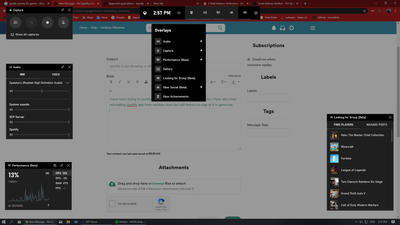Did you find this article helpful?
Spotify is not showing on Window Game Bar
- Mark as New
- Bookmark
- Subscribe
- Mute
- Subscribe to RSS Feed
- Permalink
- Report Inappropriate Content
I have been trying to resolve this issue,But couldn't find any solution. I have also tried reinstalling Spotify app from window store but still there's no sign of it in game bar.
Reply
Topic Options
- Subscribe to RSS Feed
- Mark Topic as New
- Mark Topic as Read
- Float this Topic for Current User
- Bookmark
- Subscribe
- Printer Friendly Page