- Home
- Help
- Desktop Windows
- Spotify web don't load
Help Wizard
Step 1
Type in your question below and we'll check to see what answers we can find...
Loading article...
Submitting...
If you couldn't find any answers in the previous step then we need to post your question in the community and wait for someone to respond. You'll be notified when that happens.
Simply add some detail to your question and refine the title if needed, choose the relevant category, then post.
Just quickly...
Before we can post your question we need you to quickly make an account (or sign in if you already have one).
Don't worry - it's quick and painless! Just click below, and once you're logged in we'll bring you right back here and post your question. We'll remember what you've already typed in so you won't have to do it again.
FAQs
Please see below the most popular frequently asked questions.
Loading article...
Loading faqs...
Ongoing Issues
Please see below the current ongoing issues which are under investigation.
Loading issue...
Loading ongoing issues...
Help categories
Account & Payment
Using Spotify
Listen Everywhere
Spotify web don't load
Solved!- Mark as New
- Bookmark
- Subscribe
- Mute
- Subscribe to RSS Feed
- Permalink
- Report Inappropriate Content
I had tried to connect to the spotify web, but it gives me an error.
I can't connect with my computer or my smartphone.
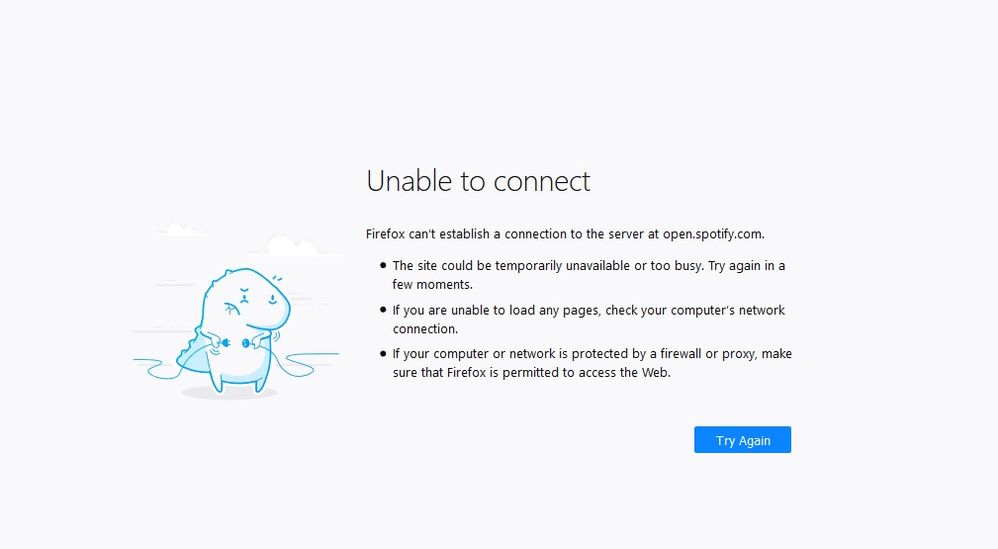
Solved! Go to Solution.
- Subscribe to RSS Feed
- Mark Topic as New
- Mark Topic as Read
- Float this Topic for Current User
- Bookmark
- Subscribe
- Printer Friendly Page
Accepted Solutions
- Mark as New
- Bookmark
- Subscribe
- Mute
- Subscribe to RSS Feed
- Permalink
- Report Inappropriate Content
Hey @OsuCelsius
If you haven't already, try restarting the router! 🙂
If that didn't work, I'd recommend checking the hosts file, maybe that address is simply redirected incorrectly.
Try this:
1. open Notepad as an administrator (right-click - Open as Administrator)
2. go to File - Open and navigate to
C:\Windows\System32\drivers\etc
3. Choose "All Files" instead of "Text Documents" next to the File Name box. You'll see a handful of files. Pick hosts and click on Open.
4. The file is opened. You will see a block of text with # in front of each line and might see entries like
0.0.0.0 website.com 127.0.0.1 website2.com
Check for any entries with spotify or fastly in the address. Examples may look like:
0.0.0.0 weblb-wg.gslb.spotify.com 0.0.0.0 prod.b.ssl.us-eu.fastlylb.net
(and any variations inbetween)
5. If you do find any, you can delete the line. You can also add a # in front of the line, that's 'commenting out'.
6. Save your changes. Restart Spotify.
You can also try removing all lines to see what happens.
This Wikihow article has some additional steps you can try (DNS settings for example).
Let me know how it goes 🙂
- Mark as New
- Bookmark
- Subscribe
- Mute
- Subscribe to RSS Feed
- Permalink
- Report Inappropriate Content
Hey @OsuCelsius, welcome to the Community.
That's not cool!
Try to use incognito mode or clearing your browsers cache to see if that helps.
Have you tried another browser by chance? Please check if you have a firewall rule or proxy that is blocking that page to open.
Please try in a different device too and see how it goes.
Hope it helps 🙂
- Mark as New
- Bookmark
- Subscribe
- Mute
- Subscribe to RSS Feed
- Permalink
- Report Inappropriate Content
Thanks for the answer.
Yesterday I tried to join to the web with my smartphone, it let me.
The problem is with this computer, can't connect with incognito mode, deleting my cache or something else.
Do you know what can be wrong with my computer?
- Mark as New
- Bookmark
- Subscribe
- Mute
- Subscribe to RSS Feed
- Permalink
- Report Inappropriate Content
Hey @OsuCelsius,
That's not cool!
It is not easy to point at the problem in this cases, maybe a clean install or if you have Windows 10 make a Refresh of it in Settings and it should help.
Or if you don't like doing that try using this command DISM /Online /Cleanup-Image /RestoreHealth in CMD or PowerShell.
Have you tried anoter browser to access Spotify Web Player?
Let me know how it goes 🙂
- Mark as New
- Bookmark
- Subscribe
- Mute
- Subscribe to RSS Feed
- Permalink
- Report Inappropriate Content
I can't have a clean install of w10 right now.
Well, I've tried to run the command in cmd, but it didn't work.
I used mozilla as default browser, but I tried it with chrome and edge and nothing happened.
In a few days I will change my router to a new one, I will write you if that solves this problem.
- Mark as New
- Bookmark
- Subscribe
- Mute
- Subscribe to RSS Feed
- Permalink
- Report Inappropriate Content
Hey @OsuCelsius
If you haven't already, try restarting the router! 🙂
If that didn't work, I'd recommend checking the hosts file, maybe that address is simply redirected incorrectly.
Try this:
1. open Notepad as an administrator (right-click - Open as Administrator)
2. go to File - Open and navigate to
C:\Windows\System32\drivers\etc
3. Choose "All Files" instead of "Text Documents" next to the File Name box. You'll see a handful of files. Pick hosts and click on Open.
4. The file is opened. You will see a block of text with # in front of each line and might see entries like
0.0.0.0 website.com 127.0.0.1 website2.com
Check for any entries with spotify or fastly in the address. Examples may look like:
0.0.0.0 weblb-wg.gslb.spotify.com 0.0.0.0 prod.b.ssl.us-eu.fastlylb.net
(and any variations inbetween)
5. If you do find any, you can delete the line. You can also add a # in front of the line, that's 'commenting out'.
6. Save your changes. Restart Spotify.
You can also try removing all lines to see what happens.
This Wikihow article has some additional steps you can try (DNS settings for example).
Let me know how it goes 🙂
- Mark as New
- Bookmark
- Subscribe
- Mute
- Subscribe to RSS Feed
- Permalink
- Report Inappropriate Content
That worked, thank you 😉
Suggested posts
Hey there you, Yeah, you! 😁 Welcome - we're glad you joined the Spotify Community! While you here, let's have a fun game and get…