- Home
- Help
- Desktop Windows
- Spotify won't play any new song I try to play.
Help Wizard
Step 1
Type in your question below and we'll check to see what answers we can find...
Loading article...
Submitting...
If you couldn't find any answers in the previous step then we need to post your question in the community and wait for someone to respond. You'll be notified when that happens.
Simply add some detail to your question and refine the title if needed, choose the relevant category, then post.
Just quickly...
Before we can post your question we need you to quickly make an account (or sign in if you already have one).
Don't worry - it's quick and painless! Just click below, and once you're logged in we'll bring you right back here and post your question. We'll remember what you've already typed in so you won't have to do it again.
Spotify won't play any new song I try to play.
Solved!- Mark as New
- Bookmark
- Subscribe
- Mute
- Subscribe to RSS Feed
- Permalink
- Report Inappropriate Content
Every time I try to play a song that just got released or I've never played for, the song doesn't play (bar not moving, cover art, artist, and song name all missing in bottom left). Any song in my library or previously saved play perfectly, only new songs see this problem. Specific examples are "Dreamcatcher" by Travis Scott and Swae Lee, and "On the Run" by Young Thug and Offset. This problem has only occurred recently. It should also be noted that, when I right-click on one of the song's that won't play, the options of "Go to Artist" and "Go to Album" are greyed out.
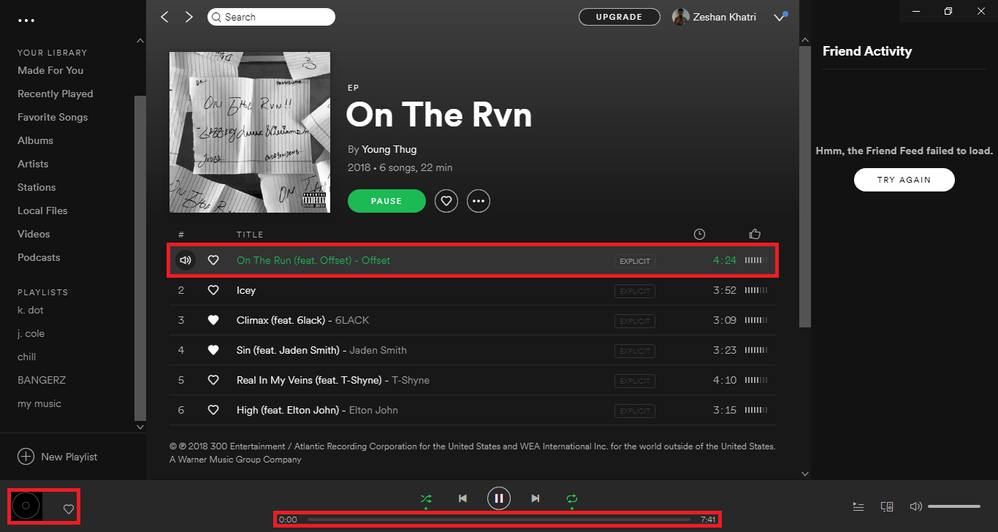
Lenovo IdeaPad 110-15ISK
Windows 10
Solved! Go to Solution.
- Subscribe to RSS Feed
- Mark Topic as New
- Mark Topic as Read
- Float this Topic for Current User
- Bookmark
- Subscribe
- Printer Friendly Page
Accepted Solutions
- Mark as New
- Bookmark
- Subscribe
- Mute
- Subscribe to RSS Feed
- Permalink
- Report Inappropriate Content
Hey, @spyroskara and others!
That's quite weird!
I noticed some of you having issues with Friend Feed and Daily Mixes. I'd suggest you to look into your hosts file as it has been the culprit before.
It might also be the cause for the main issue you're having:
1. open Notepad as an administrator (right-click - Open as Administrator)
2. go to File - Open and navigate to
C:\Windows\System32\drivers\etc
3. Choose "All Files" instead of "Text Documents" next to the File Name box. You'll see a handful of files. Pick hosts and click on Open.
4. The file is opened. You will see a block of text with # in front of each line and might see entries like
0.0.0.0 website.com 127.0.0.1 website2.com
Check for any entries with spotify or fastly in the address. Examples may look like:
0.0.0.0 weblb-wg.gslb.spotify.com 0.0.0.0 prod.b.ssl.us-eu.fastlylb.net
(and any variations inbetween)
5. If you do find any, you can delete the line. You can also add a # in front of the line, that's 'commenting out'.
6. Save your changes. Restart Spotify.
You can also try removing all lines to see what happens.
If it didn't help, can you try if this happens on different devices too (another Windows/mac device)?
Let me know how it goes! 🙂
- Mark as New
- Bookmark
- Subscribe
- Mute
- Subscribe to RSS Feed
- Permalink
- Report Inappropriate Content
Having the same issue
- Mark as New
- Bookmark
- Subscribe
- Mute
- Subscribe to RSS Feed
- Permalink
- Report Inappropriate Content
Same problem, and I've had it since roughly Monday.
- Mark as New
- Bookmark
- Subscribe
- Mute
- Subscribe to RSS Feed
- Permalink
- Report Inappropriate Content
I've had this issue for the past 3 weeks. My solution is re-installing Spotify, it works until I restart my computer then the issue reoccurs.
- Mark as New
- Bookmark
- Subscribe
- Mute
- Subscribe to RSS Feed
- Permalink
- Report Inappropriate Content
Try to update via "RUN AS ADMINISTRATOR"
- Mark as New
- Bookmark
- Subscribe
- Mute
- Subscribe to RSS Feed
- Permalink
- Report Inappropriate Content
same to me, but also with old songs, i noticed that it still plays all the songs i have in my playlists
(windows 7)

- Mark as New
- Bookmark
- Subscribe
- Mute
- Subscribe to RSS Feed
- Permalink
- Report Inappropriate Content
I see you're also having issues with the friend feed. Same issue here, as well as with the topic of discussion. I hope you find a solution.
- Mark as New
- Bookmark
- Subscribe
- Mute
- Subscribe to RSS Feed
- Permalink
- Report Inappropriate Content
I'm upping recent threads on this issue, because it's driving me crazy too. Tried everything. Reinstall, web player, firewall, router boot. Nothing works. Only previously playlisted songs are playing.
Good wishes for eveyone
- Mark as New
- Bookmark
- Subscribe
- Mute
- Subscribe to RSS Feed
- Permalink
- Report Inappropriate Content
Here to confirm this. My friend also has this so reporting for him having this as well.
- Mark as New
- Bookmark
- Subscribe
- Mute
- Subscribe to RSS Feed
- Permalink
- Report Inappropriate Content
Same problem.
- Mark as New
- Bookmark
- Subscribe
- Mute
- Subscribe to RSS Feed
- Permalink
- Report Inappropriate Content
Update what exactly?
- Mark as New
- Bookmark
- Subscribe
- Mute
- Subscribe to RSS Feed
- Permalink
- Report Inappropriate Content
Having the same exact problem here, which really sucks. I have become a sort of casual 'DJ' for some friends as they play games. But it sucks as I can't keep expanding my music library if I am unable to play anything that is not a saved playlist or song. I have done an absolute full reinstall, and it still persists.
I think it's the weirdest thing though, artist's music shows up even though I can't play it but if I open up a playlist full of music I have not saved it is absolutely empty like no one added music to the playlist. Does that for playlists Spotify has made for the front page and playlists like Spotify Discover.
.png)
.png)
.png)
- Mark as New
- Bookmark
- Subscribe
- Mute
- Subscribe to RSS Feed
- Permalink
- Report Inappropriate Content
OK, I found a solution!
I downgraded my Spotify to an version, that is aproximately 1 month old. You'll find many old versions on the internet.
So far so good. Everything works, even after several restarts.
- Mark as New
- Bookmark
- Subscribe
- Mute
- Subscribe to RSS Feed
- Permalink
- Report Inappropriate Content
How do I go about downgrading, then?
- Mark as New
- Bookmark
- Subscribe
- Mute
- Subscribe to RSS Feed
- Permalink
- Report Inappropriate Content
Please! Is there anyone from Spotify to help us?
I'm glad to see I'm not alone.
I only can play music mix from the home page... nothing else. I cannot read the music i'm looking for.
And ALL my playlists has disappeared.... It took me several years to build and store my playlist... and today, everything has just vanished all of sudden!
Of course, I've reinstalled Spotify client, but nothing changed.
- Mark as New
- Bookmark
- Subscribe
- Mute
- Subscribe to RSS Feed
- Permalink
- Report Inappropriate Content
thanks, this worked for me.
- Mark as New
- Bookmark
- Subscribe
- Mute
- Subscribe to RSS Feed
- Permalink
- Report Inappropriate Content
I'm not sure, if I am allowed to post links. Just google it. You'll find also videos on YouTube on how to downgrade. Also make sure to create the needed files in the folder to prevent Spotify from updating itself again.
- Mark as New
- Bookmark
- Subscribe
- Mute
- Subscribe to RSS Feed
- Permalink
- Report Inappropriate Content
Daily mix won't work too.
I've installed an older version and works for now. Also blocked updates as told here.
- Mark as New
- Bookmark
- Subscribe
- Mute
- Subscribe to RSS Feed
- Permalink
- Report Inappropriate Content
Same problem here. Updated to latest version today and nothing plays anymore.
- Mark as New
- Bookmark
- Subscribe
- Mute
- Subscribe to RSS Feed
- Permalink
- Report Inappropriate Content
Hey, @spyroskara and others!
That's quite weird!
I noticed some of you having issues with Friend Feed and Daily Mixes. I'd suggest you to look into your hosts file as it has been the culprit before.
It might also be the cause for the main issue you're having:
1. open Notepad as an administrator (right-click - Open as Administrator)
2. go to File - Open and navigate to
C:\Windows\System32\drivers\etc
3. Choose "All Files" instead of "Text Documents" next to the File Name box. You'll see a handful of files. Pick hosts and click on Open.
4. The file is opened. You will see a block of text with # in front of each line and might see entries like
0.0.0.0 website.com 127.0.0.1 website2.com
Check for any entries with spotify or fastly in the address. Examples may look like:
0.0.0.0 weblb-wg.gslb.spotify.com 0.0.0.0 prod.b.ssl.us-eu.fastlylb.net
(and any variations inbetween)
5. If you do find any, you can delete the line. You can also add a # in front of the line, that's 'commenting out'.
6. Save your changes. Restart Spotify.
You can also try removing all lines to see what happens.
If it didn't help, can you try if this happens on different devices too (another Windows/mac device)?
Let me know how it goes! 🙂
Suggested posts
Let's introduce ourselves!
Hey there you, Yeah, you! 😁 Welcome - we're glad you joined the Spotify Community! While you here, let's have a fun game and get…
