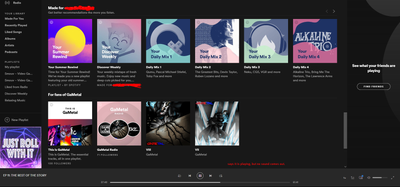- Home
- Help
- Desktop Windows
- Spotify won't play sound on one specific podcast, ...
Help Wizard
Step 1
Type in your question below and we'll check to see what answers we can find...
Loading article...
Submitting...
If you couldn't find any answers in the previous step then we need to post your question in the community and wait for someone to respond. You'll be notified when that happens.
Simply add some detail to your question and refine the title if needed, choose the relevant category, then post.
Just quickly...
Before we can post your question we need you to quickly make an account (or sign in if you already have one).
Don't worry - it's quick and painless! Just click below, and once you're logged in we'll bring you right back here and post your question. We'll remember what you've already typed in so you won't have to do it again.
FAQs
Please see below the most popular frequently asked questions.
Loading article...
Loading faqs...
Ongoing Issues
Please see below the current ongoing issues which are under investigation.
Loading issue...
Loading ongoing issues...
Help categories
Account & Payment
Using Spotify
Listen Everywhere
Spotify won't play sound on one specific podcast, everything else works
Spotify won't play sound on one specific podcast, everything else works
- Mark as New
- Bookmark
- Subscribe
- Mute
- Subscribe to RSS Feed
- Permalink
- Report Inappropriate Content
Plan
Premium
Country
United States
Device
PC
Operating System
Windows 10
My Question or Issue
I was listening to a podcast on my Android phone while I was out (I wore a mask don't worry), and I came back and opened Spotify on my PC. It had synced the time the podcast was at and everything, but when I played the podcast no sound was playing. I checked if the audio was muted, looked it up and most of the answers were "Check if it's muted in the volume mixer!" (it wasn't muted). I reset my PC and Spotify several times, still no luck. I checked if other podcasts and songs worked, and they did. It was only this one podcast that I had played on my phone earlier, but there was still no sound playing on my PC.
Update! I reinstalled Spotify, and now every episode works except for 2. I still don't know the reason.
- Subscribe to RSS Feed
- Mark Topic as New
- Mark Topic as Read
- Float this Topic for Current User
- Bookmark
- Subscribe
- Printer Friendly Page
- Mark as New
- Bookmark
- Subscribe
- Mute
- Subscribe to RSS Feed
- Permalink
- Report Inappropriate Content
i, I am having the same problem. I have the desktop app on Windows 10 and the songs play but one set of podcasts does not.
I did a reinstall as well but did not fix it.
The sound is not muted in Volume mixer either.
Hope someone can help.
Thank you
- Mark as New
- Bookmark
- Subscribe
- Mute
- Subscribe to RSS Feed
- Permalink
- Report Inappropriate Content
Hey @friccadoodle and @Nenu100!
Thanks for reaching out to us. This sounds odd and we'll be happy to help you further.
We can suggest that you try updating your computer's drives to make sure you have the latest version.
As well as making sure that you have downloaded the desktop app from the Microsoft store.
It's also worth trying to disable hardware acceleration in the app:
-
Click Edit in the menu bar. Select Preferences.
-
Scroll down and uncheck Hardware acceleration.
-
Restart Spotify.
We hope this helps. We'll be here if you have any updates or questions
- Mark as New
- Bookmark
- Subscribe
- Mute
- Subscribe to RSS Feed
- Permalink
- Report Inappropriate Content
- Mark as New
- Bookmark
- Subscribe
- Mute
- Subscribe to RSS Feed
- Permalink
- Report Inappropriate Content
Hey there @bampina,
Thanks for reaching out about this.
Would you mind letting us know if the issue persists using a different internet connection?
Additionally, let us know if this happens across devices or only on your phone.
Keep us posted.
- Mark as New
- Bookmark
- Subscribe
- Mute
- Subscribe to RSS Feed
- Permalink
- Report Inappropriate Content
- Mark as New
- Bookmark
- Subscribe
- Mute
- Subscribe to RSS Feed
- Permalink
- Report Inappropriate Content
Hey @bampina,
Thanks for getting back to us 🙂
Could you try with another account on the same devices to check if anything changes?
It's also a good idea to give the steps @Elena mentioned a go to see if the issue persists.
You can also send us the URI of the podcast. We'll look into this further.
Keep us in the loop! We'll be right here if you have any questions.
- Mark as New
- Bookmark
- Subscribe
- Mute
- Subscribe to RSS Feed
- Permalink
- Report Inappropriate Content
https://open.spotify.com/episode/5m4GqUqsOPUOqKaVAaSeIM?si=D3aiEFt6QnGB5ebnjf0o8A&dl_branch=1
- Mark as New
- Bookmark
- Subscribe
- Mute
- Subscribe to RSS Feed
- Permalink
- Report Inappropriate Content
Hey @bampina,
Thanks for keeping in touch.
Just to confirm, did you try logging in to a different account on your devices and the issue was still there? We've tested it on our end in different devices and the episodes played without trouble.
We'd also like to know the make, model and OS version of the other device you tried.
We'll be looking out for your reply.
- Mark as New
- Bookmark
- Subscribe
- Mute
- Subscribe to RSS Feed
- Permalink
- Report Inappropriate Content
Version 14.4.2 - iPhone
- Mark as New
- Bookmark
- Subscribe
- Mute
- Subscribe to RSS Feed
- Permalink
- Report Inappropriate Content
Hey @bampina,
Thanks for keeping in touch.
Could you try it on another device that isn't an iPhone? Regarding a different account, you can create a free account to test this using a different email address here. We're asking you to try this to determine if the issue is related to your device or your account, since we couldn't replicate this behavior on our end using multiple accounts and devices.
Keep us posted on how it goes.
Suggested posts
Hey there you, Yeah, you! 😁 Welcome - we're glad you joined the Spotify Community! While you here, let's have a fun game and get…