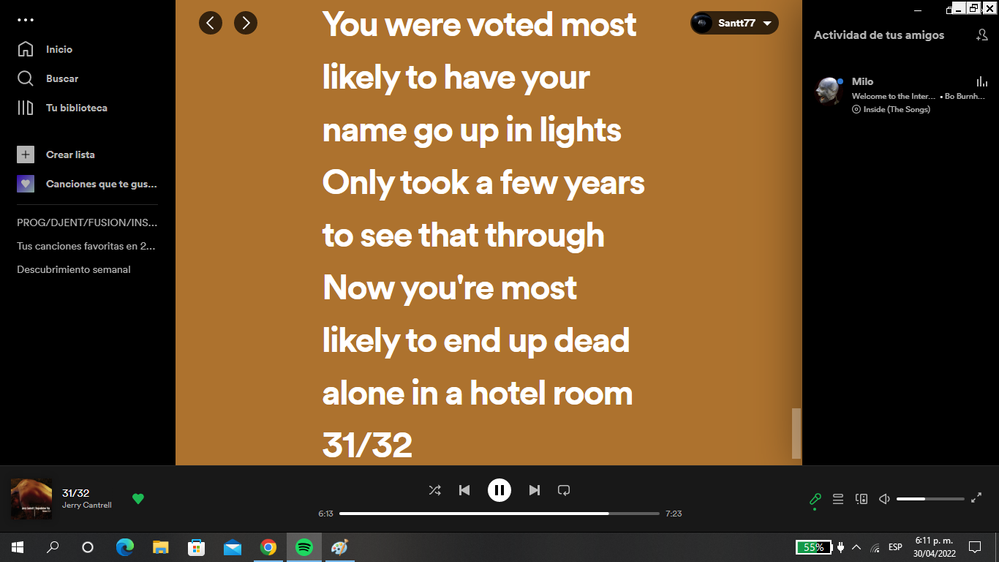- Home
- Help
- Desktop Windows
- Suddenly have poor audio quality on Spotify Deskto...
Help Wizard
Step 1
Type in your question below and we'll check to see what answers we can find...
Loading article...
Submitting...
If you couldn't find any answers in the previous step then we need to post your question in the community and wait for someone to respond. You'll be notified when that happens.
Simply add some detail to your question and refine the title if needed, choose the relevant category, then post.
Just quickly...
Before we can post your question we need you to quickly make an account (or sign in if you already have one).
Don't worry - it's quick and painless! Just click below, and once you're logged in we'll bring you right back here and post your question. We'll remember what you've already typed in so you won't have to do it again.
FAQs
Please see below the most popular frequently asked questions.
Loading article...
Loading faqs...
Ongoing Issues
Please see below the current ongoing issues which are under investigation.
Loading issue...
Loading ongoing issues...
Help categories
Account & Payment
Using Spotify
Listen Everywhere
Suddenly have poor audio quality on Spotify Desktop
Suddenly have poor audio quality on Spotify Desktop
- Mark as New
- Bookmark
- Subscribe
- Mute
- Subscribe to RSS Feed
- Permalink
- Report Inappropriate Content
Plan
Premium
Country
Netherlands
Device
HP Pavilion G6 (Purchased in 2012; HDD replaced with SSD a few years back)
Intel(R) Core(TM) **bleep** GHz
6.00 GB RAM
Operating System
Windows 10 Home
My Question or Issue
Spotify Desktop has suddenly started working really bad for me: the sound quality was appalling. When I play it from my phone, there are no problems so it's definitely not my speaker that is broken. When I play music from YouTube on my desktop with the same speaker, there is no problem either. I've tried selecting audio quality to be 'high' or 'very high' in the settings, uninstalling and reinstalling Spotify; opening and closing it; rebooting my computer. Nothing has worked so far.
- Subscribe to RSS Feed
- Mark Topic as New
- Mark Topic as Read
- Float this Topic for Current User
- Bookmark
- Subscribe
- Printer Friendly Page
- Mark as New
- Bookmark
- Subscribe
- Mute
- Subscribe to RSS Feed
- Permalink
- Report Inappropriate Content
Hey there @HorseOnVenus,
Thanks for reaching out about this here in the Community.
You mentioned that you've already reinstalled the app, but would you mind going through the steps of a clean reinstall, as it's more thorough than a normal one? Make sure to download the app again from the Microsoft Store.
On another note, would you mind checking if the same happens on the web player?
Also, could let us know if the same happens if you log in to your account on a different PC?
Keep us posted.
- Mark as New
- Bookmark
- Subscribe
- Mute
- Subscribe to RSS Feed
- Permalink
- Report Inappropriate Content
I have exactly the same issue since this week 😞
- Mark as New
- Bookmark
- Subscribe
- Mute
- Subscribe to RSS Feed
- Permalink
- Report Inappropriate Content
Clean reinstall hasn't fixed it unfortunately. I will try a different PC tomorrow or Wednesday. On my phone and on Spotify webplayer, it works fine.
- Mark as New
- Bookmark
- Subscribe
- Mute
- Subscribe to RSS Feed
- Permalink
- Report Inappropriate Content
Yeah, reinstall doesn't fixed the problem, tried two times and still the same. And you're right, it works fine on the webplayer and on a phone. Hopefully this will be fixed soon, cause is really annoying listen with such a bad quality .
- Mark as New
- Bookmark
- Subscribe
- Mute
- Subscribe to RSS Feed
- Permalink
- Report Inappropriate Content
Hey folks,
Thanks for the replies.
Can you try changing the Audio Quality settings in the Desktop app and check if that has any effect at all? Also, let us know if this low audio quality is noticeable when using both external speakers and integrated speakers (if using a laptop).
Keep us posted on how you get on.
- Mark as New
- Bookmark
- Subscribe
- Mute
- Subscribe to RSS Feed
- Permalink
- Report Inappropriate Content
Already tried that, and the problem persist, even without headphones . I even tried on another account and it works fine there, but the problem remains on my account and still don't know why .
- Mark as New
- Bookmark
- Subscribe
- Mute
- Subscribe to RSS Feed
- Permalink
- Report Inappropriate Content
Hey @Sja777,
Thanks for the update.
In that case you can try deleting the prefs file, found in the Spotify folder, which holds info about the accounts you've logged in to on the PC. Note that you'll have to readjust your settings in the app as they'll be reset to default. Here's how:
- Fully close the Spotify app (make sure it's not running in the Task Manager) and go to C:\Users\%username%\AppData\Roaming\Spotify\.
- There you'll find a file called prefs, which holds info about the currently logged in account. Simply delete it.
- While in the Spotify folder, you'll also find a folder Users. Open it and delete its contents as well.
- Restart the Spotify app.
Let us know how it goes.
Cheers!
- Mark as New
- Bookmark
- Subscribe
- Mute
- Subscribe to RSS Feed
- Permalink
- Report Inappropriate Content
I will try it, but i have another question regarding to that ¿does deleting the file prefs and the folder: user, will affect my account. For example: my saved songs and other things?
- Mark as New
- Bookmark
- Subscribe
- Mute
- Subscribe to RSS Feed
- Permalink
- Report Inappropriate Content
Hey @Sja777,
Thank you for keeping in contact.
Deleting the Prefs will just erase the stored preferred setting of the accounts that have logged in to that device.
Rest assured your saved songs, playlists, people you follow and followers will remain intact after the process, no need to worry about it.
If you have any additional questions, don't hesitate to ask.
- Mark as New
- Bookmark
- Subscribe
- Mute
- Subscribe to RSS Feed
- Permalink
- Report Inappropriate Content
I don't have Spotify in my AppData folder 😞
- Mark as New
- Bookmark
- Subscribe
- Mute
- Subscribe to RSS Feed
- Permalink
- Report Inappropriate Content
Hey @HorseOnVenus,
Thank you for keeping in contact.
In that case, we need to investigate this issue further. Would you mind trying installing the Microsoft Store version of the Spotify app to see if it makes any difference? Since that version is specialized in Desktop, it could fix some common issues.
If the issue persists, check the Audio quality selected in your app and try with a different WiFi network or with a mobile data hotspot. This will help us to have a better look at the issue.
We'll be on the lookout.
- Mark as New
- Bookmark
- Subscribe
- Mute
- Subscribe to RSS Feed
- Permalink
- Report Inappropriate Content
Good evening, i tried deleting the file prefs, and the folder Users, and apparently the problem was fixed, because yesterday was working fine because i was using the audio quality on automatic and there were no problems, however today the problem appeared again after i switch between albums, and the only way i have find so far is to put the audio quality on very high, close the app and then open it again, but the problem remains if i let the settings on automatic, and before this problem appeared i didn´t need to change from automatic to very high, but now is the only way for the sound to work properly, so i don´t know what else to do .
- Mark as New
- Bookmark
- Subscribe
- Mute
- Subscribe to RSS Feed
- Permalink
- Report Inappropriate Content
Hi again @Sja777,
Thanks for coming back.
In this case, could you tell us if there's any updates available for your sound card? If so, we suggest that you apply them and restart.
On another note, do you have any DJ apps/software for mixing, creating tunes or any third-party peripherals/audio device (e.g. DJ mixing controllers, USB headsets, digital-to-analog converters)? In case you have these, we suggest unplugging/close them for a while and tell us how it works.
Lastly, tell us if you installed the app from the website or the Microsoft store.
We'll be looking for your reply.
- Mark as New
- Bookmark
- Subscribe
- Mute
- Subscribe to RSS Feed
- Permalink
- Report Inappropriate Content
Good evening, i downloaded the app from the Microsoft Store, and i do not have any apps for mixing music, digital to-analog converters or something like that. Something that i did was to unplug my headphones since i only listen with them but nothing changed, the sound quality is the same (bad if i let it on automatic). So since my last reply i've been listening with the udio quality on very high. But if i change it back to automatic the problem will return again without any doubt .
- Mark as New
- Bookmark
- Subscribe
- Mute
- Subscribe to RSS Feed
- Permalink
- Report Inappropriate Content
Hey @Sja777,
Thanks for your last reply.
Just to confirm, are you having the same issue when setting the audio quality to "automatic" with a different account on your computer?
Changing tunes, we suggest that you follow these steps:
Open the Control panel and go to Hardware and Sound > Sound > click on your default speaker > Properties > Advanced. Once get there, change the default format to a new one (higher or lower) and click "Apply".
Let us know if this helps.
- Mark as New
- Bookmark
- Subscribe
- Mute
- Subscribe to RSS Feed
- Permalink
- Report Inappropriate Content
Good night, apparently the problem was fixed, because since like two days i decided to put the quality on automatic again, just to see if by chance the problem was fixed, and since then i have no problem. But now another one appear, here is a screenshot .
- Mark as New
- Bookmark
- Subscribe
- Mute
- Subscribe to RSS Feed
- Permalink
- Report Inappropriate Content
- Mark as New
- Bookmark
- Subscribe
- Mute
- Subscribe to RSS Feed
- Permalink
- Report Inappropriate Content
Those weird buttons on the right sight of the screen appeared suddenly since yesterday. Sometimes when i try to minimize the app those buttons pop up and doesn´t let me close or minimize the aplication, and just randomly disappear and reappear, so i don't know what is causing them to appear .
- Mark as New
- Bookmark
- Subscribe
- Mute
- Subscribe to RSS Feed
- Permalink
- Report Inappropriate Content
I have the same problem, tries all recommended solution, nothing helps. Thinking about canceling subscription 😞
Suggested posts
Hey there you, Yeah, you! 😁 Welcome - we're glad you joined the Spotify Community! While you here, let's have a fun game and get…