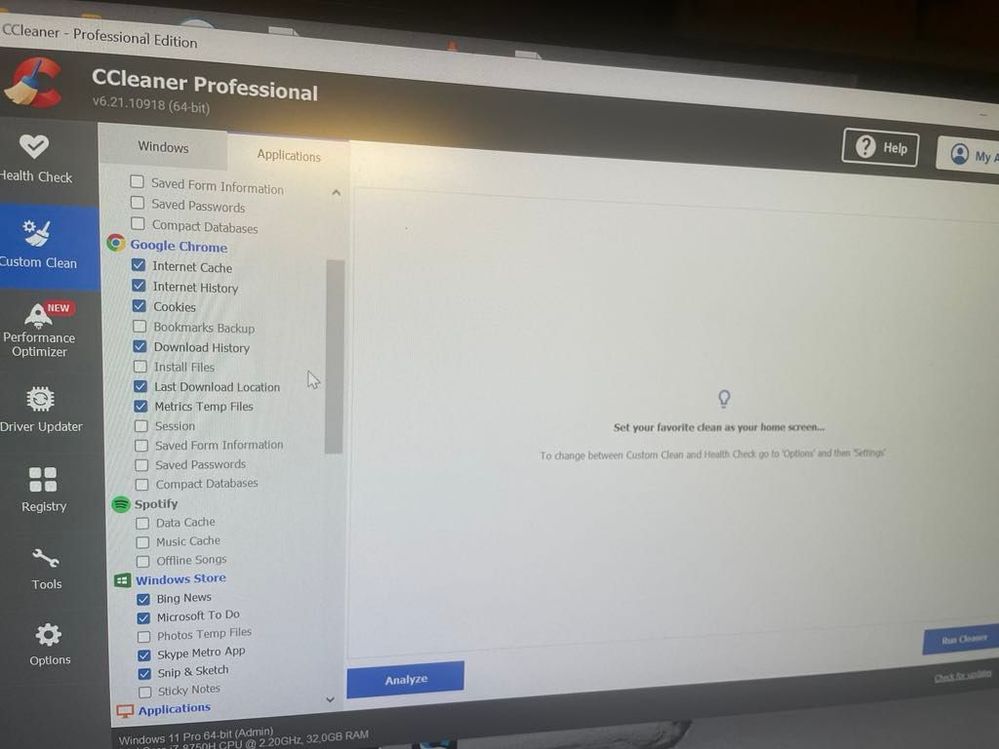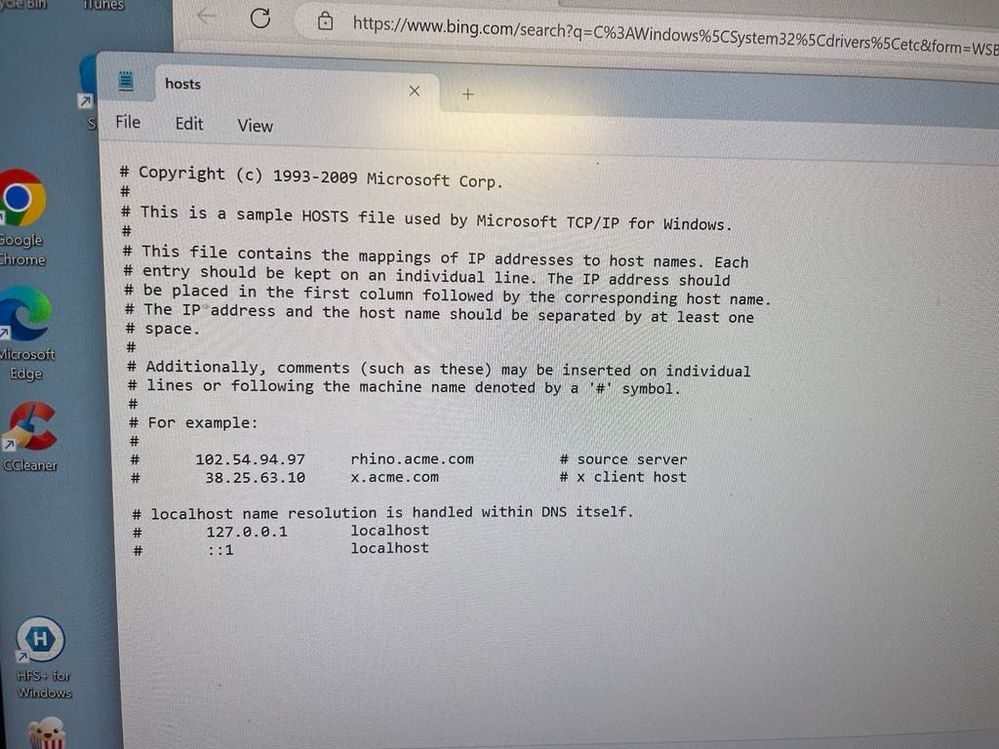- Home
- Help
- Desktop Windows
- Trouble shooting
Help Wizard
Step 1
Type in your question below and we'll check to see what answers we can find...
Loading article...
Submitting...
If you couldn't find any answers in the previous step then we need to post your question in the community and wait for someone to respond. You'll be notified when that happens.
Simply add some detail to your question and refine the title if needed, choose the relevant category, then post.
Just quickly...
Before we can post your question we need you to quickly make an account (or sign in if you already have one).
Don't worry - it's quick and painless! Just click below, and once you're logged in we'll bring you right back here and post your question. We'll remember what you've already typed in so you won't have to do it again.
FAQs
Please see below the most popular frequently asked questions.
Loading article...
Loading faqs...
Ongoing Issues
Please see below the current ongoing issues which are under investigation.
Loading issue...
Loading ongoing issues...
Help categories
Account & Payment
Using Spotify
Listen Everywhere
Trouble shooting
Trouble shooting
- Mark as New
- Bookmark
- Subscribe
- Mute
- Subscribe to RSS Feed
- Permalink
- Report Inappropriate Content
Plan
premium
Country
Greece
Device
Laptop PC
Operating System
Windows 11
My Question or Is
I log in properly and the app is showing me as offline while I am not therefore I can't play music. I have already unistall and reinstall many times without any change. Any ideas?
- Subscribe to RSS Feed
- Mark Topic as New
- Mark Topic as Read
- Float this Topic for Current User
- Bookmark
- Subscribe
- Printer Friendly Page
- Mark as New
- Bookmark
- Subscribe
- Mute
- Subscribe to RSS Feed
- Permalink
- Report Inappropriate Content
Hey @M2024Miras,
Thanks for reaching out!
Click on the three dots in the top left corner of the app interface and go to File -> Offline Mode.
I believe this is enabled on your end and the setting remains saved even after reinstalling the app.
Should the issue remain after this, try removing all Spotify-related data from the device and installing the app after this again.
The issue should resolve itself. If it doesn't or in case anything else comes up in the meantime - do let us know 🙂
We'll be on the lookout for your reply.
- Mark as New
- Bookmark
- Subscribe
- Mute
- Subscribe to RSS Feed
- Permalink
- Report Inappropriate Content
Best
Meletis
- Mark as New
- Bookmark
- Subscribe
- Mute
- Subscribe to RSS Feed
- Permalink
- Report Inappropriate Content
Hi @M2024Miras,
Thanks for your reply and for trying out our recommendations.
As what we previously suggested didn't work, we recommend following these troubleshooting steps:
- Check your firewall and antivirus software/apps to make sure Spotify is whitelisted or set as an exception.
- Remove ALL entries including Spotify from the Windows hosts file by following these steps.
- Uninstall any ad-blocker apps.
- Run Windows in Safe Mode with Networking - if the app works with no issues there, we'd suggest adjusting different network settings and uninstalling any software that might be conflicting with Spotify's connectivity.
- If possible, try connecting your desktop to the internet via a mobile hotspot. Should the app work through it, consult with your internet provider.
- If you're on a non-personal device or network (student laptop, student network, corporate laptop, corporate network) get in touch with the administrator for more help.
if none of those help, send over the Spotify version you have installed, and send us a screenshot of the message you see.
We'll be here.
- Mark as New
- Bookmark
- Subscribe
- Mute
- Subscribe to RSS Feed
- Permalink
- Report Inappropriate Content
- Mark as New
- Bookmark
- Subscribe
- Mute
- Subscribe to RSS Feed
- Permalink
- Report Inappropriate Content
Hello, Unfortunately it's difficult for me to do all of these actions. At "Host" file I saw that (the picture that I send you). I have the ccleaner and everything are unchecked. If I open with "private windows it's the same. If I open with Edge the same. If I open with Chrome doesn't response. Help, Help Help
- Mark as New
- Bookmark
- Subscribe
- Mute
- Subscribe to RSS Feed
- Permalink
- Report Inappropriate Content
Thanks for the info and screenshots, @M2024Miras!
No worries, let's investigate this together and proceed step by step.
Could you confirm if the same thing is happening in the Web Player and even if you open it in an Incognito-window on your browsers?
As corrupted cache in the Spotify app can cause different issues with the performance, it's important to give it a clean reinstall from time to time. For that, you can follow the steps in this article.
Additionally, try with a different Internet connection (you can restart your router if you're currently using Wifi). If it's possible, you can share Internet via hotspot from your phone to the PC.
Thanks and hope to hear from you soon 🙂
- Mark as New
- Bookmark
- Subscribe
- Mute
- Subscribe to RSS Feed
- Permalink
- Report Inappropriate Content
- Mark as New
- Bookmark
- Subscribe
- Mute
- Subscribe to RSS Feed
- Permalink
- Report Inappropriate Content
Hey @M2024Miras,
Thank you for keeping in contact.
This is an odd behavior as the previous steps should reset the settings. In this case, would you mind checking on a different device (using your own account) to see if it makes any difference? If you don't have another one available, you can borrow one from a friend or family member to test it out.
Also, it would be great if you could have someone log in with their account on your device (it could be the same friend or family member) to see if the issue persists. This will help us understand if the issue could be account-related or not.
Lastly, include in your next response the Spotify version you're currently running to continue investigating the case.
We'll be on the lookout.
Suggested posts
Hey there you, Yeah, you! 😁 Welcome - we're glad you joined the Spotify Community! While you here, let's have a fun game and get…