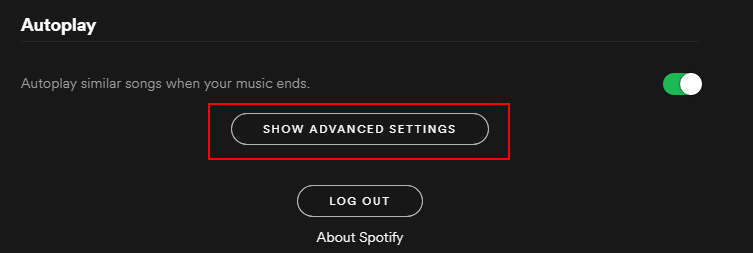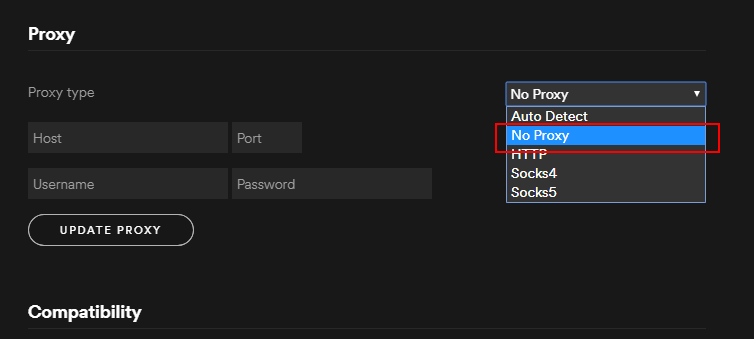- Home
- Help
- Desktop Windows
- Web Player not working
Help Wizard
Step 1
Type in your question below and we'll check to see what answers we can find...
Loading article...
Submitting...
If you couldn't find any answers in the previous step then we need to post your question in the community and wait for someone to respond. You'll be notified when that happens.
Simply add some detail to your question and refine the title if needed, choose the relevant category, then post.
Just quickly...
Before we can post your question we need you to quickly make an account (or sign in if you already have one).
Don't worry - it's quick and painless! Just click below, and once you're logged in we'll bring you right back here and post your question. We'll remember what you've already typed in so you won't have to do it again.
FAQs
Please see below the most popular frequently asked questions.
Loading article...
Loading faqs...
Ongoing Issues
Please see below the current ongoing issues which are under investigation.
Loading issue...
Loading ongoing issues...
Help categories
Account & Payment
Using Spotify
Listen Everywhere
Web Player not working
Solved!- Mark as New
- Bookmark
- Subscribe
- Mute
- Subscribe to RSS Feed
- Permalink
- Report Inappropriate Content
So this just started today for me and it's been a huge problem, everytime I go on the web player on the PC it starts up normally with the home page but then a few seconds later it just completely blacks out. I've tried restarting the computer, reloading the page, clearing cache and cookies and even tried different computers but it still happens. Hopefully there's a solution to this..I've put a few pictures down below to show what has happened.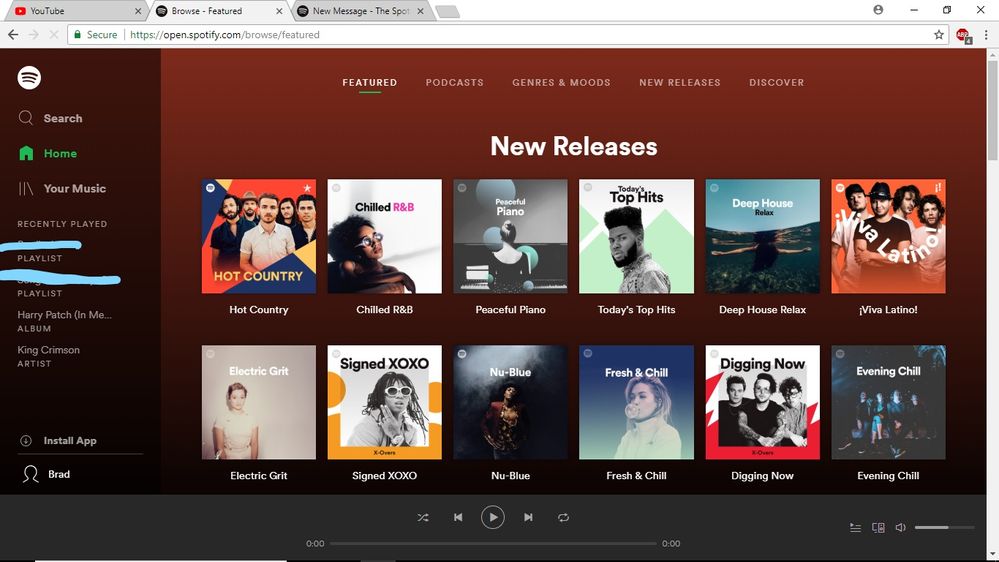
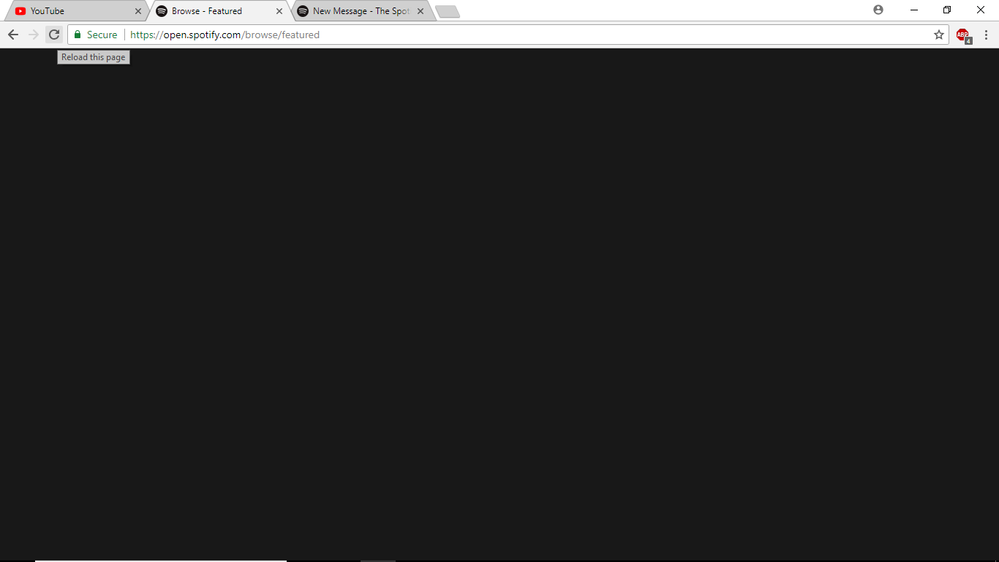
Solved! Go to Solution.
- Subscribe to RSS Feed
- Mark Topic as New
- Mark Topic as Read
- Float this Topic for Current User
- Bookmark
- Subscribe
- Printer Friendly Page
Accepted Solutions
- Mark as New
- Bookmark
- Subscribe
- Mute
- Subscribe to RSS Feed
- Permalink
- Report Inappropriate Content
Hey @ninoamigo, @get_in_the_van and others 🙂
Another user contacted Spotify Support and they went through some troubleshooting. The user found a cure to the issue. This is the post.
In short - try playing something on your Spotify app on mobile or desktop, and see if the web player stays functional.
Keep me posted. 🙂
- Mark as New
- Bookmark
- Subscribe
- Mute
- Subscribe to RSS Feed
- Permalink
- Report Inappropriate Content
I have the same issue, did you find a solution?
- Mark as New
- Bookmark
- Subscribe
- Mute
- Subscribe to RSS Feed
- Permalink
- Report Inappropriate Content
Exactly the same issue since 3 days...
On "Win7 enterprise" & "Win 10", with "Chrome"
- Mark as New
- Bookmark
- Subscribe
- Mute
- Subscribe to RSS Feed
- Permalink
- Report Inappropriate Content
I have the same issue! I've tested on different browsers and different OS and it's the same.
- Mark as New
- Bookmark
- Subscribe
- Mute
- Subscribe to RSS Feed
- Permalink
- Report Inappropriate Content
Same issue here.
- Mark as New
- Bookmark
- Subscribe
- Mute
- Subscribe to RSS Feed
- Permalink
- Report Inappropriate Content
I have this exact same issue. I tried the chat support and they didn't seem to believe me, just kept telling me it works for them so it must be ok.
- Mark as New
- Bookmark
- Subscribe
- Mute
- Subscribe to RSS Feed
- Permalink
- Report Inappropriate Content
OK so I think I might've found a solution but only really a temporary one. When Spotify blacks out, after a few seconds there should be either an "I" in a cirlce or the word: "Secure" next to the URL, click the "I" or "Secure" and it will bring down a menu, go into cookies and remove all of them for the web player. After doing that reload the page and log back in, after that it should be working just as new. But if you reload the page it will happen again so I wouldn't chock this as an actual sollution, just a temporary one.
- Mark as New
- Bookmark
- Subscribe
- Mute
- Subscribe to RSS Feed
- Permalink
- Report Inappropriate Content
Hey all!
That's bizarre! It's also not something that's happening to me in either browsers I try (Firefox and Chrome).
I wonder if the same still happens when you try opening the web player from a different spot, such as your playlists or your Daily Mixes.
I also recommend trying the web player using another internet connection as well as another user account (if possible).
Restarting the router might be helpful.
Keep me posted 🙂
- Mark as New
- Bookmark
- Subscribe
- Mute
- Subscribe to RSS Feed
- Permalink
- Report Inappropriate Content
nope, tried it, but still the same. black page.
- Mark as New
- Bookmark
- Subscribe
- Mute
- Subscribe to RSS Feed
- Permalink
- Report Inappropriate Content
Not working. Used to work. Only shows blank black screen. No error message. Cleared cache and cookies: no effect.
- Mark as New
- Bookmark
- Subscribe
- Mute
- Subscribe to RSS Feed
- Permalink
- Report Inappropriate Content
Hey @ninoamigo, @get_in_the_van and others 🙂
Another user contacted Spotify Support and they went through some troubleshooting. The user found a cure to the issue. This is the post.
In short - try playing something on your Spotify app on mobile or desktop, and see if the web player stays functional.
Keep me posted. 🙂
- Mark as New
- Bookmark
- Subscribe
- Mute
- Subscribe to RSS Feed
- Permalink
- Report Inappropriate Content
That did the trick for me, thanks
- Mark as New
- Bookmark
- Subscribe
- Mute
- Subscribe to RSS Feed
- Permalink
- Report Inappropriate Content
That worked for me too. Thanks 🙂
- Mark as New
- Bookmark
- Subscribe
- Mute
- Subscribe to RSS Feed
- Permalink
- Report Inappropriate Content
Yep, that did the trick. Strange solution... thanks though!
- Mark as New
- Bookmark
- Subscribe
- Mute
- Subscribe to RSS Feed
- Permalink
- Report Inappropriate Content
**bleep**, yes, this solution worked for me too... simple yet, major bug overlooked. am happy as long as i got my tunes, thx
- Mark as New
- Bookmark
- Subscribe
- Mute
- Subscribe to RSS Feed
- Permalink
- Report Inappropriate Content
Unfortunately I still have this issue 😞 your trick did not work
- Mark as New
- Bookmark
- Subscribe
- Mute
- Subscribe to RSS Feed
- Permalink
- Report Inappropriate Content
Solution: After hours of frustration of desktop / web app not working...and trying things from other posts... I found a proxy setting in the desktop app and did the following: Load desktop app --> Go to settings (near user profile) --> Scroll down --> click advanced --> scroll to proxy settings ---> change to No Proxy. Before this nothing else I tried was working. Not sure if the wrong proxy setting is something spotify updates had caused or my ISP, but had stopped working until I made the 'No Proxy' setting change. Hope this helps others avoid the frustations.
Suggested posts
Hey there you, Yeah, you! 😁 Welcome - we're glad you joined the Spotify Community! While you here, let's have a fun game and get…