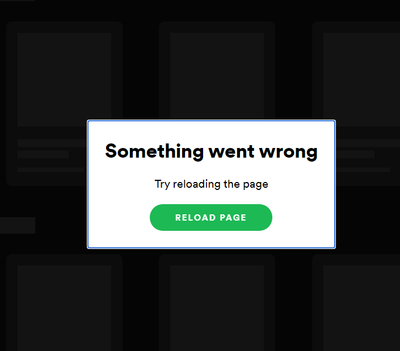- Home
- Help
- Desktop Windows
- Windows 10 client black screen
Help Wizard
Step 1
Type in your question below and we'll check to see what answers we can find...
Loading article...
Submitting...
If you couldn't find any answers in the previous step then we need to post your question in the community and wait for someone to respond. You'll be notified when that happens.
Simply add some detail to your question and refine the title if needed, choose the relevant category, then post.
Just quickly...
Before we can post your question we need you to quickly make an account (or sign in if you already have one).
Don't worry - it's quick and painless! Just click below, and once you're logged in we'll bring you right back here and post your question. We'll remember what you've already typed in so you won't have to do it again.
FAQs
Please see below the most popular frequently asked questions.
Loading article...
Loading faqs...
Ongoing Issues
Please see below the current ongoing issues which are under investigation.
Loading issue...
Loading ongoing issues...
Help categories
Account & Payment
Using Spotify
Listen Everywhere
Windows 10 client black screen
Windows 10 client black screen
- Mark as New
- Bookmark
- Subscribe
- Mute
- Subscribe to RSS Feed
- Permalink
- Report Inappropriate Content
Windows home 10 fully updated. Internet connection on monday - Spotify client updated and playlists synced to be available when no internet connection.
Wednesday and i get the full black screen with no interent connection. What gives?
I guess I can claim a refund from Spotify then for really poorly designed and maintained software? What is the fix for this if you cannot go online?
- Subscribe to RSS Feed
- Mark Topic as New
- Mark Topic as Read
- Float this Topic for Current User
- Bookmark
- Subscribe
- Printer Friendly Page
- Mark as New
- Bookmark
- Subscribe
- Mute
- Subscribe to RSS Feed
- Permalink
- Report Inappropriate Content
Hey there @drblodski
Thanks for reaching out on the Community.
If the menu buttons in the app are active it's worth trying to disable hardware acceleration:
-
Click View in the menu bar.
-
Uncheck Hardware acceleration.
-
Restart Spotify.
We're afraid that this behavior can be caused by a few things and most of the troubleshooting we can offer would require an online connection. Could you let us know if you're able to go online so that we'd know how to continue our troubleshooting.
We hope this helps. We'll be here if you have any updates or questions
- Mark as New
- Bookmark
- Subscribe
- Mute
- Subscribe to RSS Feed
- Permalink
- Report Inappropriate Content
Thnx Elena, so you confirm then that Spotify windows client cannot be used offline as advertised? The whole intention is to use it in offline mode. Going online to troubleshoot would kind of defeat the purpose of this feature no?
- Mark as New
- Bookmark
- Subscribe
- Mute
- Subscribe to RSS Feed
- Permalink
- Report Inappropriate Content
Went online, switched spotify to online mode, disabled Hardware acceleation. ELt everything update. Put spotify in offline mode, closed it. Restarted laptop, no internet connection.
Now still see this:
Please help me resolve this issue. Can you confirm this is a problem with the software or am i doing somethign wrong.
- Mark as New
- Bookmark
- Subscribe
- Mute
- Subscribe to RSS Feed
- Permalink
- Report Inappropriate Content
Hi there @drblodski,
Thank you for your reply and confirmation.
You can use Spotify in offline mode if you've downloaded your playlists. However, you need to be able to have internet connection to download them. Also, it shouldn't be problem opening up the app without internet connection.
Can you perform a clean reinstall of the app? This will make sure there's no old cache files causing this.
If that doesn't do the trick, can you let us know if you get the same behavior while using the web player?
We'll keep an eye out for your reply.
Take care!
- Mark as New
- Bookmark
- Subscribe
- Mute
- Subscribe to RSS Feed
- Permalink
- Report Inappropriate Content
What a useless reply that is no help whatsoever Jeremy
Suggested posts
Hey there you, Yeah, you! 😁 Welcome - we're glad you joined the Spotify Community! While you here, let's have a fun game and get…