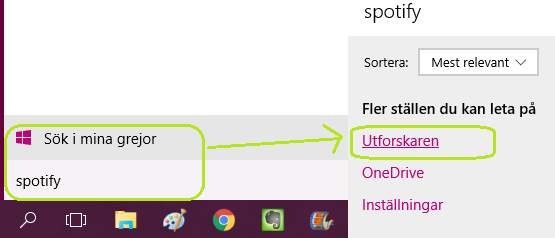- Home
- Help
- Desktop Windows
- Re: error code 18 - can't reinstall Spotify!
Help Wizard
Step 1
Type in your question below and we'll check to see what answers we can find...
Loading article...
Submitting...
If you couldn't find any answers in the previous step then we need to post your question in the community and wait for someone to respond. You'll be notified when that happens.
Simply add some detail to your question and refine the title if needed, choose the relevant category, then post.
Just quickly...
Before we can post your question we need you to quickly make an account (or sign in if you already have one).
Don't worry - it's quick and painless! Just click below, and once you're logged in we'll bring you right back here and post your question. We'll remember what you've already typed in so you won't have to do it again.
FAQs
Please see below the most popular frequently asked questions.
Loading article...
Loading faqs...
Ongoing Issues
Please see below the current ongoing issues which are under investigation.
Loading issue...
Loading ongoing issues...
Help categories
Account & Payment
Using Spotify
Listen Everywhere
error code 18 - can't reinstall Spotify!
Solved!- Mark as New
- Bookmark
- Subscribe
- Mute
- Subscribe to RSS Feed
- Permalink
- Report Inappropriate Content
I'm running Windows XP and I've recently uninstalled Spotify to get a clean install... Grabbed the latest downloader and tried to install and am getting an Error 18:
"The installer is unable to install Spotify because the files to write are in use by another process. Please make sure Spotify is not running and retry."
Well i've tried everything from rebooting, manually removing the spotify directory in C:\Documents and Settings\...\Application Data\Spotify and nothing seems to be working.
Has anyone seen this or have any suggestions? It's torture without the music!
Solved! Go to Solution.
- Subscribe to RSS Feed
- Mark Topic as New
- Mark Topic as Read
- Float this Topic for Current User
- Bookmark
- Subscribe
- Printer Friendly Page
- Mark as New
- Bookmark
- Subscribe
- Mute
- Subscribe to RSS Feed
- Permalink
- Report Inappropriate Content
Thanks so much! Been searching for a hour or two!
- Mark as New
- Bookmark
- Subscribe
- Mute
- Subscribe to RSS Feed
- Permalink
- Report Inappropriate Content
This worked for me! I had same problem so I deleted all files connected with spotify and Restarted my computer, Downloaded spotify again and now it works. Tho I didnt had to do anything with the comodo beacuse I am not using it.
I´m running a W10 IOS.
Thank you for the little guide ^^
- Mark as New
- Bookmark
- Subscribe
- Mute
- Subscribe to RSS Feed
- Permalink
- Report Inappropriate Content
i cant even delete anything in the app data folder in windows 8.1 it says access denied because its running on the background.
and i cant even stop the process to then be able to delete the files so technically spotify is JAMMED RUNNING while at the same time its not running because the program isnt opened or anything
- Mark as New
- Bookmark
- Subscribe
- Mute
- Subscribe to RSS Feed
- Permalink
- Report Inappropriate Content
@xxevalenciarxx wrote:I just found another quick solution to this problem.
At first I could not open Spotify because this error code would constantly show up.. but then I tried deleting some files and I could not do that either. Whenever I tried deleting something, it would say "Invalid MS-DOS function". So I checked out a forum to fix that problem..and it ended up fixing my Spotify problem as well.
This is what I did:
1. Uninstall Spotify
2. Press Windows+R
3. Type and search "msconfig"
4. Click the "Boot" tab, and under "Boot Options" select "Safe boot"
5. Click "Apply", "OK", and then restart your computer.
6. Your computer should have restarted in Safe Mode. Just in case, try deleting a simple file on your desktop (this is what I did but is probably not necessary).7. Repeat steps 2-4, but this time deselect "Safe boot", apply, press OK, and restart again.
8. Your computer should restart with everything working perfectly now.. Go to spotify.com, redownload Spotify and try installing.
Hope this helps!! Please click like if it does.
Have a blessed day 🙂
This worked for me like a charm. Never wouldve thought of it...and still dont know why it worked, but it did! Thanks!
- Mark as New
- Bookmark
- Subscribe
- Mute
- Subscribe to RSS Feed
- Permalink
- Report Inappropriate Content
For win 7 solution:
1. alt + ctrl + del to enter task manager
2. kill the process called 'Spotify.exe'
3. click back the spotify re-installer.
bingo! worked for me....!
- Mark as New
- Bookmark
- Subscribe
- Mute
- Subscribe to RSS Feed
- Permalink
- Report Inappropriate Content
Don't listen to those people what you gotta do is simple:
1:Completely uninstall Spotify from your PC
2:Go to My coumputer
3:Go to the search bar and type "Spotify"
4:Delate ALL file that have Spotify in there name/description
5:Restart your PC
6:Reinstall Spotify
Cheers
- Mark as New
- Bookmark
- Subscribe
- Mute
- Subscribe to RSS Feed
- Permalink
- Report Inappropriate Content
- Mark as New
- Bookmark
- Subscribe
- Mute
- Subscribe to RSS Feed
- Permalink
- Report Inappropriate Content
Thank you so much dude!
- Mark as New
- Bookmark
- Subscribe
- Mute
- Subscribe to RSS Feed
- Permalink
- Report Inappropriate Content
Thanks so much buddy! It worked for me, Take care.
- Mark as New
- Bookmark
- Subscribe
- Mute
- Subscribe to RSS Feed
- Permalink
- Report Inappropriate Content
I recently had the same issue and none of the solutions were working. First, try the other solutions because some feedback says they work, but if they fail try this.
1. Go into the File Explorer app
2. In the File Explorer, on the left hand side there is a column, in the column click "This PC"
3. On the search bar that should come up in the app, search "Spotify"
(This process may take a minute, be patient)
4. Select all of the items that come up by checking an box to the left of the item that is only visable when scrolled over or already selected
5. Right click in the area of the selected item(s)
6. Click delete
7. It should move them to the recycling bin, if not and there is a pop up press "skip" in the pop up and go to the recycling bin.
8. Empty the recycling bin then reinstall Spotify!
This was the easiest solution I could come up with! I hope it helps, if not please contact me.
-Maya
- Mark as New
- Bookmark
- Subscribe
- Mute
- Subscribe to RSS Feed
- Permalink
- Report Inappropriate Content
Thanks alot man! Made my day
- Mark as New
- Bookmark
- Subscribe
- Mute
- Subscribe to RSS Feed
- Permalink
- Report Inappropriate Content
This drove me nuts for quite some time, and reading all the different solutions just made everything seem more complicated.
What finally worked for me was incredibly simple.
I searched for Spotify on my computer, which did not show any results at first (I'm not yet used to the Windows10 search function). Then I clicked on the suggestions for where else i could search for it (sorry my computer is in Swedish so explaining this is not the easiest heh).
I clicked the top one, and found four shortcuts ("internet shortcut") which I deleted. After deleting these, I could install spotify just fine.
Good luck!
- Mark as New
- Bookmark
- Subscribe
- Mute
- Subscribe to RSS Feed
- Permalink
- Report Inappropriate Content
odd, is this something that goes wrong in one of the .dll files? tried to delete those in the command prompt though wouldn't let me kill the process, at least your solution fixed it for me 🙂
- Mark as New
- Bookmark
- Subscribe
- Mute
- Subscribe to RSS Feed
- Permalink
- Report Inappropriate Content
- Mark as New
- Bookmark
- Subscribe
- Mute
- Subscribe to RSS Feed
- Permalink
- Report Inappropriate Content
I can not reinstall Spotify anymore, I have tried many different things reading everyones suggestions and nothing works!!! Why isnt the actual Spotify answering or coming up with a solution since many people are having the same problem!!!?
- Mark as New
- Bookmark
- Subscribe
- Mute
- Subscribe to RSS Feed
- Permalink
- Report Inappropriate Content
As a support engineer, these 'soloutions' make no logical sense and somewhat dangerous to the machine 😕
- Mark as New
- Bookmark
- Subscribe
- Mute
- Subscribe to RSS Feed
- Permalink
- Report Inappropriate Content
I really dont know what to do...I wish someone from Spotify would look into this issue so many people are having
- Mark as New
- Bookmark
- Subscribe
- Mute
- Subscribe to RSS Feed
- Permalink
- Report Inappropriate Content
I have also this problem! First I couldnt get spotify on...some shorter error message appeared. Thats why I uninstalled it and tried then to re-install it..but the message 18 came on every time: I tried to shut down my computer etc...uninstalling lastfm and ituned didnt make any sense!!
So could someone PROFESSIONAL tell me the best solutions??I have windows 8.1.
- Mark as New
- Bookmark
- Subscribe
- Mute
- Subscribe to RSS Feed
- Permalink
- Report Inappropriate Content
- Mark as New
- Bookmark
- Subscribe
- Mute
- Subscribe to RSS Feed
- Permalink
- Report Inappropriate Content
Haha what the hell, thanks for this! Never would have thought that.
Suggested posts
Hey there you, Yeah, you! 😁 Welcome - we're glad you joined the Spotify Community! While you here, let's have a fun game and get…