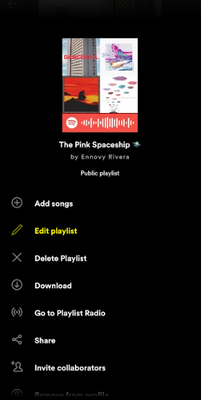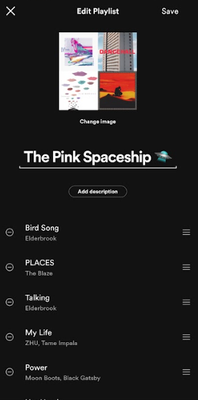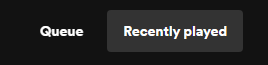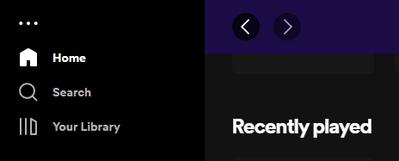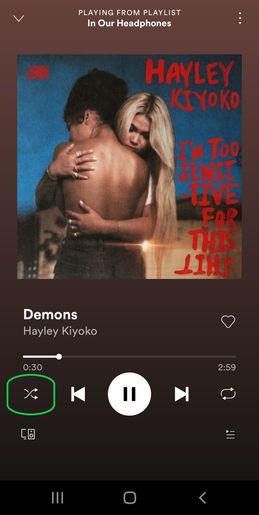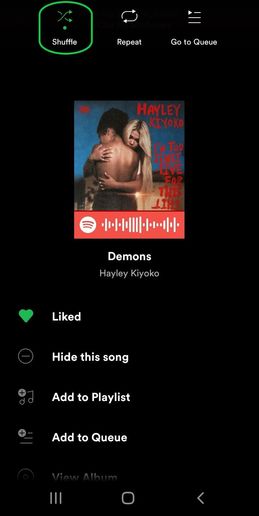Help Wizard
Step 1
Type in your question below and we'll check to see what answers we can find...
Loading article...
Submitting...
If you couldn't find any answers in the previous step then we need to post your question in the community and wait for someone to respond. You'll be notified when that happens.
Simply add some detail to your question and refine the title if needed, choose the relevant category, then post.
Just quickly...
Before we can post your question we need you to quickly make an account (or sign in if you already have one).
Don't worry - it's quick and painless! Just click below, and once you're logged in we'll bring you right back here and post your question. We'll remember what you've already typed in so you won't have to do it again.
Help categories
Account & Payment
Using Spotify
Listen Everywhere
Find answers and troubleshoot issues related to Spotify's application features. Get answers to common questions about using the app across devices and customize your listening experience.
Answer:
It's simple to share songs, albums, artists, playlists, podcasts, and your profile from the app. Just follow the steps below, depending on the device you're using:
► Desktop and the Web Player
- Right-click on what you want to share, or select the three dots menu.
- Choose Share. Here you can Copy Link or Copy embed code.
An example of sharing a song
Tip: If you need the Spotify URI, hold the ALT key (Windows) or Option key (Mac). For more info about Spotify URIs and advanced sharing, check out this Spotify Answer.Example of sharing the URI of a show
► Mobile and tablet
- Go to what you want to share and tap the three dots menu.
- Choose Share. You can share:
- To social or messaging apps
- By copying a link
- With a Spotify code. More info on how Spotify Codes work can be found here.
Didn't help? Search for more Spotify Answers, or create a new thread and ask the Community.
Labels:
Labels:
Labels:
Labels:
Labels:
Labels:
Labels:
Labels:
Answer:
Many folks in the Community have requested certain tracks, albums or artists be added to Spotify.
We’d love to have all of the world's music available on Spotify. However, songs' availability depends on permissions from rights holders.
We're adding great music every week. Hopefully your choice will be up soon!
Missing from Your Library?
If you’re on mobile, check you haven’t accidentally hidden something with a filter. Pull the screen down to see your filters.
If not, you might have it on a different account. Try logging out and back in with different login details.
If you still can’t find it, maybe it didn’t save correctly. Use Search to find and like 💚 it.
If you think someone’s gained access to your account, see Think your account's been hacked?
Didn't help? Search for more FAQs, or create a new thread and ask the Community.