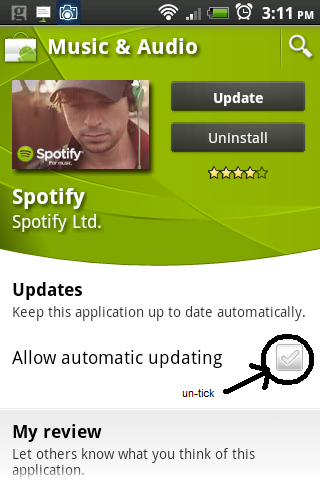Help Wizard
Step 1
Type in your question below and we'll check to see what answers we can find...
Loading article...
Submitting...
If you couldn't find any answers in the previous step then we need to post your question in the community and wait for someone to respond. You'll be notified when that happens.
Simply add some detail to your question and refine the title if needed, choose the relevant category, then post.
Just quickly...
Before we can post your question we need you to quickly make an account (or sign in if you already have one).
Don't worry - it's quick and painless! Just click below, and once you're logged in we'll bring you right back here and post your question. We'll remember what you've already typed in so you won't have to do it again.
FAQs
Please see below the most popular frequently asked questions.
Loading article...
Loading faqs...
Ongoing Issues
Please see below the current ongoing issues which are under investigation.
Loading issue...
Loading ongoing issues...
Help categories
Account & Payment
Using Spotify
Listen Everywhere
[HTC Wildfire S]Audio slowing and dropping out since updating last night.
Solved!- Mark as New
- Bookmark
- Subscribe
- Mute
- Subscribe to RSS Feed
- Permalink
- Report Inappropriate Content
I updated to the latest version of spotify last night on my htc wildfire s. Since then the audio often (every 5 mins or so) drops out and/or slows down. This is with both downloaded and streamed content. I've reinstalled the app to no avail. Other audio players on the device are fine. Has something in the audio path been updated that requires a load more mips or something? Would anyone be able to point me at an installer for an earlier version so I can roll back to that? Gonna have to cancel my subsription otherwise 😞
EDIT: Subject edited as this appears to be phone-specific.
Solved! Go to Solution.
- Subscribe to RSS Feed
- Mark Topic as New
- Mark Topic as Read
- Float this Topic for Current User
- Bookmark
- Subscribe
- Printer Friendly Page
- Mark as New
- Bookmark
- Subscribe
- Mute
- Subscribe to RSS Feed
- Permalink
- Report Inappropriate Content
It's a shame Spotify haven't resolved this issue in the latest update. I wouldn't hesitate to cancel my subscription if I didn't have the option to install an older version!
- Mark as New
- Bookmark
- Subscribe
- Mute
- Subscribe to RSS Feed
- Permalink
- Report Inappropriate Content
I wish I could install the older version. I'm having the exact same problem and am very much considering canceling my premium subscription which I had previously enjoyed for years. My recent post re this
- Mark as New
- Bookmark
- Subscribe
- Mute
- Subscribe to RSS Feed
- Permalink
- Report Inappropriate Content
@kasey wrote:
I wish I could install the older version. I'm having the exact same problem and am very much considering canceling my premium subscription which I had previously enjoyed for years. My recent post re this
Hi Kasey,
The problem is quite easily resolved by installing an older version.
Please see this response I received a while ago, which completely solved the problem:
"There is no official method of rolling back to older versions (that I know of). The best way is to keep copies of the APK yourself, you can download the latest official Spotify APK from http://download.spotify.com/android/SpotifyAndroid.apk and keep these for future reference.
However this won't help you now, as that will give you the version 0.7..APK. So if you haven't kept older versions you will have to find another source. I have a feeling it would be wrong to post links to external sites so the best I can do is suggest you Google for "Spotify 0.6.6.270 Apk". The one from apks dot org works fine.
I am currently working with Spotify Support to solve this issue for my Wildfire S, unfortunately, this has been held up because I have moved to a new country and need to update my payment details and address to continue my premium subscription."
Installing the APK file is pretty straightforward, and a quick google of how to do it will give you results.
With version 0.6.6.270 you should be able to listen to music with "Extreme Quality" with absolutely no stutter.
If there's no APK file of version 0.6.6.270 I can provide you with one!
You just have to make sure you DISABLE background data when you're connected to the internet after installing the older version, otherwise your HTC will automatically update Spotify to the latest version, which is a real arse ache. If you need to enable background data to download apps from Google Play Store, make sure you cancel the Spotify download a.s.a.p, as it will start automatically!
Enjoy.
- Mark as New
- Bookmark
- Subscribe
- Mute
- Subscribe to RSS Feed
- Permalink
- Report Inappropriate Content
Thank you for that and for such detail. I got the 0.6.6.270 link from Spotify and so far it seems back to normal. I didn't know however about having to disable background data as that wasn't mentioned -- so stay tuned!
- Mark as New
- Bookmark
- Subscribe
- Mute
- Subscribe to RSS Feed
- Permalink
- Report Inappropriate Content
@kasey wrote:
Thank you for that and for such detail. I got the 0.6.6.270 link from Spotify and so far it seems back to normal. I didn't know however about having to disable background data as that wasn't mentioned -- so stay tuned!
Glad it's sorted! With Background Data enabled (in "Accounts and Sync" in settings) your apps will automatically update themselves when connected to a wireless connection. I had to reinstall the older version of Spotify and redownload all of my playlists. Just wanted to make sure others don't make the same mistake I did!
- Mark as New
- Bookmark
- Subscribe
- Mute
- Subscribe to RSS Feed
- Permalink
- Report Inappropriate Content
I AM HAVING THIS SAME PROBLEM ITS SO ANNOYING!
My HTC Wildfire S isn't rooted either, and I also have a lot of data free on my external Micro SD card.
- Mark as New
- Bookmark
- Subscribe
- Mute
- Subscribe to RSS Feed
- Permalink
- Report Inappropriate Content
@Rancid91 wrote:
I AM HAVING THIS SAME PROBLEM ITS SO ANNOYING!
My HTC Wildfire S isn't rooted either, and I also have a lot of data free on my external Micro SD card.
Rancid, please take the time to read through the forum topic properly before posting. The issue has been resolved by installing an older version of Spotify, and details of how to do this are all on this forum. This isn't an issue with the HTC Wildfire S, it's an issue with Spotify.
- Mark as New
- Bookmark
- Subscribe
- Mute
- Subscribe to RSS Feed
- Permalink
- Report Inappropriate Content
Hey everyone--thanks so much for your patience while we gathered some info.
We're still investigating this for you. As soon as I have an update I will let you guys know here!
- Mark as New
- Bookmark
- Subscribe
- Mute
- Subscribe to RSS Feed
- Permalink
- Report Inappropriate Content
Thanks. Looking forward to a fix!
- Mark as New
- Bookmark
- Subscribe
- Mute
- Subscribe to RSS Feed
- Permalink
- Report Inappropriate Content
I don't feel that the issue is fully resolved because if you want to go to the app store, you have to enable background data. When I do this, Spotify wants to upgrade. How can we stop this from happening? Shouldn't have to go through all the steps again just because we want or need to update or install other apps.
Thank you.
- Mark as New
- Bookmark
- Subscribe
- Mute
- Subscribe to RSS Feed
- Permalink
- Report Inappropriate Content
@kasey wrote:
I don't feel that the issue is fully resolved because if you want to go to the app store, you have to enable background data. When I do this, Spotify wants to upgrade. How can we stop this from happening? Shouldn't have to go through all the steps again just because we want or need to update or install other apps.
Thank you.
You just cancel the upgrade and continue with what you're doing, checking periodically if it's automatically updating. Pretty irritating but as long as you're not on the app store all the time it's not too much of a problem. I only really bought the Wildfire S for Spotify so I'm not too fussed about apps. Can't speak for other people though!
Anyway, it seems like Spotify have clocked onto this issue and are looking to fix it for the latest update.
- Mark as New
- Bookmark
- Subscribe
- Mute
- Subscribe to RSS Feed
- Permalink
- Report Inappropriate Content
@kasey wrote:
I don't feel that the issue is fully resolved because if you want to go to the app store, you have to enable background data. When I do this, Spotify wants to upgrade. How can we stop this from happening? Shouldn't have to go through all the steps again just because we want or need to update or install other apps.
Thank you.
Ignore what I just said. There's an easier way.
Just search for the Spotify app and un-tick where it says "automatically update". Then you shouldn't have to worry about it updating.
- Mark as New
- Bookmark
- Subscribe
- Mute
- Subscribe to RSS Feed
- Permalink
- Report Inappropriate Content
I don't see that option anywhere, but thanks for your continued advice and responses! Looks like I'll have to manually cancel the upgrade but fear I won't always be able to do it in time.
- Mark as New
- Bookmark
- Subscribe
- Mute
- Subscribe to RSS Feed
- Permalink
- Report Inappropriate Content
Open Play and go to "My Apps". Find and select spotify then click on the ellipsis ... and Auto-update. That will remove the checkmark and stop Spotify from auto-updating.
- Mark as New
- Bookmark
- Subscribe
- Mute
- Subscribe to RSS Feed
- Permalink
- Report Inappropriate Content
Thank you. I've tried that but don't see the ellipsis.
- Mark as New
- Bookmark
- Subscribe
- Mute
- Subscribe to RSS Feed
- Permalink
- Report Inappropriate Content
If you can't see the virtual menu button on your phone, try the steps here.
- Mark as New
- Bookmark
- Subscribe
- Mute
- Subscribe to RSS Feed
- Permalink
- Report Inappropriate Content
Been helping a friend with this issue lately and while browsing around for solutions I've discovered that the reason the music stutters and slows is that when the phone shuts off the screen and locks it also slows down the processor (CPU). With the slower processing power it can't handle the stream or something.
Why this wasn't a problem in v0.6.6.270 I don't know, that version works without a hitch for him now, but it might be a good idea to look back to see what you guys changed (directed at the Spotify team)
Good luck all of you that has the problem, with a bit of luck they'll fix it eventually =P
Suggested posts
Hey there you, Yeah, you! 😁 Welcome - we're glad you joined the Spotify Community! While you here, let's have a fun game and get…