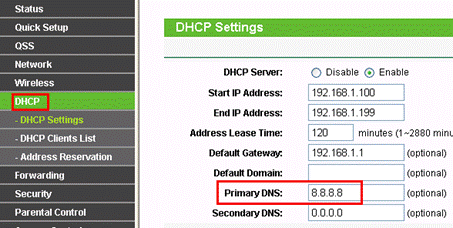Help Wizard
Step 1
Type in your question below and we'll check to see what answers we can find...
Loading article...
Submitting...
If you couldn't find any answers in the previous step then we need to post your question in the community and wait for someone to respond. You'll be notified when that happens.
Simply add some detail to your question and refine the title if needed, choose the relevant category, then post.
Just quickly...
Before we can post your question we need you to quickly make an account (or sign in if you already have one).
Don't worry - it's quick and painless! Just click below, and once you're logged in we'll bring you right back here and post your question. We'll remember what you've already typed in so you won't have to do it again.
FAQs
Please see below the most popular frequently asked questions.
Loading article...
Loading faqs...
Ongoing Issues
Please see below the current ongoing issues which are under investigation.
Loading issue...
Loading ongoing issues...
Help categories
Account & Payment
Using Spotify
Listen Everywhere
Getting Access Error when playing Spotify Connect on Yamaha AV receiver
Solved!- Mark as New
- Bookmark
- Subscribe
- Mute
- Subscribe to RSS Feed
- Permalink
- Report Inappropriate Content
I having problems when playing Spotify Connect on my Yamaha AV receiver (RX-A1030).
It starts playing (from iPad and iPhone) as supposed. But after about 30-60 seconds it stops playing and the message "Access Error" shows in the receivers display. Then I must pause and start play again. Then it will play for about 5 seconds. I have had this problem since the first day the new firmware was released.
I have tried every solution with no luck. I have been in contact with the Yamaha store and they advised me to get in contact with the Spotify helpdesk.
I can however play music from Spotify by using Airplay without any problem. But the real reason I bought this receiver was to achieve the Connect function.
Appreciate all help to solve this problem.
Thanks.
Solved! Go to Solution.
- Labels:
-
Other
- Subscribe to RSS Feed
- Mark Topic as New
- Mark Topic as Read
- Float this Topic for Current User
- Bookmark
- Subscribe
- Printer Friendly Page
- Mark as New
- Bookmark
- Subscribe
- Mute
- Subscribe to RSS Feed
- Permalink
- Report Inappropriate Content
Hello,
Your question has inspired me th check again the status and I noticed there is a new SW ver. 1.21 to Yamaha RX-V577. I did the update and switched off DHCP as recently sugested and I'm suprised it's working stable this evening like never before. Let's see how long.
regards
- Mark as New
- Bookmark
- Subscribe
- Mute
- Subscribe to RSS Feed
- Permalink
- Report Inappropriate Content
Hi guys,
On my side, the problem came back with dhcp back on, surprisingly after like a week without any glitch.
So I set the DNS back towards google server but the problem's still present.
Funny thing is since the first time I changed the DNS, I never had the access error message anymore regardless of the dhcp...
Any news on your side?
Cheers
- Mark as New
- Bookmark
- Subscribe
- Mute
- Subscribe to RSS Feed
- Permalink
- Report Inappropriate Content
Hello,
After a day or two of working fine, it's not working anymore. Restarts don't help, dhcp setting changing as well.
It should be a shame for Yamaha and Spotify (both are selling their product with Yamaha AV and the Spotify sticker is there) that so many people are having an issue with this product already for more than a year and they did nothing to solve the issue.
How many people from this comunity will recommend Yamaha with Spotify to others? I assume ZERO.
Yamaha and Spotify do something with this issue and if don't know how to develop working product don't sell the crap.
Others will do better for you.
- Mark as New
- Bookmark
- Subscribe
- Mute
- Subscribe to RSS Feed
- Permalink
- Report Inappropriate Content
connection spotify
It helps change the router address dns to 8.8.8.8 and 8.8.4.4
in my case, I have a router tp-link
it works 100%
http://www.tplink.com/resources/uploadfiles/images/faq361image003.gif
- Mark as New
- Bookmark
- Subscribe
- Mute
- Subscribe to RSS Feed
- Permalink
- Report Inappropriate Content
I've been having this problem for some time also -- but with Pandora rather than Spotify. I started as a Spotify user, but quit because Spotify would not support Chromecast. Now I will be getting a new Yamaha device and would like to join Spotify again, but I will not pay for services that are "spotty".
I originally saw this problem years ago and resolved it by setting up a fixed IP address. I had no problem for a couple of years, and then it started again a couple of months ago -- new router, new internet service, same Yamaha. This time however, when I set a fixed IP address the service still fails without apparent cause.
I am able to check my network, my internet access and all devices, but nothing is failing except the Yamaha streaming service. Every other device that has access to Pandora (smartphone, tablet, laptop, 2 tvs) function properlay (with DHCP) and with not service drops. The issue is Yamaha (and perhaps other equipment that I don't have).
In my case, I only need to wait a minute and press enter on my Yamaha remote to restart the streaming. But that is not a practical or acceptable way to listen to music.
- Mark as New
- Bookmark
- Subscribe
- Mute
- Subscribe to RSS Feed
- Permalink
- Report Inappropriate Content
I checked the DHCP setting in the Setup dialogue. It was on Off. I enabled it and that did the trick. Somehow it had gotten switched to Off. I wasted countless hours trying to get my Net Radio and Pandora to work again, getting the message Access Error, no matter what I tried. I even bought another Wi-Fi bridge to relace the Yamaha YWA-10 unit. The bit about the DHCP setting needing to be On was all that it took. Thanks!
- Mark as New
- Bookmark
- Subscribe
- Mute
- Subscribe to RSS Feed
- Permalink
- Report Inappropriate Content
Hey, I have resorted to a similar (albeit) temporary!) fix for my new RN602 network reciever and wirelessly attached WX-030.... they keep cutting out randomly on Spotify premium on my Mac and Android devices.... Have just mailed Yamaha and am awaiting their response. Will post up if I get a reply....
- Mark as New
- Bookmark
- Subscribe
- Mute
- Subscribe to RSS Feed
- Permalink
- Report Inappropriate Content
Guys,
Yamaha released a firmware update for my product (r-n500) in July and since I updated my receiver spotify's working like a charm! Finally!
Check any update for your receivers!
Cheers
- Mark as New
- Bookmark
- Subscribe
- Mute
- Subscribe to RSS Feed
- Permalink
- Report Inappropriate Content
Thanks for that, I just checked the latest update for the 602 and it was in March....
- Mark as New
- Bookmark
- Subscribe
- Mute
- Subscribe to RSS Feed
- Permalink
- Report Inappropriate Content
This is the only way that I got mine spotify working,THANK YOU!!!! LOVE YOU MAN!!
- Mark as New
- Bookmark
- Subscribe
- Mute
- Subscribe to RSS Feed
- Permalink
- Report Inappropriate Content
- Mark as New
- Bookmark
- Subscribe
- Mute
- Subscribe to RSS Feed
- Permalink
- Report Inappropriate Content
This works on Sony 1050 receiver also! LEGEND ! Thanks!!
- Mark as New
- Bookmark
- Subscribe
- Mute
- Subscribe to RSS Feed
- Permalink
- Report Inappropriate Content
Hello, i updated my r-n301 but the problem is not solved. The display shows the information but i hear somethimes a second. I don't no what to do anymore. Everything what is written dit not help.
- Mark as New
- Bookmark
- Subscribe
- Mute
- Subscribe to RSS Feed
- Permalink
- Report Inappropriate Content
- Mark as New
- Bookmark
- Subscribe
- Mute
- Subscribe to RSS Feed
- Permalink
- Report Inappropriate Content
No this didn't work for me. I have to have DHCP on to get anything to work (Airplay) but Spotify connect does not work. What is the difference anyway between using Spotify Connect and Airplay from my iPhone to my Yamaha receiver?
Edit: See my later post. I did get it to work with DHCP off and a static IP address entered and 8.8.8.8 and 8.8.4.4 DNS servers. Also I now understand the difference between using Airplay with Spotify vs using Spotify connect. In the latter case, the phone is just controlling what the receiver is accessing and streaming as opposed to the phone streaming it to the receiver.
- Mark as New
- Bookmark
- Subscribe
- Mute
- Subscribe to RSS Feed
- Permalink
- Report Inappropriate Content
Hello,
One more thing what can be verified is the IP version on your xDSL router. Please make sure that you use TCP/IPv4 not IPv6.
regards
leszek
- Mark as New
- Bookmark
- Subscribe
- Mute
- Subscribe to RSS Feed
- Permalink
- Report Inappropriate Content
- Mark as New
- Bookmark
- Subscribe
- Mute
- Subscribe to RSS Feed
- Permalink
- Report Inappropriate Content
I have a premium account. I have my DNS settings specifically set to a service that I use. I don't want to change these settings.
I can't connect to my Yamaha A3040 receiver either with the Samsung Galaxy S5 - Android app Version7.9.0.746 armV7 or Windows 10 Spotify client. Additionally, The Spotify Web player is showing a blank screen when I launch it from your website, after having logged in. Yes, ALL are up to date. I've tried resetting, unplugging, clearing cache, etc. This is not the first time it happens. Why can't this just work seamlessly? Why is the software so buggy? I should be able to just fire up the Android app or PC client and it should connect without conflicts.
What needs to be done for this to happen?
- Mark as New
- Bookmark
- Subscribe
- Mute
- Subscribe to RSS Feed
- Permalink
- Report Inappropriate Content
Mine is working but using a static IP address with DHCP off
I can't quite remember now but I think I had to use DHCP on first to find out which IP address to use and then turned DHCP off and entered the addresse and mask and maybe the default gateway.
The DNS servers are 8.8.8.8 and 8.8.4.4
I use an iPhone to connect.
I couldn't get it to work with DHCP
...Roger
- Mark as New
- Bookmark
- Subscribe
- Mute
- Subscribe to RSS Feed
- Permalink
- Report Inappropriate Content
Suggested posts
Hey there you, Yeah, you! 😁 Welcome - we're glad you joined the Spotify Community! While you here, let's have a fun game and get…