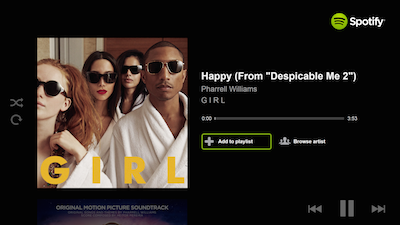Help Wizard
Step 1
Type in your question below and we'll check to see what answers we can find...
Loading article...
Submitting...
If you couldn't find any answers in the previous step then we need to post your question in the community and wait for someone to respond. You'll be notified when that happens.
Simply add some detail to your question and refine the title if needed, choose the relevant category, then post.
Just quickly...
Before we can post your question we need you to quickly make an account (or sign in if you already have one).
Don't worry - it's quick and painless! Just click below, and once you're logged in we'll bring you right back here and post your question. We'll remember what you've already typed in so you won't have to do it again.
FAQs
Please see below the most popular frequently asked questions.
Loading article...
Loading faqs...
Ongoing Issues
Please see below the current ongoing issues which are under investigation.
Loading issue...
Loading ongoing issues...
Help categories
Account & Payment
Using Spotify
Listen Everywhere
Samsung Smart TV - Troubleshooting
Solved!- Mark as New
- Bookmark
- Subscribe
- Mute
- Subscribe to RSS Feed
- Permalink
- Report Inappropriate Content
Want to use Spotify on your TV? With the Spotify app on Samsung Smart TVs, you can.
Samsung Smart TV: 2012-2014 models (running the Orsay operating system)
If your Samsung Smart TV was produced between 2012-2014 and is running the Orsay operating system, Premium subscribers can:
- Search tracks, albums, and artists.
- Browse new releases, top tracks, and top albums.
- Browse your friends’ playlists and listen to your own.
- Add tracks to playlists.
- View artist pages.
Note: For older Smart TVs, please check the download area on the Smart TV to see which applications are available.
For more information, including details on how to download and install apps on your Samsung Smart TV, check out the Samsung support page.
If you’re having playback issues, or your Spotify app has stopped functioning correctly, try the following:
Reinstall the app:
- Navigate to the Apps panel and locate Spotify under My Apps.
- Select Uninstall.
- Go to Samsung Apps and search for “Spotify”. You’ll also find it under search-friendly categories, such as Lifestyle or Music.
- Select Download.
Check your TV’s firmware is up-to-date:
- On your Samsung Smart TV, go to Menu > Support > Software Update. If your device is due an update, you’ll be prompted to install.
- A full list of Samsung TVs, firmware versions, manuals, and FAQ pages can be found on the Samsung support site here.
Samsung Smart TV: 2015-current models (running the Tizen operating system)
Introducing Tizen for Samsung Smart TVs, an operating system designed to power Samsung’s next generation of Smart TV applications. Tizen lets you take Spotify to the next level.
If your Samsung Smart TV was produced from 2015 onwards and is running the Tizen operating system (version 2.3 and above), listeners can:
- Use on-demand playback, available for both Premium and Free listeners.
- Access a new and improved Browse section.
- Search the entire Spotify catalog.
- Preview content.
- Control their music and login remotely using Spotify Connect.
- Experience an optimized “big screen” interface with beautiful artwork.
For more information, including details on how to download and install apps using Tizen, check out the Tizen Store website.
Solved! Go to Solution.
- Subscribe to RSS Feed
- Mark Topic as New
- Mark Topic as Read
- Float this Topic for Current User
- Bookmark
- Subscribe
- Printer Friendly Page
Accepted Solutions
- Mark as New
- Bookmark
- Subscribe
- Mute
- Subscribe to RSS Feed
- Permalink
- Report Inappropriate Content
- Mark as New
- Bookmark
- Subscribe
- Mute
- Subscribe to RSS Feed
- Permalink
- Report Inappropriate Content
I anstalled the Spotify app an a Tizen tv, but it always "freezes" at the dot screen.
If I re-install the app, it works the first time, but afterwards again a freeze problem.
Does anyone else has this problemen and ..a solution maybe?
thanx
- Mark as New
- Bookmark
- Subscribe
- Mute
- Subscribe to RSS Feed
- Permalink
- Report Inappropriate Content
Samsung tv with Tizen - type: UE40K5502AKXXH, OS version: 1154
Spotify premium (family), tried with more accounts
I´m not able to succesfull login in app on tv /can´t view tv on connected devices list.
Any ideas?
thnx.
- Mark as New
- Bookmark
- Subscribe
- Mute
- Subscribe to RSS Feed
- Permalink
- Report Inappropriate Content
Not sure why this topic is marked as 'solved'? There is NOT a spotify app on 2016 Samsung smart TVs. Does anyone know how to get this on a 2016 Samsung TV?
- Mark as New
- Bookmark
- Subscribe
- Mute
- Subscribe to RSS Feed
- Permalink
- Report Inappropriate Content
Forget the buggy Spotify apps on a Samsung tv.
I bought a media box (< $100) running Kodi with add-ons on Android. Hooked
it up to my Samsung through HDMI.
YouTube give you plenty of reviews. Mine (H96 Pro) has an octacore
processor and runs Spotify perfectly.
Plus zillion of other apps... (free films and series with Kodi )
- Mark as New
- Bookmark
- Subscribe
- Mute
- Subscribe to RSS Feed
- Permalink
- Report Inappropriate Content
I just got a SAMSUNG 50 5200 Series Full HD Smart LED TV 10 that apparently does not currently have compatibility with Spotify, despite showing a screen with the spotify app on the TVs box! I just got done talking with Samsung and they passed this along: http://www.samsung.com/us/appstore/app/G00010177932-compatible#LED TV
Looks like only a select number of models running Tizen actually have the app. When can we expect the 5200 and others like it to gain access? Its already got necessary OS (Tizen) so hoping its only a matter of time before the developers get it done.
- Mark as New
- Bookmark
- Subscribe
- Mute
- Subscribe to RSS Feed
- Permalink
- Report Inappropriate Content
I have a Samsung UN65J6200, Spotify is not available. I contacted Samsung a couple days ago and was told Spotify has not been released for my tv. I also have a 50" version of this tv in another room, no Spotify available. Every other Samsung TV I've seen, Spotify has been available. Seriusly disappointed in Spotify developers. I'm canceling my premium membership and joining Pandora. It came installed out of the box.
- Mark as New
- Bookmark
- Subscribe
- Mute
- Subscribe to RSS Feed
- Permalink
- Report Inappropriate Content
Visually, the Spotify App on the 4K Samsungs is beautiful and clean, and one of the reasons I went with Samsung over Vizio. Great job there.
But the sound quality is terrible. It's unlistenable. All of my other devices give me a nice clear sound but this is muddy, distorted, and it's broadcasting 5.1 to my receiver. Someone please fix this. I'm even using a hardwired connection to eliminate any lag. I've looked for options in the app but there is nothing.
- Mark as New
- Bookmark
- Subscribe
- Mute
- Subscribe to RSS Feed
- Permalink
- Report Inappropriate Content
TV: UE50JU6400
- Mark as New
- Bookmark
- Subscribe
- Mute
- Subscribe to RSS Feed
- Permalink
- Report Inappropriate Content
So... I've got a Samsung smart TV post-2015 and although it says it will open the spotify app, it seems to get stuck at the opening screem. Or perhaps you hav to press the select button ont he controller bvecause that does bring up some pictures at the bottom of the screen - unfortunately if there any selection buttons, they're hidden because the Samsung "source" icons are still there.
All I'm looking for is a little "help" page to tell me what I'm supposed to see or press. Any ideas?
As things stand, it makes Spotify and Samsung both look incompetent because one or other of them hasn't got it right. Dont care which. Get your heads together and fix it.
- Mark as New
- Bookmark
- Subscribe
- Mute
- Subscribe to RSS Feed
- Permalink
- Report Inappropriate Content
- Mark as New
- Bookmark
- Subscribe
- Mute
- Subscribe to RSS Feed
- Permalink
- Report Inappropriate Content
Hey Pascal,
i have exactly the same problem on my Samsung ue55js9000 running on tizen.
reinstalling the app, or hard reset my tv is the only solution.
It seems like spotify is running in the background, since i still can connect via spotify connect. But the screen remains on the pulsating three dots.
Really annoying! Anyone with a fix?
- Mark as New
- Bookmark
- Subscribe
- Mute
- Subscribe to RSS Feed
- Permalink
- Report Inappropriate Content
I cant believe that spotify cant be responsible of these issues, Im not able to see my playlists on my samsung smarttv I have already upgraded the firmware and the spotify app. Is pretty disgust paying for an application that not works as expected. And too many people with problems and your support personel do nothing.
- Mark as New
- Bookmark
- Subscribe
- Mute
- Subscribe to RSS Feed
- Permalink
- Report Inappropriate Content
Hi!
I have tried all of the troubleshooting tips I could find, uninstall then reinstall the app, update my Smart TV, update my Spotify app, logout then log back in, restart the TV... and my Spotify playlists still do not show up on my TV.
Everything was fine until a couple of weeks ago and they work everywhere else (Iphone, Mac..), but on my TV the only thing that seems to work is searching every song I want to hear individually. I can't even search my own playlist and when I created a new account I had the same issues.
Is there anything else I can try?
Thanks in advance!!
- Mark as New
- Bookmark
- Subscribe
- Mute
- Subscribe to RSS Feed
- Permalink
- Report Inappropriate Content
I have this exactly same problem, of freezing app when loading, but it seems that Spotify won't work on this... This is really disrespectful with us consumers.
Why do you launch a disfunctional app to the market? Something that not only doesn't work at all, but crashes your consumers hardware?
- Mark as New
- Bookmark
- Subscribe
- Mute
- Subscribe to RSS Feed
- Permalink
- Report Inappropriate Content
Please listen to your users...your App for Samsungs Tizen system sucks **bleep**...it is extremely unstable.
Sometimes it does not scroll when moving the cursor
Sometimes it does not find any of my personalised content even though I am logged in (and then will not let me log out...!)
Sometimes it stops playing music after 10-15 second..
And sometimes it works fine...
All in all a nice looking app with a life of it's own and stability non existant...
And for some reason I cannot uninstall the app from my 2016 Samsung UE55KS7005 (trying to do a clean install to fix issues)
I have reset the TV countless times.
Have spoken to Samsung support and they are very clear: the functionality of the app is YOUR responsibility, not theirs.
Please LISTEN TO and ANSWER your consumers, at the end of the day we are putting money in your pocket and you would not exist without us.
Christian Barnkob - Denmark
- Mark as New
- Bookmark
- Subscribe
- Mute
- Subscribe to RSS Feed
- Permalink
- Report Inappropriate Content
That's it. I've just uninstalled this app, because it's total garbage.
- Mark as New
- Bookmark
- Subscribe
- Mute
- Subscribe to RSS Feed
- Permalink
- Report Inappropriate Content
Just got a Samsung 4K TV and sound system connected via HDMI. The sound quality is terrible with distortion, background noise, and missing depth. This sounds awful. If I connect my phone via bluetooth, it sounds amazing. I don't see any sound quality settings, but even if it was 160 kbps, something is definitely wrong. 160 kbps wouldn't introduce static and noise - other apps using the same HDMI connection and sound system sound great. Is there an issue with the app on Samsung TVs? Can you please help fix this? This is a KS800D TV.
- Mark as New
- Bookmark
- Subscribe
- Mute
- Subscribe to RSS Feed
- Permalink
- Report Inappropriate Content
2017 Tizen new TV.
Spotify freezes all the time. You need to unplug tv and wait a while then it works again but only once. Terrible an unusable.
- Mark as New
- Bookmark
- Subscribe
- Mute
- Subscribe to RSS Feed
- Permalink
- Report Inappropriate Content
Not one song passes that doesn't "freeze" for a second somewhere in the middle, breaking the climax completely. Really annoying 😞
Suggested posts
Hey there you, Yeah, you! 😁 Welcome - we're glad you joined the Spotify Community! While you here, let's have a fun game and get…